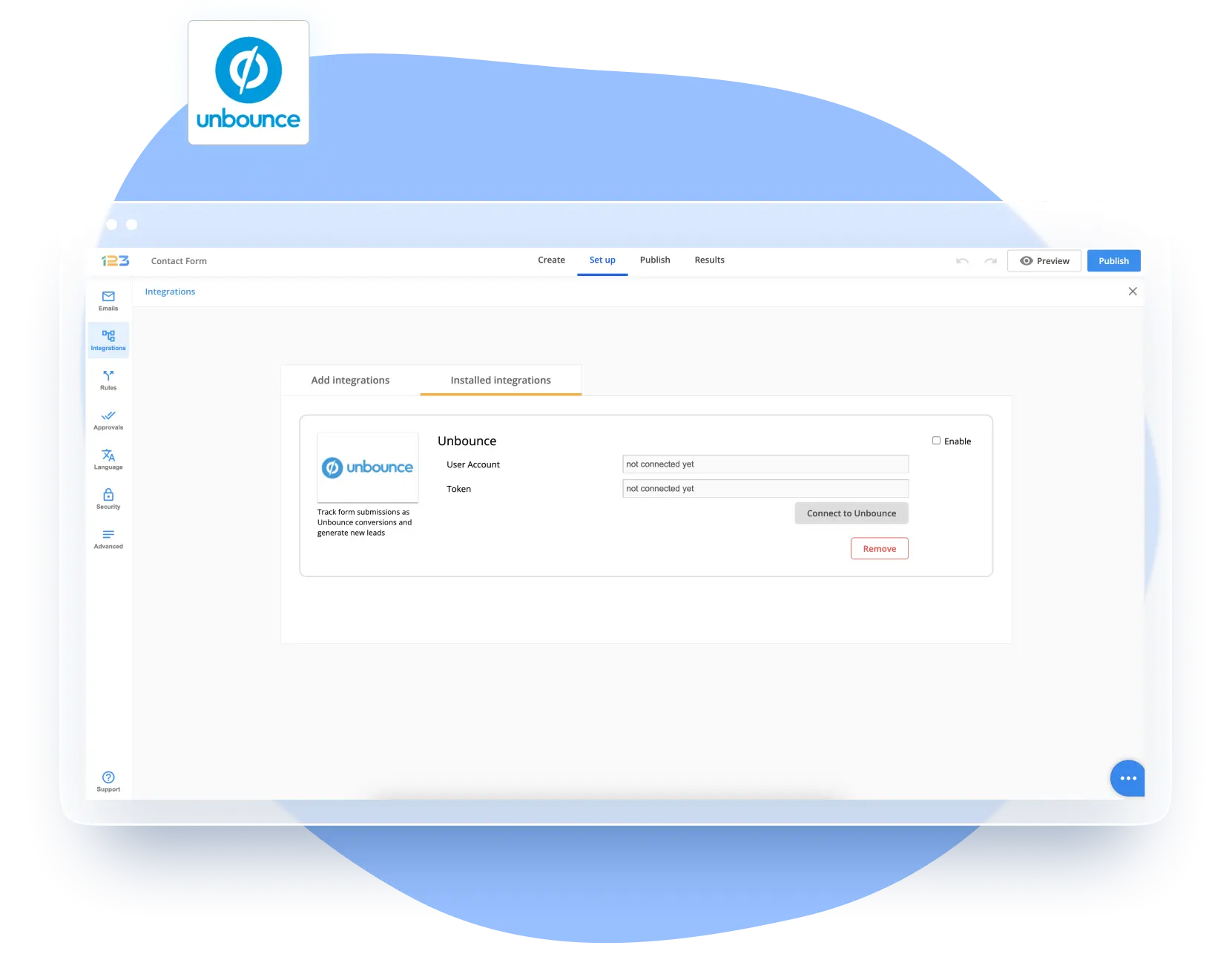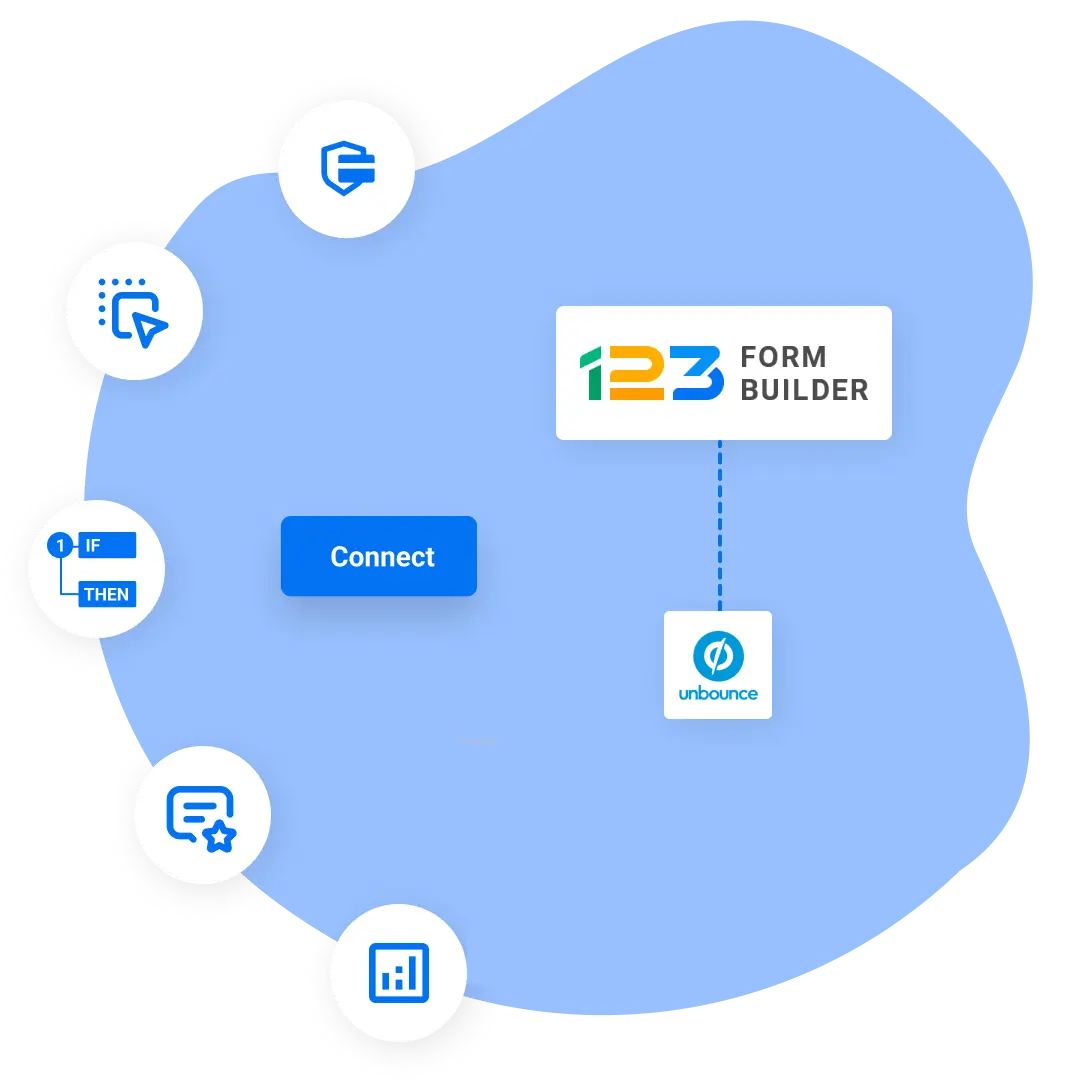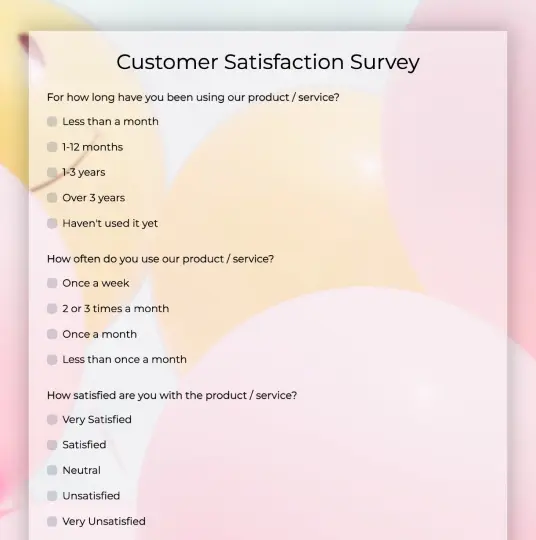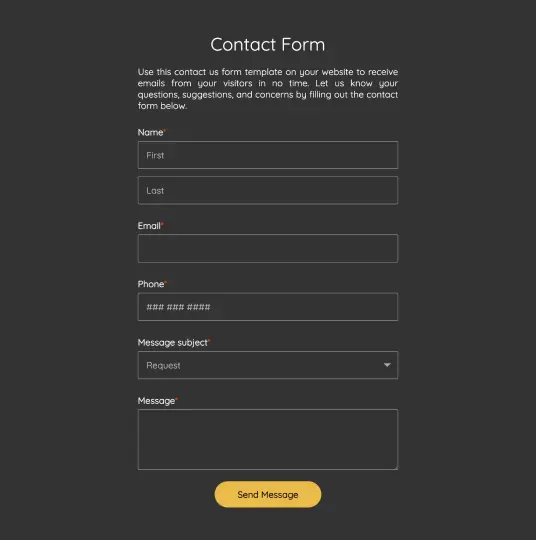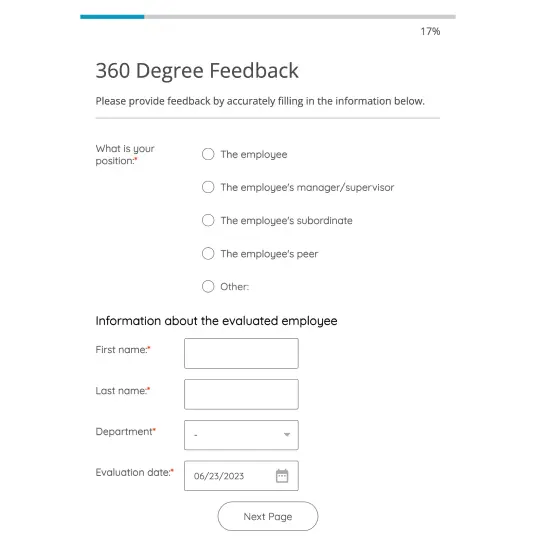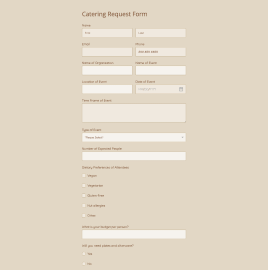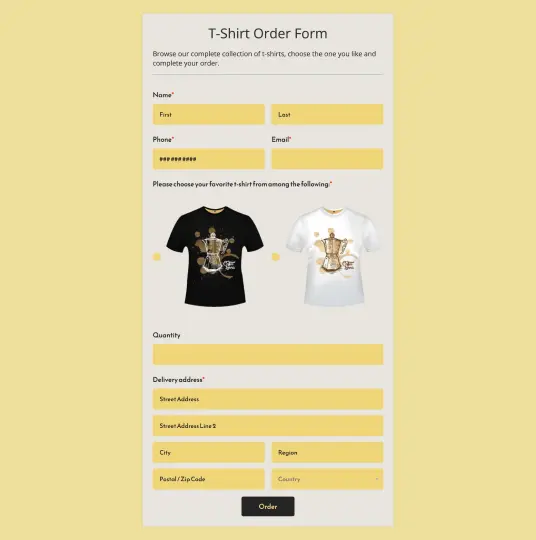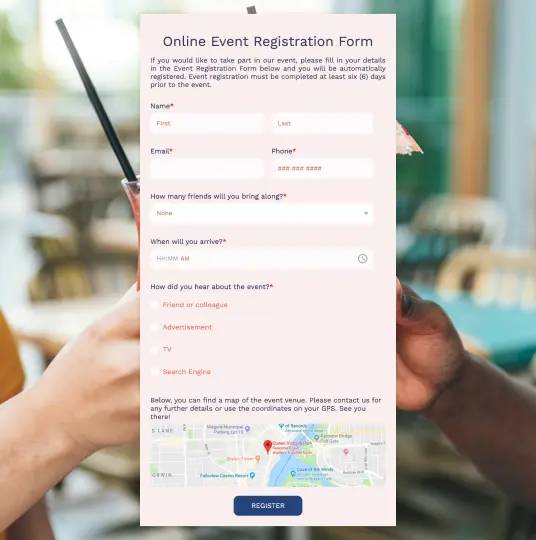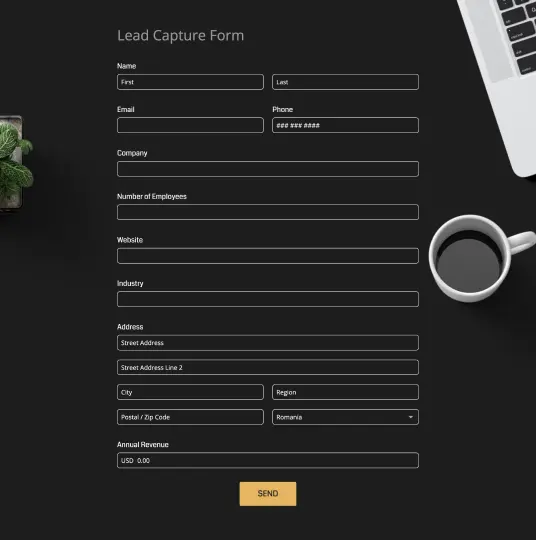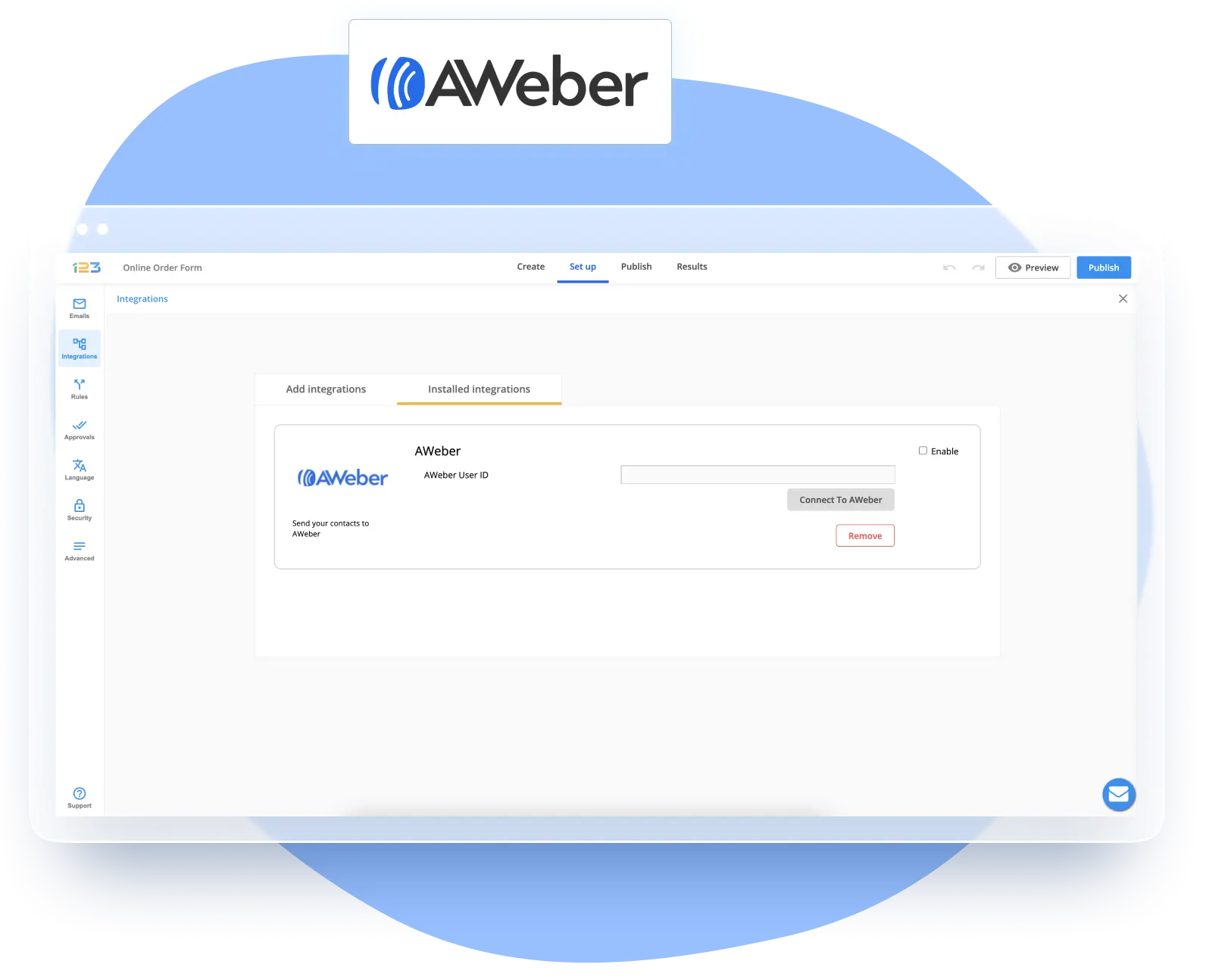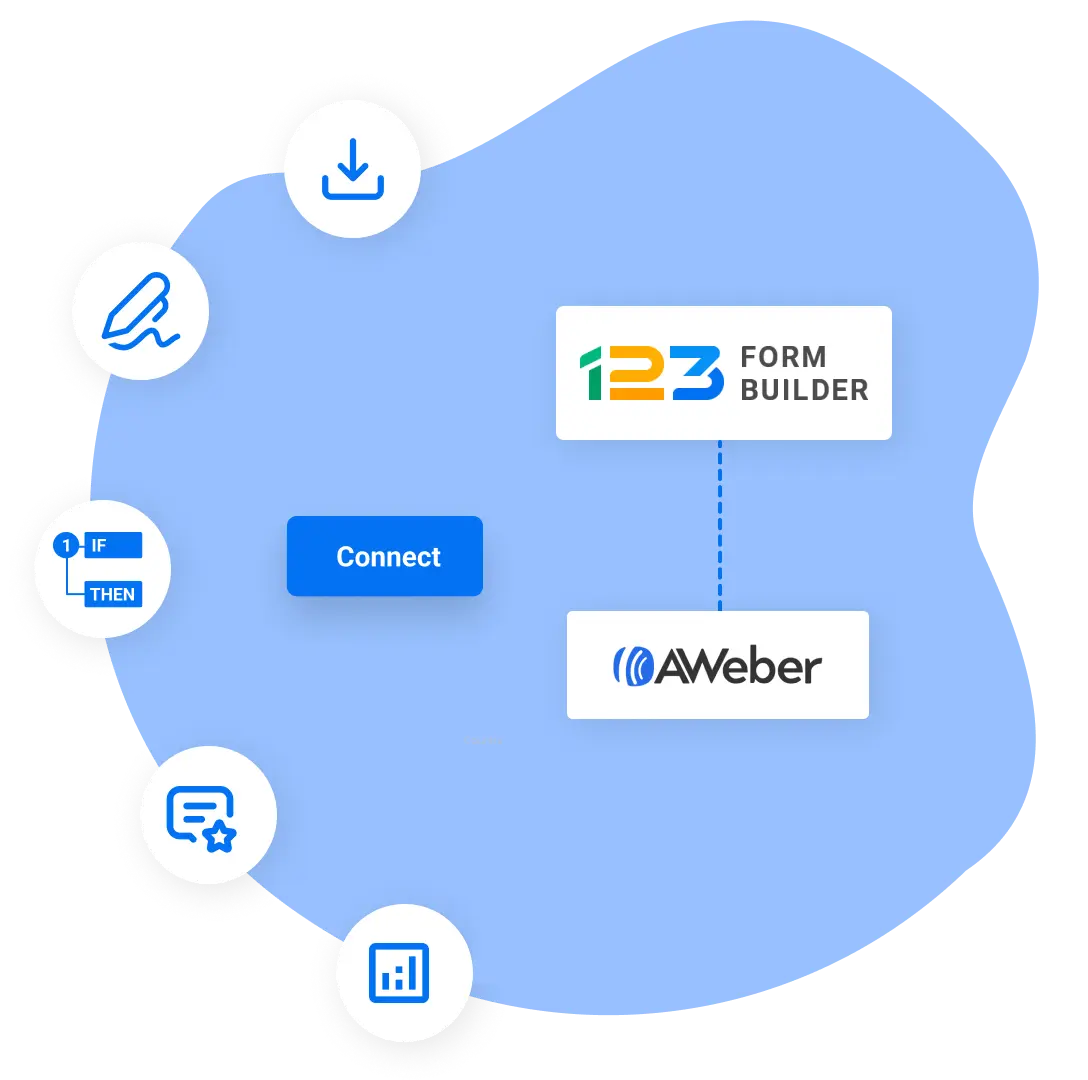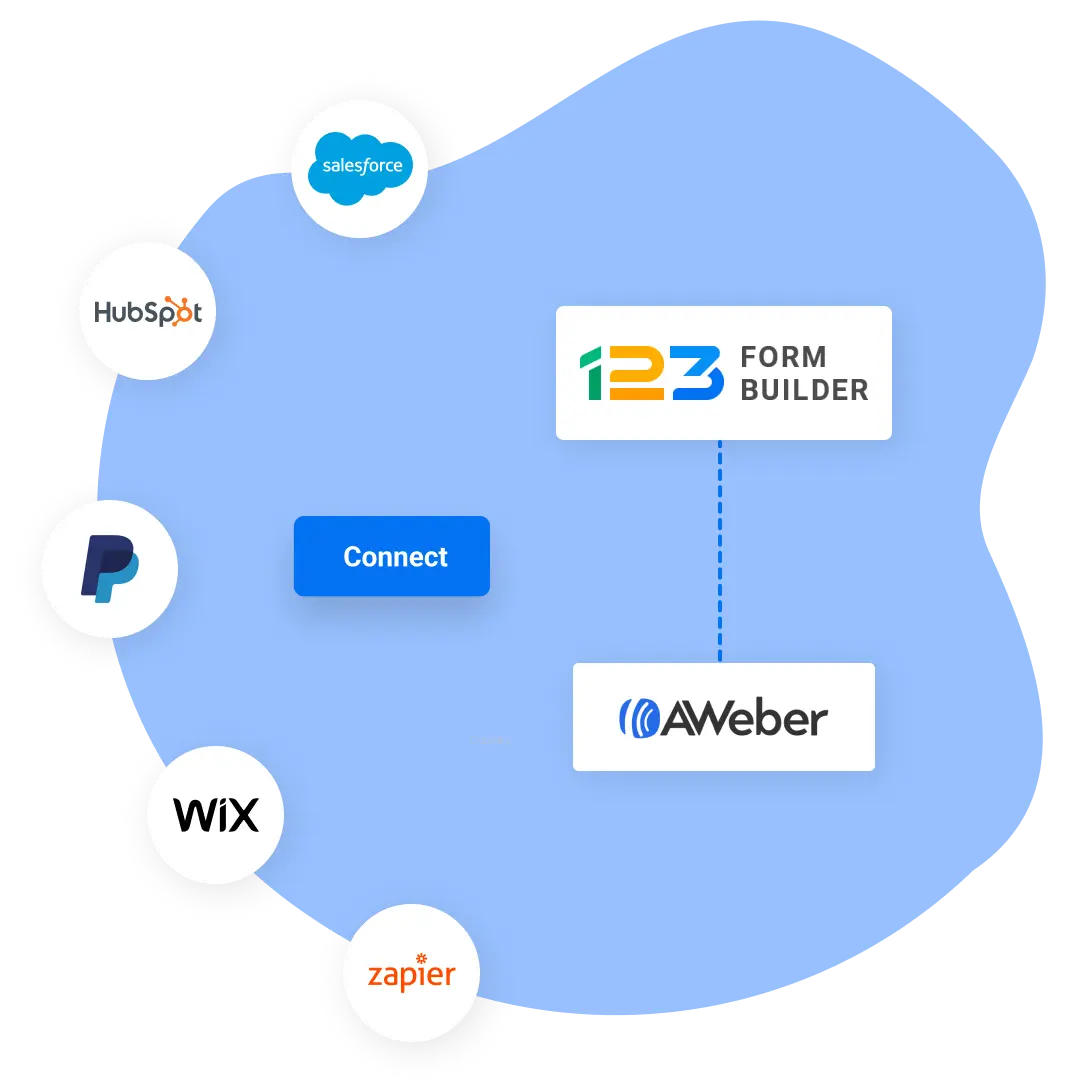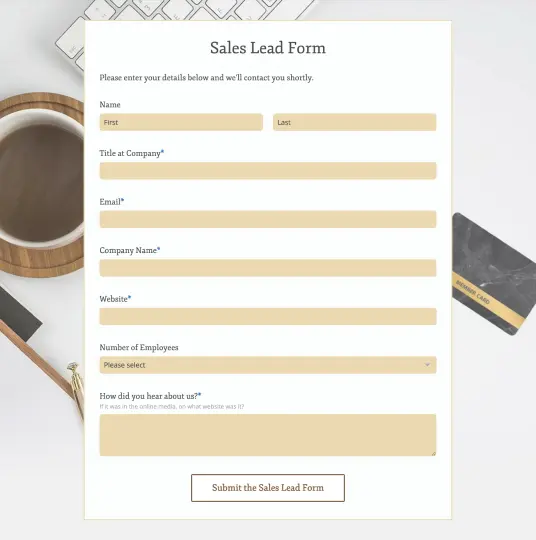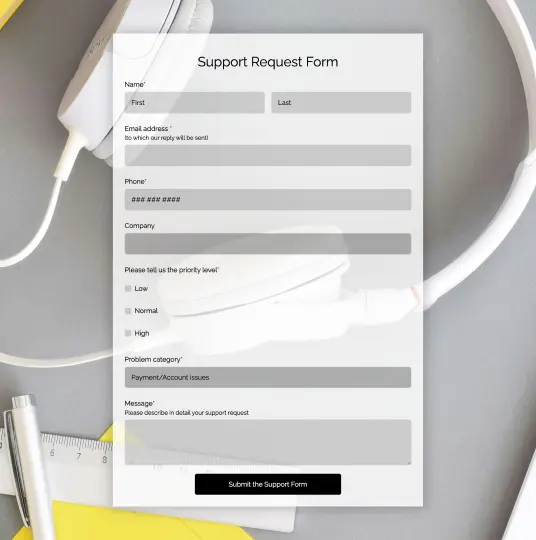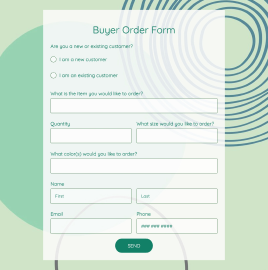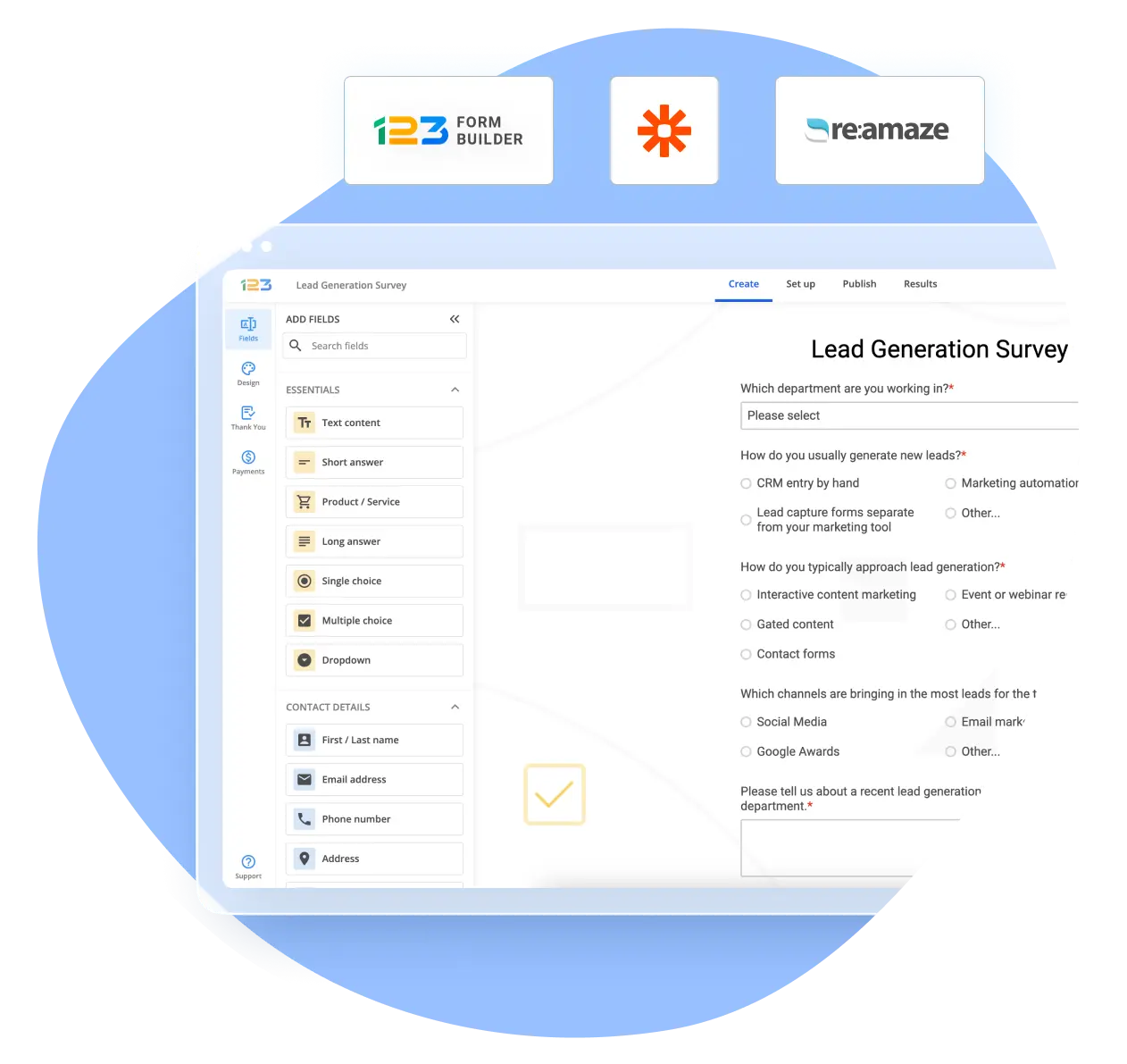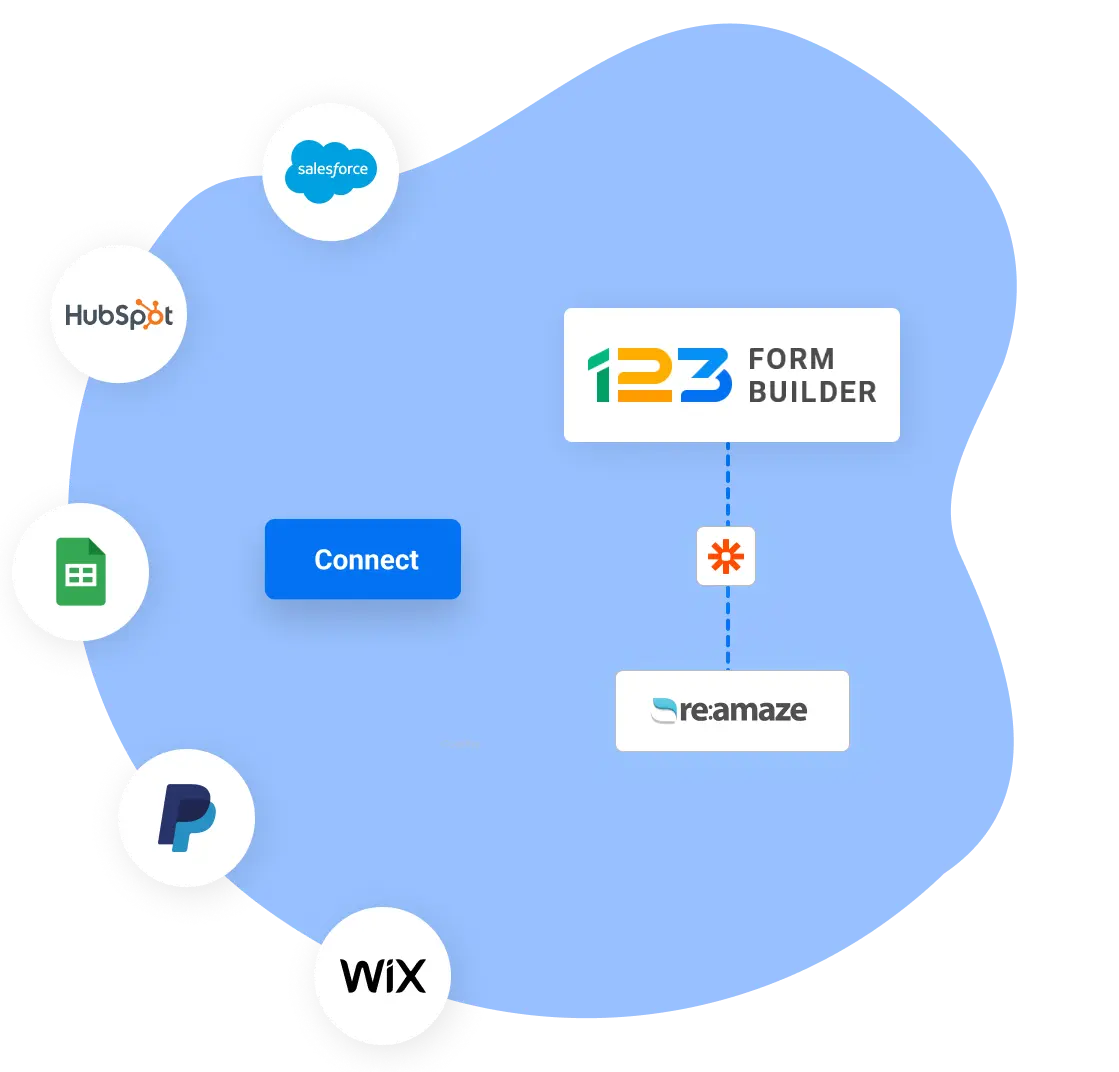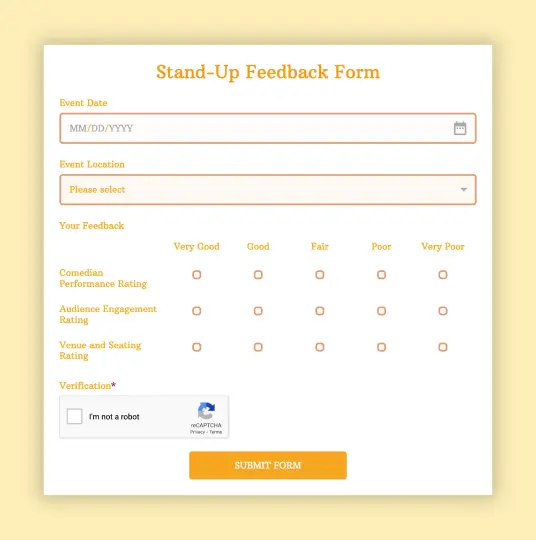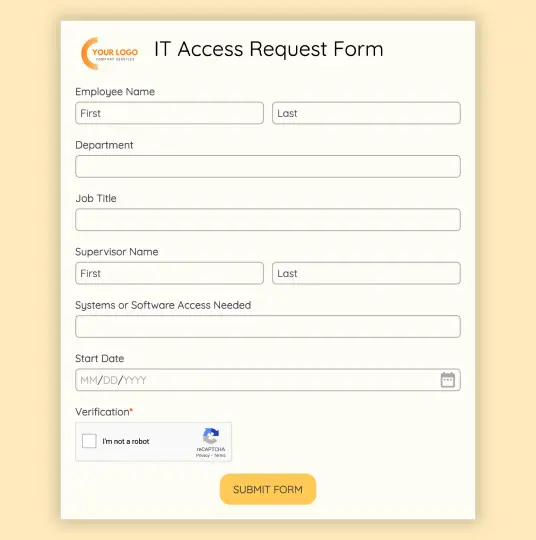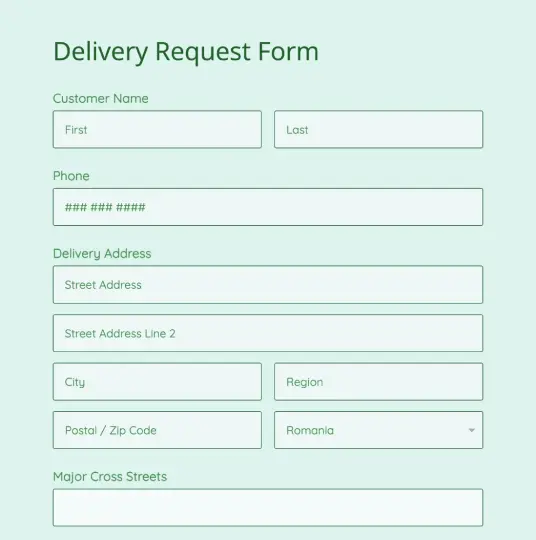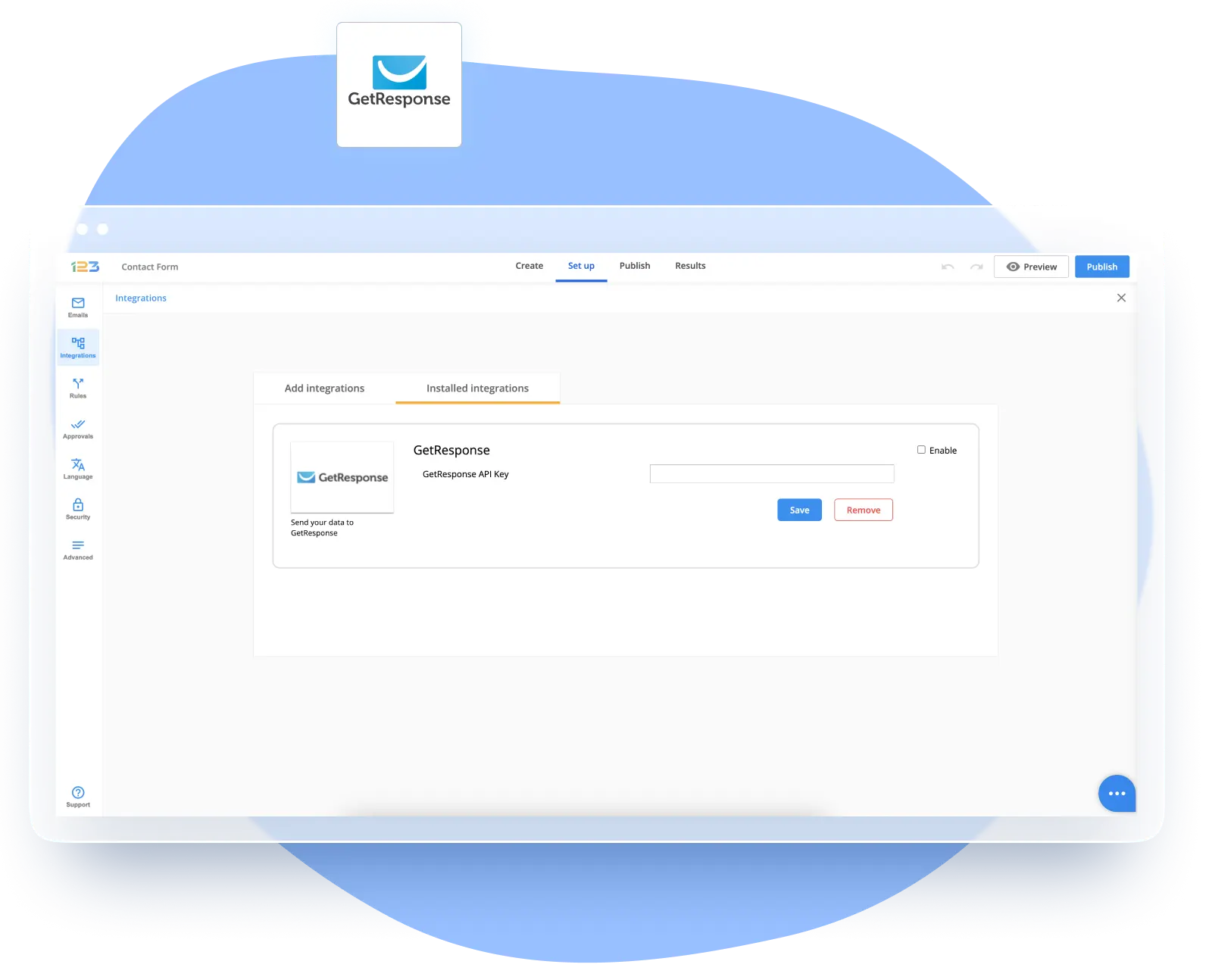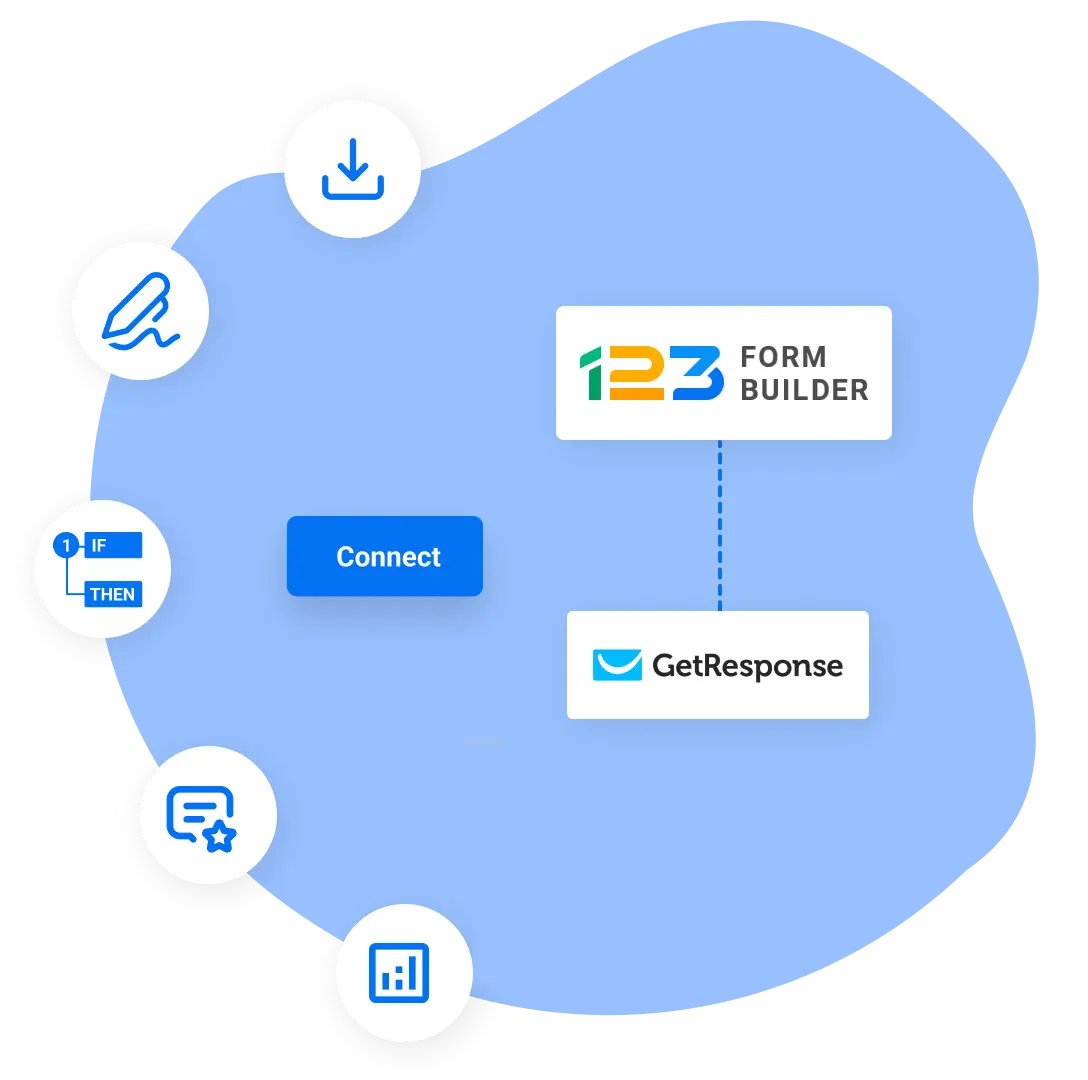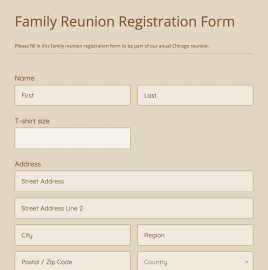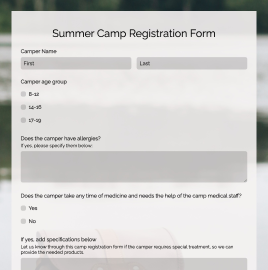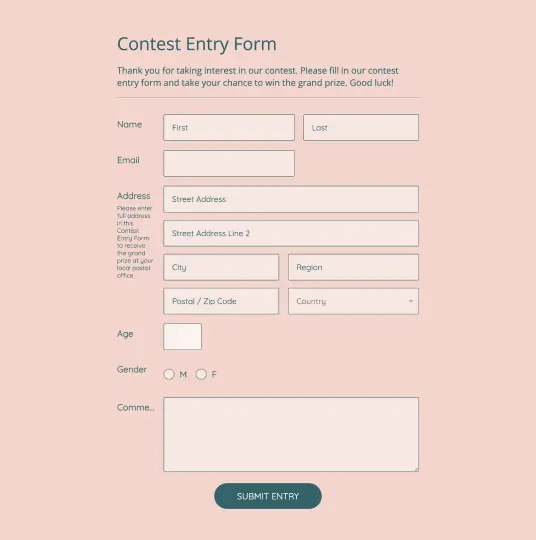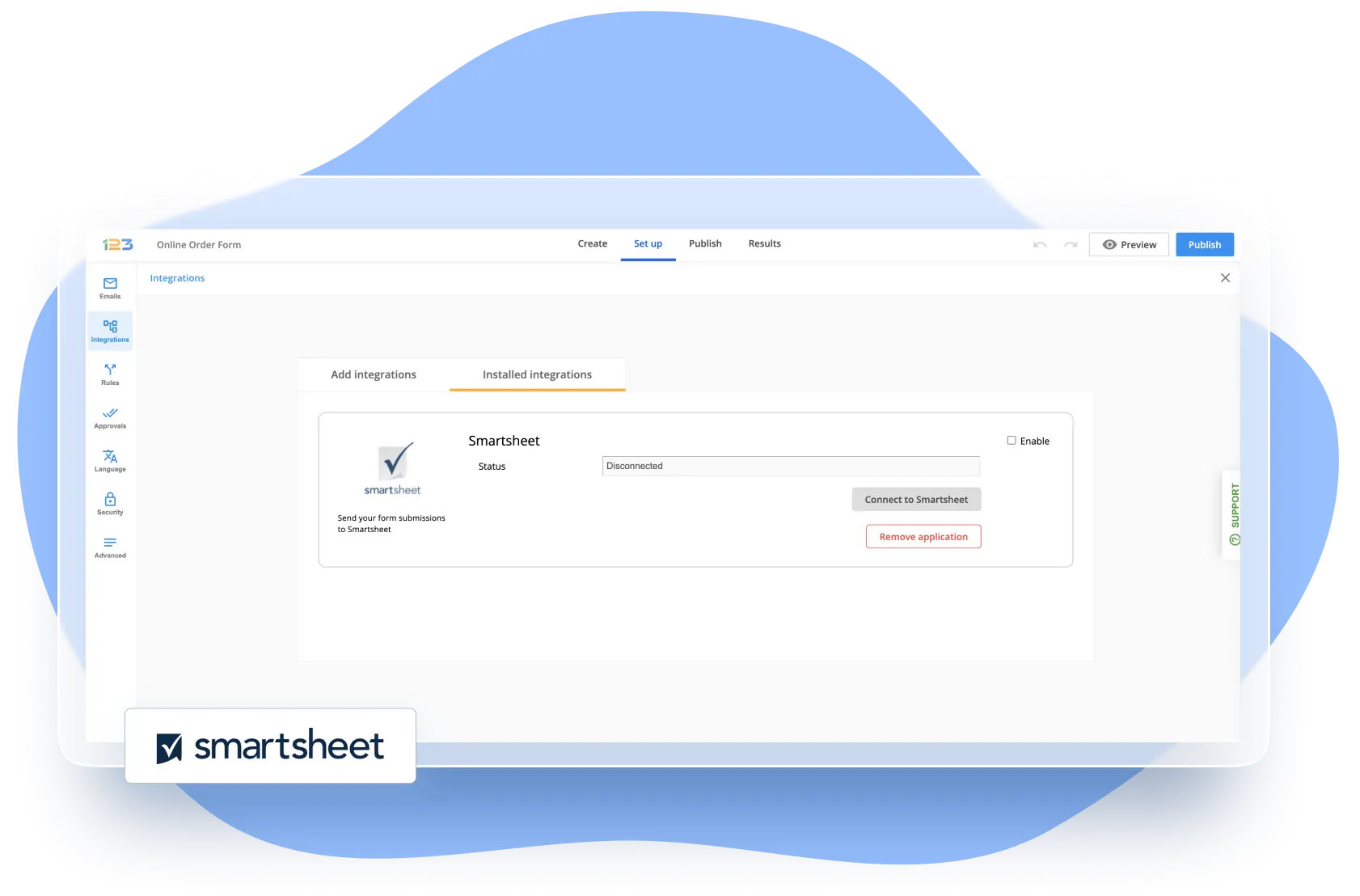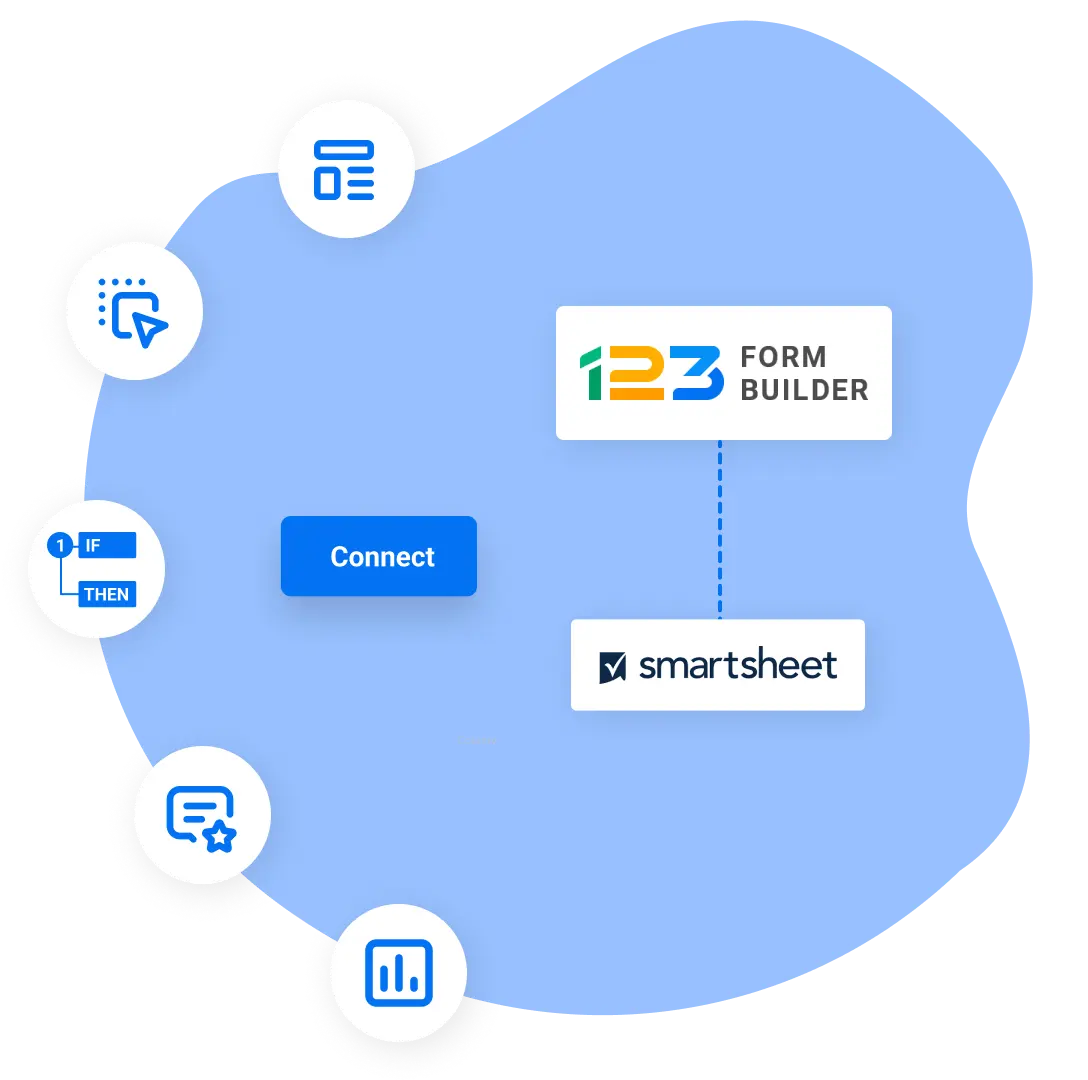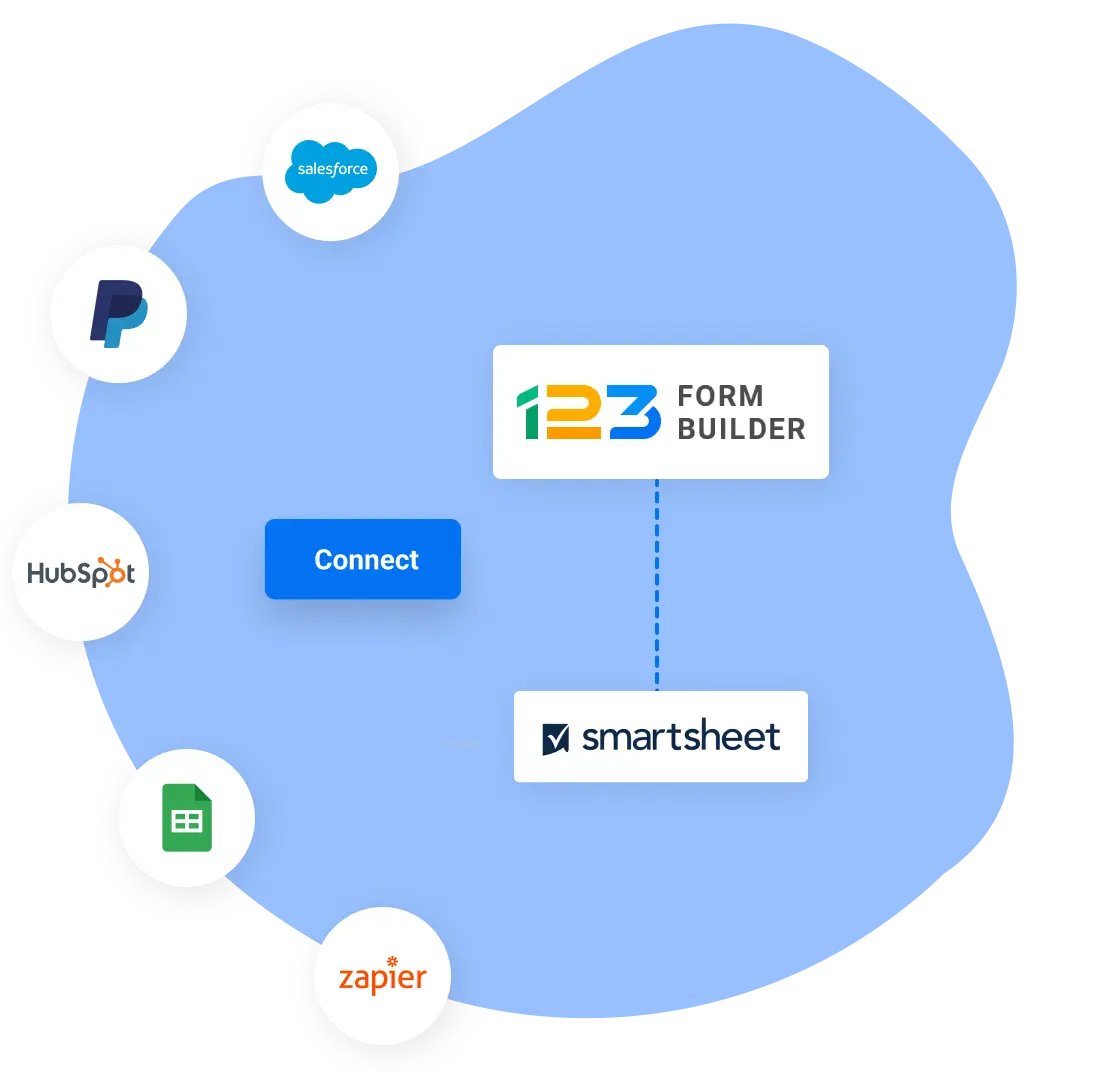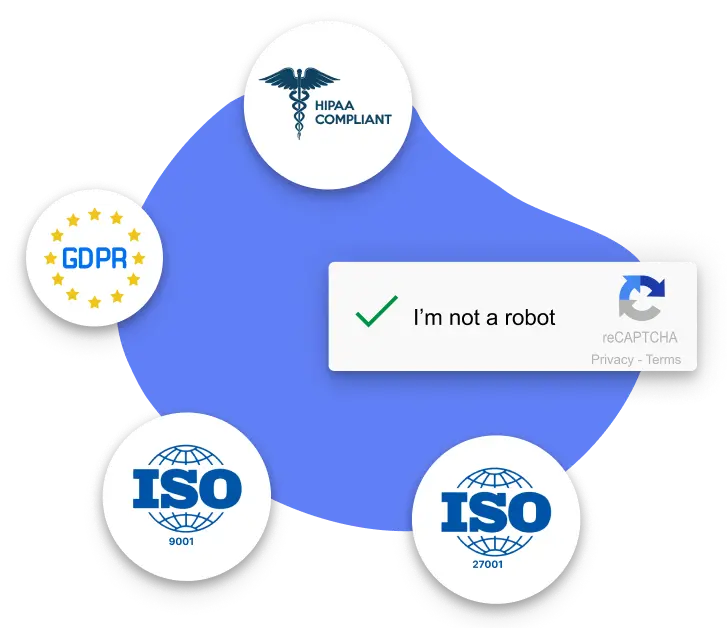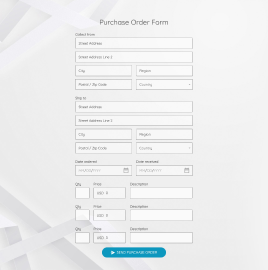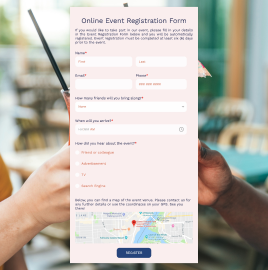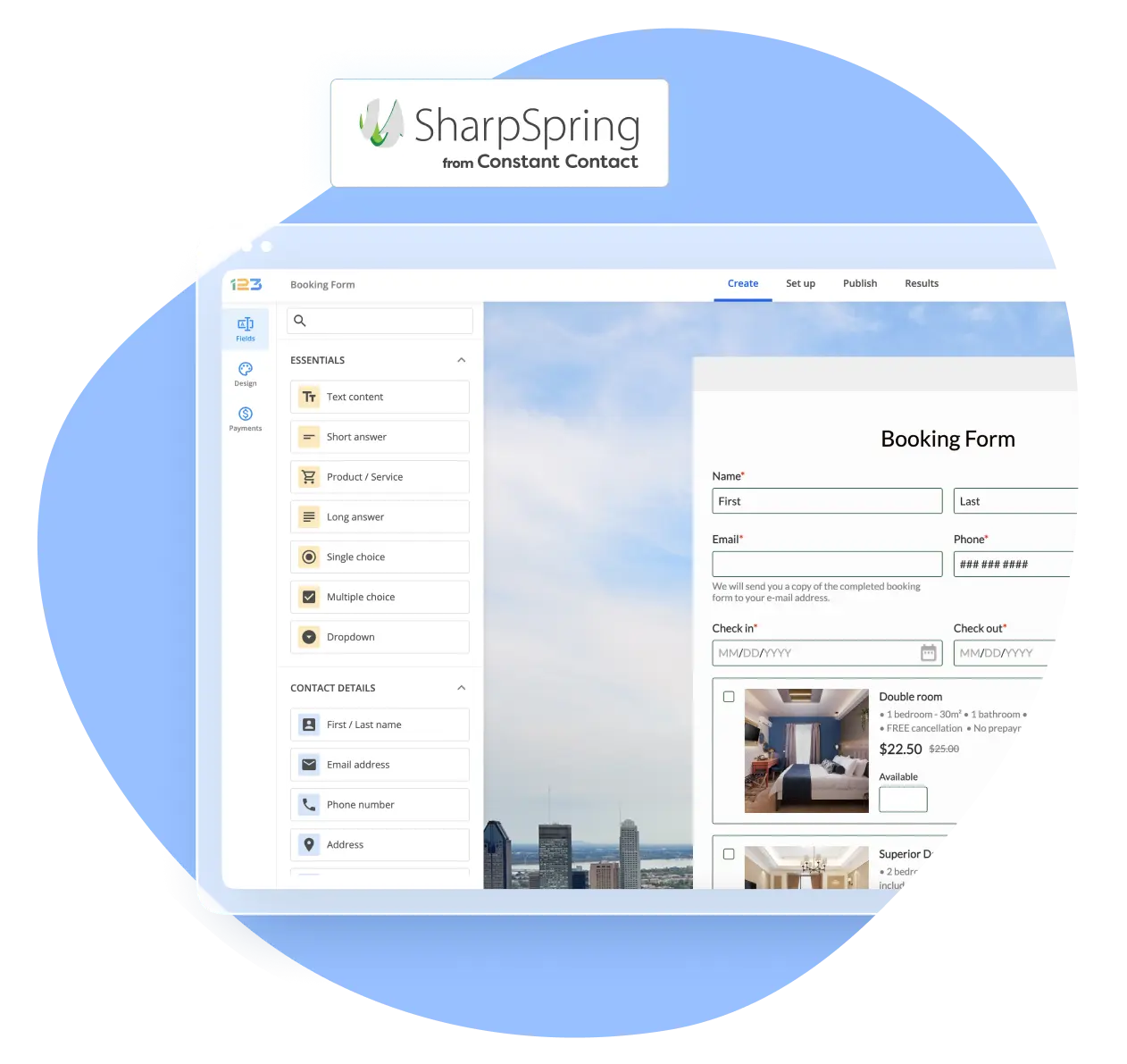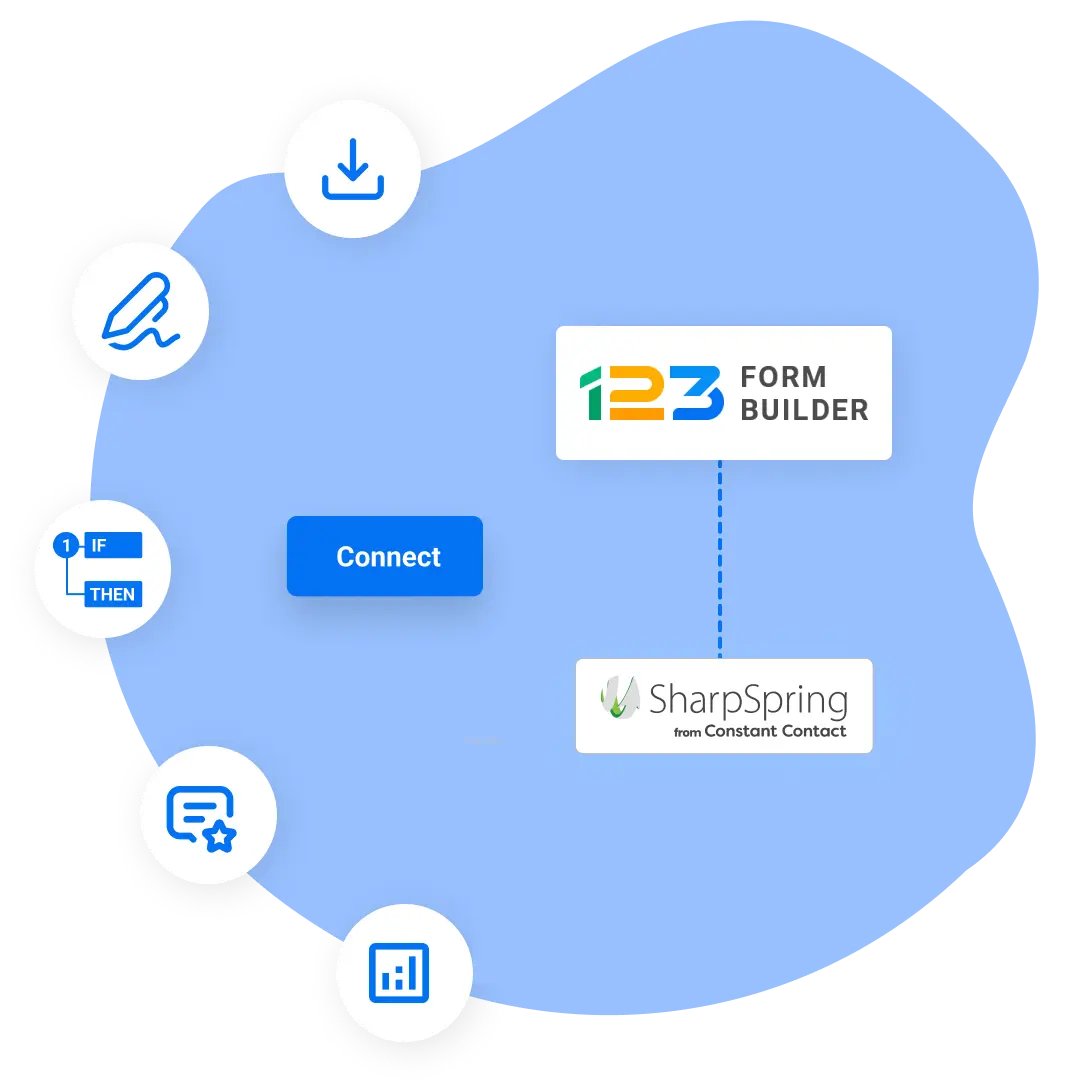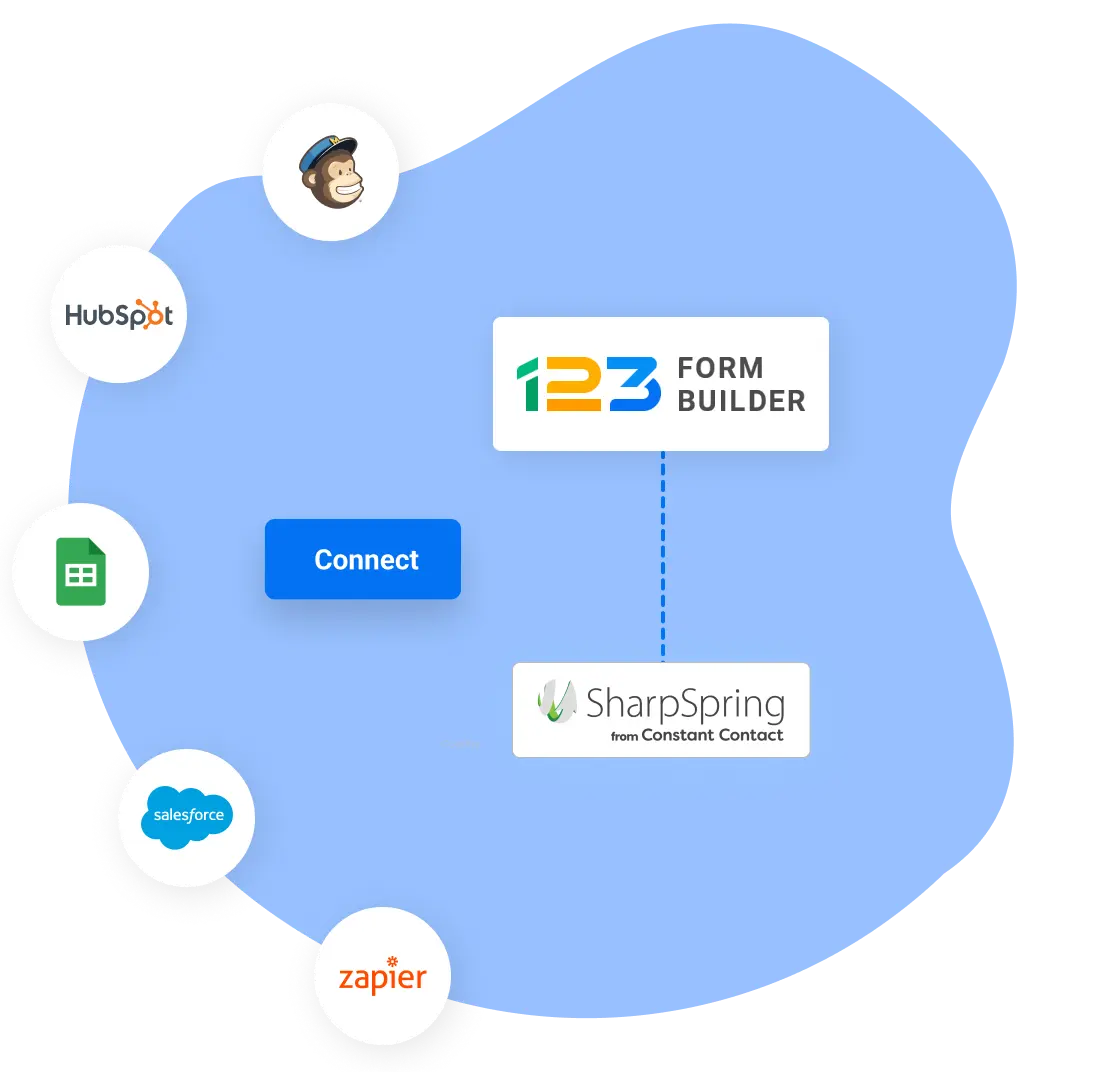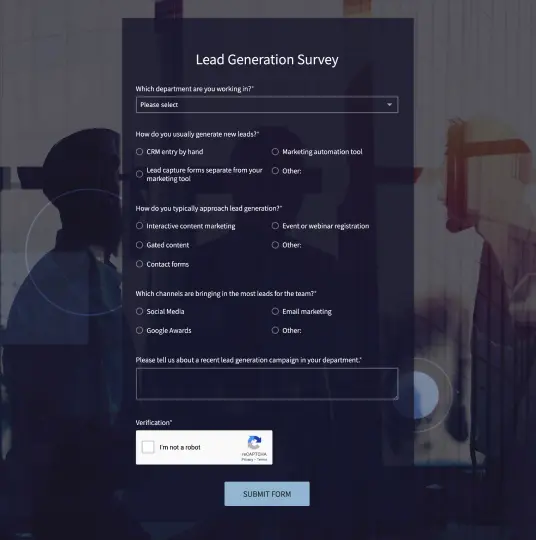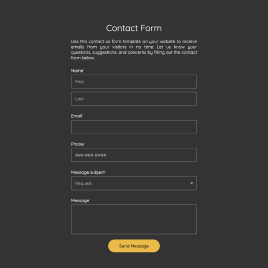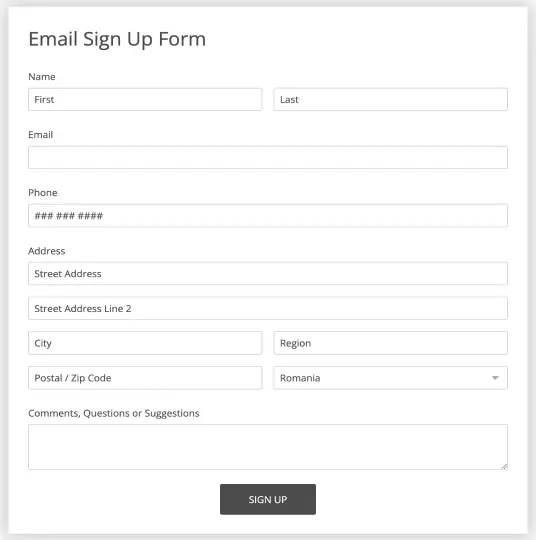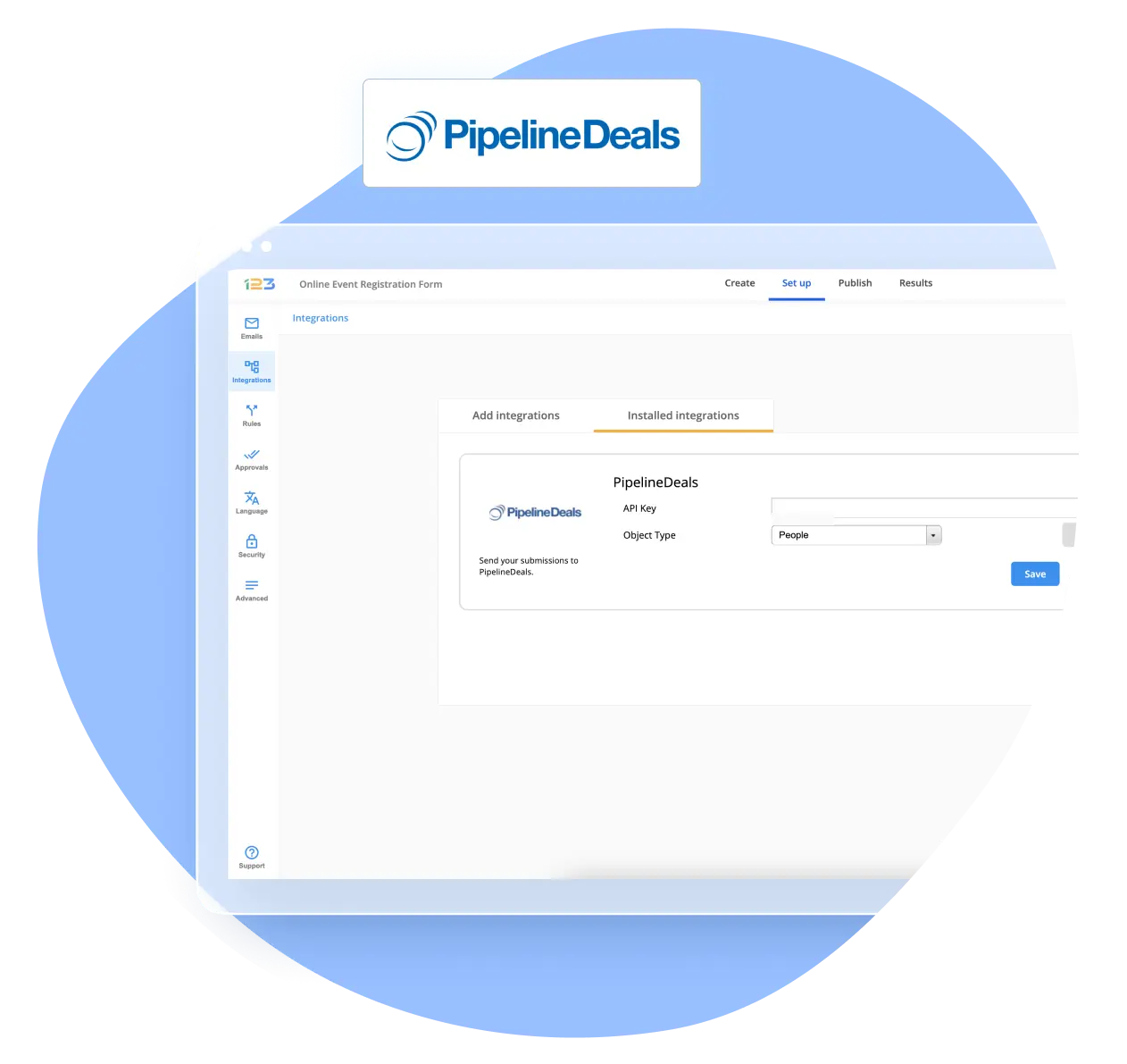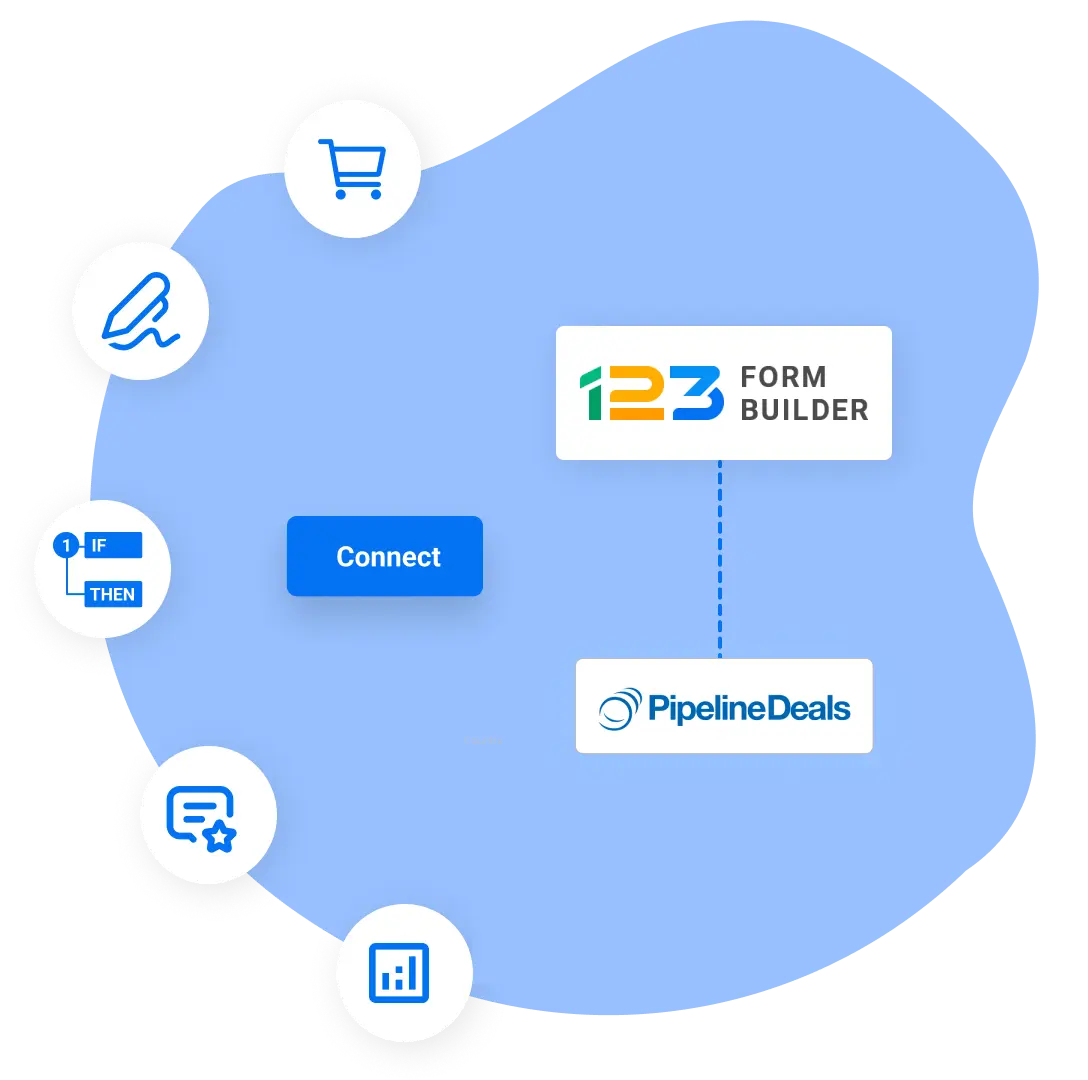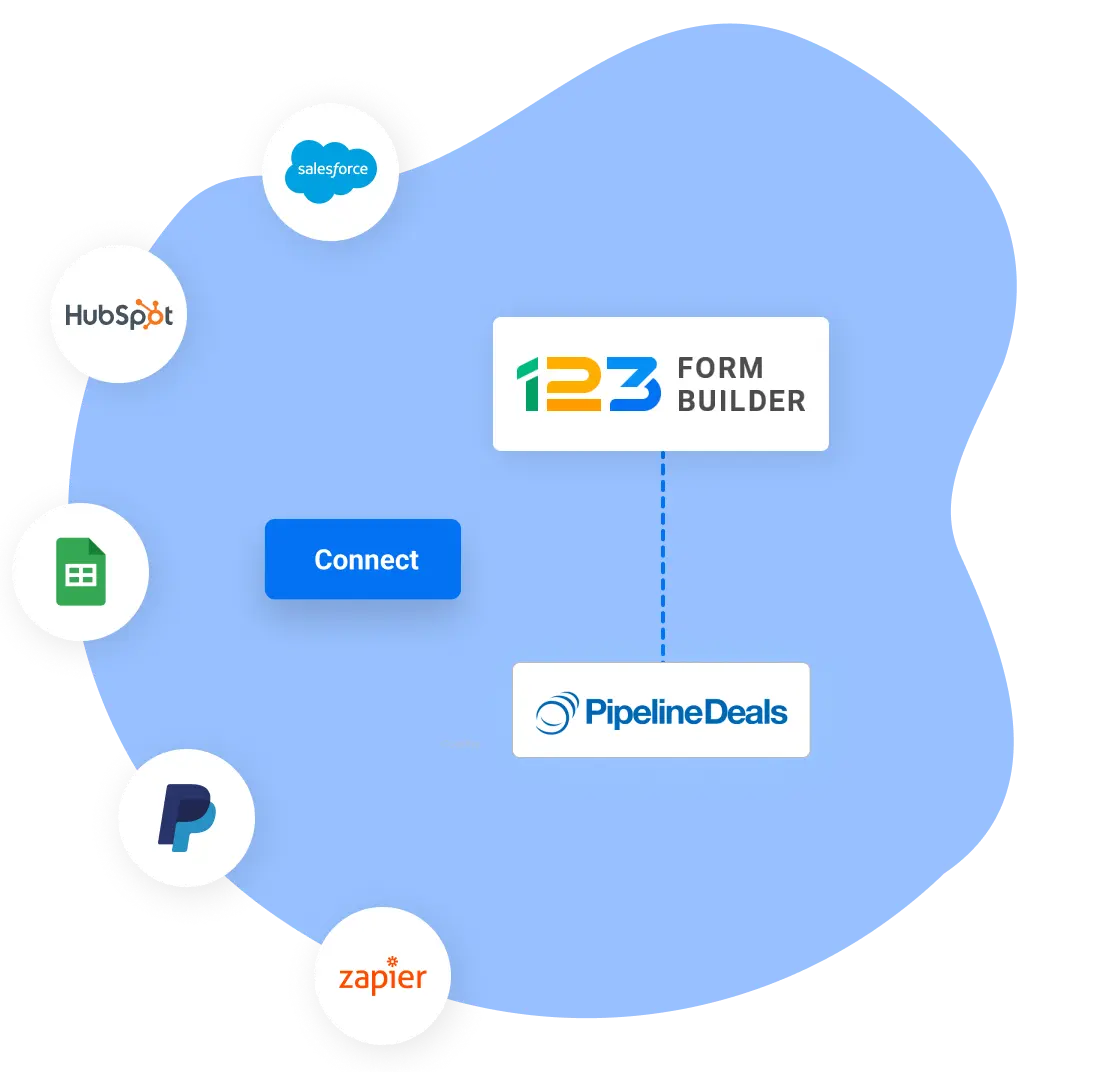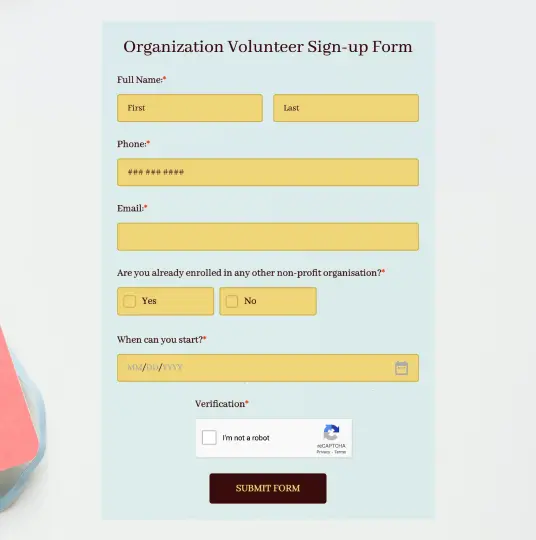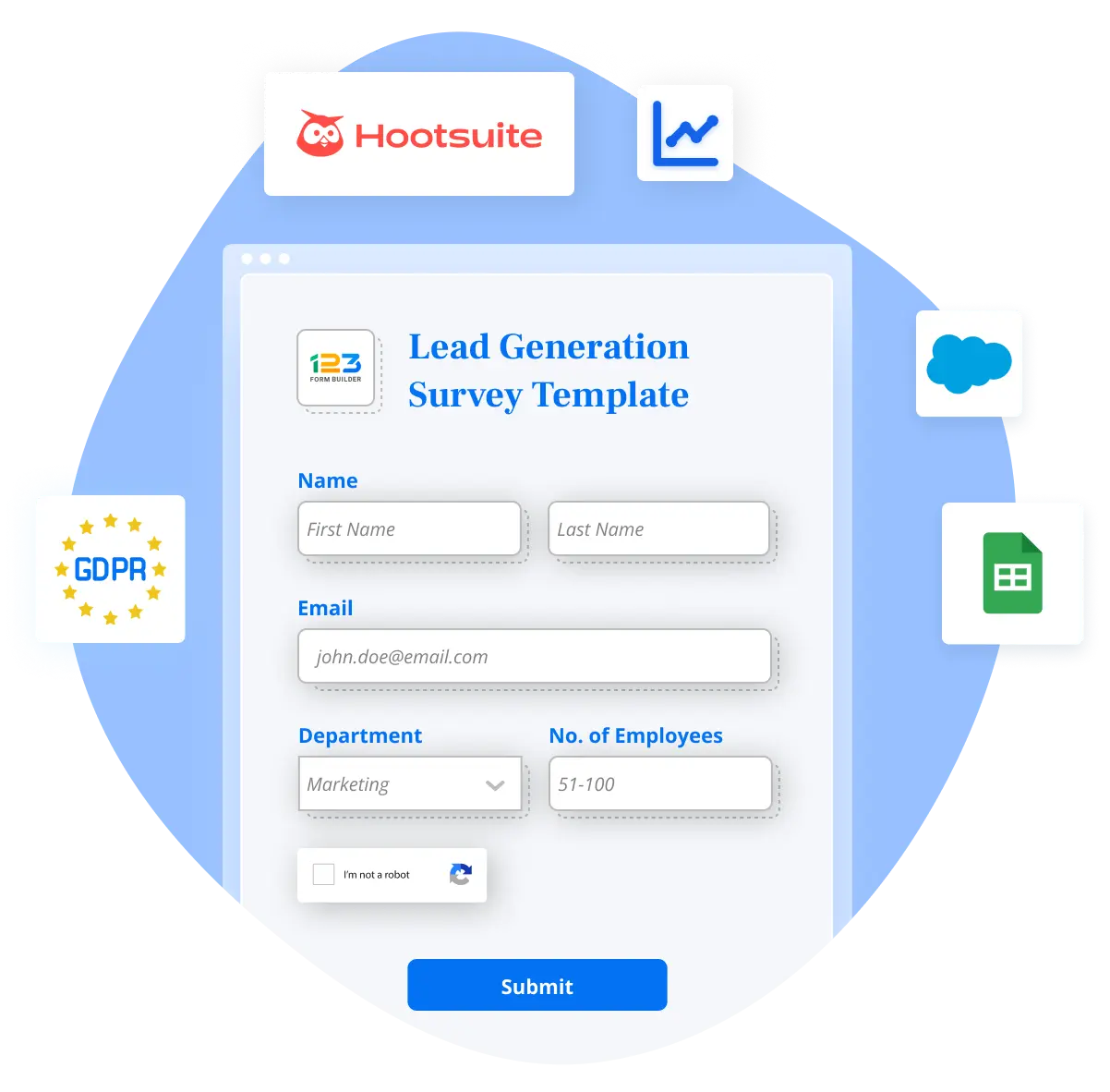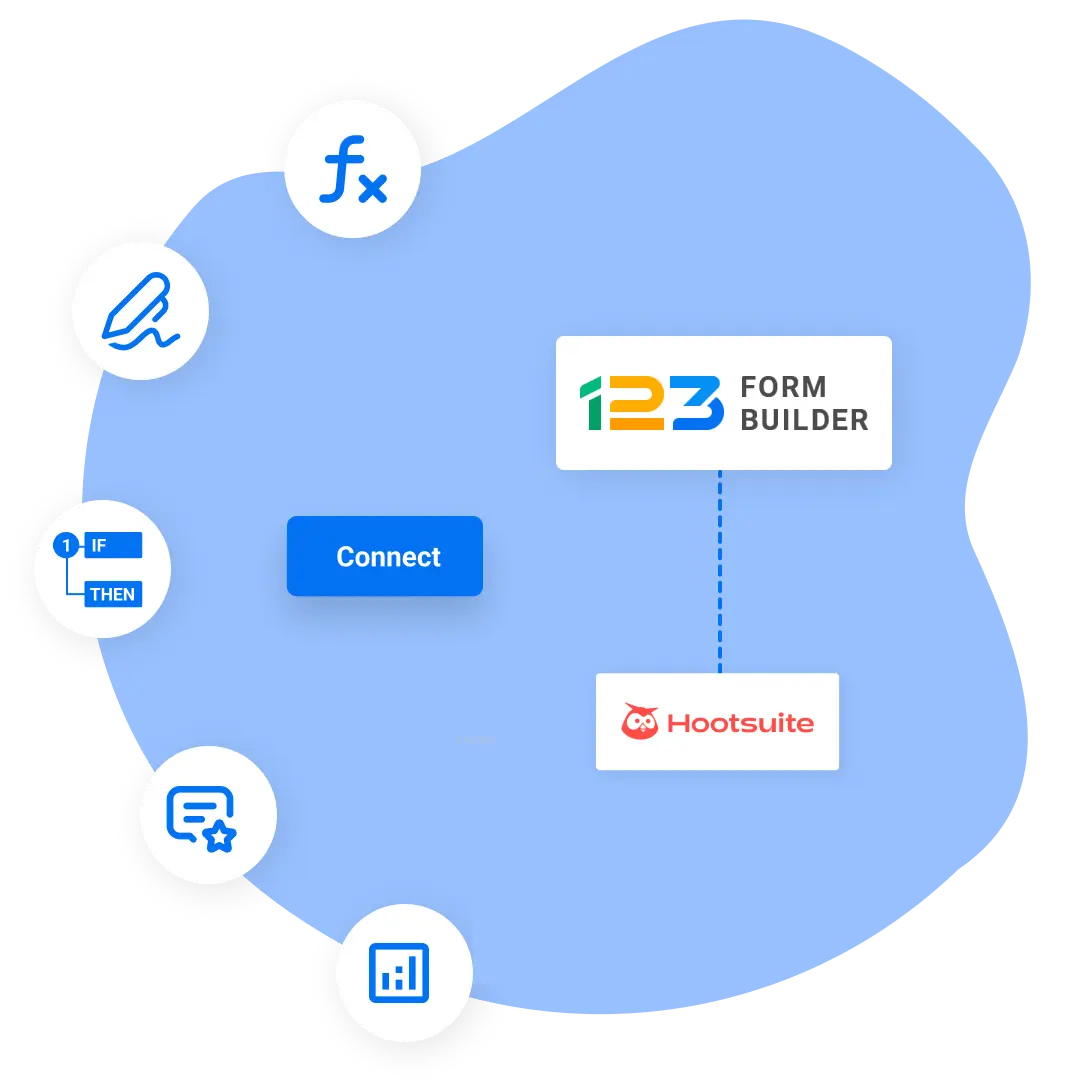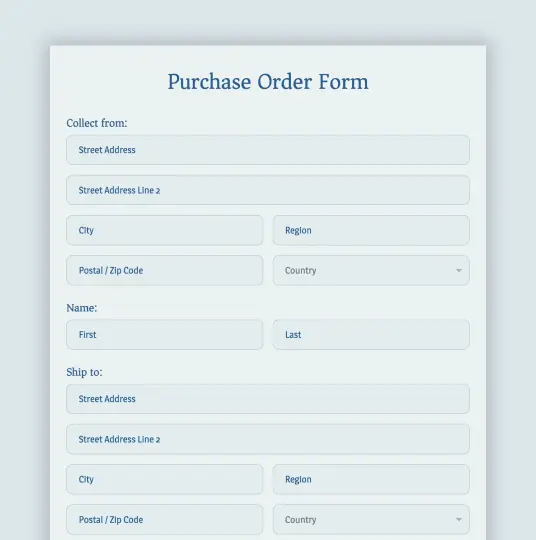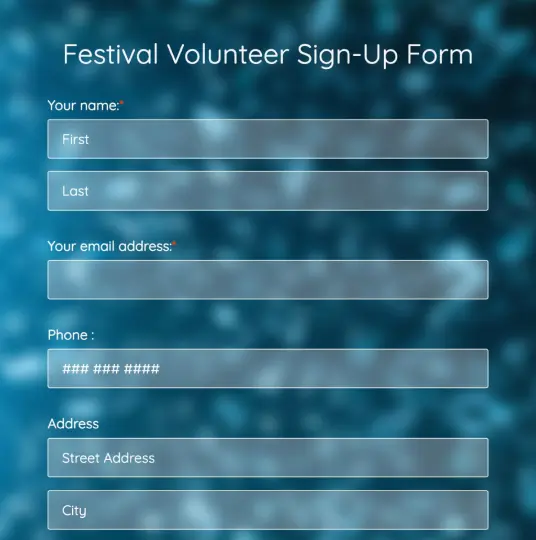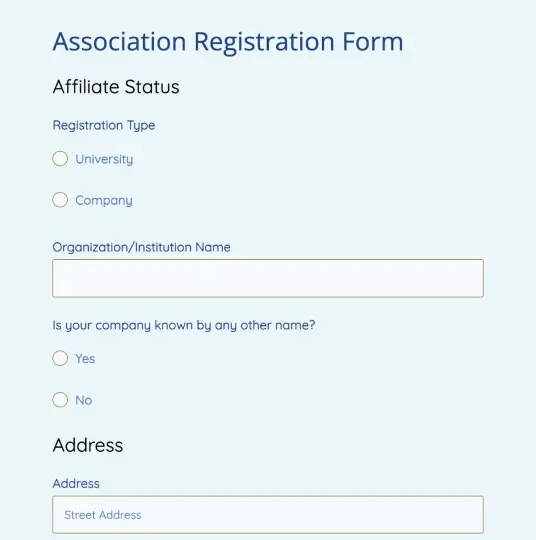Web Forms with Evernote integration
Build free online forms & surveys and integrate them with Evernote to keep everything organized. It’s easy as 1-2-3, and no coding is required! The 123FormBuilder Evernote integration is a powerful tool that seamlessly connects online forms created with 123FormBuilder to Evernote, the popular note-taking and organization platform. Gather and manage form submissions, ensuring a smooth workflow and efficient data handling.
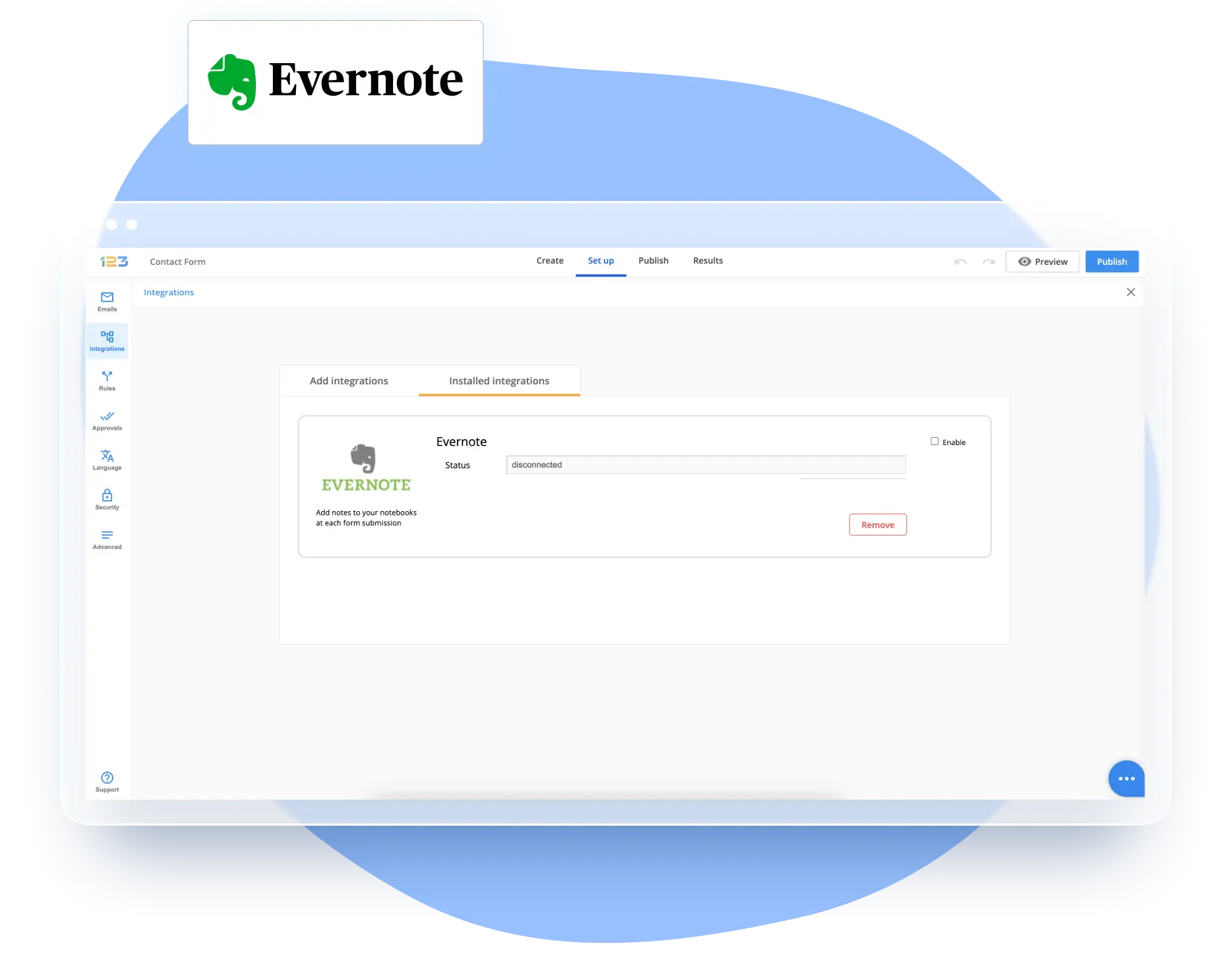
Trusted by 35,000+ clients, from small businesses to large enterprises


Build professional forms and surveys without coding
There has never been a simpler way to make web forms and surveys. Create contact forms, order forms, quote forms, event registration forms, surveys, and more instantly using the visual form and survey tool 123FormBuilder. Upload the data straight to Evernote for storage and evaluation without the need for coding knowledge.
Whether you need to collect customer feedback, conduct surveys, or receive job applications, the 123FormBuilder Evernote integration offers a convenient solution to automate the transfer of form data into your Evernote account.
Evernote connection with 123 forms provides customers with virtually endless possibilities:
- Conditional logic can be used to display specific fields dependent on responder actions, such as checking a box or selecting a specific answer
- With customized Thank-you messages, you provide your clients with a personalized form submission experience
- Maintain brand consistency by including your company’s logo and colors on all forms
- Integrate e-signature fields into your forms with ease using the 123FormBuilder to Evernote forms and surveys interface
- Set up email notifications to get updates and keep engagement with your audience
- Include items such as certifications, invoices, and more in the form submission notification emails sent to respondents if necessary
- 123FormBuilder Form Insights allows you to monitor the performance of your forms
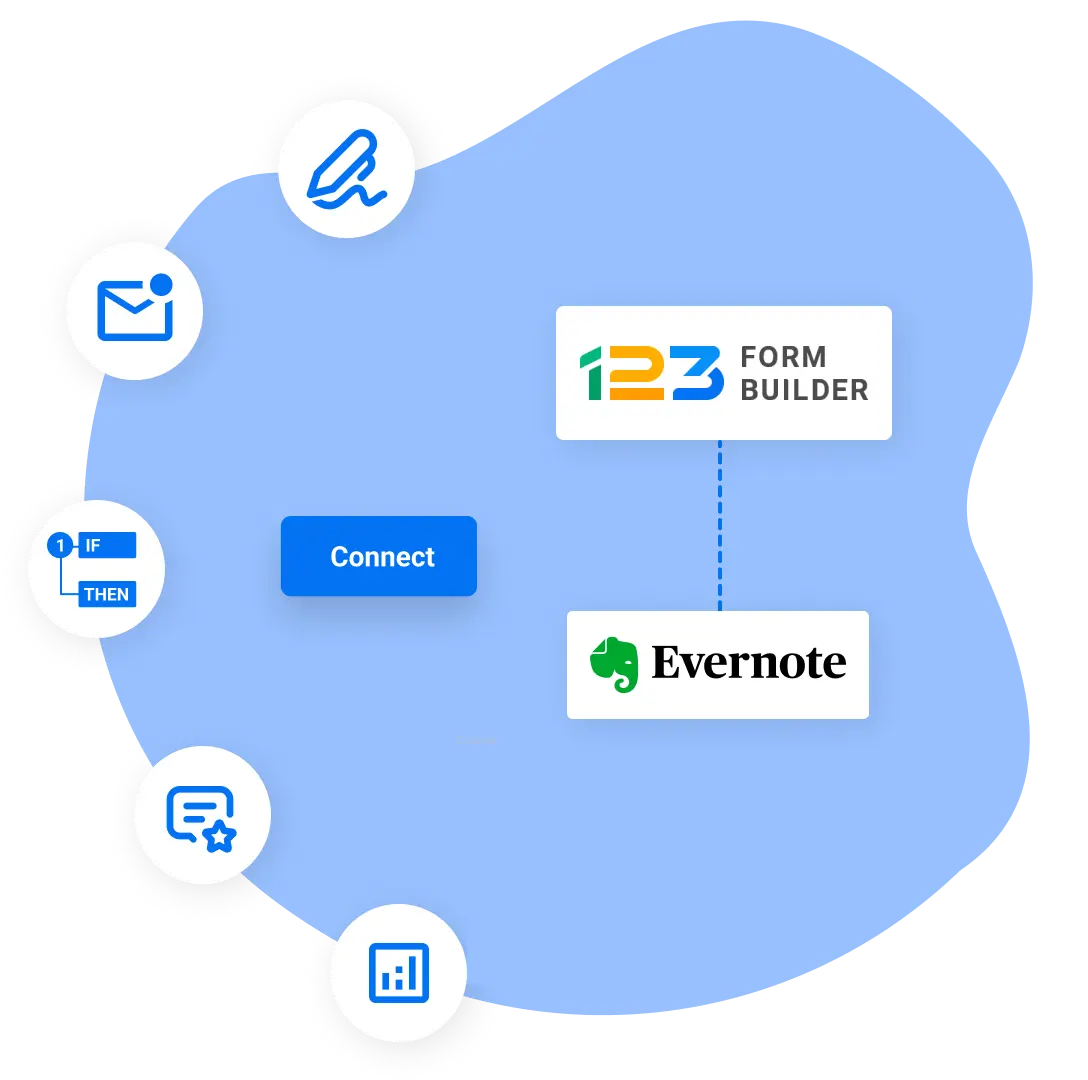
Keep data safe and sound with third-party apps
How about making your data work for you and automatically organizing it just the way you need? This is precisely what the 123FormBuilder & Evernote integration lets you do: create online forms & surveys and easily manage your tasks, appointments, and other data, so all the data you need is exactly where you need it to be.
123FormBuilder takes data security and privacy seriously. The platform provides robust safety features to protect the data collected through its forms with Evernote integration. Firstly, it fully complies with GDPR and HIPAA compliance for users in the healthcare industry, safeguarding sensitive medical information. Enjoy industry-standard security measures, such as encryption protocols, access controls, regular data backups, DKIM, SPF, and SSL encryption, to ensure the confidentiality and integrity of the collected data.
123FormBuilder allows users to connect their forms with a wide range of third-party integrations, expanding the functionality and versatility of their form data. For example, you can integrate your forms with popular email marketing platforms like Mailchimp or Constant Contact to automatically add form respondents to your mailing lists.
Integration with CRM systems like Salesforce or HubSpot enables the direct transfer of form data into your customer database, facilitating efficient lead management. The flexibility to connect forms with third-party integrations ensures that you can streamline your workflow and consolidate data across different platforms through Evernote folders.
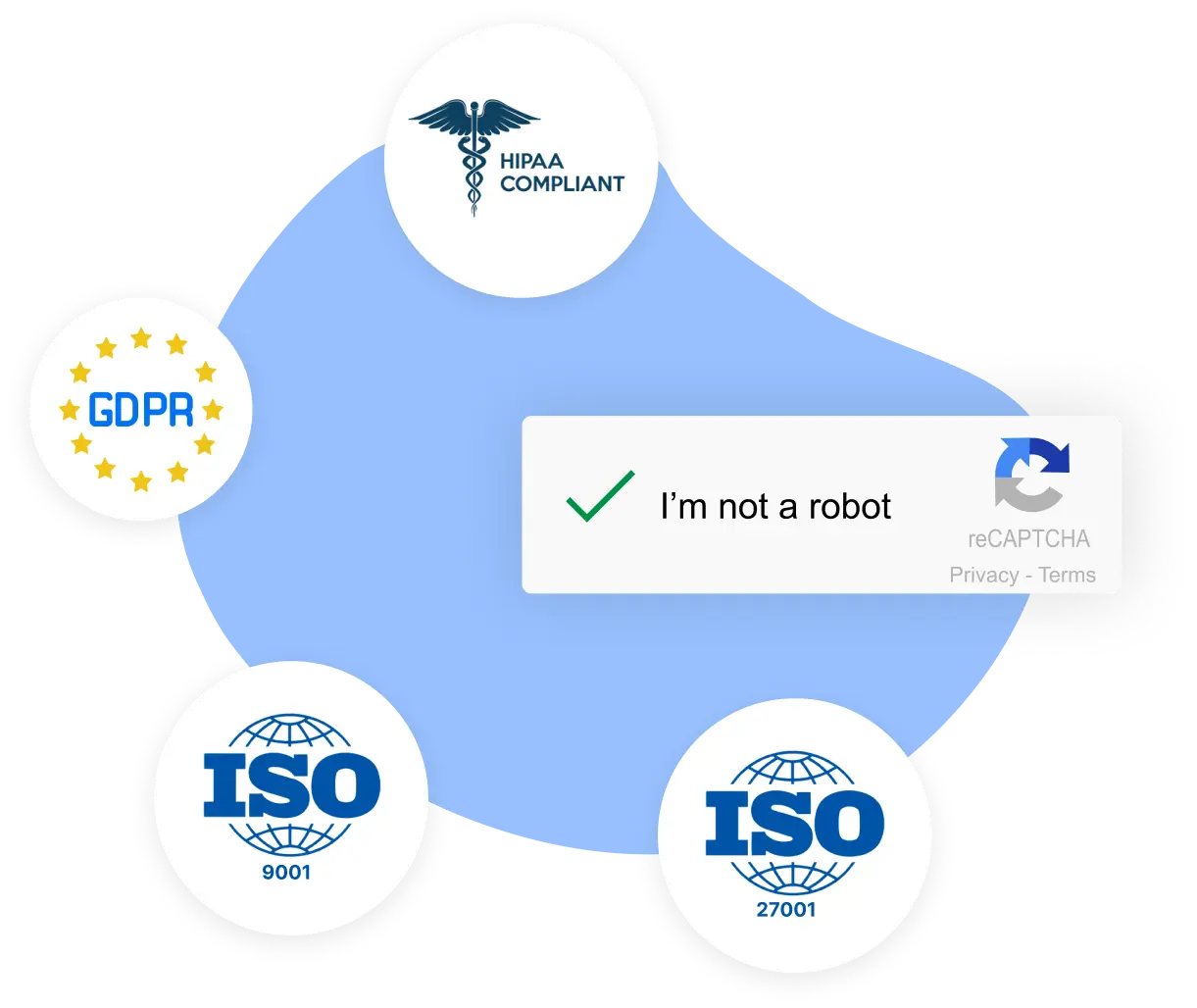
Evernote form integration use cases
With the 123FormBuilder Evernote integration, managing form submissions becomes incredibly easy. Once a user submits a form, the integration automatically transfers the data to your designated Evernote notebook, eliminating the need for manual data entry.
All data collected from your forms and surveys immediately syncs to the Evernote corporate or personal notebooks you specify. You can add comments, arrange data by topic, identify people as prospects, set appointment reminders, store files, assign tasks, and so much more by giving custom tags to your form fields!
The 123FormBuilder app with Evernote integration enables you to:
- Automatically organize data by tags and topics
- Keep notes, files, photos, and videos synced on every device
- Create reminders for your events and appointments
- Assign tasks and collaborate with your team to get the work done
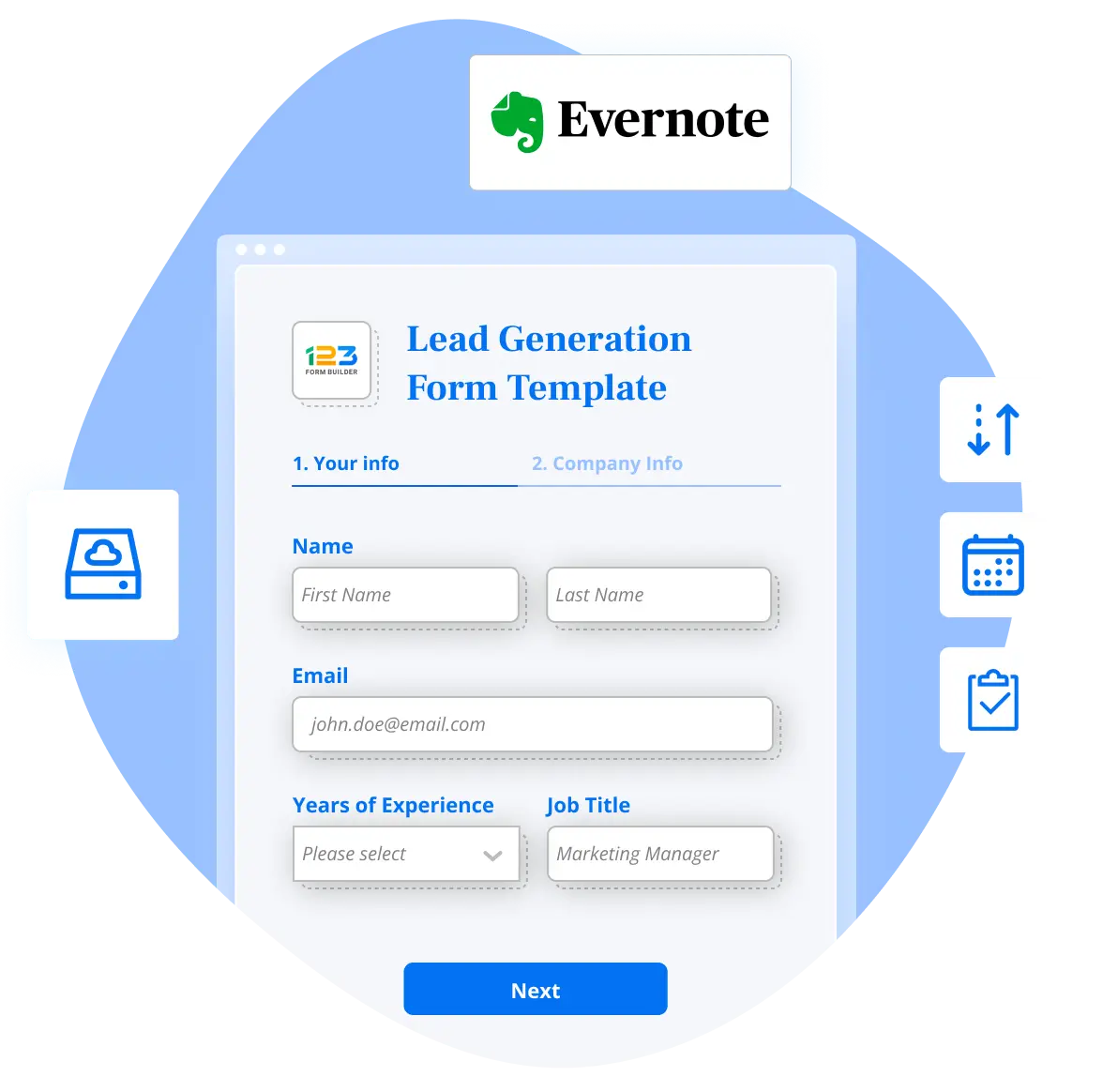
Ready-to-use Form Templates
Our platform provides form templates ready for customization with brand elements, conditional logic, and question branching.
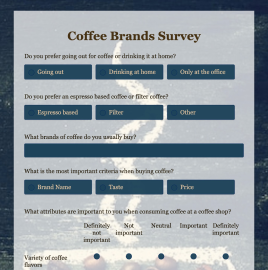
Coffee Brands Survey
Customize this form to find the best coffee brands from your customers’ perspective.
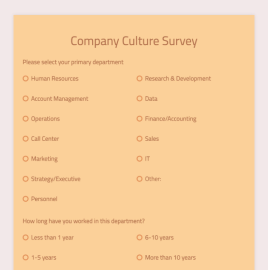
Company Culture Survey
Use this online form template to get the pulse of your employee satisfaction within the company.
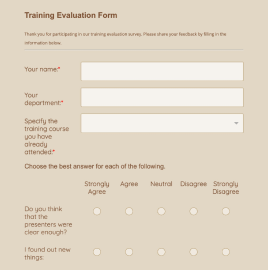
Training Evaluation Form
Collect feedback, and evaluate the effectiveness of the training session with this online form.
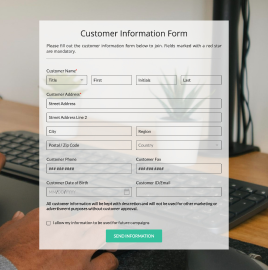
Customer Information Form
Gather specific information from customers by customizing this form template.
How it works
Build your form in minutes and collect data securely.

Log into your 123FormBuilder account, pick a template, or build one from scratch using the drag-and-drop editor.

Go to Set Up, then Integrations, pick Evernote, and enable it on your form, then connect to your Evernote account.

Finish setting up your online form, then publish it and wait for submissions to come in. That’s all you have to do!