Free Poll Maker
Do you want to easily collect votes, comments, and instant feedback in real time? Interested in adjusting your marketing strategy, gathering employee feedback, or understanding customer behavior?
Creating online polls couldn’t be any easier than with 123FormBuilder! Our poll creator has advanced settings for making a free online voting tool with multiple-choice questions and a cool look.
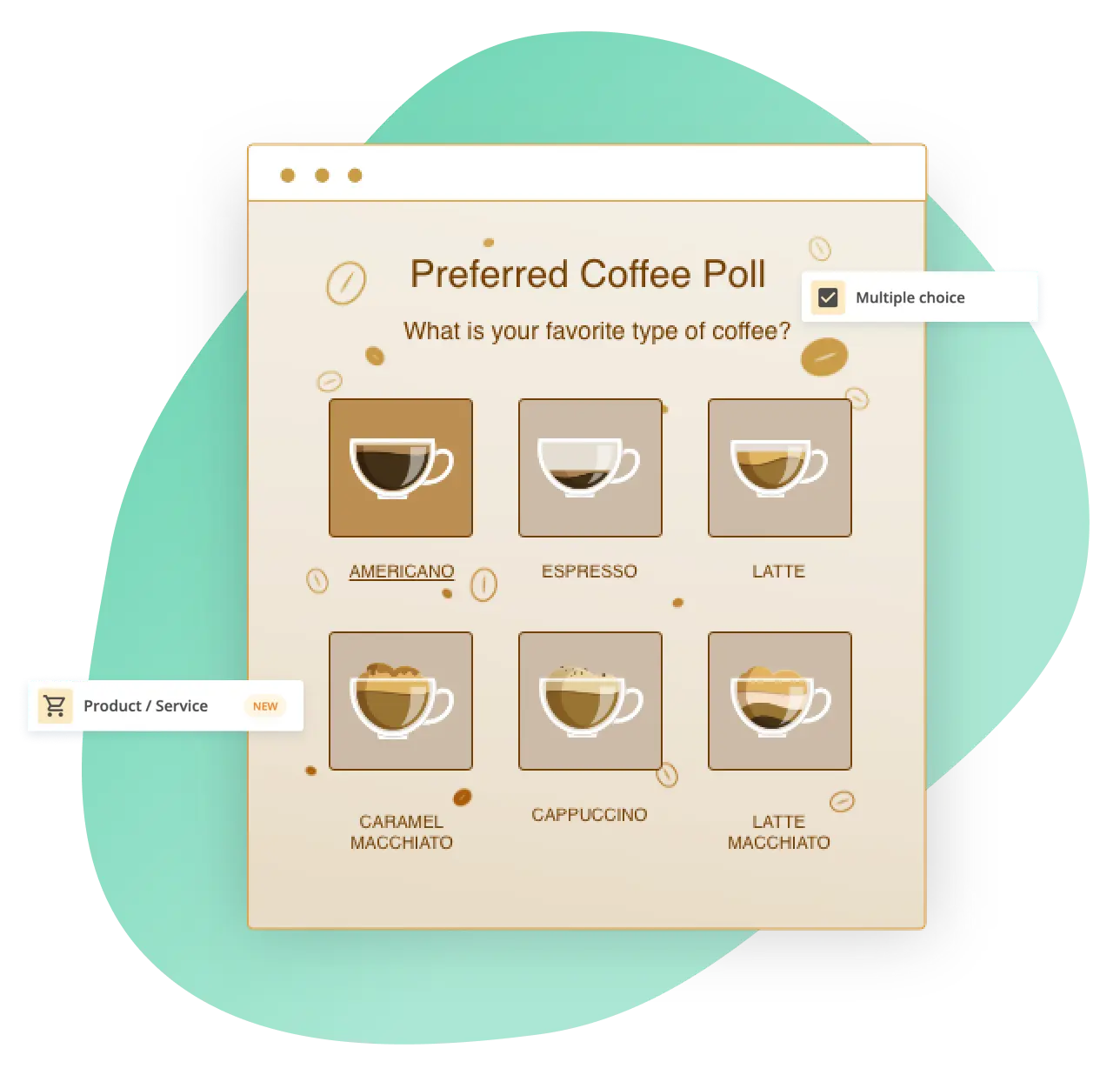
Trusted by 35,000+ clients, from small businesses to large enterprises
123FormBuilder’s Interactive Online Poll Maker
Are you looking for a free poll maker that is easy to use and has many awesome features you won’t find with other online poll makers?
You’re in the right place! Pick your form fields and answers, pull them in our form builder, and let the voters cast their votes from anywhere online, like your website or blog.
123FormBuilder’s poll creator features include:
- 30+ question types
- Custom poll design themes & CSS editor
- Pre-built poll templates
- Multiple-choice selection with image options
- Publishing methods: embed, popup lightbox, and link
- Subscription tiers for more responses
- Audience control by country or number of total votes
- Reporting & Analytics
- Technical support & tips from real people (via email and live chat)
Find All the Online Poll Templates You Need!
If you’re looking for a ready-made online poll template to start with, our free poll creator has plenty of options:
- The Simple Online Poll Template
- The Political Poll
- The Public Opinion Poll
- The Employee Poll
- The Feedback Poll
Are you looking for Likert scale surveys or basic online polls? You can find and use them with 123FormBuilder straight from the intuitive editor!
Create a PollEndless Customization Options for Your Polls
Make your online polls the prettiest forms ever with our free poll designer. 123FormBuilder has an easy-to-use drag-and-drop editor you can master with a few clicks!
Get ready to create online polls that captivate your audience! With just a few minutes of setup, you can release your poll questions into cyberspace and start getting responses from your engaged and responsive audience.
Let’s take a look at some top-rated features:
- Add images, items, and voting options to polls
- Brand your online polls with your colors and logo
- Choose where to publish your polls: online, on your website, in emails, on social media, etc.
- Use conditional logic to choose what questions are displayed based on your respondents’ answers
- Set up email notifications to keep in touch with responders and send them thank-you messages for being active on your polls
- File upload allows responders to send you files, photos, or documents with the poll
Connect and Export Results with Any Tool
123FormBuilder is connected to 80+ of the most popular tools on the interwebs. So you can really push your poll responses anywhere you need, grow your database, and get insights into your next move!
Project management tools, payment processors, CMS tools, CRM tools, email marketing tools – you can automate data management as you see fit with the tool(s) you want. No more endless copy-pasting, no more human errors, no more moving the data from one tool to another.
Some of the integration examples with our online voting tool include:
Everything you want, everything you need, you got it. 123FormBuilder makes it easy for you to do your job as effectively as possible, collecting data quickly with our online voting tools.
Start Your Poll TodayPublish Your Polls Anywhere
Access your free online voting tool anywhere, anytime.
Publish your voting poll on Facebook, share it on WhatsApp or X, or embed it with email marketing. When considering social media, your possibilities are virtually limitless.
You also have the option to collect quick opinions from your students, constituents, or employees in a timely fashion by embedding the poll on your website or sharing your poll URL via email.
Analyze Voting Patterns & Access Reports
View, analyze, and manage how participants fill in your poll, what question type improves the completion rate, and how many leading questions you should use in the voting process.
123FormBuilder’s Form Analytics section gives insights into how many have viewed your poll, how many votes you’ve gathered, the voting rate, and how much time participants spent casting their votes.
Discover how your polls are performing and improve them with ease. Use Form Field insights to quickly identify areas where your polls need improvement and make changes for better results.Create reports with your poll results straight from the 123FormBuilder account in the Reports section in your dashboard. Customize how to present the data to make it easier for stakeholders to read and interpret it.
Create Your PollStay In Touch with Email Notifications
Our free poll maker is designed to make it easy for you to stay connected with the people who fill in your forms. It simplifies the entire process, allowing you to gather valuable feedback and keep in touch with your audience.
Like, for example, you can:
- Send poll results
- Share poll answers with respondents
- Send email newsletters
- Send more polls in the future
Setting up an email notification system is super easy. Add an “Email” field to your poll or form, then go to “Notifications” and set up a new email notification workflow. You can choose when the email goes out, customize it with the respondent’s details, and even attach PDF files to your emails from our free online poll creator.
Bulletproof Data Collection
We understand the importance of data security. Therefore, we have created forms that are secure from every angle. In fact, we have the certifications and acronyms to prove it:
- HIPAA compliant
- ISO 27001 certified
- ISO 9001 certified
- GDPR compliant (it includes storing data on EU servers)
- HTPPS-secure online polls
- Add CAPTCHA fields to your polls
- Limit the number of votes from an IP to avoid spam
We have taken every possible measure to secure your polls and data. Always.
Start Building Online PollsHow to Create a Poll in 3 Simple Steps
So, how do you make a free online poll easily?

Step 1
Go to your 123FormBuilder dashboard, pick an online poll template, or create your form from scratch.

Step 2
Customize your poll with your own questions, images, and respondent engagement techniques.

Step 3
Publish your online poll on social media, your website, or email marketing, and wait for submissions.