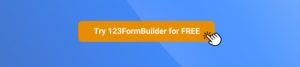Mastering the Art of Email Notifications: Tips for Effective Form Submissions
Email notifications are vital to modern communication, but many people need help to write them effectively. Whether you send information to customers, colleagues, or team members, ensuring that your messages are clear, concise, and action-oriented is essential. In this article you will find some Tips for effective form submissions.
Especially when it comes to form submissions, email notifications serve as an excellent way to keep the form submitter updated about their submission status. Submitting forms and receiving email notifications is a common practice in many if not all, industries.
123FormBuilder allows you to send emails to different recipients based on how a respondent completes the form by setting up rules (conditional logic).
Email notifications, if crafted effectively, can help you streamline your workflow, increase your productivity and improve your user’s experience.
This guide will help you master the art of email notifications for form submissions.
Customize your email subject line
The subject line is one of the most important aspects of an effective email notification. It should give the recipient a good idea of the email content. Consider including the form’s name or the action taken in the subject line. You can also personalize the subject line by including the recipient’s name or other relevant information. This will help ensure that your email stands out in their inbox and is more likely to be opened and read.
Be Clear and Concise
You should use clear and concise language when writing email notifications for your 123FormBuilder form submission. The reader should easily understand your email’s purpose. Therefore, ensure that the body of the email is simple, straightforward, and direct to help readers quickly grasp the information they need from your email.
123FormBuilder provides predefined email notification templates that you can customize as you wish. Automate your workflows to get the best out of your favorite online forms.
Use Personalized Language
Personalized language in your email notifications can make the recipient feel more valued. This can be as simple as addressing them by their name or mentioning the specific submission they have made. It will make them think they receive a personalized response rather than an automated email, and it will also give them a feeling of confidence in how helpful your business is for them.
Provide Relevant Information
When writing email notifications, it is essential to provide all the necessary and relevant information, including the date and time, the status of the submission, and any action the recipient needs to take. If there is any further information that the recipient may benefit from, include it in the email. Providing relevant information can eliminate confusion and save time in the long run.
Use a Professional Tone
Another noteworthy aspect is to use a professional tone because it gives the recipient the impression that you take your work seriously and that their submission is being taken seriously as well. A professional style also sets the tone for future correspondence between you and the recipient, distinguishing your business in their eyes.
Make it Visually Appealing
A visually appealing email notification can capture the reader’s attention and make reading the information easier. Ensure the email is formatted correctly, with the appropriate font size, color, and alignment. This way, you can help the reader focus on the important information, making it easier for them to understand the email’s purpose.
Provide a Call-to-Action
A call-to-action (CTA) is an essential element of email notifications. It is a prompt that encourages the recipient to take a particular action, such as reviewing their form submission or taking further steps to complete the submission process. Including a CTA button can help increase engagement and ensure the recipient takes action on the email.
Avoid Using Technical Jargon
When writing email notifications, avoid using technical jargon. Only some people are familiar with technical terms, and using them can make the email difficult to understand. Instead, use language that is easy to comprehend and avoid using technical words as much as possible.
Be Timely
Timeliness is critical when it comes to email notifications. Ensure that the email is sent promptly after the 123 form submission has been made. This can help eliminate tension on the recipient’s part, as they will know that their request has been received and is being processed.
Include Contact Information
Include contact information in the email notification, like your email address, phone number, and other relevant details, to help the recipient contact you if they have any questions or concerns about their submission.
Proofread
Finally, ensure that you proofread your email notification before sending it. A poorly written email notification can reflect negatively on you and your organization. Therefore, ensuring that the email is well-written and free from any grammatical errors or typos is very important.
In conclusion, writing effective email notifications that get results requires understanding the recipient’s needs and wants. Be clear and concise, ensure your subject line is attention-grabbing, and that your email offers valuable information for your audience, as easy as 1-2-3.
Load more...