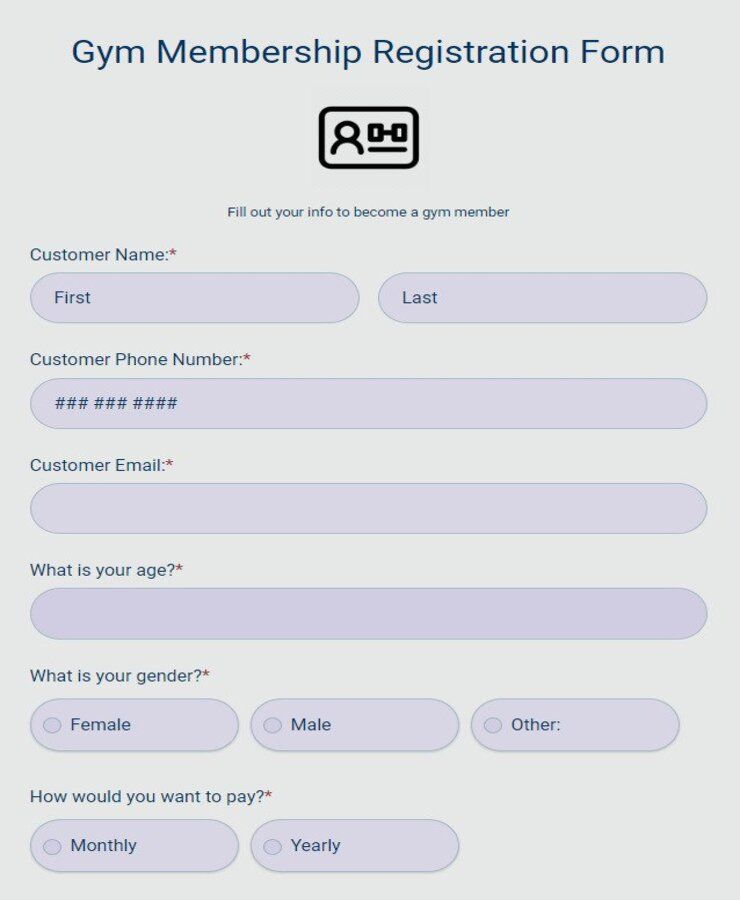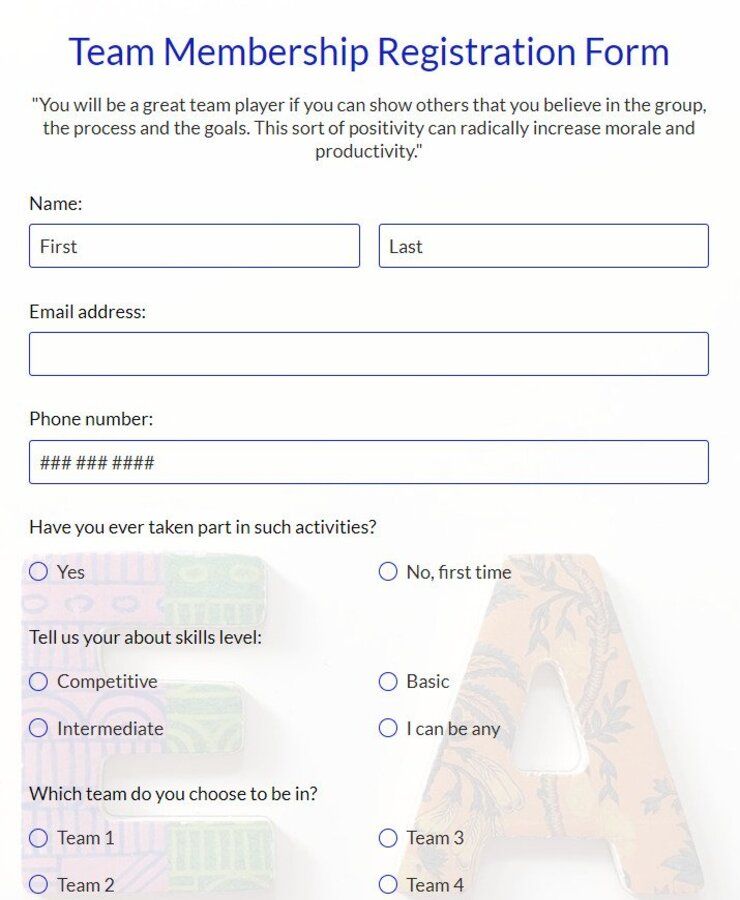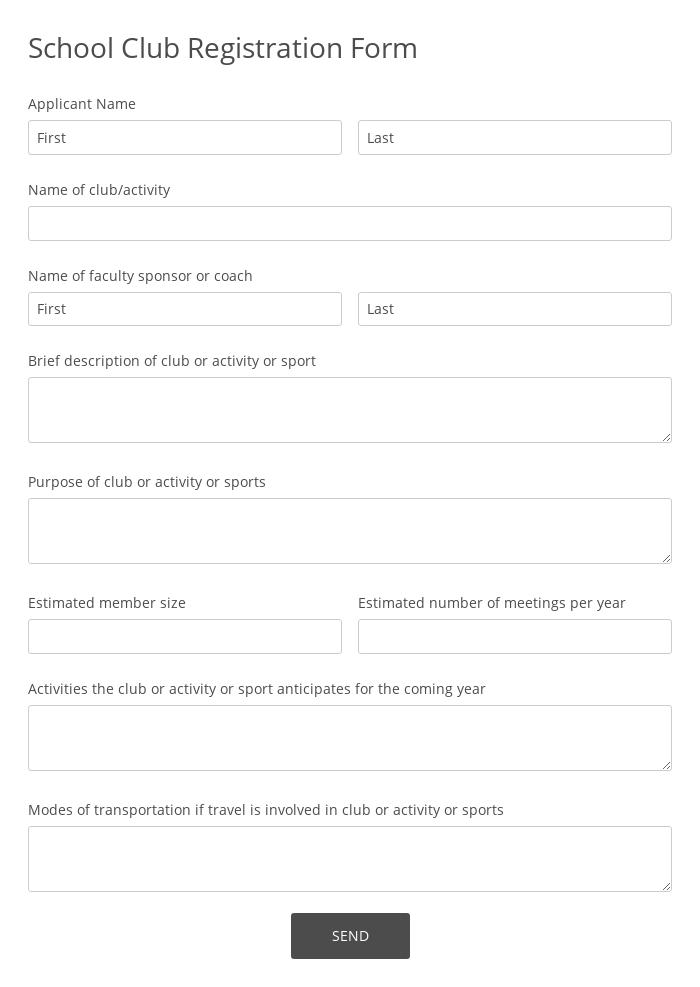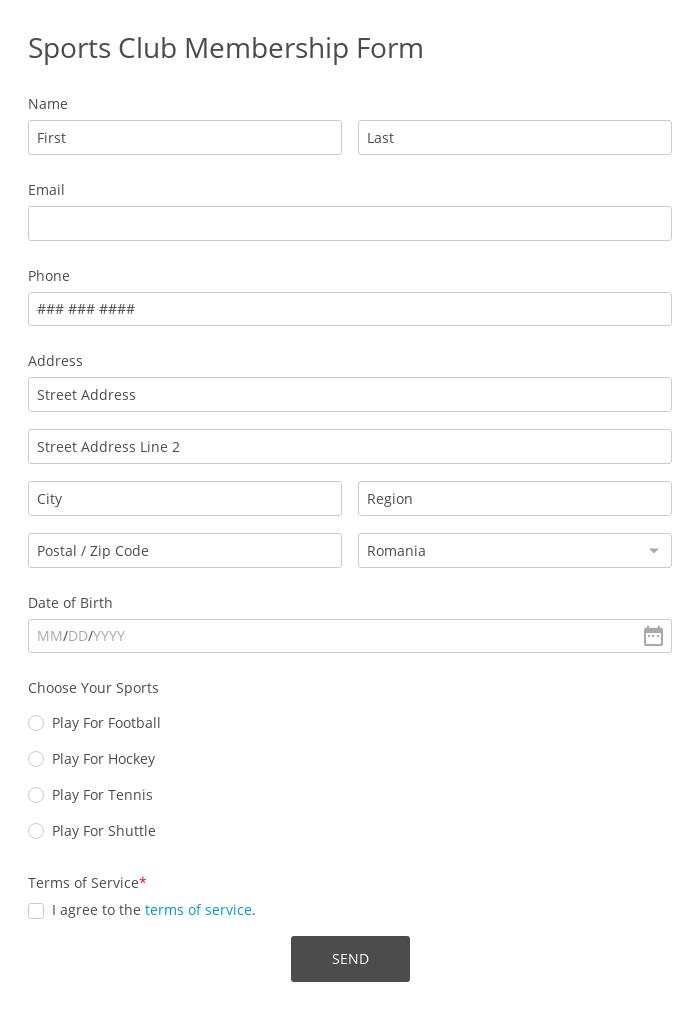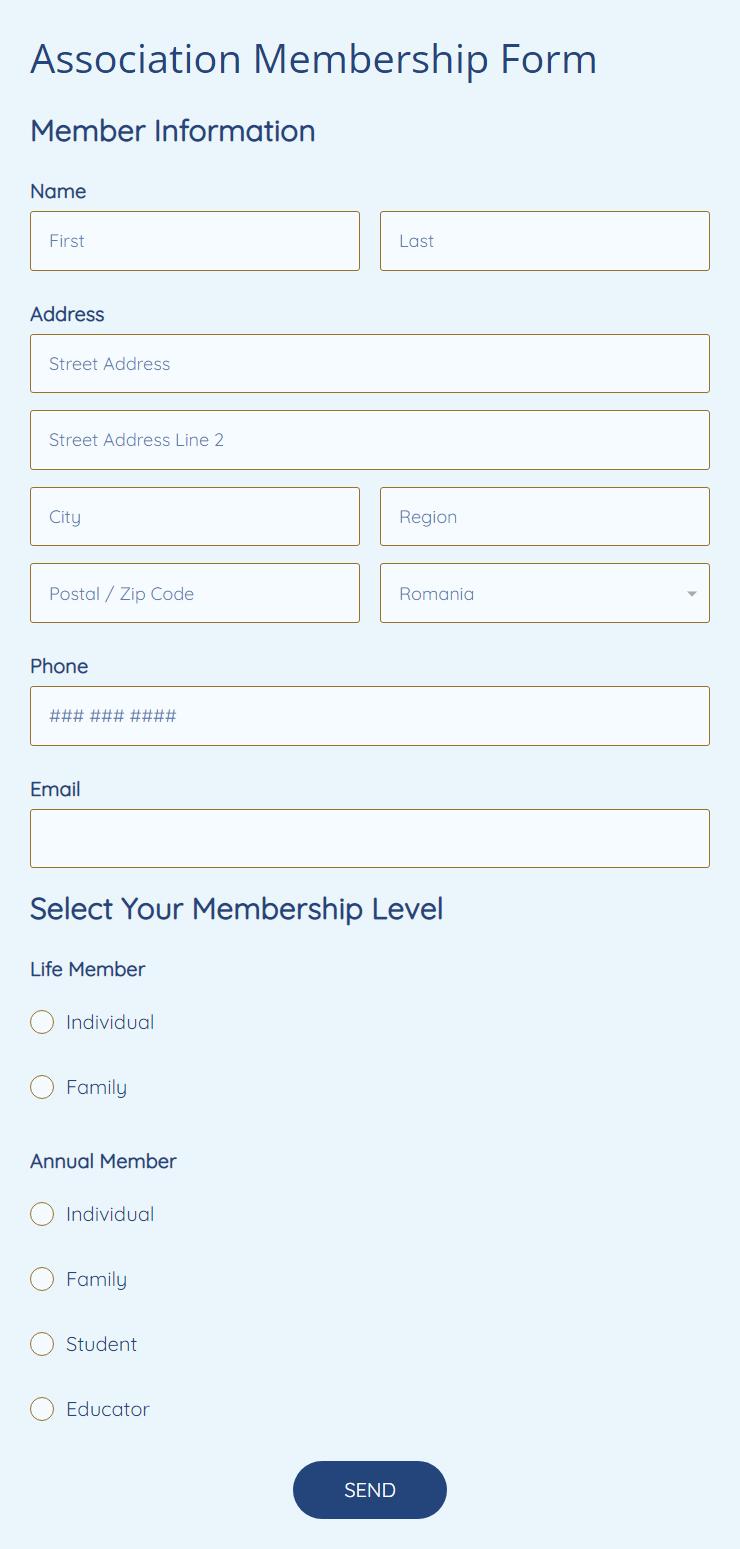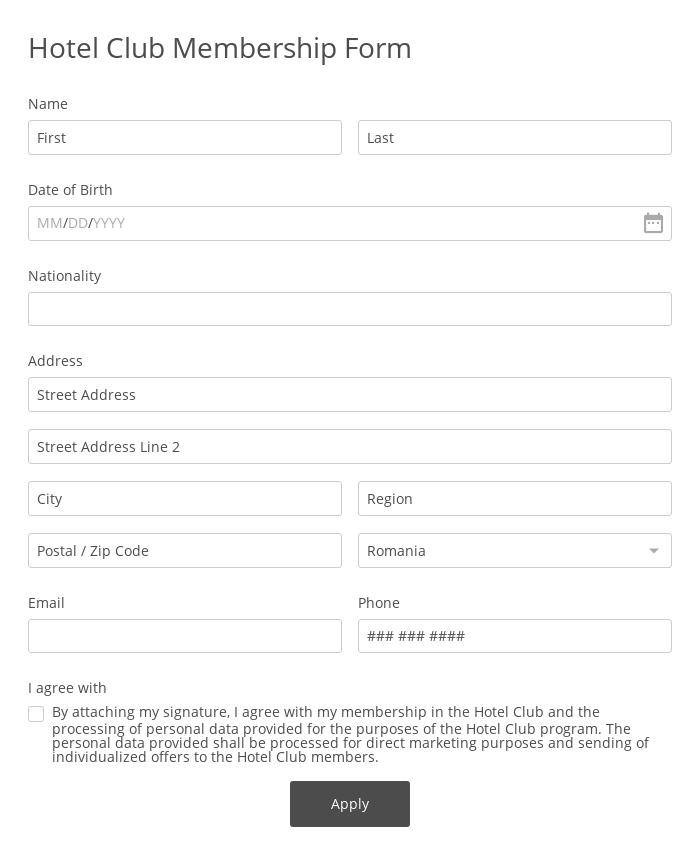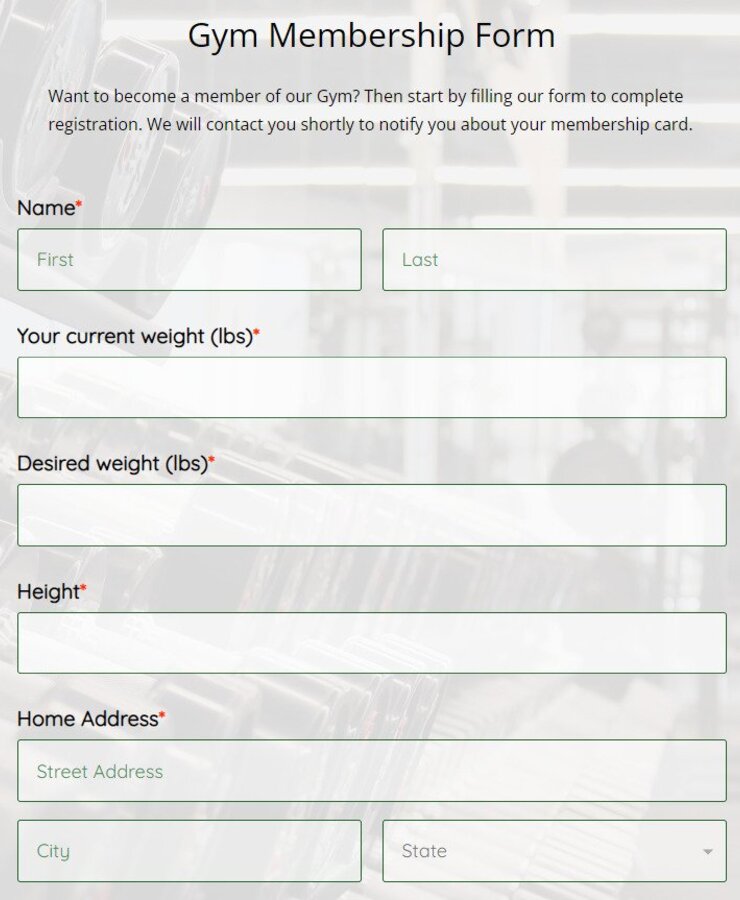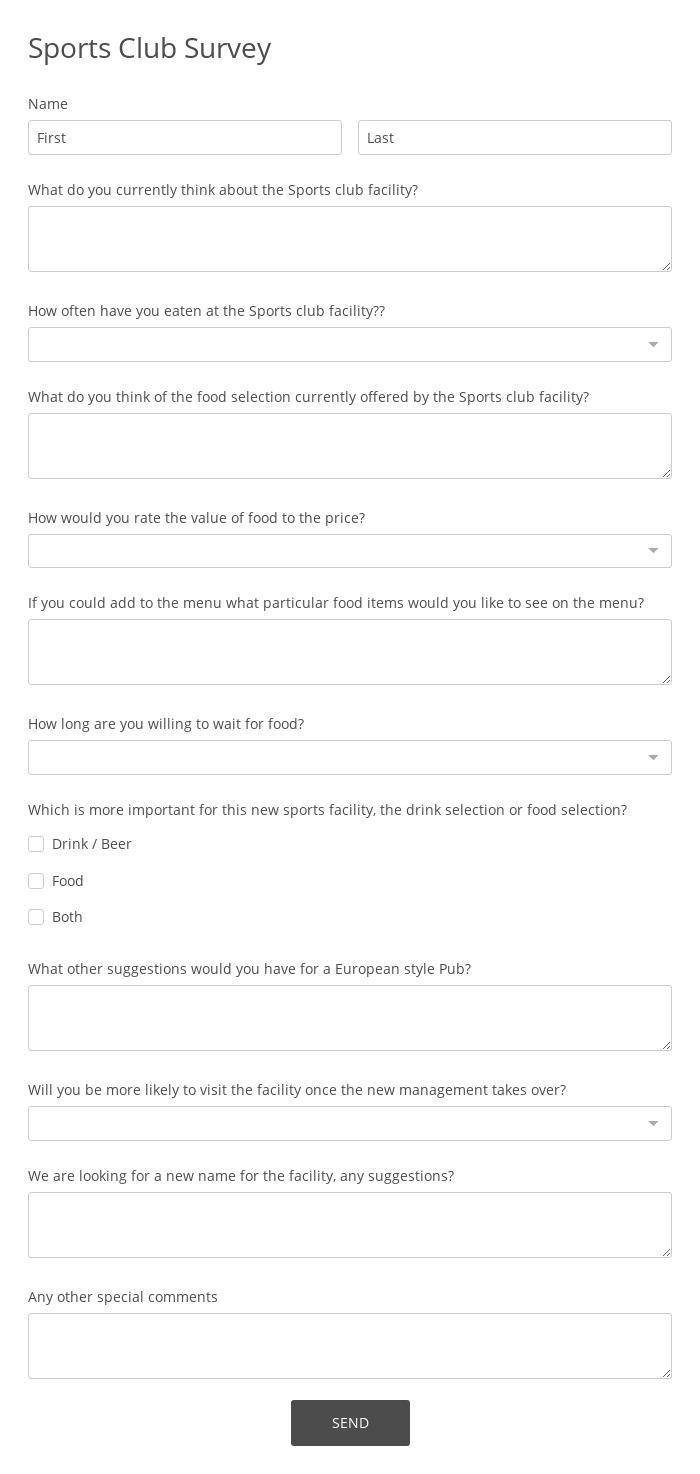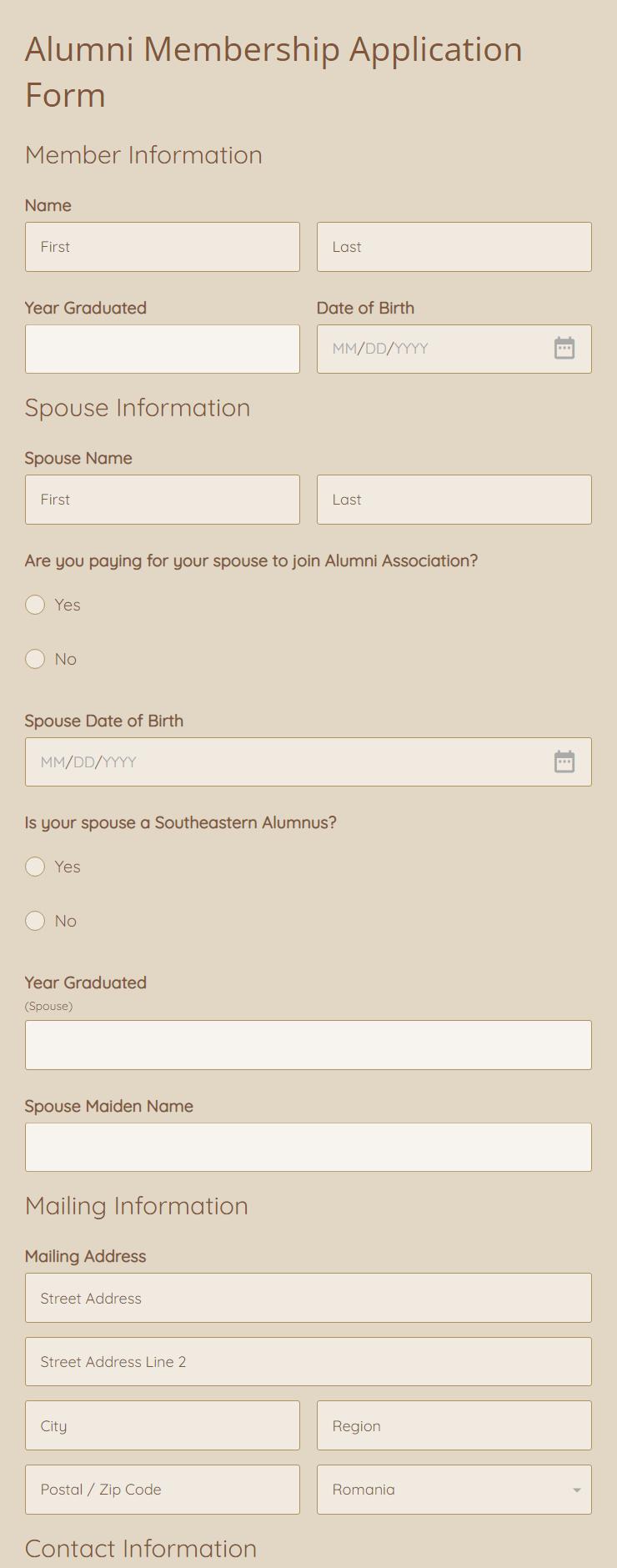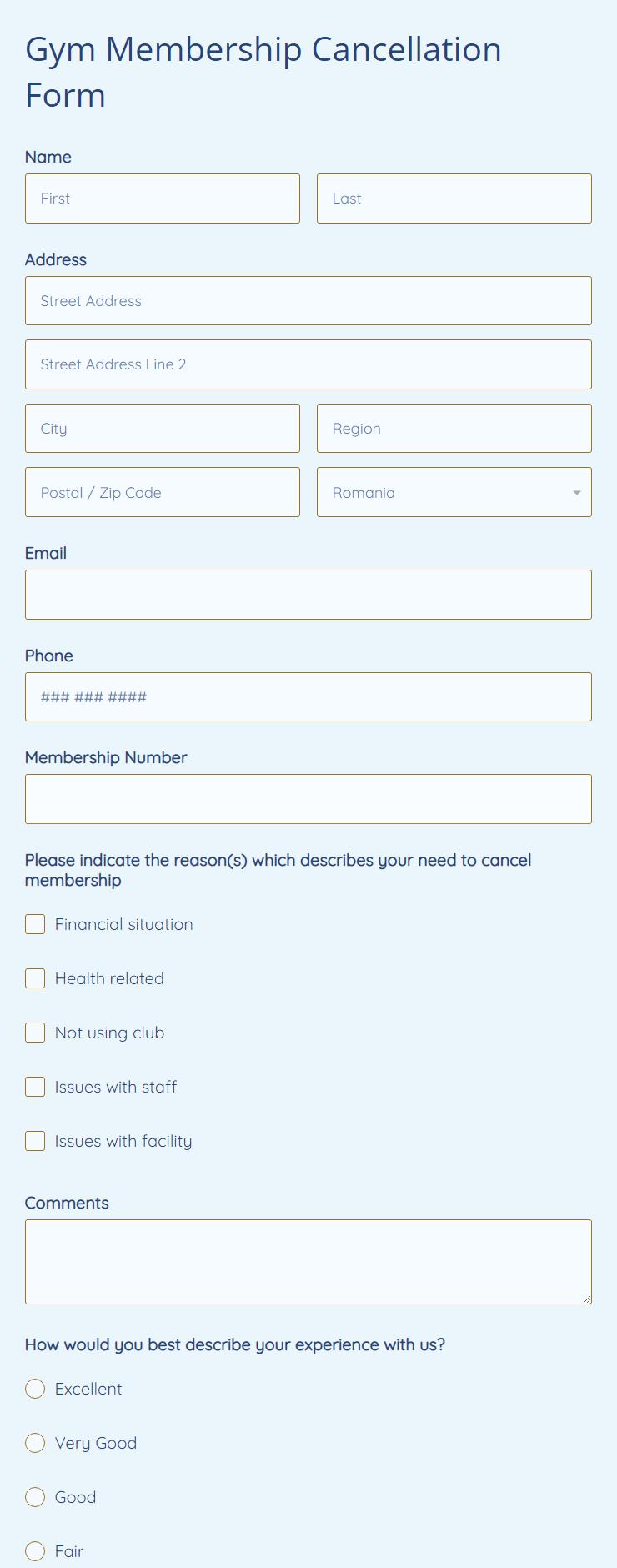Membership Forms
With 123FormBuilder’s membership form templates, you can easily add members to your club, church, gym, association, or other organization. You can edit all forms in our form builder and connect them with your favorite platform.
75+ Templates
- Most Popular 55
- Forms with Rules 21
- Registration Forms 518
- Educational Registration Forms 43
- Medical Registration Forms 16
- General Registration Forms 29
- Business Registration Forms 27
- Event Registration Forms 145
- Customer Registration Forms 27
- Membership Registration Forms 61
- Entry Forms 55
- Camp Registration Forms 45
- Sports Registration Forms 61
- Supplier Registration Forms 59
- Application Forms 381
- Events Application Forms 31
- School Application Forms 26
- Medical Application Forms 23
- Rental Application Forms 29
- Contest Entry Forms 32
- Services Application Forms 50
- Membership Application Forms 55
- Job Application Forms 39
- Vendor Application Forms 25
- Volunteer Application Forms 45
- Sponsorship Application Forms 27
- Event Forms 537
- Business Event Forms 91
- Educational Events Form 40
- Family Events Forms 38
- Festival & Parade Events Forms 49
- General Events Forms 119
- Sports Events Form 26
- Vendors Forms 35
- Workshop Forms 46
- Christmas and New Year Forms 27
- Contest & Award Forms 63
- Party Forms 19
- Event Planning Forms 51
- Ticket Forms 25
- Travel Forms 26
- Surveys & Questionnaires 357
- Polls 45
- Request Forms 292
- Evaluation Forms 159
- Free Feedback Forms 164
- Order Forms 220
- Consent Forms 125
- Booking Forms 102
- Reservation Forms 98
- Contact Forms 74
- Inquiry Forms 54
- Services Forms 174
- Calculation Forms 161
- Membership Forms 75
- Web Design Forms 24
- Agreement Forms 88
- Personal Forms 40
- Volunteer Forms 70
- Customer Service Forms 31
- File Upload Forms 105
- Employment Forms 92
- Inspection Forms 77
- Cancellation Forms 52
- Quote Forms 59
- Appointment Forms 75
- Donation Forms 64
- Tracking Forms 52
- Referral Forms 51
- Recommendation Forms 34
- Signup Forms 30
- Payment Forms 142
- Sponsorship Forms 48
- Complaint Forms 42
- Quizzes 79
- Incident Report Forms 22
- Verification Forms 34
-
Paid
Subscription Form with Rules
-
Paid
Membership Application Form with Rules
-
Free
Riding Club Membership Application Form
With our online template, navigating the riding membership process is a few clicks away.
-
Free
Wellness Center Membership Registration Form
-
Free
Membership Verification Form
-
Free
Book Club Membership Cancellation Form
Unleash the power of your book club management with Our Book Club Membership Cancellation Form!
-
Free
Health Membership Cancellation Form
-
Free
Fashion Club Membership Form
-
Free
Real Estate Investment Club Membership Form
-
Free
Parenting Network Membership Form
-
Free
Culinary Enthusiast Club Membership Form
-
Free
History Club Membership Form
-
Free
Writing Society Membership Form
Boost your membership recruitment process and simplify administration tasks with our template.
-
Free
Science Club Membership Sign-Up Form
Grow up your science lovers' club using our Science Club Membership Sign-Up Form Template.
-
Free
Travel Club Membership Form
-
Free
Teacher Association Membership Form
Optimize membership management with our Teacher Association Membership Form Template.
-
Free
Music Society Membership Form
-
Free
Technology Club Membership Form
-
Free
Nature Conservation Membership Form
-
Free
Student Organization Membership Form
-
Free
Art Society Membership Form
-
Free
Community Center Membership Form
-
Free
Agriculture Association Membership Form
-
Free
Gym Membership Registration Form
Are you looking for a Gym Membership? Look no further than our Gym Membership Registration Form!
-
Paid
Moms Club Membership Form
-
Free
Spa Membership Application Form
-
Free
Airline Membership Application Form
-
Free
Cooking Club Membership Form
-
Free
Cars Club Membership Application Form
-
Free
Painting Club Membership Form
-
Free
Gaming Club Membership Application Form
-
Free
Hiking Club Membership Application Form
-
Free
Judo Club Membership Form
-
Free
Hospital Membership Application Form
-
Free
Town Hall Membership Form
-
Free
Pediatric Dentistry Membership Form
-
Free
Kickboxing Club Membership Form
-
Free
Law Club Membership Application Form
-
Free
Press Club Membership Application Form
-
Free
Boating Club Membership Form
-
Free
NPO Membership Form
Increase the membership of your non-profit organization by using an online form.
-
Free
Membership Registration Form
Make it easy for people to register and keep your membership records organized and secure.
-
Free
Bikers Membership Registration Form
Using this Bikers Membership Registration Form, you can recruit new bikers to your club.
-
Free
Vegan Club Membership Form
With this ready-to-use Vegan Club Membership Form, vegans can join your club easily.
-
Free
Football Membership Registration Form
-
Free
Team Membership Registration Form
Streamline the team registration process by making it simple for new members to join.
-
Free
Kids Club Membership Form
-
Free
Theater Club Membership Form
-
Free
School Club Registration Form
If you run a school club, make it easy for students to submit online their applications...
-
Paid
Swimming Club Membership Form
Register new members with a swimming club membership form example that has it all. Cust...
-
Free
Sports Club Membership Form
Recruit new club members with a friendly and mobile responsive sports club membership f...
-
Free
Membership Application Form
Add members to your organization on the go. With 123FormBuilder, it's easy to do it.
-
Free
Association Membership Form
Use this association membership form template in your organization, tune it up as neede...
-
Free
Hotel Club Membership Form
A form template tailored for collecting membership information for your hotel club.
-
Paid
Member Reimbursement Form
Use this stress-free member reimbursement form template to help members claim refund...
-
Paid
Golf Club Membership Form
Get new members signed up with an easy-to-use golf club membership form model that you ...
-
Paid
Member Information Form
Stand out with this fully branded and easy-to-use member information web form to collec...
-
Free
Membership Renewal Form
This form can be used to renew memberships in your organization. Edit the membership re...
-
Free
Choir Membership Form
Let new members to join in with an online choir membership form. Copy this ready-to-go ...
-
Free
Club Membership Form
Use this club membership form template in your organization, tune it up as needed and p...
-
Free
Gym Membership Form
If your gym sells membership cards, this is the type of online form you need. Add this ...
-
Free
Sports Club Survey
Use this sports club survey template in your organization, configure it and publish it ...
-
Paid
Alumni Membership Application Form
Your former students may use this form to apply as alumni directly on the school's webs...
-
Free
Gym Membership Cancellation Form
Use this gym membership cancellation form template in your organization, configure it a...
-
Paid
Rotary Membership Application Form
Use this Rotary membership application form in your club to register new members. Copy ...
-
Paid
Church Membership Transfer Form
Handle transfers with more ease with an online church membership transfer form. Edit th...
-
Paid
Badminton Registration Form
Rapidly register players in your sport club with a friendly online registration form. M...
-
Paid
Membership Withdrawal Form
Seeing people give up your organization is tough, but you can make it easy for them to ...
-
Paid
Library Membership Form
Use this online library membership form template to add new members to your public libr...
-
Paid
Membership Satisfaction Survey
Rate the level of satisfaction of the members within your organization.
-
Paid
After School Club Registration Form
Offer parents a quick way to register their children in an after school club with this ...
-
Paid
Church Member Information Form
It's easy to gather useful member data with this online church member information form ...
-
Paid
Church Membership Form
Receive membership applications from people who want to join your church.
-
Paid
Car Club Registration Form
Add this car club registration form template to your website with 123FormBuilder. Edit ...
-
Paid
Book Club Membership Form
Offer passionate readers an online book club membership form they can fill out before j...