How to Create a Secure Web Form | 7 Best Practices
Do you know what goes through someone’s mind when they’re about to fill out a web form? I’ll tell you mine: “Is it safe?”, which also stands for “Where will my sensitive information end up?”, “Is this a secure web form?” and “Should I just drop it?”.
For anyone who’s collecting data, I’m sure this is no news. Trust is at the forefront of data collection. People are reluctant to share their information as it is, and the concern for the privacy and security of data keeps growing.
With cyberattacks increasing yearly – they increased by 31% from 2020 to 2021 and their cost went up to $6.9 billion – businesses need a safer way to collect data so they don’t lose their customers or the company’s reputation. We’ve put together a guide to help you understand why it’s vital to use secure web forms, what threats you could be facing, how to know your form is safe, and the best practices for creating secure web forms.
Let’s get right into it.
Why is Web Form Security Important?
Without web form security, you’re exposing your company and customer’s data to vulnerabilities that attackers can easily exploit. For example, did you know that 44% of retail and education organizations were hit by ransomware in 2020? This high percentage tells us that most organizations probably didn’t make it hard for attackers or spammers to go through the front door. While having a bulletproof IT infrastructure plays a crucial role in securing your organization, there are many things you can and should do in the front end.
Building secure forms can ensure that any bit of data users share with your organization is protected and reaches your system safely. You want customers to return to you, but no one will come back to a place that’s not guaranteeing a safe environment.
Since we’ve started talking about customer expectations, let’s go a little bit deeper and explore why they’re key to building secure web forms and websites.
Customer Expectations for Secure Web Form Building
Every time customers fill out one of your online forms, they usually share information about themselves (contact details, medical information, payment, etc.). As far as the customer is concerned, any information they give is sensitive, and they rely on you to protect their privacy and keep that information safe.
Customers don’t ask for a security measures list before engaging with you. But they expect that once you ask for their data to provide them with a product or service, you can also safeguard their information. They also expect you to walk the talk.
If they don’t get a sense of security, they will move on. There’s fierce competition on every front, so it won’t take customers long enough to search for other businesses that show they care about their customers’ data privacy. And since it makes sense to have a strong website safety policy, it’s a need to hire a backend development team so they will protect all your customers’ data.
So what can you do to ensure you live up to customers’ expectations regarding secure web form building? Here are just a few of the things you can start with:
1. Have a Privacy Policy (Cookie Policy, Terms of Service) that’s visible, easy to access, and understand.
Tell your customers how you’ll protect their data and what happens once you get a hold of it. They might not ask you for a security measures list, but you can be proactive about it and tell them about your commitment to their data protection.
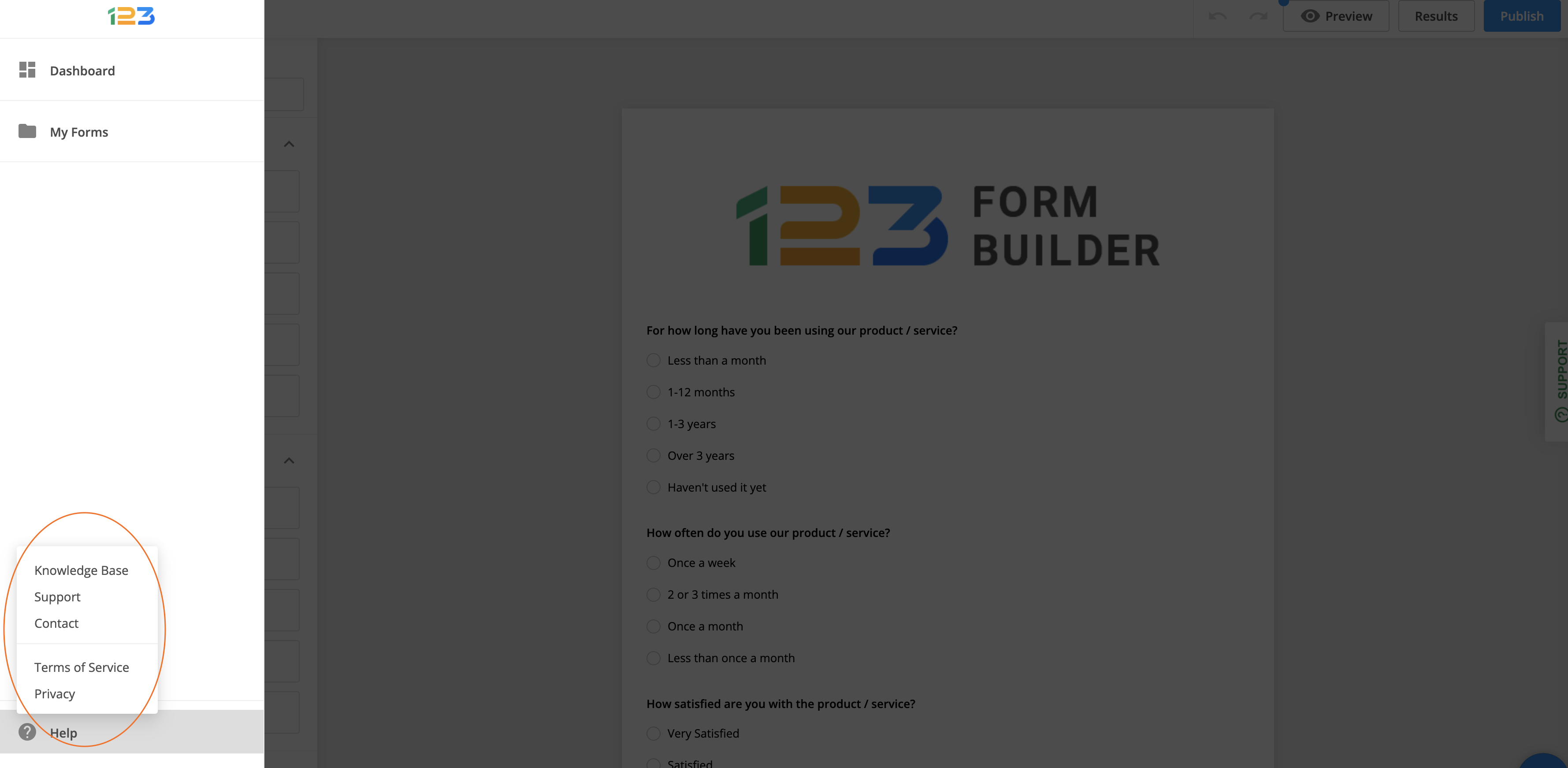
2. Stay on brand and make yourself available.
Trust also comes through recognition. When filling out your form, users need to recognize your brand and be sure that it’s with your company only that they’re sharing their data.
With 123FormBuilder, you can completely customize your forms: add a logo, style it with your brand’s colors, and edit any text on your form. Also, give users an easy way to get in touch with you; making yourself available reassures them that you are not a ghost company and genuinely want to hear from them whenever they have a question.
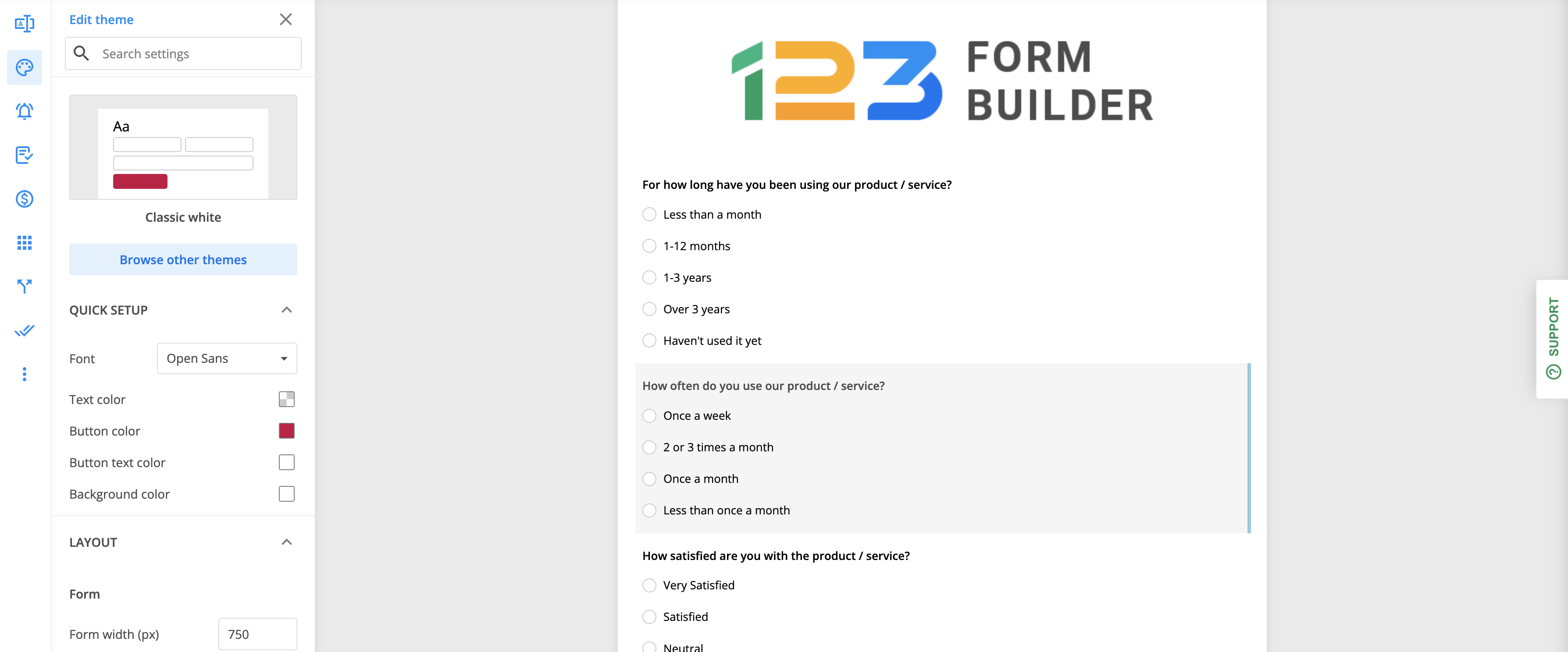
3. Stay compliant and use a compliant tool.
For example, if you’re collecting ePHI (Electronic Protected Health Information), you’ll need to be HIPAA compliant. 123FormBuilder is 100% HIPAA compliant, so you won’t need to worry about not abiding by regulations that safeguard your customer’s data and legally protect your company.
These are just small steps to meet your customers’ expectations. There is much more you can do, but before we go into detail on how to create a secure online form, let’s see the typical security threats you can face.
Start Creating a Secure Web FormCommon Web Form Security Threats
Online forms are one of the easiest and most convenient ways to collect users’ data. And because they’re so popular among companies and customers, they also make an attractive target for spammers, hackers, phishers, and cyber attacks.
Here are the most common web security issues that you could encounter.
- Customer data breaches. They happen when a cybercriminal accesses your data and steals, deletes, or modifies it without your permission. Weak and stolen credentials, malware, or human error are some of the main reasons for data breaches.
- Cross-site scripting (XSS) attacks. These are security vulnerabilities where an attacker injects client side-scripts or malicious code into the users’ web pages. It allows attackers to steal users’ credentials and data and even access their computers.
- Cross-site request forgery. CSRF attacks happen when a hacker uses social engineering to trick an authenticated user into performing an unwanted action, such as changing their password or making a financial transaction. It usually results in the attacker gaining control of the user’s application, data theft, or financial fraud. To prevent these, usually, the server-side application generates a unique CSRF token every time there’s a new HTTP request (user session) that protects the web session.
- SQL injection (SQLi) attacks. These are a type of attack vector that injects malicious code into the application’s databases. It alters SQL code to access the user’s data, passwords, or credit card information.
7 Best Web Form Security Practices
Sensitive information has always been a sweet target for hackers. So every time you’re collecting data, you’re inviting – unintentionally – these cybercriminals to explore your vulnerabilities. So you’ll want to lock the door and make it extremely hard for them to even attempt to aim towards your system. There are many things you can do to create a secure web form.
Let’s explore 123FormBuilder’s seven best practices that will change the way you look at web form security.
1. Use SSL to Secure Form Data
SSL (Secure Sockets Layer) is a security protocol that encrypts the communication between the client and your web server, protecting it from man in the middle (MITM) attacks. What does it mean?
For example, when users transmit data to you, only you and the user can access it and no one else. SSL certificates can ensure this protection, and you can check if there is one enabled by looking for an “HTTPS://” connection instead of an “HTTP://” one in the URL (the “s” stands for security). An SSL connection will ensure that every time the user submits sensitive data in the web form fields, that information will be transferred securely to your system.
2. Data Encryption is Essential
Reinforce your SSL connection with data encryption. Besides securing your communication with users, encrypting their submitted data is also essential. End-to-end encryption prevents attackers from “eavesdropping” on all the data flowing through your forms and remains encrypted until recipients decrypt it using their private keys.
For example, if a user shares their payment information in your form, and you have data encryption enabled, that financial information will travel in the form of a cipher text. And will change into plain text only after it has reached your web server and you’ve decrypted it using your private key.
3. Virus and Malware Protection
Hackers attack every 39 seconds, according to research. One way to protect yourself against that is to proactively identify threats and tackle them by constantly scanning your system with virus and malware protection software. It’s relatively easy to infect your computer with a virus or malware.
It usually happens when you click on a link that leads to a malicious web page or download infected files. But if you are protected against it, you’ll be able to safeguard your data’s privacy and integrity. If you let your users upload files on your forms, scan them for unwanted viruses so that no harmful programs are installed on your system.
4. Enable CAPTCHA Authentication
CAPTCHA authentication is one of the most common ways to prevent spam submissions. You want accurate, relevant data from the market, whether people sign-up for your event or fill out a job application. With CAPTCHA authentication, you’re adding an extra step to your form submission process that helps you distinguish a human from a robot software.
It helps you block bots, fake submissions, and any hacker attempt to break into your system. 123FormBuilder supports Smart CAPTCHA or reCAPTCHA that can help you stop bots from filling out your forms and keep your data collection process clean and real.
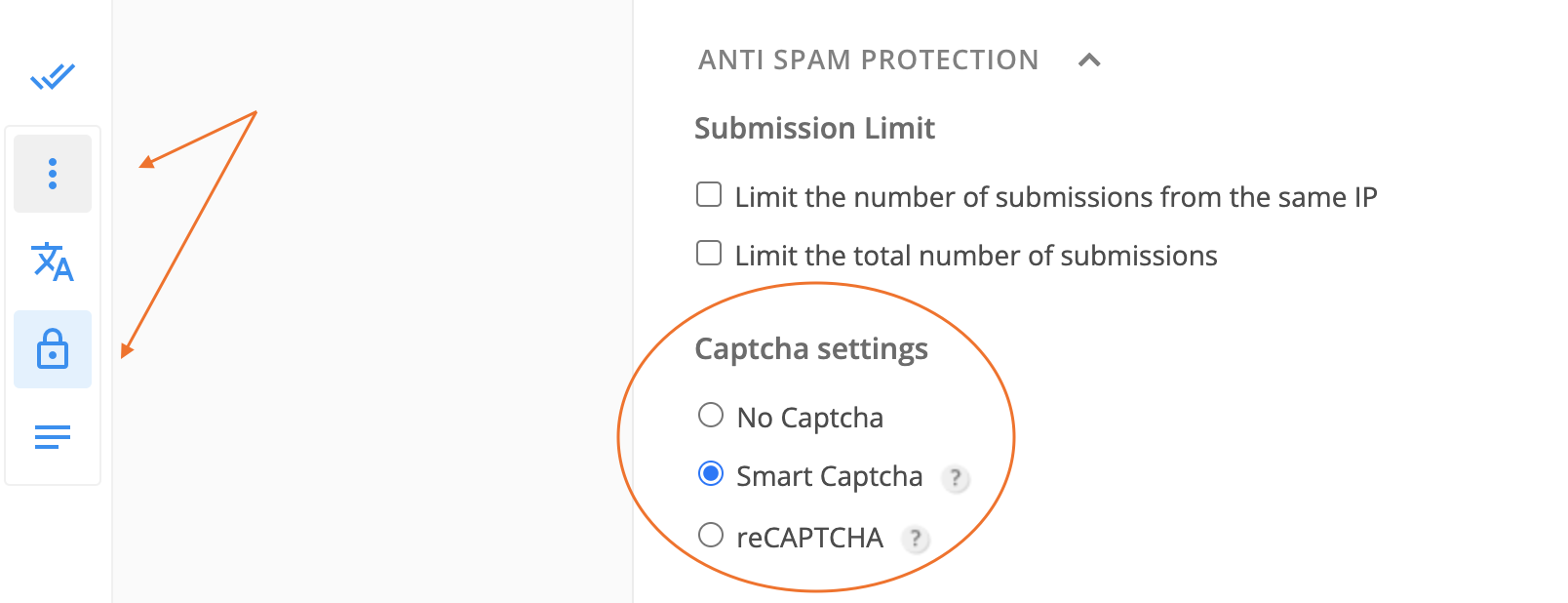
5. Control User Input
Controlling user input implies validating the data and accepting or rejecting form submissions if they do not comply. When users fill out a form, they usually type in the information in the format that you request.
For example, if you’re collecting users’ phone numbers, you’ll probably ask for a numeric value in the dedicated form field. Suppose the submission doesn’t match your criteria. In that case, you’ll inform users with error messages that their input data is incorrect or doesn’t follow the particular format you are asking for (e.g., file types, file extensions, or an email). Although it seems like a very basic step, controlling user input can protect you from potentially dangerous information that can lead to more brutal attacks on your system.
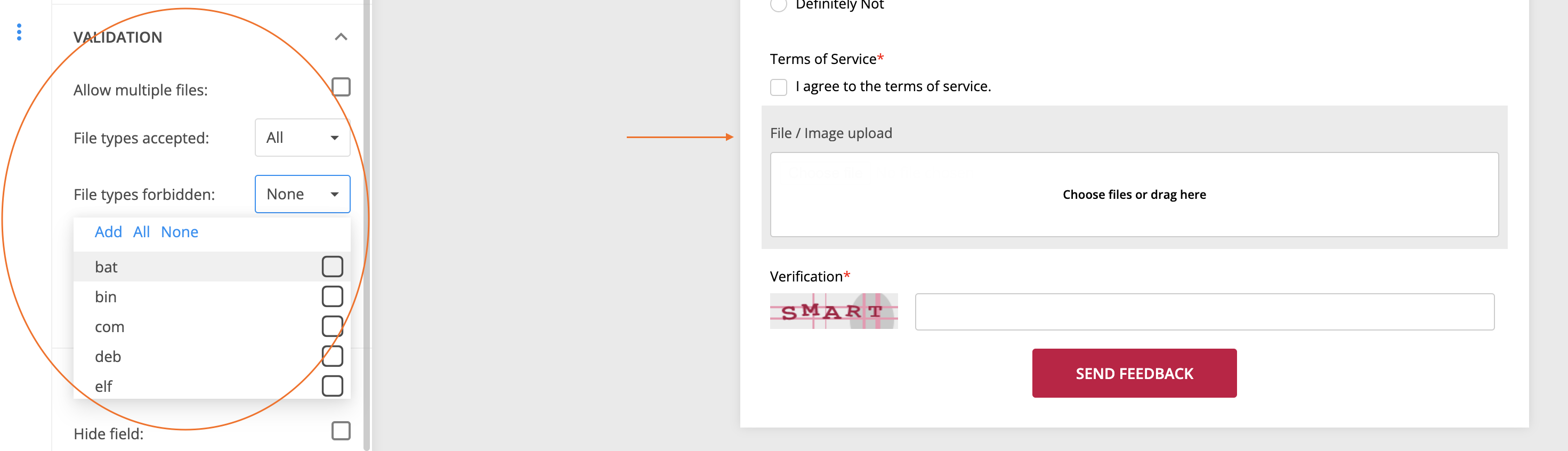
6. Secure Data in a Trusted Database
Securely storing your data is just as important as collecting and handling it. If you’re using a form builder like 123FromBuilder, you’ll find that we store our data on AWS (Amazon Web Services). Their robust security protocols make it a safe and trustworthy choice because their servers are highly guarded and offer our clients peace of mind.
7. Password Protection
Whether it’s account login or accessing a form, ensure secure authentication and access to your forms. You might want to add extra layers of protection with multi-factor authentication and protect your forms with solid passwords.
At 123FormBuilder, we double-check customers’ identities and ensure users are who they say they are, so only authorized access is allowed. User trust is not something you want to compromise on, nor is data security, so rely on a robust password policy to make it hard for hackers to reach you.
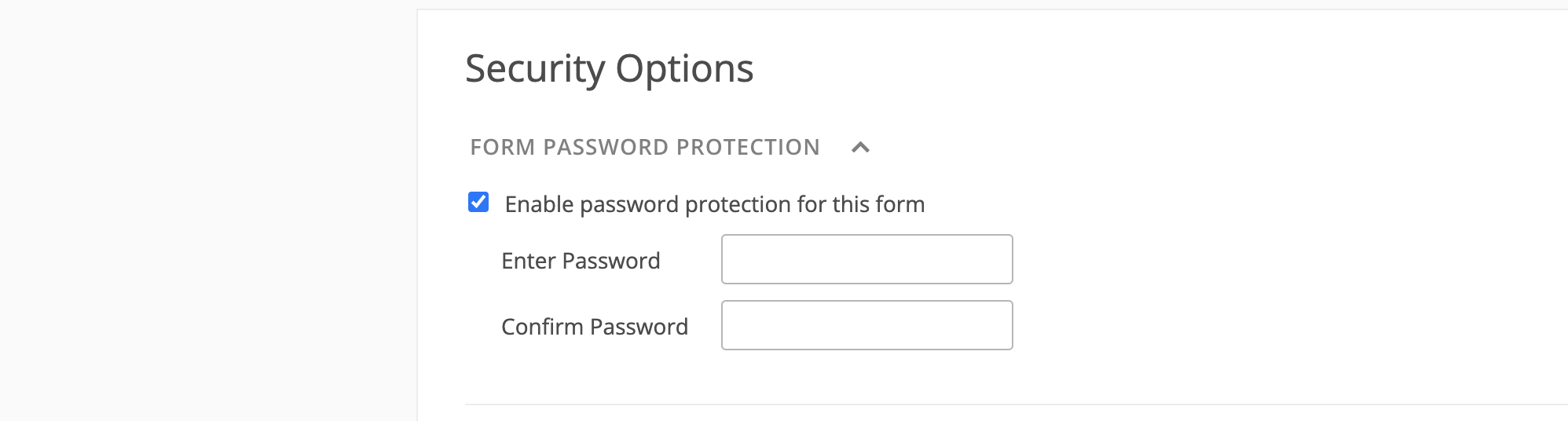
Create Secure Web Forms with 123FormBuilder
We’ve touched upon a couple of security best practices you can follow to make your web forms secure. But you might be wondering how to create a secure web form with 123FormBuilder.
The great thing about 123FormBuilder’s web forms is that they already have the security measures we discussed earlier built into how they function. And if they’re not, you can add them as you see necessary, along with many other advanced security features that we haven’t mentioned yet.
Start Creating a Secure Web FormOn top of Anti-Spam Protection, Data Residency on AWS, Authentication Security, Data & Form Encryption (and so on), we also cover:
- Customer Roles & Permissions – to encourage secure collaboration across your company
- HIPAA compliance – for healthcare providers that want to collect ePHI safely
- SLA – if your enterprise feels more comfortable with a mutually agreed performance level (123FormBuilder has a guaranteed uptime of 99,99%).
Our web form security measures aim to detect and prevent harmful actions from landing on your web server. So any web form you’ll create with 123FormBuilder is carefully monitored, scanned, and protected in line with industry standards and best practices.
FAQs About Creating a Secure Web Form
How do I create a secure form for my website?
To create an online form, you need a secure form builder that adopts all the necessary security measures to ensure you collect information safely. Next, ensure you follow these best practices that can help you build a secure form and prevent security threats:
- SSL to secure form data
- Encrypt all your data (in transit and at rest)
- Activate virus and malware protection
- Enable CAPTCHA authentication
- Control user input
- Secure data in a trusted database
- Ensure password protection for your forms
How do I make my HTML form secure?
A great way to secure your HTML forms is to encrypt traffic (SSL) by installing an SSL certificate on your website. It will allow you to encrypt the data that travels through your website and your forms. It will also ensure secure communication between your web server and your client (instead of HTTP, you’ll see HTTPS in the URL when you secure your website with an SSL certificate) to prevent message forgery or eavesdropping.
Are web forms secure?
Looking into the security measures behind a web form can tell you if the web form is secure or not. For example, if an SSL certificate is installed on the server side (and you can check that out in the URL bar), that’s a good sign but certainly not enough. You can check 123FormBuilder’s list of security protocols that we rely on to make our web forms secure. It can give a good idea of why and how you can make sure that the data collection forms you use can offer robust protection.
Load more...
