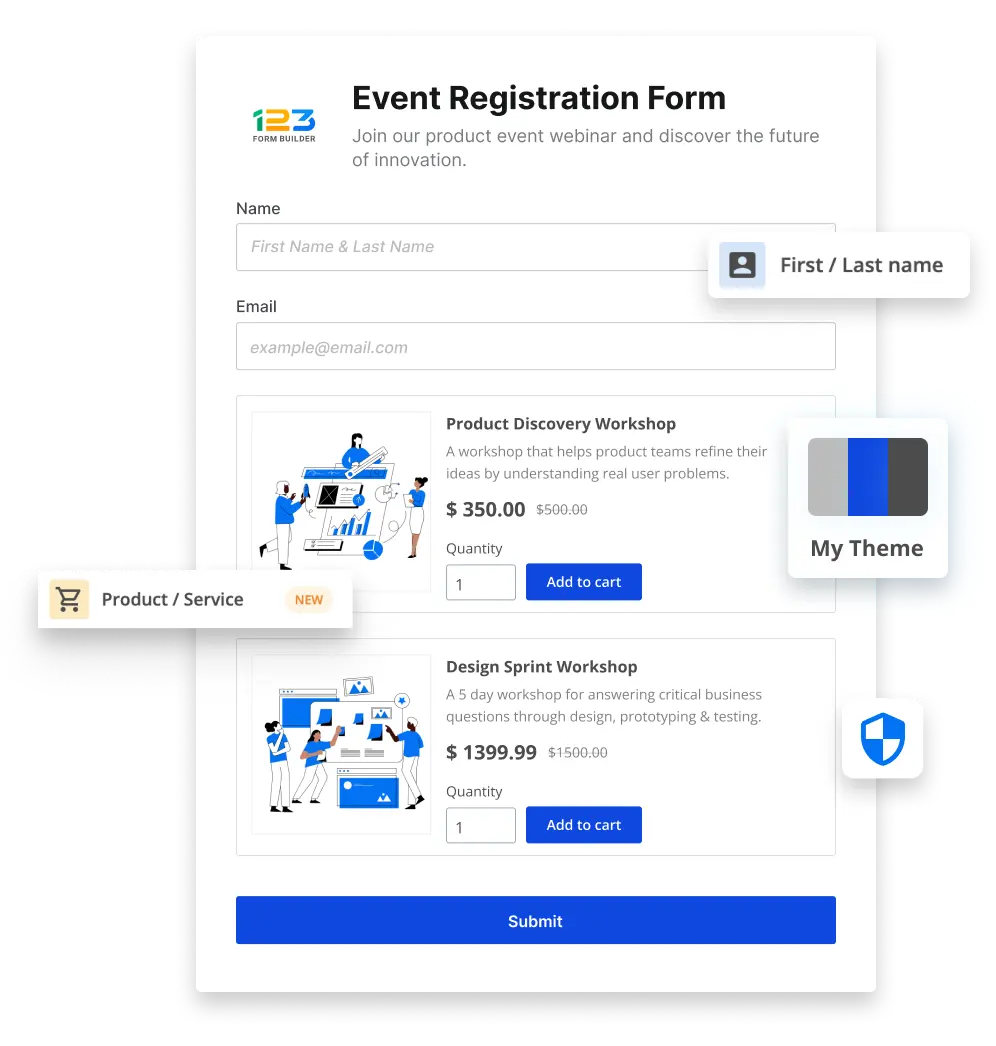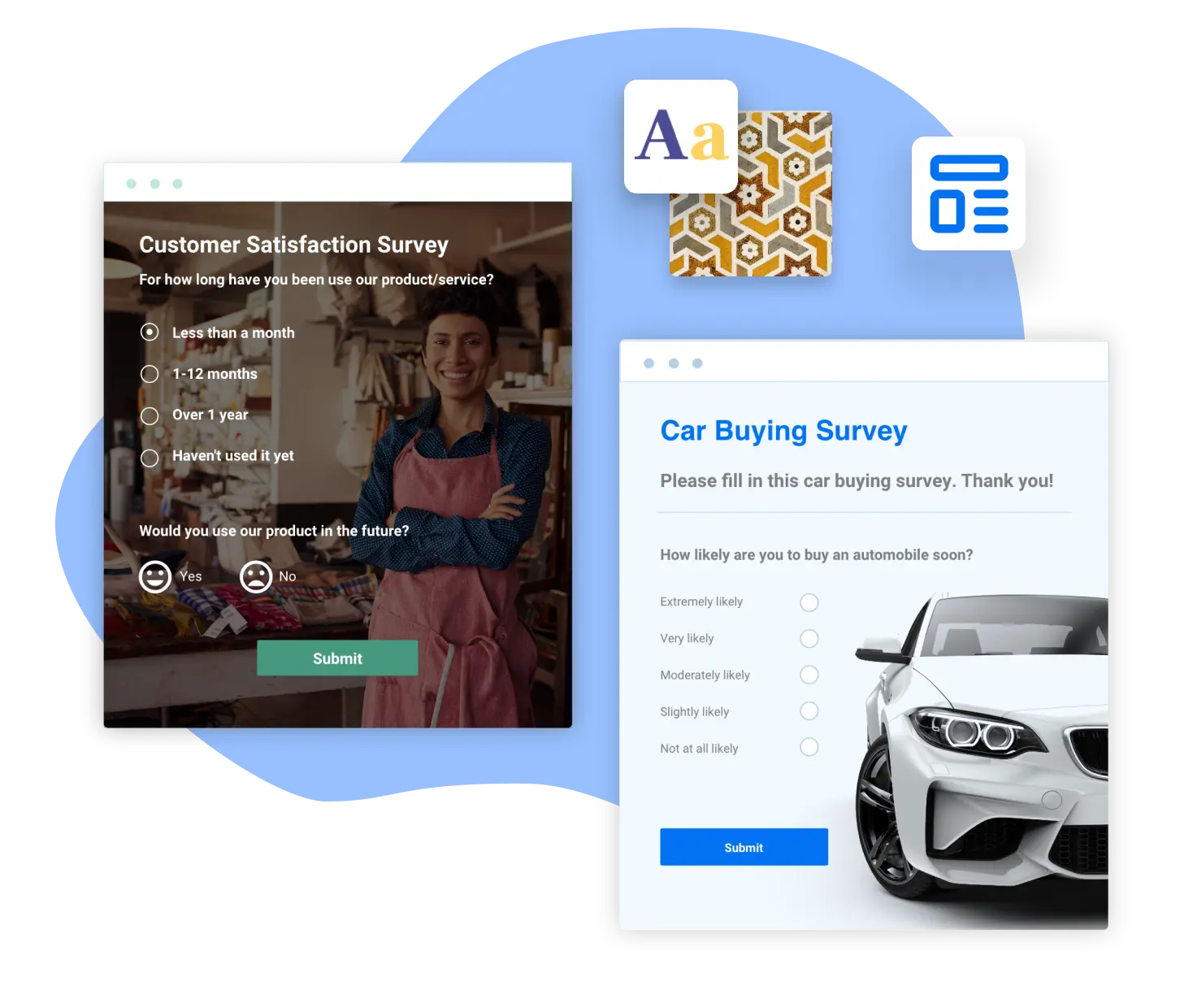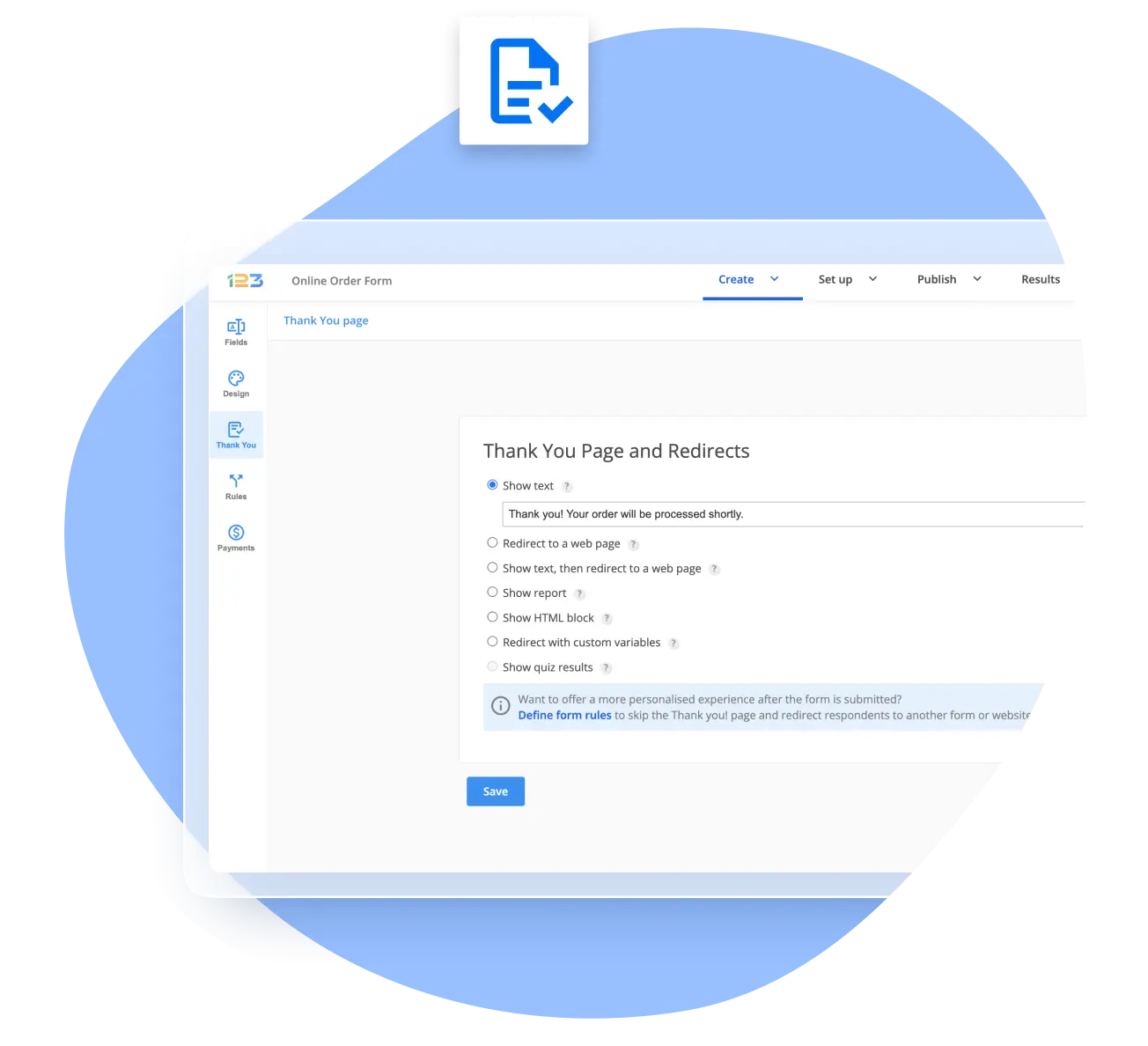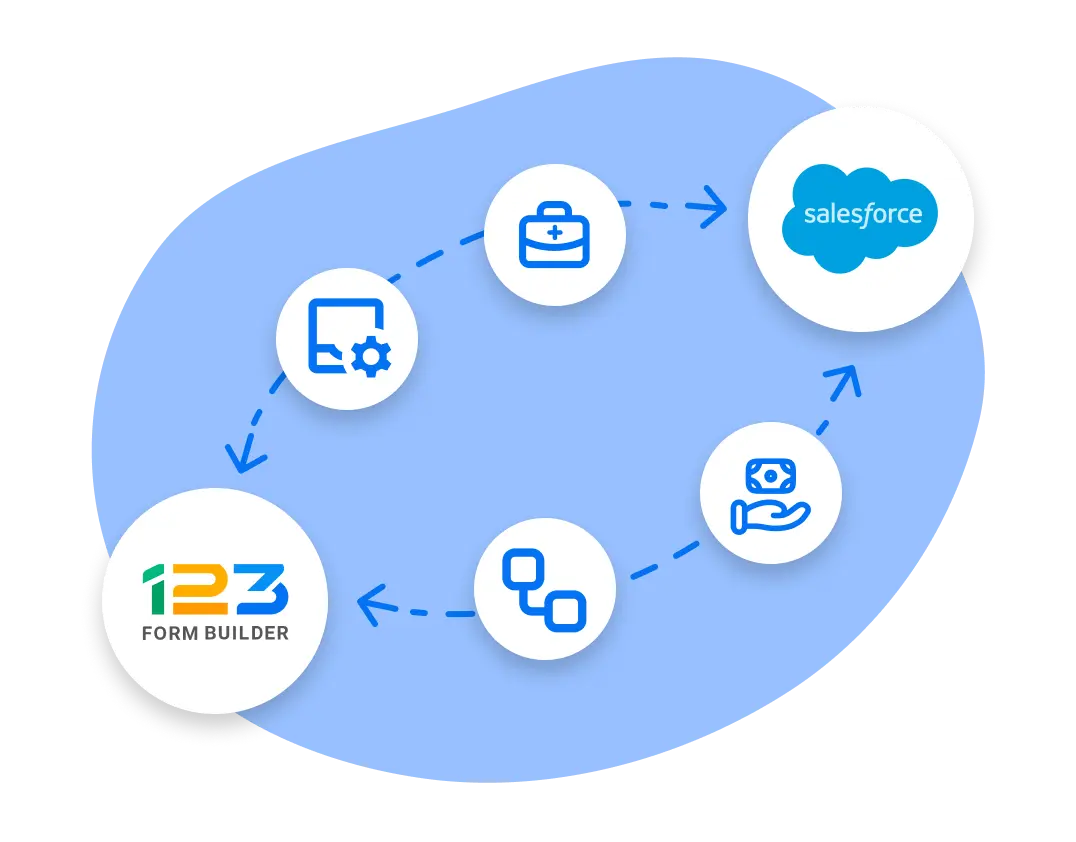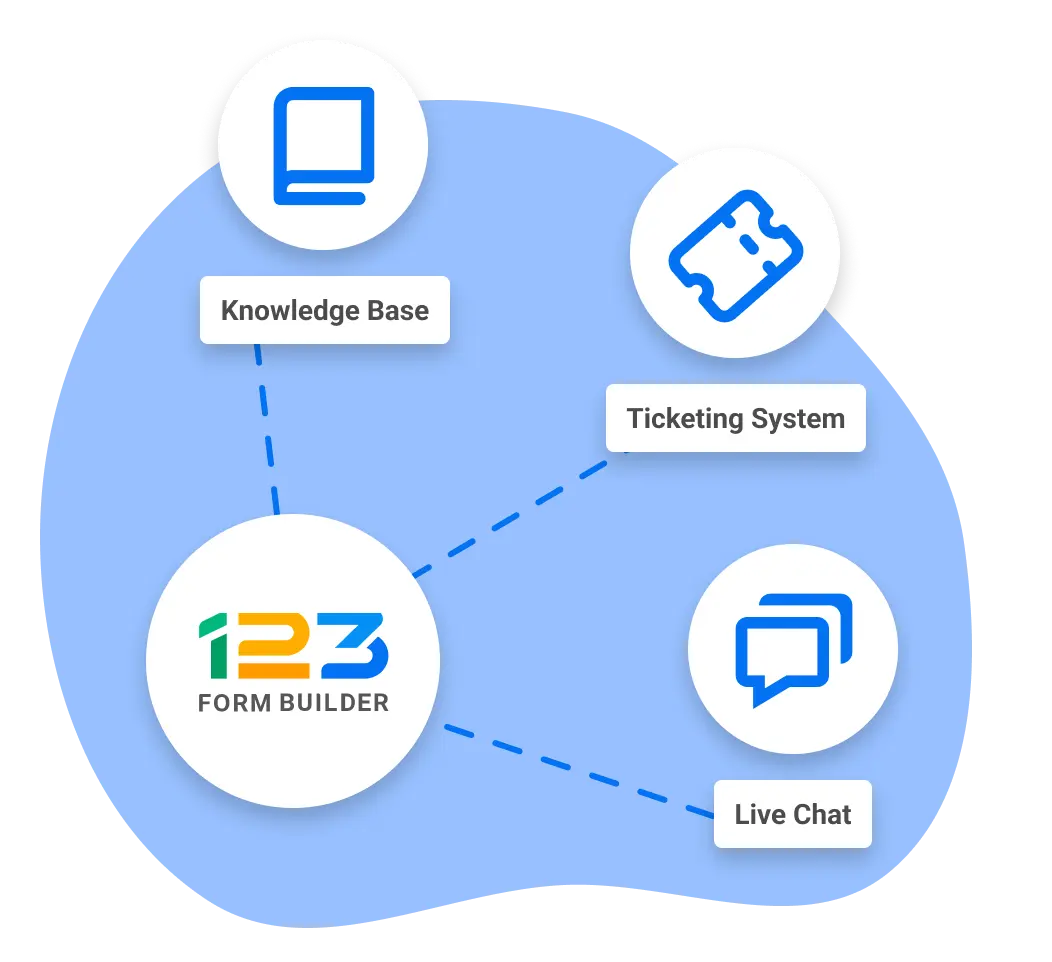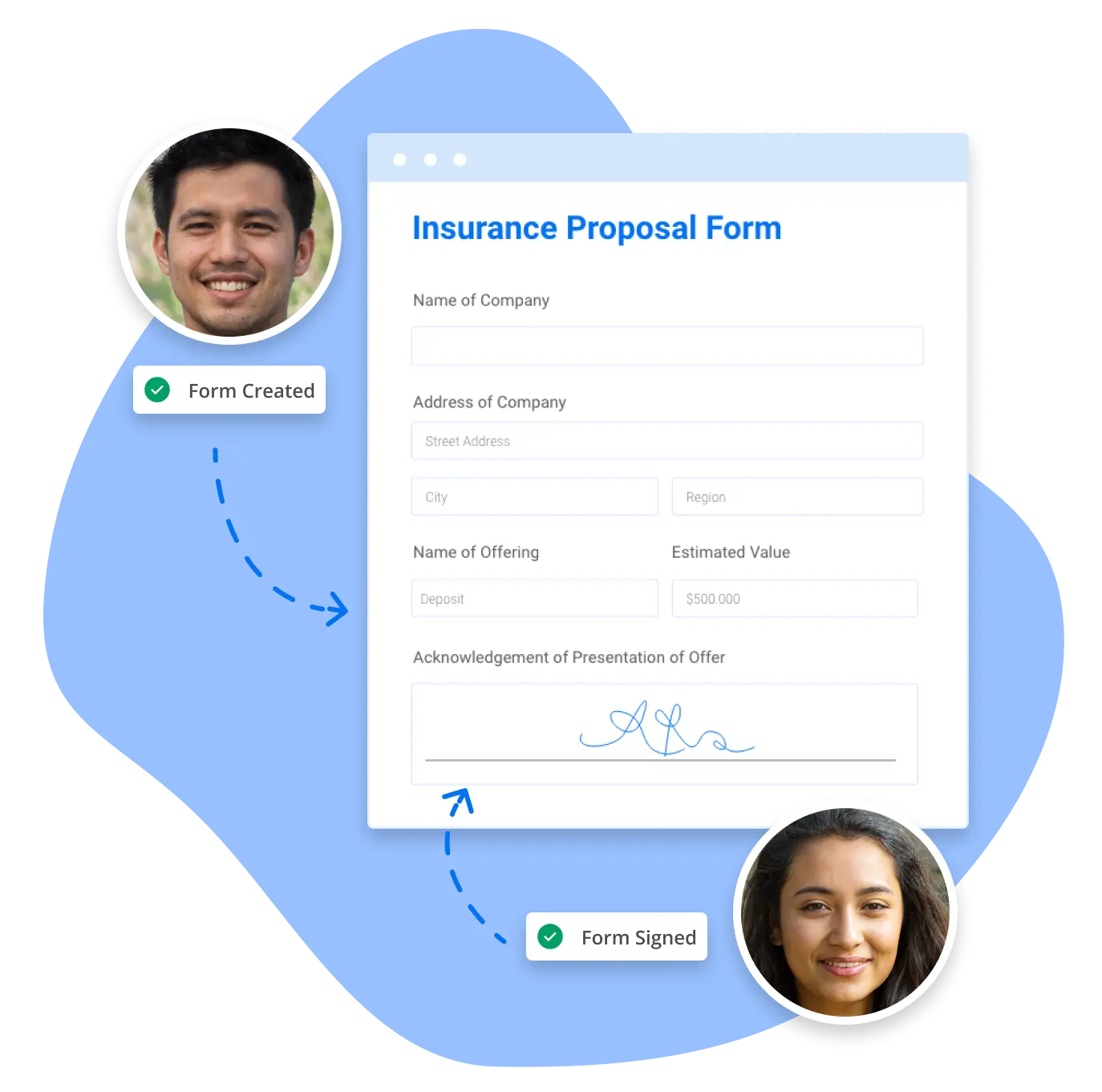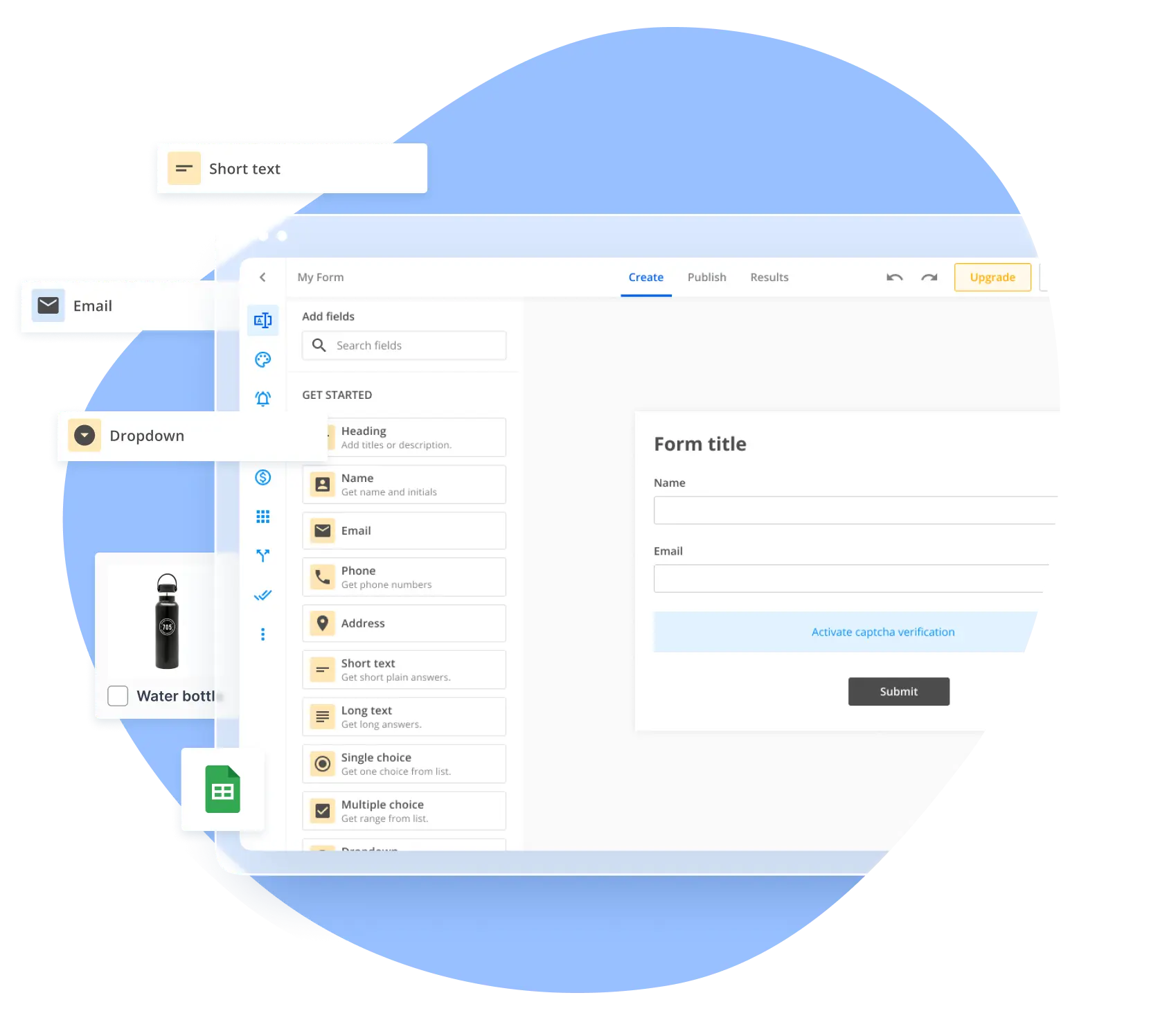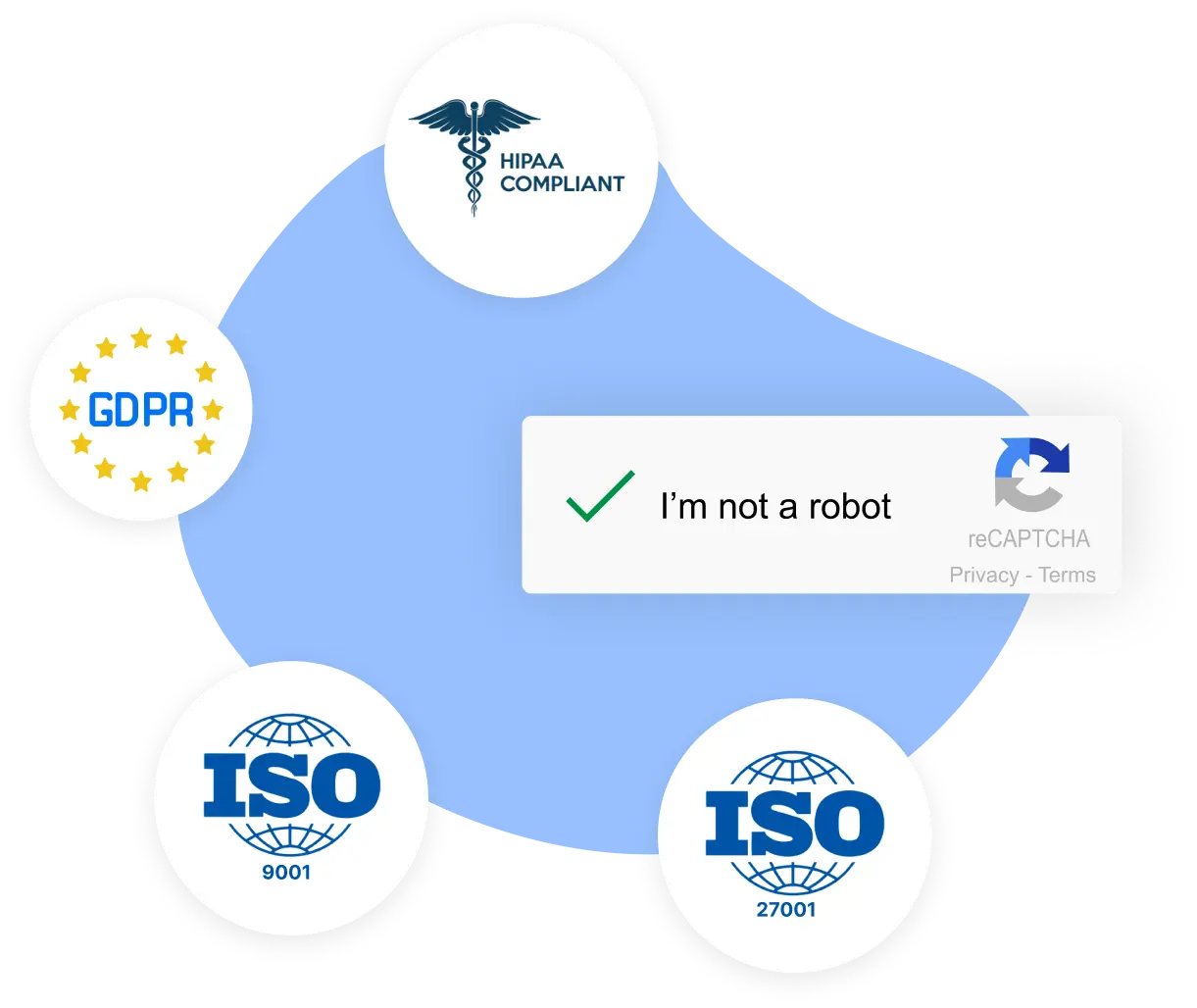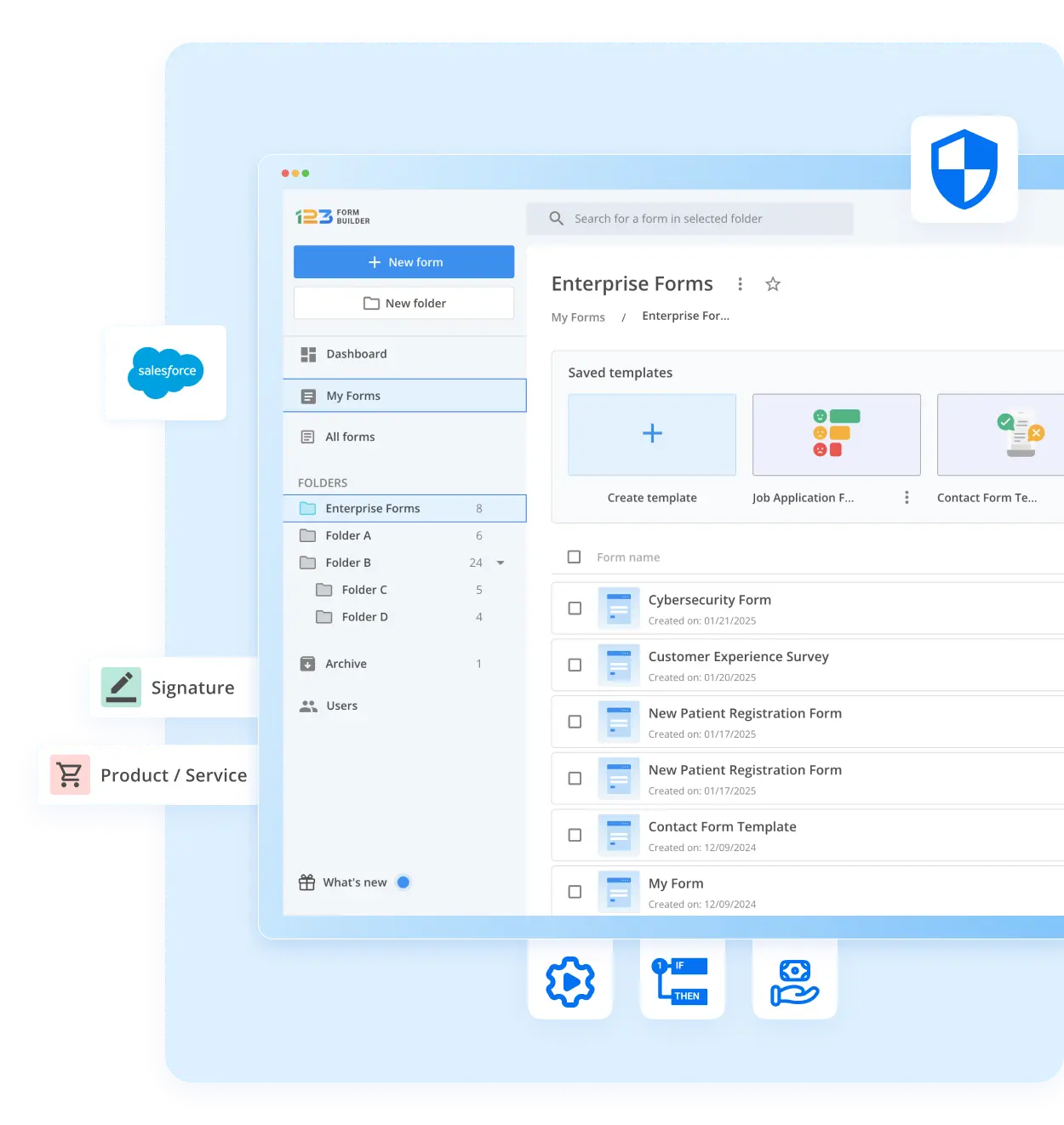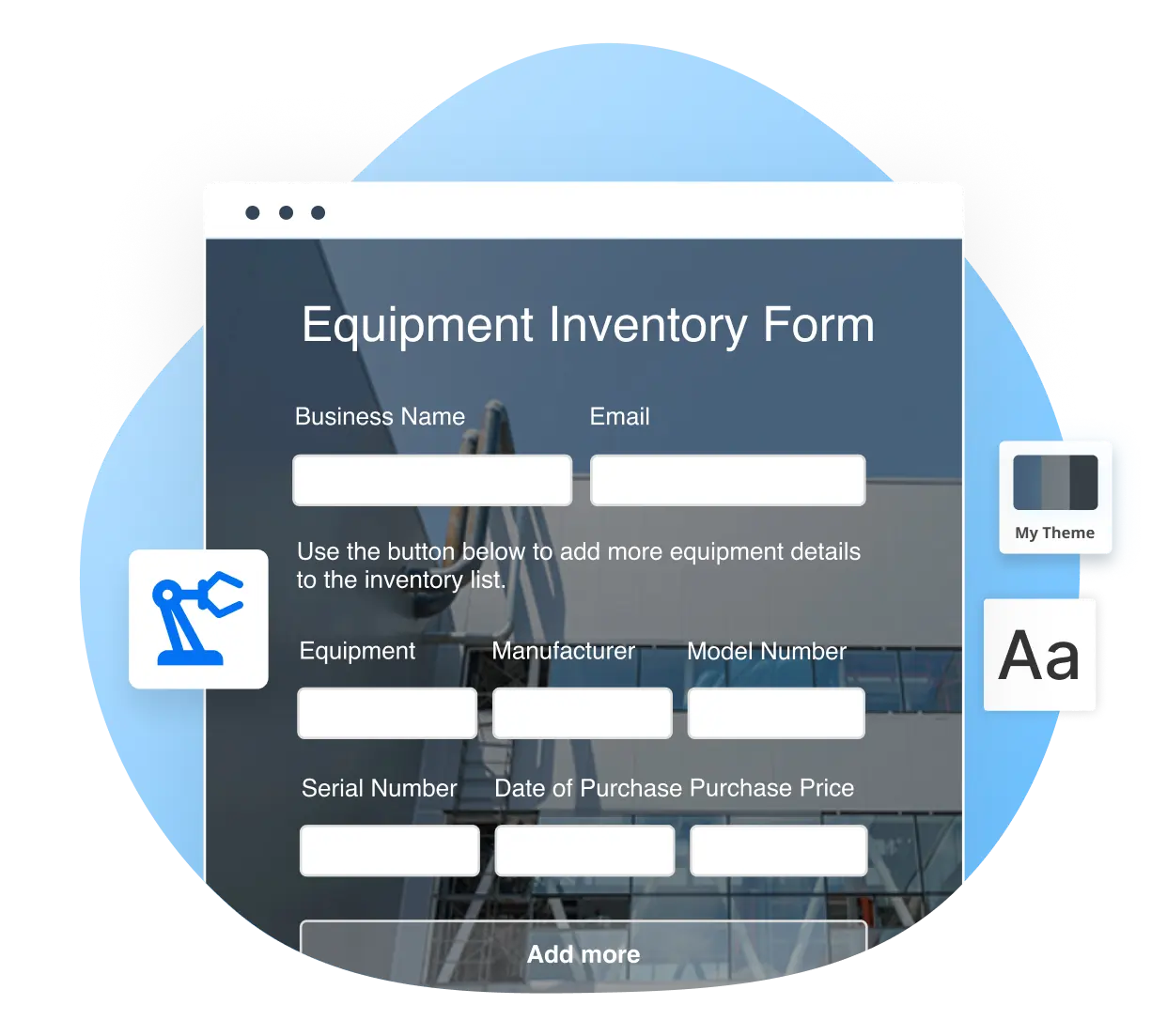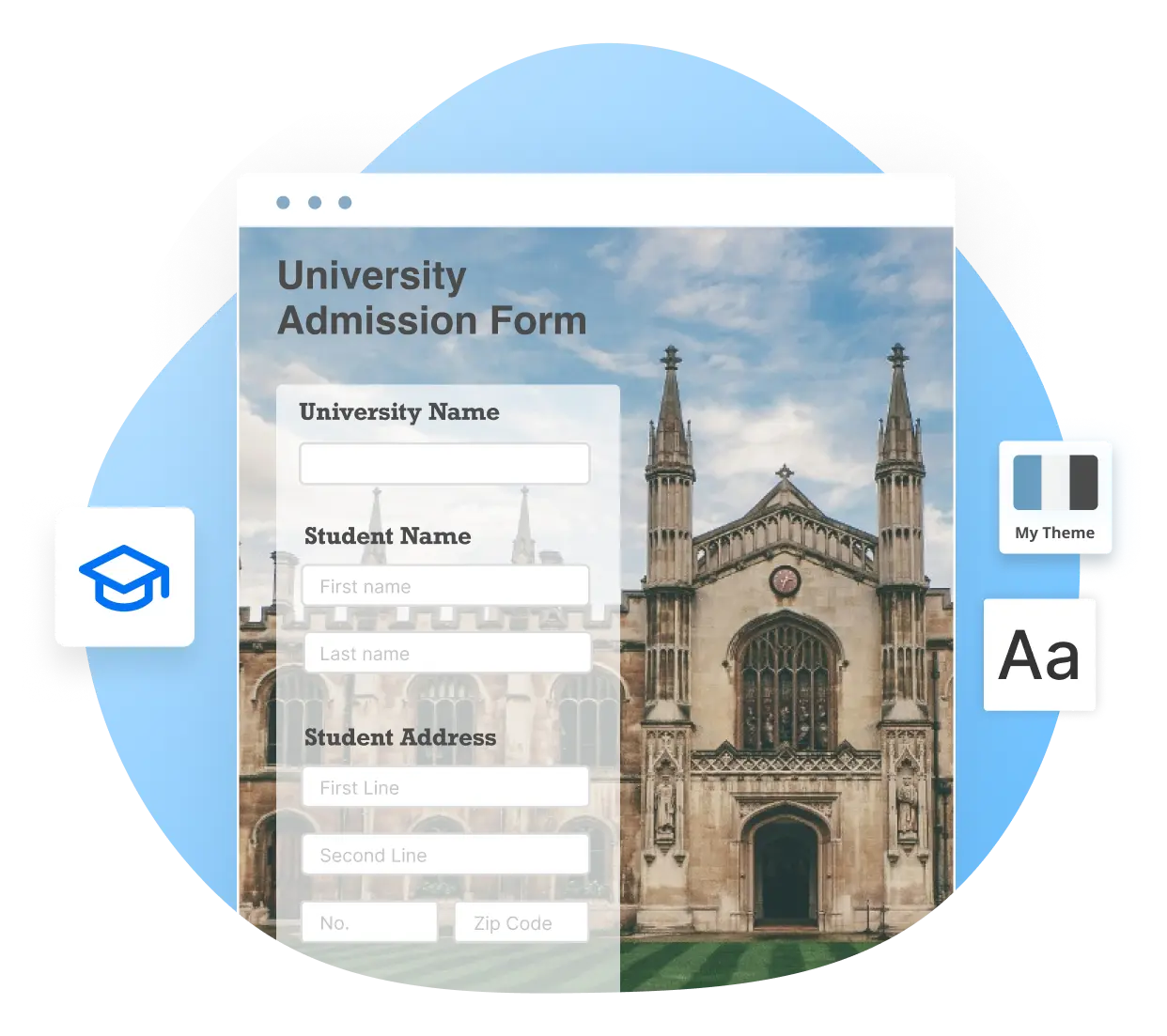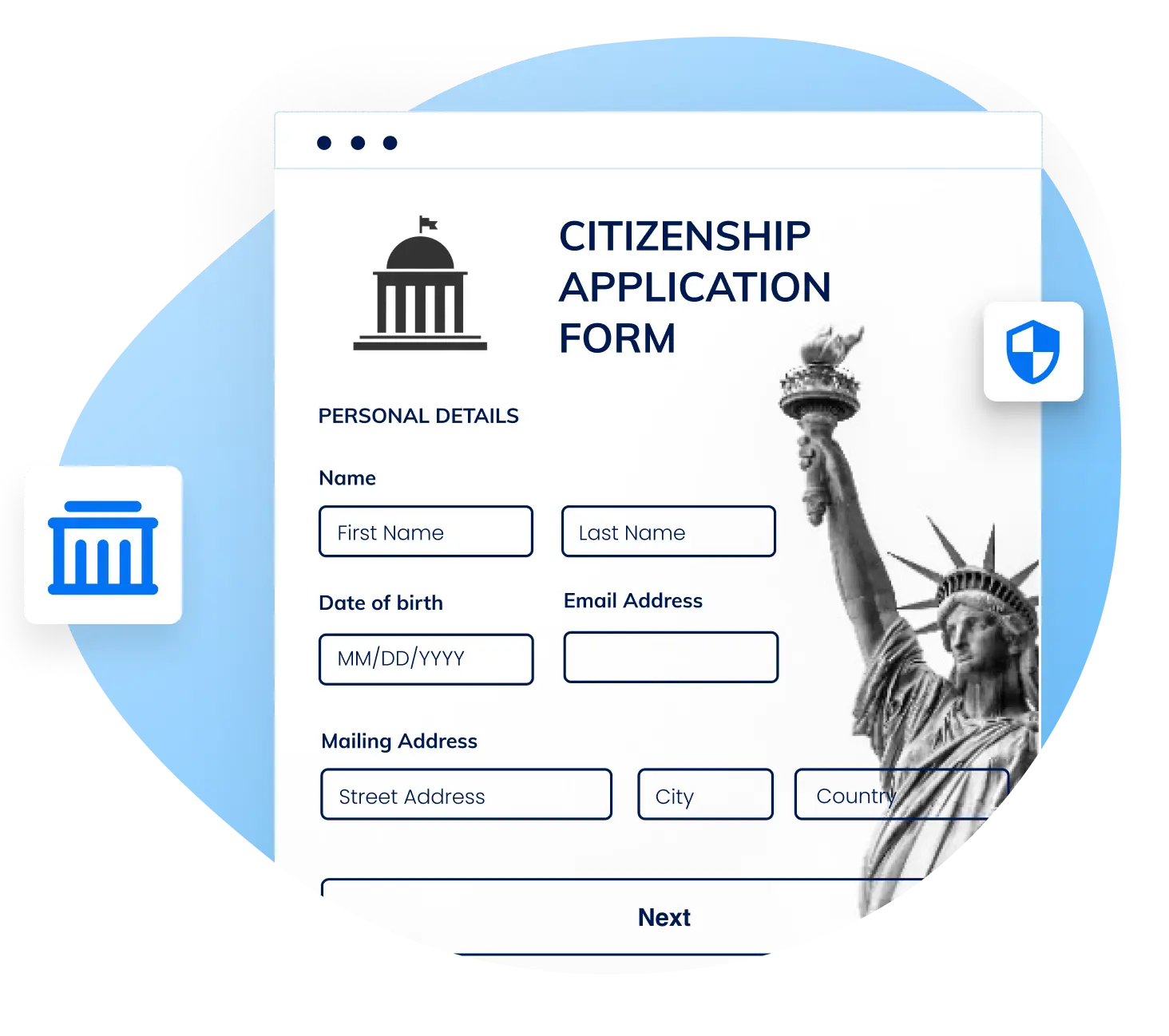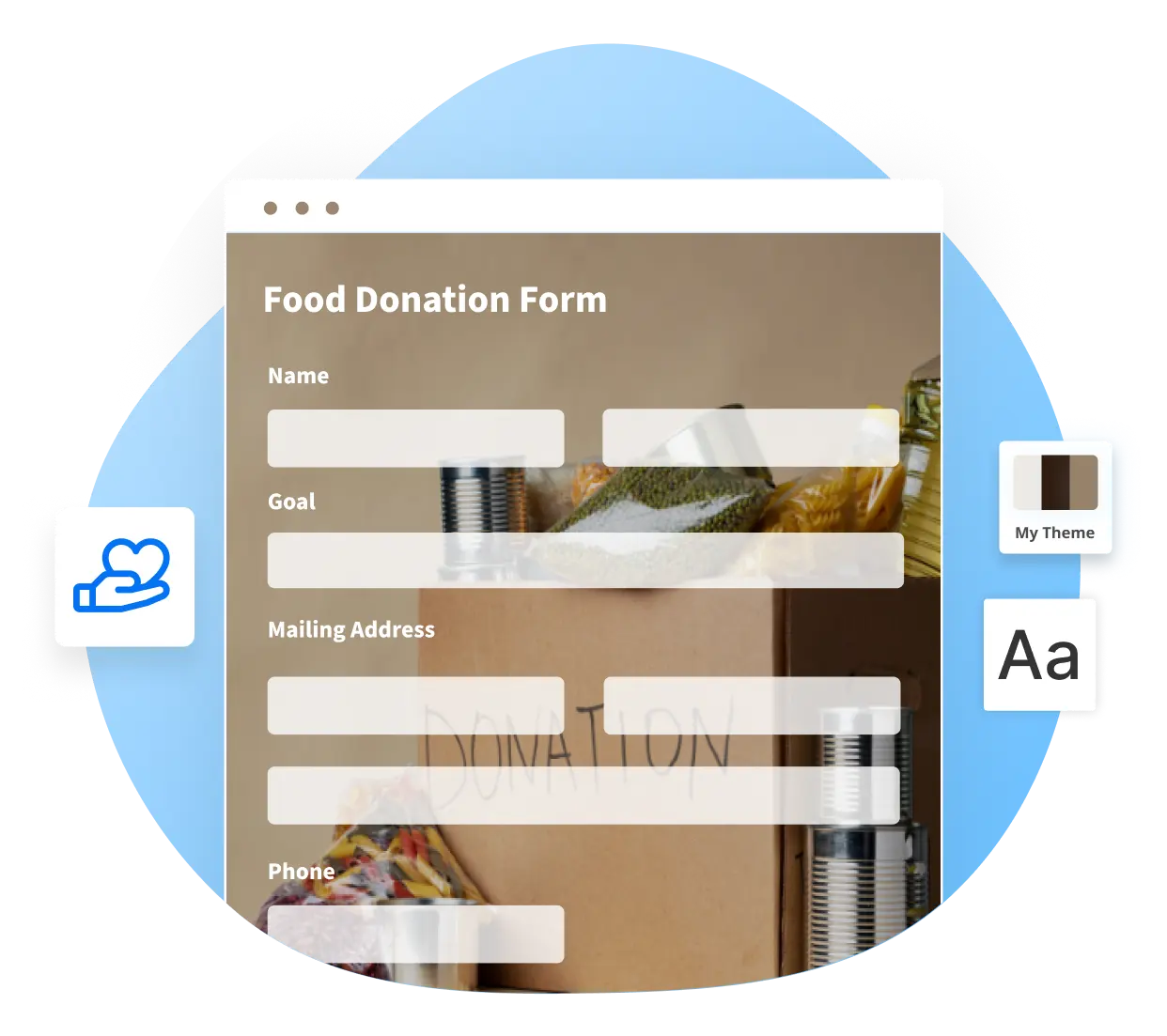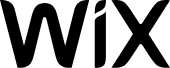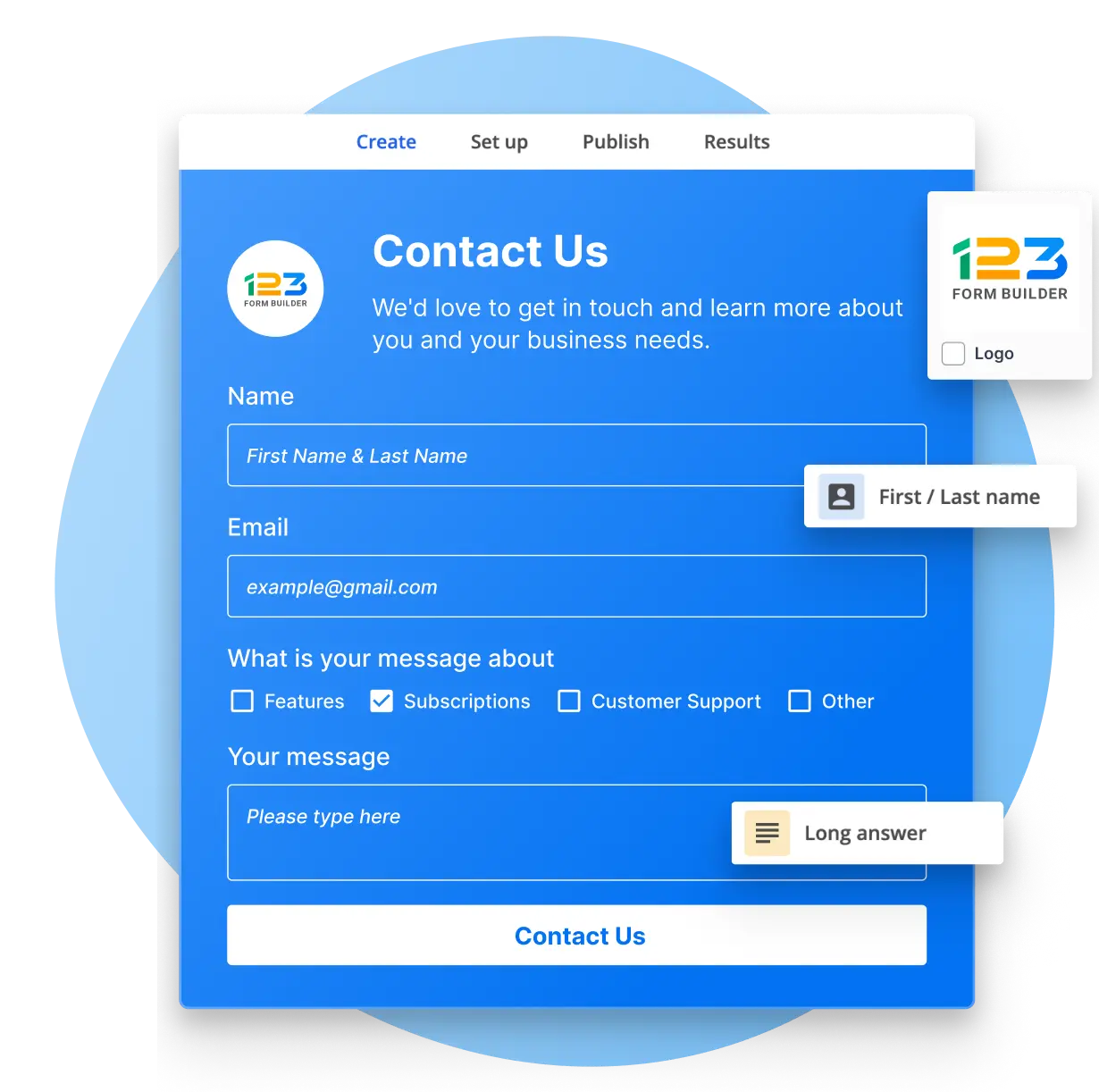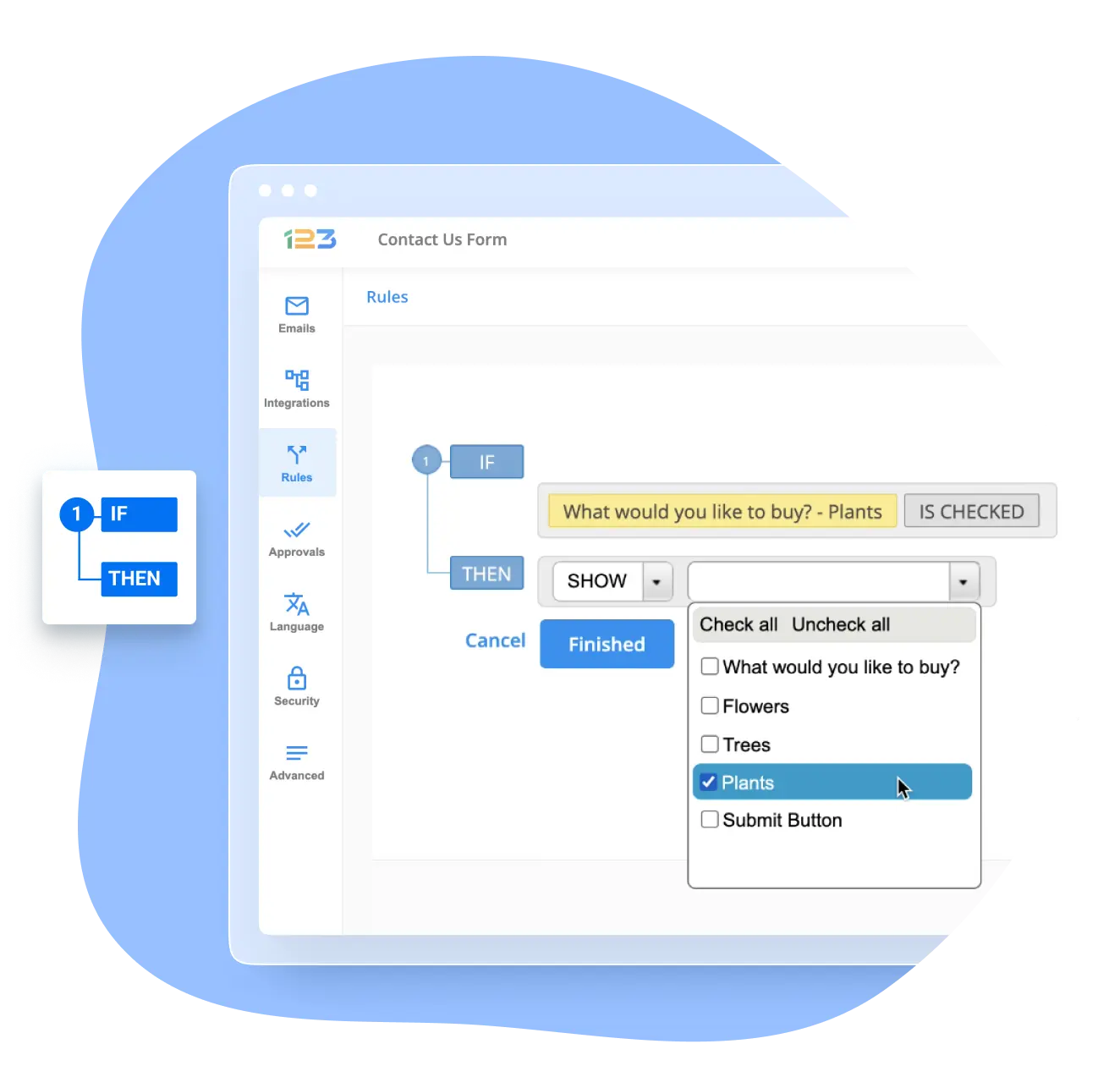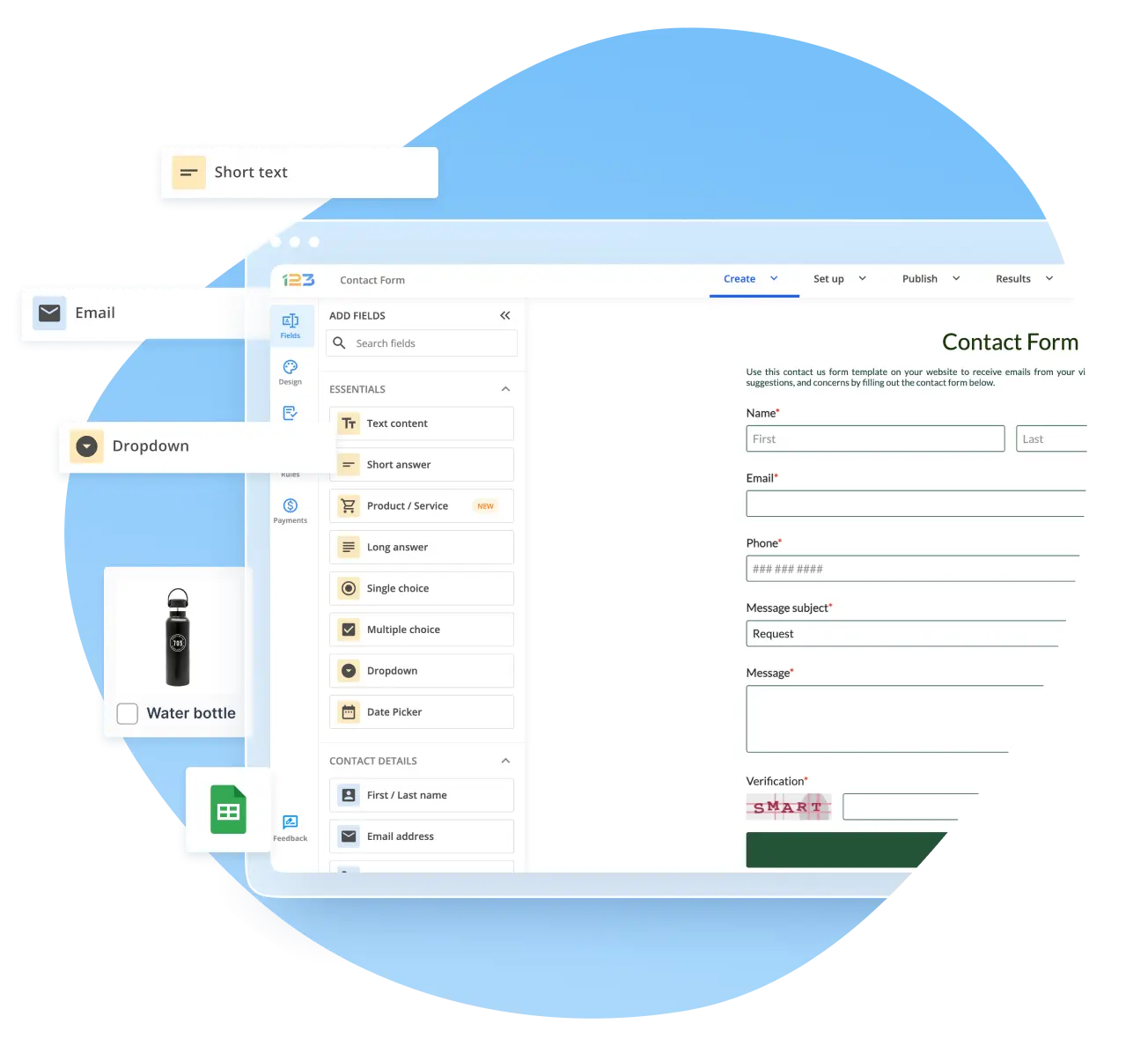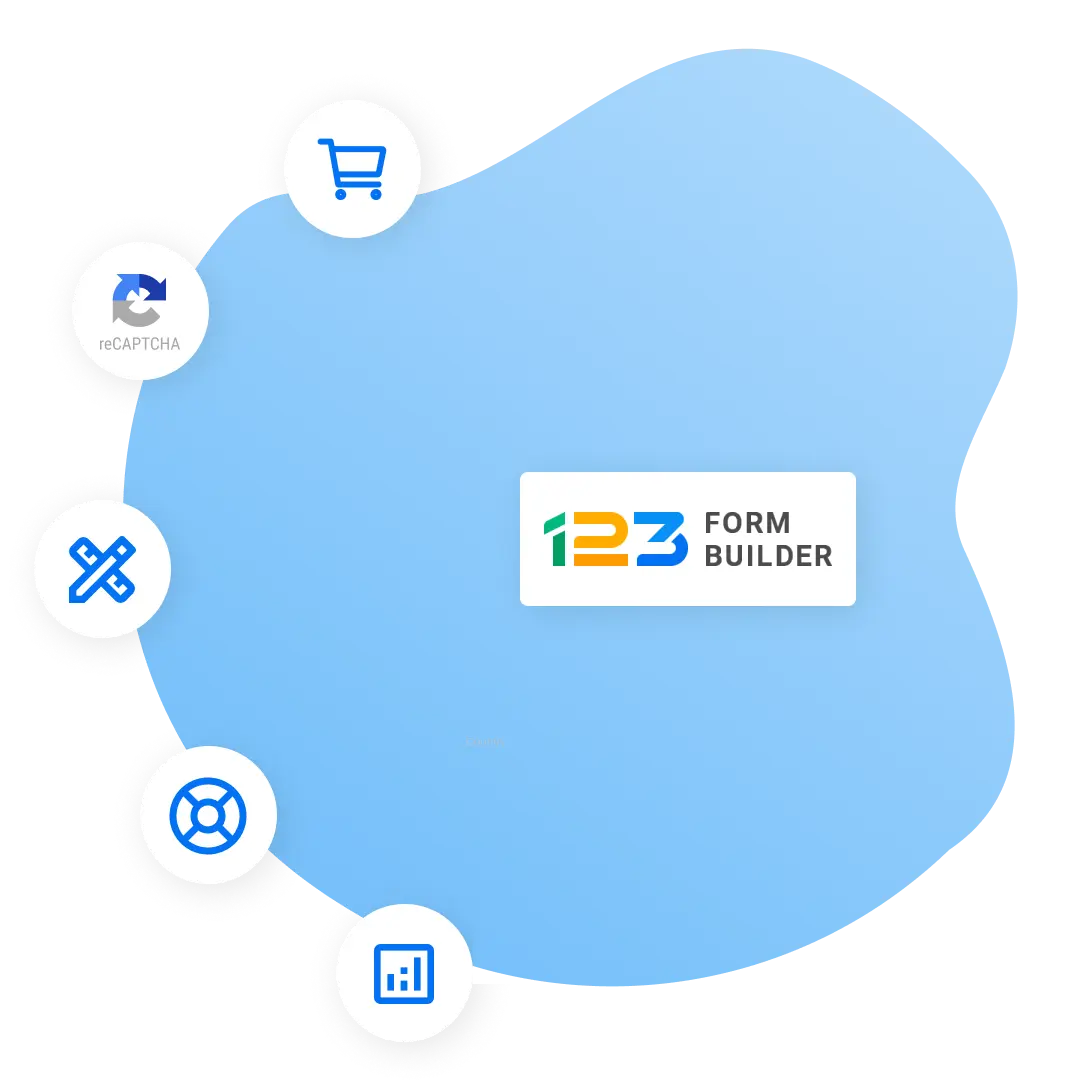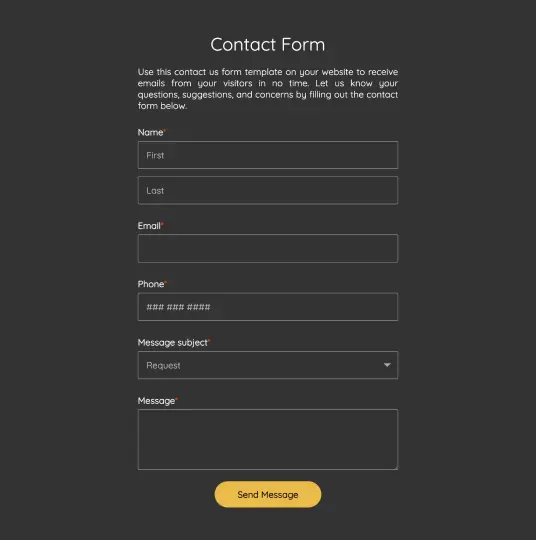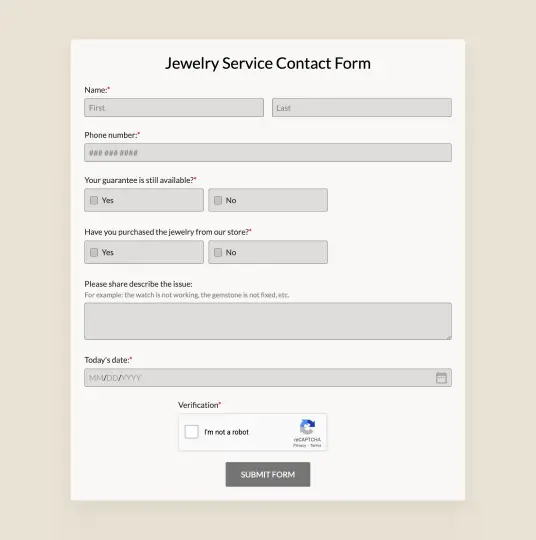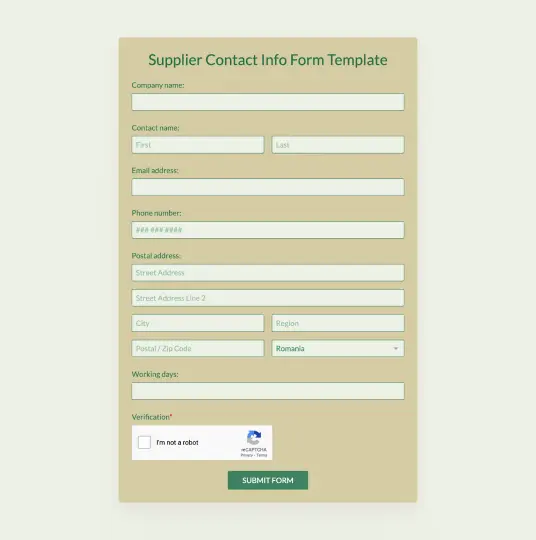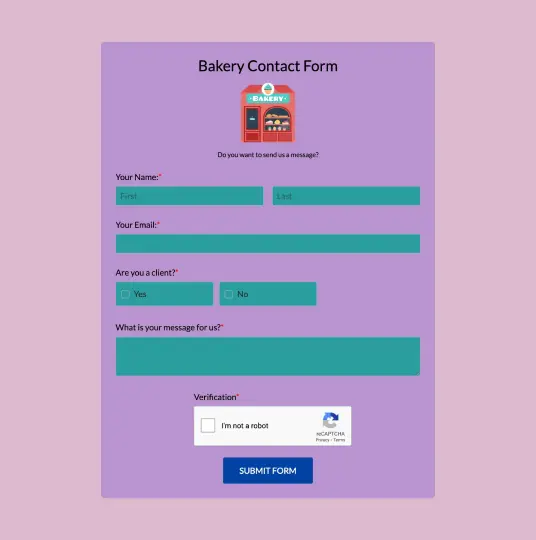Don’t Cancel Your Subscription Yet – You Don’t Want to Miss Out
Leaving us already? Are you sure you don’t want to stay for a while longer?
We understand that you may be considering canceling your 123FormBuilder subscription, but before you do, let us convince you to stay. Perhaps a 50% discount could convince you!

Trusted by 35,000+ clients, from small businesses to large enterprises

Our Discount Offer
Gold
50% OFF$384.00
/ Year$192.00
/ YearIdeal for individuals and businesses looking for additional features for their forms.
Get Gold – yearly- Collect file uploads with your forms
- Rules & conditions for forms
- Custom e-mail notifications
- Remove 123FormBuilder branding
- Google Sheets Integration
- Redirect to a web page
- Payment integration
- Unlimited forms & fields
- Custom form link
- Advanced Form Analytics
- Data encryption
Platinum
50% OFF$468.00
/ Year$234.00
/ YearGreat for businesses in need of advanced features and tools for client work.
Get Platinum – yearly- 10 GB File Storage
- Collect file uploads with your forms
- Rules & conditions for forms
- Custom e-mail notifications
- Payments Integrations
- Custom Form Domain
- Webhooks Integration
- Advanced Form Analytics
- Data encryption
- Favicon
- Forms Accessible from Salesforce
Diamond
50% OFF$950.00
/ Year$475.00
/ YearBuilt for businesses looking for personalized services and security for large teams.
Get Diamond – yearly- 100 GB File Storage
- Collect file uploads with your forms
- Rules & conditions for forms
- Custom e-mail notifications
- Remove 123FormBuilder branding
- Custom Form Domain
- Payments Integrations
- Advanced Form Analytics
- Data encryption
- Favicon
- Forms Accessible from Salesforce
The discount applies to the first billing cycle starting with the moment the payment is made. After that, unless canceled, the account will automatically renew at the full price.
Got any questions? Please don’t hesitate to reach out. Hit the reply button here or contact our team at customercare@123formbuilder.com.
Retain Your Access to Our Robust Form Building Solution
Canceling your subscription means losing the premium features on your online forms and dealing with unfortunate account restrictions. Don’t let that happen—keep your 123FormBuilder plan active and continue to benefit from our user-friendly platform and premium features: payments, product field, calculations, conditional logic, and more. Keeping your subscription also means you don’t lose access to any of your online forms and responses.

Take Advantage of a Special Offer – 50% Discount on Renewal
As a valued customer, we’re offering you a special 50% discount if you renew your subscription now. You don’t want to miss this opportunity. Why not continue enjoying the full suite of 123FormBuilder features at a fraction of the cost?
Don’t let this chance slip away. Renew your subscription today and unlock the true potential of 123FormBuilder at a bargain.