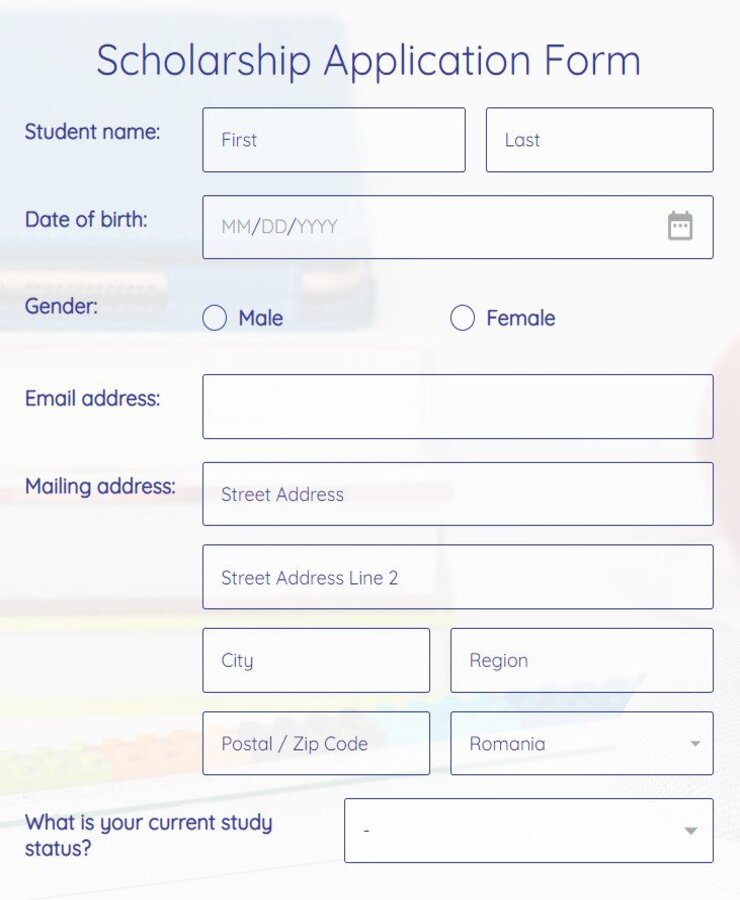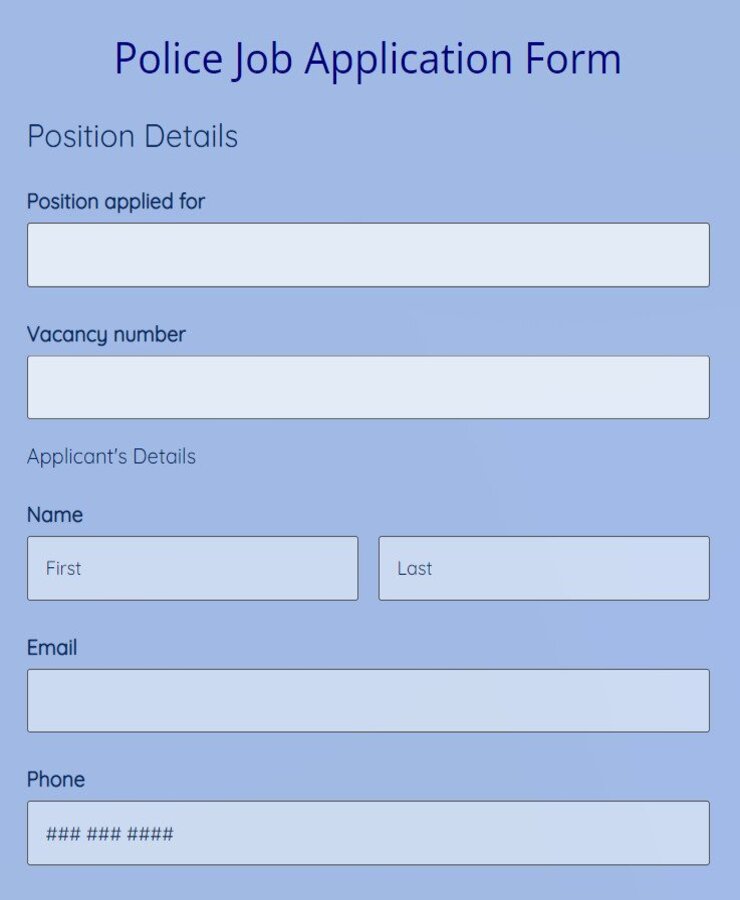Business Card Order Form Template
This is a business card order form that you may use to receive online orders. Modify this template easily and add payment gateways.
About this template
Do you design and print business cards and need a more efficient way to accept orders? This business card order form template can help you quickly receive orders. Modify this template to fit your brand, add payment gateways to receive payments online, and keep your data in good shape with 123FormBuilder.
Frequently Asked Questions
How do I create a Business Card Order Form?
Sign up to 123FormBuilder, if you haven’t already, and pick our business card order form template. You can then customize it in our form builder and brand it with our cool form designer. There’s no need for tech wizardry, just drag and drop the questions you need to fulfill orders. Radio buttons, file uploads, formatted addresses, checkboxes, and validation are all at your fingertips. Fully configurable notifications can automatically confirm orders with the customer as well as ping your team. If you’re not sure about using 123FormBuilder, learn more about our order form creator and how your business can benefit from using it.
How can I publish my Business Card Order Form?
This business card order form is as easy to distribute as it is to use. To add it to your website, simply copy the provided embed code and paste it into a page on your site. Another option is to click the form editor’s Share buttons, which send the form link by email or posts to social media platforms. Customers can easily place orders from their smartphones, tablets, or computers thanks to a mobile-responsive design that automatically conforms to the device type.
Where do my business card orders go?
As orders come in, not only will you be alerted by email or text messages but the orders will also be logged in a secure database. Just log in to your account to view all orders or export to Excel, CSV, or printer-friendly PDF. In addition, you can generate charts and graphs for sales. Last but not least, you can integrate your business card order form with a wide variety of apps, including Dropbox and MailChimp, or set up secure payments with PayPal, and more.