The best SurveyMonkey Alternative – 123FormBuilder
There are many survey and form builders on the market, but how do you know which one is right for you? You could test the ones that interest you to see if they provide the features you need at a good price.
That involves looking at their pricing pages, making a free account, and reading more about them. This article will give you an inside look at the best SurveyMonkey alternative—123FormBuilder, of course. Let’s see how the 123FormBuider vs. SurveyMonkey “battle” goes, what each product offers, and how you can best benefit from them. Let’s begin!
Pricing Tiers Comparison
Price is often an important factor when choosing a new software solution. That proves true for formbuilders, too. So, let’s first discuss how much a 123FormBuilder or SurveyMonkey subscription can cost you.
The good news is that both formbuilder solutions have Free account options. AND you can keep them for as long as you want. Of course, their available features differ a lot.
Let’s begin by showing you how our SurveyMonkey alternative fares. 123FormBuilder’s Free plan starts off well with a drag-and-drop form editor that lets you make forms look exactly like you want them to. For free, you can also use a digital signature, Likert scale, conditional logic, and single- and multiple-choice form fields.
123FormBuilder has a Gold plan with the price of $37/month, where you unlock more monthly submissions and active forms on your account, upload field and formula field, multi-language forms, import/export submissions, custom reports, and custom email notifications, save/edit later for forms, many built-in integrations, and multi-user collaboration.
Our Diamond plan costs $49/month and provides even more online forms and submissions, payment integrations, no product link, and custom domain, among other features. Our Platinum plan sells for $99/month. It gets you 42+ built-in app integrations, all the features available on previous plans, plus forms accessible from Salesforce, integration with Salesforce marketing cloud, and data encryption.
And if you need unlimited everything: HIPAA compliance, in-depth integration with Salesforce, priority support, SSO, a dedicated account manager, and a virtual database manager, you can always splurge on an Enterprise plan, which starts at $225/month.
SurveyMonkey’s big drawback is its cost. It has a basic Free plan with some features, but it’s not enough for most regular users. The survey builder divides its offerings into individual, team, and enterprise. The enterprise plan is customized based on the client’s needs, so those interested must request a quote.
There are three individual plans. As you go through them, you may feel some confusion. The most basic plan, Standard Monthly, starts at $99/month. The other two plans are a bit more restrictive in a sense. They require you to pay for a full year at once. The Advantage Annual plan costs $39 per month, and the Premier Annual plan costs $119 per month—ATTENTION: they are both billed annually!
The team plans are easier to understand. Your costs will increase with the number of users you have. Team Advantage costs $25 per month per user and is the more affordable of the two. Of course, the available features are limited as well. The Team Premier plan costs $75 per month per user.
Form Creation and Customization
123FormBuilder Free accounts have access to esignature, a feature that SurveyMonkey doesn’t natively have, and advanced form building with drag and drop. So, any type of user can easily understand and customize their forms without coding.
Users can add 25+ form field types to their 123FormBuilder surveys and quizzes. They can also create multi-page forms with Likert scale fields, embed files into their forms, and access basic form analytics. Of course, they can set up custom thank-you notes and email notifications and use safety features like password protection and Captcha.
SurveyMonkey’s free plan includes pagination, 25 responses per survey, password protection, and 40 short survey templates. However, the free plan does not allow you to collect contact information, so you must upgrade to a paid plan to build a client database. Our SurveyMonkey alternative has over 3,000 form templates available for use.
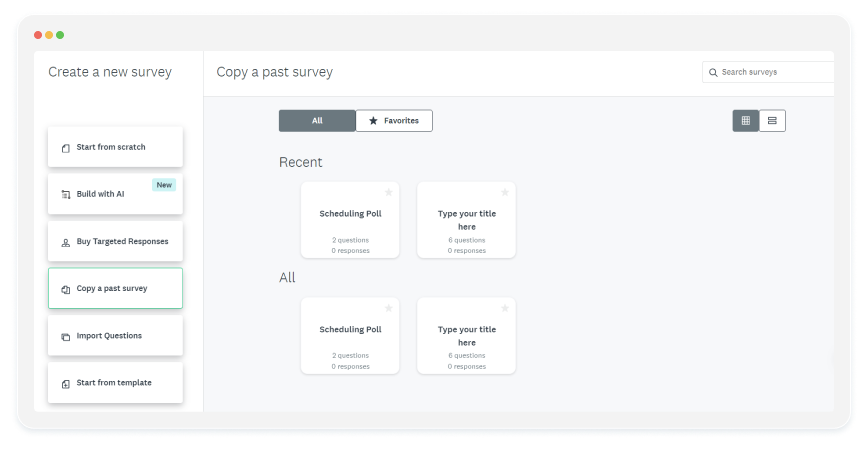
Conditional logic or question branching is a top-level feature that both form builders have. It allows you to show or hide questions based on the responder’s previous responses. With 123FormBuilder, you can access it starting with the Free plan. For a more advanced conditional logic feature on SurveyMonkey, you must upgrade to Premier Annual, Team Premier, or Enterprise.
With SurveyMonkey, you must adhere to an Annual plan or Team plan if you want to access conditional logic, upload files, or customize your form to take on your brand colors, logo, fonts, and more. For example, it can become inconvenient for someone with a seasonal business who doesn’t need a form to run for a year.
A curious feature of SurveyMonkey is the form response limit. With the Standard monthly plan, you get 1,000 responses per month and 15,000/40,000 responses per year with the Advantage and Premier annual plans. If you need additional responses, you must pay extra.
Our alternative to SurveyMonkey has a drag-and-drop editor for all plans, including the free one. You can customize your online forms as you see fit using the four main sections in the editor: Create, Set up, Publish, and Results. Each section has a left-side menu with options and features you can further customize.
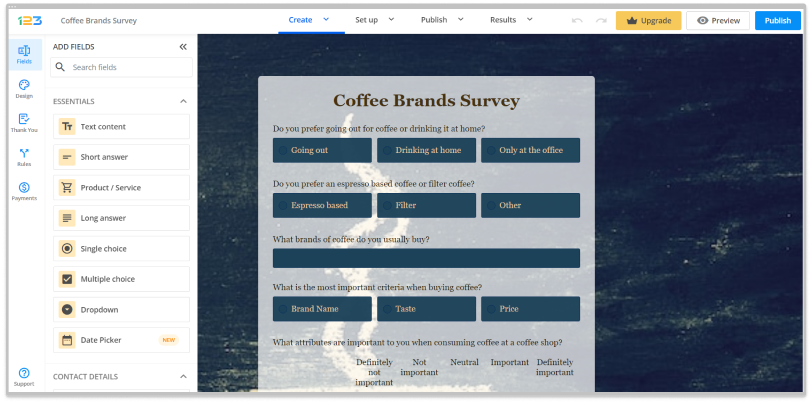
SurveyMonkey has a similar editor style with five main sections. Clicking on each opens additional options, features, and settings you can adjust. Remember that many features are paid, and adding them to your form template will only allow you to use that form after paying.
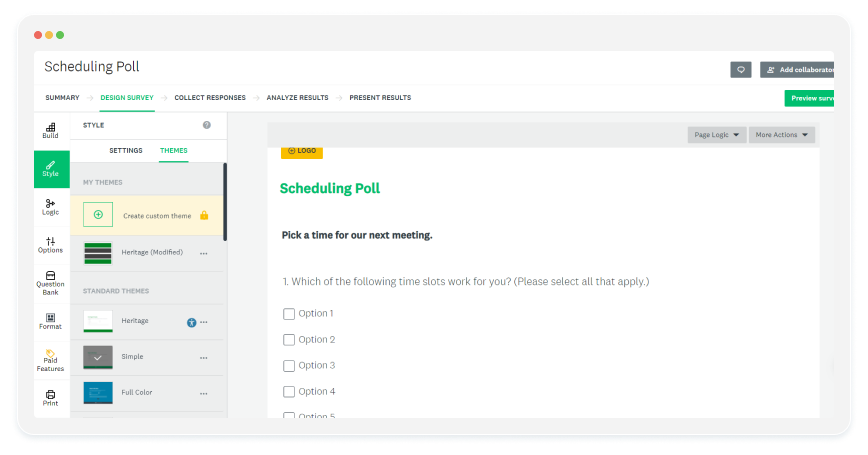
Our SurveyMonkey alternative has 3,000+ form templates for many industries and use cases you can take and adjust to suit your needs. SurveyMonkey has only 50+ survey templates (most of them paid), but its customizable question template selection is a unique feature.
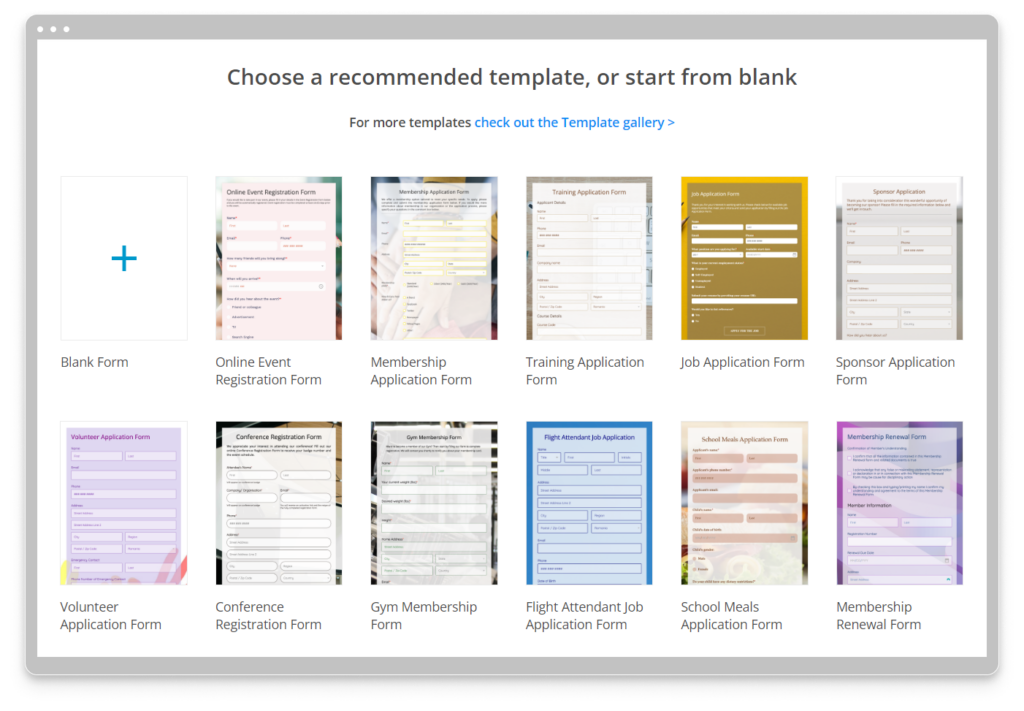
Payment Integrations
Sales are an essential part of any business. After all, you want to make a profit and increase your client base. To have the best chance at success, you need an optimized sales workflow. Consumers are more likely to buy if they encounter an easy shopping process.
A form builder with an integrated payment processor can ease your work. 123FormBuilder forms can have multiple payment processors activated at the same time. We have 15+ payment processors natively, straight on your online form. Popular examples include PayPal, Stripe, and Square.
You don’t have to pay anything extra; you just have to pay the processing rate set by the payment processor used on your payment or order form, donation form, contributions form, and product inventory form. Payments are available starting with the Platinum plan at a monthly cost of $49.
SurveyMonkey allows you to add one payment processor on paid plans, and at the time of this article, it is compatible only with Stripe.
Integrations, Automation, and Analytics
With the right integrations, you can automate your data collection and management process, create and implement successful marketing campaigns, and build websites with embedded forms. 123FormBuilder has more than 3,000 integrations, many native and many via Zapier, which makes us one of the best alternatives to SurveyMonkey.
You can send your form-submitted data via Google Sheets, build Salesforce databases, or send emails using Hubspot. SurveyMonkey has only 175+ data and API integrations to power consumer experiences.
123FormBuilder allows users on the Diamond plan and above to access forms from the Salesforce Marketing Cloud, Salesforce Sales, and Salesforce Experience, allowing businesses to manage their databases thoroughly. Moreover, the Enterprise plan provides a two-way integration with Salesforce that includes dynamic prefill, a virtual database manager, a dedicated account manager, and priority support.
SurveyMonkey allows users to connect their surveys with Salesforce, grow their databases, and automate processes. However, to get a quote, you must contact the sales department.
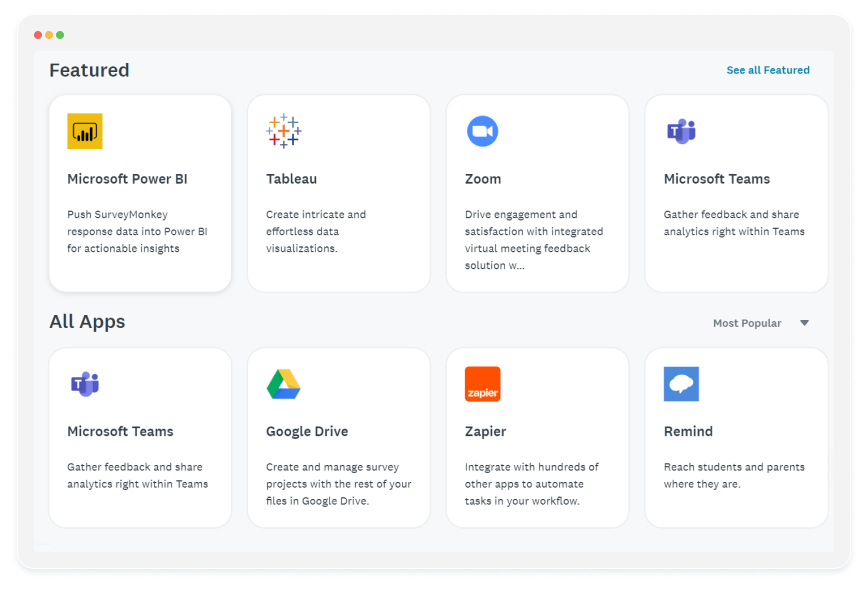
123FormBuilder, the best SurveyMonkey alternative on the market, allows all users to see their form results in pie charts and with form insights. The free users and those on the Gold plan get basic form analytics, including metrics like views, submissions, and average time to complete a form. Diamond users and above get advanced insights into device types, locations, and referrers, plus field insights, with metrics for field views, drop-off rates, and time spent on the field.
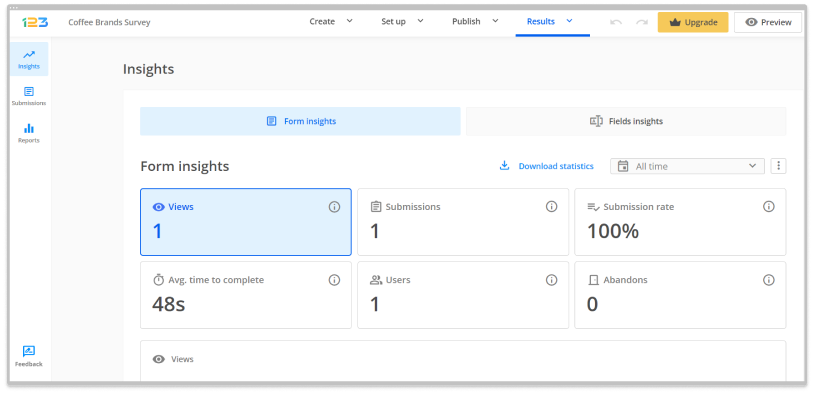
SurveyMonkey has the Analyze Results section where you can see how your survey performs. You have three sub-sections (question summaries, insights, data trends, and individual responses) with their metrics there.
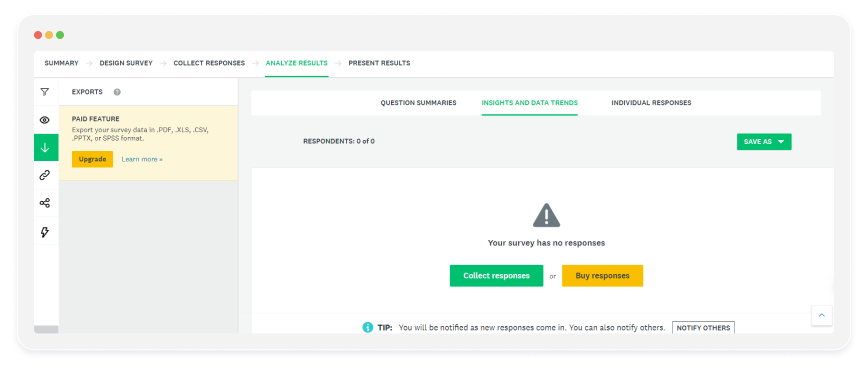
Security and Privacy
123FormBuilder and SurveyMonkey prioritize security. Most users and responders want to know that the data they share is safe from digital harm.
Both survey solutions have implemented several measures to ensure the security and privacy of the data collected. Various security measures are employed to protect survey data and ensure confidentiality, such as Captcha to prevent spam, IP blocks to restrict unauthorized access, password protection for authorized access, and data encryption to prevent unauthorized access to sensitive information. All these measures work together to provide a high level of security to survey data.
SurveyMonkey and our alternative to SurveyMonkey offer HIPAA compliance to businesses that need it. Our features cover the healthcare sector. HIPAA compliance can be added to Enterprise accounts, along with enterprise-level security and Single Sign-On.
123FormBuilder – The Best SurveyMonkey Alternative
This is a great point to start thinking about which tool is the best for your needs. As you can see, 123FOrmBuilder is an amazing and affordable alternative to SurveyMonkey. And you can try a free account to see if it suits you. Customize online forms, use upload fields, conditional logic, formulas, and payments, and share them online. Drive more sales, grow your databases, and automate data collection and management actions. Begin your journey with 123FormBuilder for free, then upgrade as you go!
