divs
What is 123FormBuilder?
123FormBuilder is a free online form builder which helps you create online forms without writing a single line of code.
POPULAR ARTICLES
- How to create a contact form as easy as 1-2-3
- Field Validation on 123FormBuilder
- Does the form editor have real-time preview?
- How to customize the Thank You page?
- Can I receive my email notifications as PDFs?
- Request approvals through your forms
- How to use conditional logic to show/hide fields?
- Can I use multiple payment gateways?
- Changing the Form Logo on 123FormBuilder
- Managing form submissions
123FormBuilder /
Answers /
How to embed a PDF
How to embed a PDF
Paul De-bruijn
Asked on January 11, 2023 5:04 AM

Georgiana B
Answered on January 11, 2023 9:50 AM
123FormBuilder Support
Hello,
Thank you for reaching out to us.
Please note that our PDF embed field can recognize the hosting PDF URL only if it has a .pdf extension.
In case you do not have the option to host the PDF file on your own server, you can also embed it by using our HTML Block field. More precisely, under the Source Code section of your HTML Block field, you can insert the embed code for your PDF file.

Under the below embed code, you simply need to replace our website URL with the hosted URL of your PDF file and adjust the width and height of the frame as desired.
Thank you for reaching out to us.
Please note that our PDF embed field can recognize the hosting PDF URL only if it has a .pdf extension.
In case you do not have the option to host the PDF file on your own server, you can also embed it by using our HTML Block field. More precisely, under the Source Code section of your HTML Block field, you can insert the embed code for your PDF file.
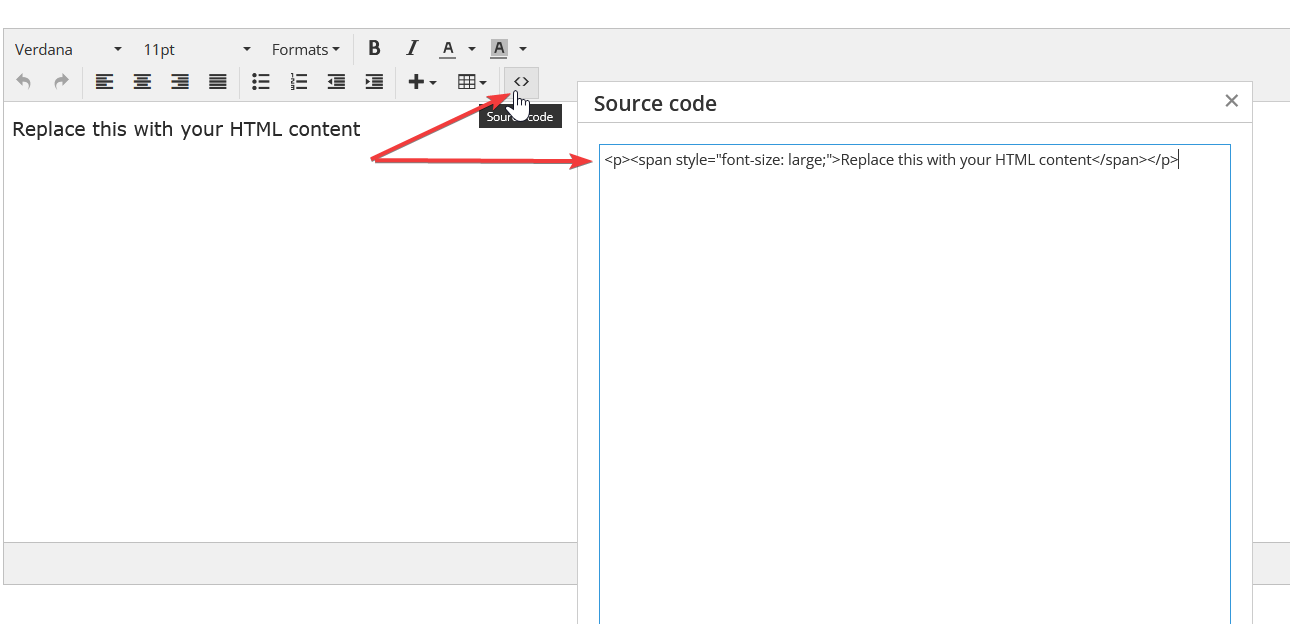
Under the below embed code, you simply need to replace our website URL with the hosted URL of your PDF file and adjust the width and height of the frame as desired.
- <iframe width=”560” height=”315” src=”https://www.123formbuilder.com/” frameborder=”0″ encrypted-media; allowfullscreen></iframe>
Thank you for your understanding and feel free to reach us if any other assistance is needed.
How to embed a PDF? Whatever I do the URL is invalid, I tried google drive, wix, dropbox, onedrve.