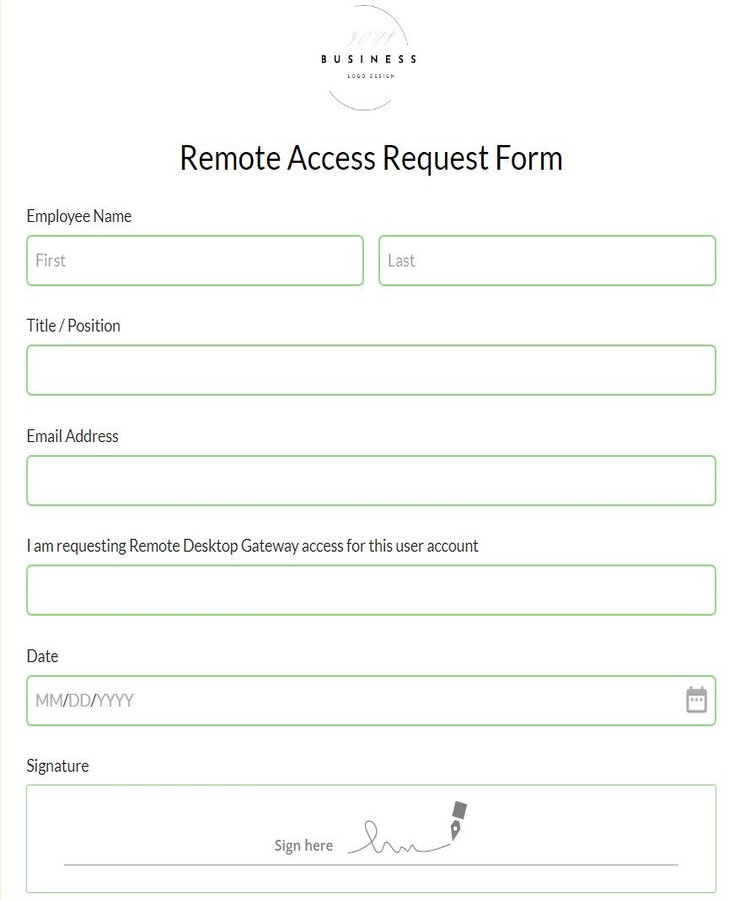Sponsorship Request Form Template
Looking to get more sponsors for your event or business? This sponsorship request form template is what you need to get the job done.
About this template
Looking to get more sponsors for your event or business? Start with a fresh sponsorship form or choose from our collection of sponsorship form templates we’ve got available within our form builder.
Frequently Asked Questions
When can you use a sponsorship request form?
If you’re an organization that receives sponsorship requests, try using an online sample to collect this information. The sponsorship request form template allows you to collect all the information you require easily.
What is a sponsorship form?
Organizations use sponsorship forms to create valuable partnerships with communities or other companies. The sponsorship form shows the agreement reached between both parties, including what the sponsor will receive in return for its investment.
How to customize the template?
You can personalize this online sponsorship request form in any way you want by using the 123FormBuilder platform. Our no-coding form designer helps organizations worldwide in building custom forms. The drag-and-drop editor will help you add or move fields and style the sponsorship request form with your brand. Then, you can create custom email notifications, sync submitted requests with third-party apps, and more. No coding is needed.
How to publish the template?
123FormBuilder provides various options for publishing your sponsorship request form. You can embed the form on a web page, share it on social media, offer it as a link in an email, and have it pop up in a lightbox on your site. And it only takes a minute to copy the publishing code and paste it where needed.
How can I collect & manage data?
Once you publish the form, you will receive an email for each new sponsorship request. The email will contain the details filled in the form, which you can also review in your 123FormBuilder account within the form’s data table. You can filter, export, print, and update these requests in the data table at any time you want
How can I optimize processes?
This online sponsorship request form template from 123FormBuilder will help you optimize the sponsorship request process in your organization. By just publishing the form on your web page, you can focus on your work while the requests are sent to your inbox. And you can add multiple recipients to the same email notification message.