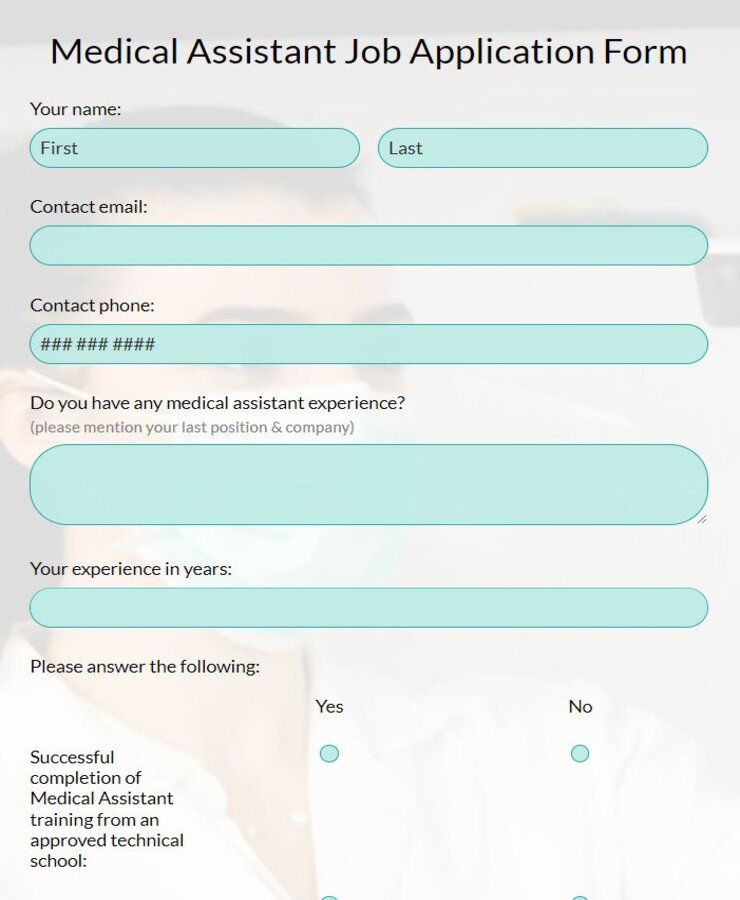Career Fair Webinar Application Form
Need a Career Fair Webinar Application Form template? Create a secure form with our customizable ready-to-use template. Get it for free!
About this template
Planning a career fair webinar and you’re looking for companies to join you? 123FormBuilder provides a customizable Career Fair Webinar Application Form template that is ideal for registering companies that want to promote their job openings to job seekers. Use it to receive applications and evaluate entries to have some of the best companies joining your event. Spread the word about it by sharing it on your website, on Social Media or via your email marketing campaigns.
Frequently Asked Questions
How to customize the template?
To customize the Career Fair Webinar Application Form template, follow these easy steps. First, open the template in our form designer. Then, review the existing content and make any necessary changes to match your event’s specific requirements. You can modify the form fields, add or remove sections, and personalize the design by changing colors, fonts, and images. This customization ensures that the application form aligns perfectly with your career fair’s branding and objectives.
How to publish the template?
Publishing the Career Fair Webinar Application Form template is easy and allows you to make it accessible to your target audience. Open the Publish section and generate an incorporable link. Next, determine how you want to distribute the form. You can share it via email or social media platforms or even embed it directly on your landing page. By making the form readily available, you ensure that potential participants can easily find and submit their applications.
How can I collect & manage data?
Collecting and managing data from the Career Fair Webinar Application Form is crucial for effective event planning and organization. When applicants submit their information, it is automatically stored securely in a centralized database for easy access and analysis. You can export this data into various formats, such as Excel, CSV, or Google Sheets, to conduct further analysis or integrate it with other systems. Additionally, the form can be set up to send automatic email notifications to both the applicant and the event organizer, keeping everyone informed throughout the process.
How can I optimize processes?
The form can be integrated with various apps, allowing you to automatically update and segment your applicants. Additionally, our template provides the option to include conditional logic, which means you can show or hide certain fields based on applicants’ responses. This ensures a smooth and tailored experience for users, increasing their likelihood of completing the form.
By understanding applicant preferences and behaviors, you can continually refine your processes for future career fairs.