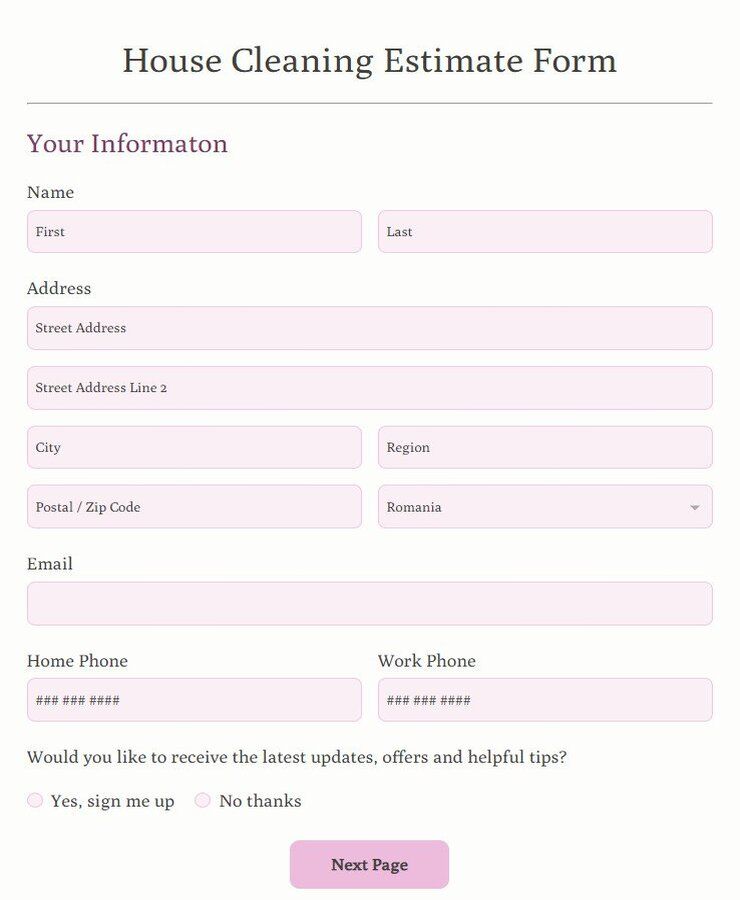Mailing List Form Template
Provide your audience with a mailing list form to rapidly join your community. Brand this template to match your business, it's easy!
About this template
Ready to launch a new marketing campaign? Allow respondents to rapidly join your mailing list with this short and customizable online mailing list form template. Put your brand’s stamp on it and share it with your target audience instantly!
Frequently Asked Questions
How do I customize this template?
This ready-made mailing list registration form sample is easy to adopt and adapt to match your needs. Use it to gather contact information from clients, club members, students – our template is highly versatile. Add more fields to gather even more information – just drag and drop them from the editor. Or duplicate existing fields and rearrange them to fit the page. Then brand your form with your own visual identity, no technical skills are necessary.
How do I publish a template?
Since our form looks good on any type of device, those aspiring to find themselves on your mailing list will be less discouraged to complete it. Make the form available to your audience in any form you want – we provide multiple sharing options. For instance, embed the form code in a web page with a simple copy-paste. Or share it on social media, messaging apps or email messages in the same way.
How can I collect & manage data?
Mailing list sign-ups are easier with online forms. All the data is safely kept in a dedicated database. Access it online from our dashboard or export the data table as an Excel file. Plus, if you use the mailing list form to subscribe clients to your updates, you might want to sync the data with an email management service, such as MailChimp, Unbounce or ConstantContact.
How can I optimize processes?
Make mailing lists more available with the help of online forms. Ditch the paper use and improve your data collection process with digital forms that send out autoresponders and notify you in real-time whenever new registrations come in. Automate your data management process starting today. All you need to do is login in your 123FormBuilder account and your forms will be ready within minutes!