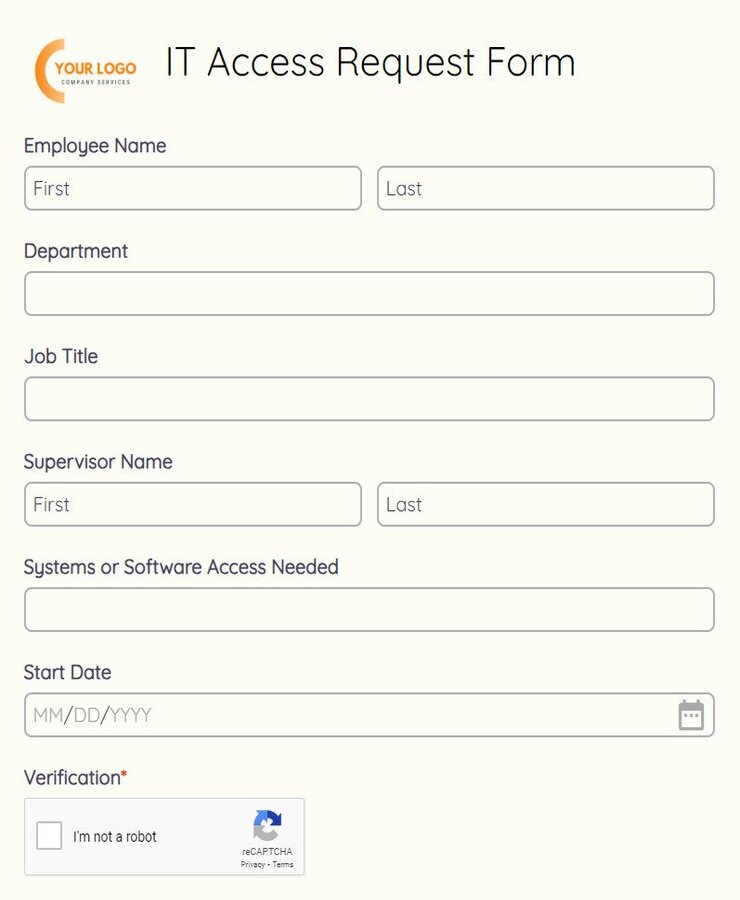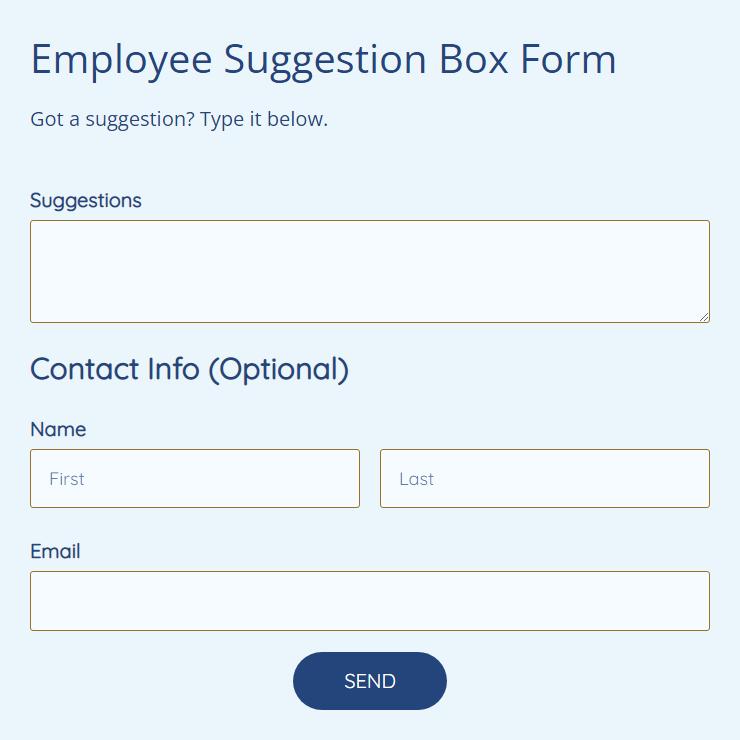Employee Information Form Template
If you keep hiring new employees but still don’t have an efficient data collection tool, try this employee information form template.
About this template
If you keep hiring new employees but still don’t have an efficient data collection tool, using the employee information form template can help you handle your HR documents like a pro. This template helps you create a digital employee information system that you can easily manage by adding and retrieving the data you need quickly and clutter-free. To customize this template, you’ll need a form builder account on 123FormBuilder. Get it now!
Send this online employee information form to your new hires, but also invite your current employees to fill it in with their details so you have updated records of every team member.
Now’s the time to use your branding details to customize your form and give the new employees a glimpse into your company’s spirit. Don’t break a sweat, because our form builder doesn’t need any coding. Share it by email or on your communication channels.
Frequently Asked Questions
How do I create an employee information form?
Why don’t you start by using our employee information form template as an example and start updating and customizing it to make it your own?
Take it field by field and add any piece of data that you would like your employees to share with you so you can tackle any future situation with tranquility and flexibility.
“
What does employee information include?
The employee information usually covers personal details such as their name, email address, and phone number, birth date, marital status, emergency contact details, Social Security number. It also includes job information such as employment type, department, job title, manager, work location, and so on.
Customize template
Get your HR records organized with online forms! This employee information template includes fields for collecting personal data and emergency contact details, as well as an e-signature field and a verification code. You can remove or add more fields to the form with a drag & drop editor, upload your logo and use your brand colors, custom autoresponders and set multiple email notifications.
Publish template
When you are satisfied with the content, share your employee information form on your internal network with just a copy-paste effort. No developer skills required. If you choose to, you can send the form link by email to both existing employees and new recruits. And your team will be able to fill the form even when mobile, since our template is mobile-responsive.
Collect & manage data
Each time the form is completed by an employee, his information is automatically stored in a secured database attached to the form. You can edit and update employee information and work history directly on the database or export data in any format you choose. If you are using other web apps in your HR department, e.g. Google Drive or Webhooks, make sure you check out our many third-party integrations that could further simplify your task.
Optimize processes
Offer your HR department the proper tool to efficiently handle employee data. Each time a new recruit fills in the employee information form, an email is sent to the inbox of the form recipients you chose. Speed up the data collection process in your organization with digital forms, without calling your IT guy in!