The Best Paperform Alternative – 123FormBuilder vs Paperform
With so many form builder solutions on the market, finding one that suits your needs may be difficult. We’re here to tell you that 123FormBuilder is the best Paperform alternative on the market. And we will even show you why you should choose us. Let’s begin!
Pricing Tiers Comparison
There are many differences between 123FormBuilder and Paperform. One of the most crucial is price. Both formbuilders have multiple paid plans addressed to different customer types and needs.
For starters, 123FormBuilder offers a totally free plan that you can keep using for as long as you like. You can access the form editor and must-have features, like digital signature, conditional logic, Likert scale, GDPR compliance, custom thank-you pages, and multi-page forms.
123FormBuilder has three paid plans, namely Gold, Platinum, and Diamond.
Let’s start by explaining what you get with Gold for $37/month. You can collect up to 5,000 monthly submissions and use any of the 23+ built-in integrations available. You’re also unlocking features like the formula field, the upload field, custom reports, and the ability to remove product branding.
With our most popular plan, Platinum, you unlock many other useful features. It costs $49/month, and you get 20,000 monthly submissions, unlimited form views and API calls, product field, advanced form analytics and form insights, and a custom form domain. If you need forms with payment, this is the plan for you! Platinum gives you access to 15+ payment processors you can use on your 123FormBuilder online forms.
With our Diamond plan, which sells for $99/month, you’re getting everything from previous plans, of course, and integration with Salesforce Marketing Cloud, data encryption, favicon, and 100,000 monthly submissions.
If your needs go above that, there’s also our Enterprise plan, with a price tag of $225 per month. Your options here are limitless – unlimited forms, submissions, fields per form – and specific features like white labeling, data insurance and SLA, SSO, priority support, HIPAA compliance, and in-depth integration with Salesforce services.
Paperform has its own roster of paid plans. However, it starts you with a 14-day trial where you have some time to get accustomed to the interface and verify what feature needs you have. After that time has passed, you must pick your preferred paid plan if you want to continue. Or, you can choose our Paperform alternative, of course.
Paperform’s Essentials plan sells for $29/month and gives you a limited number of 100 submissions per month, with basic features like multiple pages and conditional logic. If you need more monthly submissions, you can buy them for $7.5 per 250 submissions per month.
The Pro plan sells for $59 per month and you’re getting 1,000 monthly submissions, with the possibility of upgrading with +$10 per 500 additional submissions. You can remove branding and get custom domain support for $20 per month per domain. You’re finally accessing customizable thank-you pages, advanced design, theme forms, and custom form links.
The Business plan sells for $199/month. You get everything available on the previous plans, with an increase in monthly submissions up to 10,000 and the ability to add 50,000 for $15 per 1,000 submissions. You must pay an additional $50 per month if you need SSO. You get first-priority support from live experts, Google address search, and two-factor authentication for all users.
Form Creation and Customization
Customizing your form is a vital feature for many types of users. 123FormBuilder knows that, so it provides an intuitive drag-and-drop editor for ALL users. That’s right; even free users can personalize online forms to their liking.
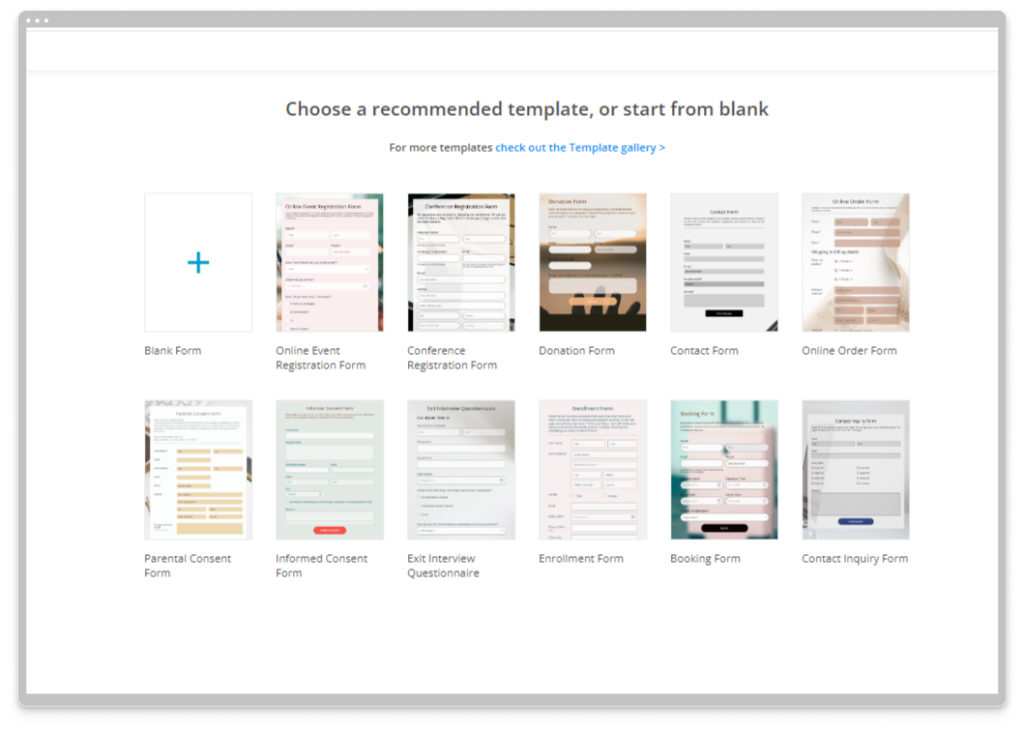
123FormBuilder’s editor menu has a straightforward top-side menu with four main sections: Create, Set up, Publish, and Results. Clicking each of these features opens an extensive left-side menu with many features and options. Drag and drop the feature you want on your form, then further customize the field with the right-side menu that pops up.
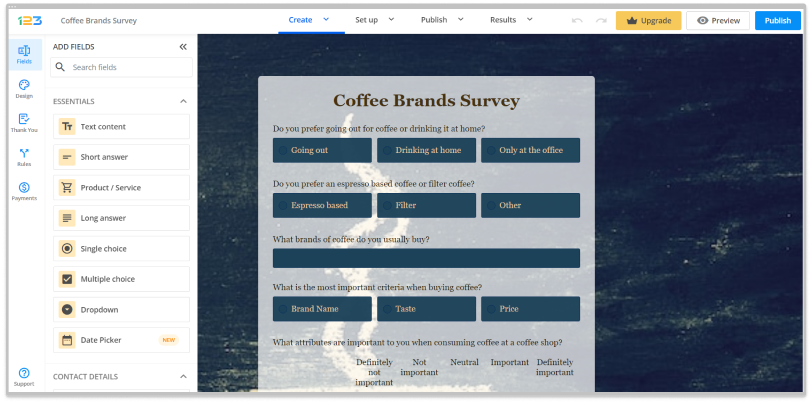
Paperform uses the same main top-side menu with four sections: Design, Configure, After Submission, and Share. Hovering on any of them opens a drop-down menu with features you can try to add to your form. You can also use the “Add Question” button on the form to populate it with queries. To choose the type of question, click on the left-side menu and make your pick. Unfortunately, you can only change photos and add your logo, colors, and fonts by upgrading to a Pro plan.
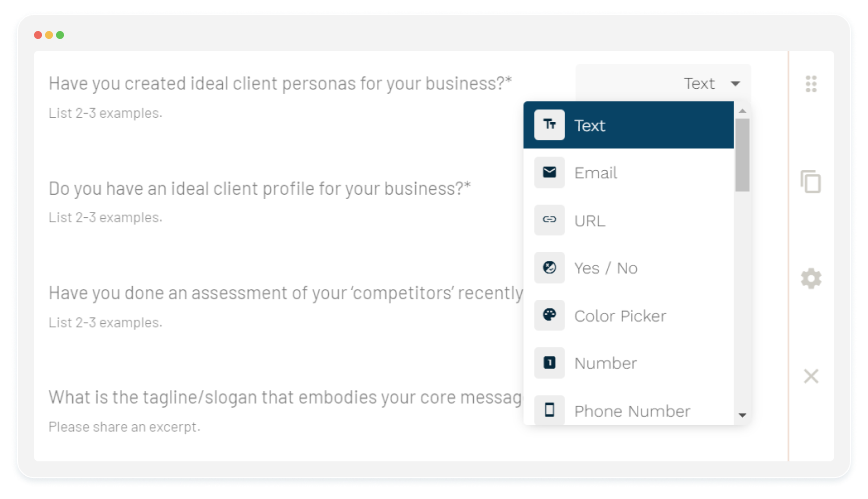
As you can see, both form-building options offer a variety of question types: single-choice, multiple-choice, text, yes/no, scale, matrix question, and more. Both allow you to send respondents custom emails and thank-you messages or change the domain name to reflect your brand.
Our Paperform alternative shines when you’re looking for an option with advanced features you can use on a budget: signature, products/services, product fields, file upload, GDPR agreements, formulas, fees, and discount codes.
Paperform provides 500+ form templates you can use as-is or after customization. By comparison, 123FormBuilder has many more ready-to-use options with its 3,000+ online form templates.
Payment Integrations
Sales are the living force that flows through any business. An optimized sales workflow makes it much easier to drive sales. The fewer steps a prospective consumer has to take, the likelier they are to buy.
Use online forms with built-in payment processors to streamline buying and sell more! With 123FormBuilder, you can add any of the 15+ payment processors with native integration. Add PayPal, Stripe, Square, and more payment processors on the same form. We support multiple payment processors on the same online form to allow you to give your customers more options to pay.
There are no extra taxes, just the processing rate set by the payment processor. You can quickly manage product inventories, add payments, and create tax calculations, shipping and discount charges, or receipts from the form editor.
With Paperform, you can add a single payment processor per form. It directly integrates with PayPal, Braintree, Square, Google Pay, and Stripe. To add more options, connect Zapier to Paperform.
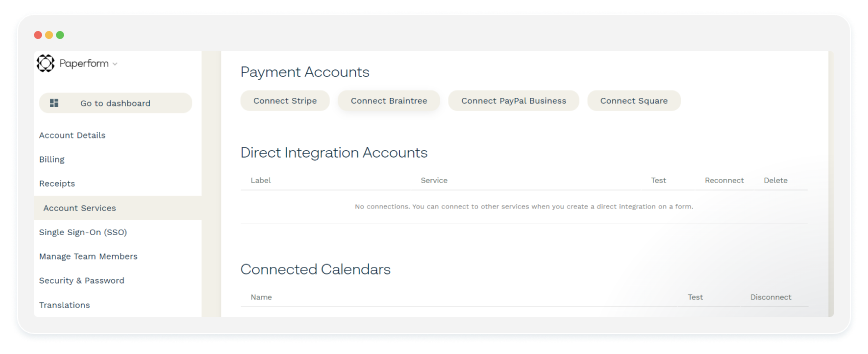
Integrations, Automation, and Analytics
The world of form performance is highly intricate and challenging to navigate. To achieve optimal form performance, it’s crucial to have a wide range of options at your disposal. You can make necessary adjustments to enhance your form performance with various options. This approach allows you to fine-tune your form to meet your specific needs and make it as efficient as possible.
With Paperform’s Pro plan, you can only check form performance by adding a third-party analytics platform like Google Analytics and Facebook Pixel. You must upgrade to Pro or Business plans for custom analytics and partial submissions. However, you can check submission results and reports from all plans.
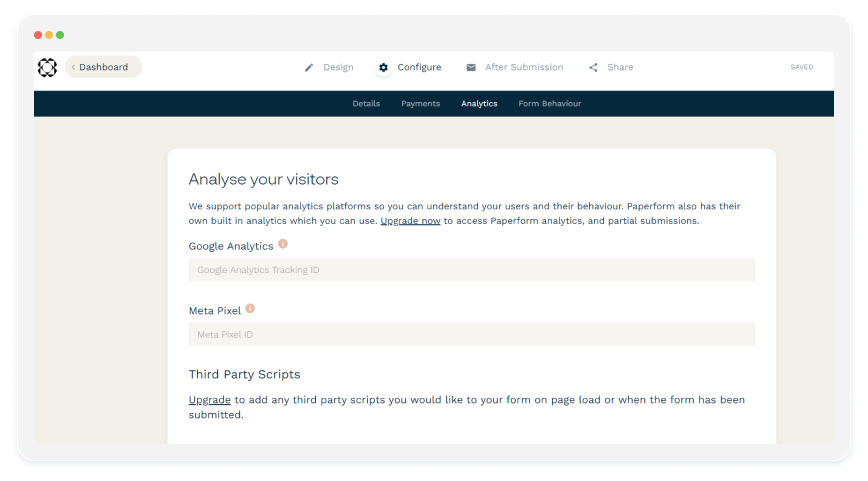
Our Paperform alternative has something in store for every plan user. 123FormBuilder offers its users three different types of form analytics in addition to the classic reports and pie charts. The basic form analytics can be accessed starting from the free plan, which allows you to check various metrics such as views, submissions, submission rate, and average time taken to complete a form.
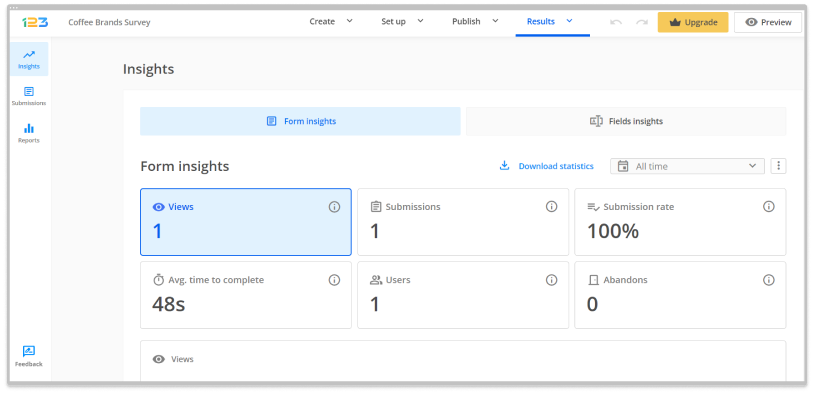
In addition, the Platinum plan offers more advanced analytics options, including information about the type of device used by responders, their location, and referrer. You can also get new field insights, which include data related to views, drop-off rates, and time spent on each field.
When you need to connect to more third-party apps, such as CRMs, email marketing apps, website builders, or data management software, 123FormBuilder has got you covered. We have more than +3,000 integrations available, 45+ of them native and more via Zapier, making us one of the best Paperform alternatives. For example, you can send form data to Google, build Salesforce databases, and send emails through Hubspot. Paperform has fewer integrations available (+2,000), which you can access natively or via Zapier and Make.
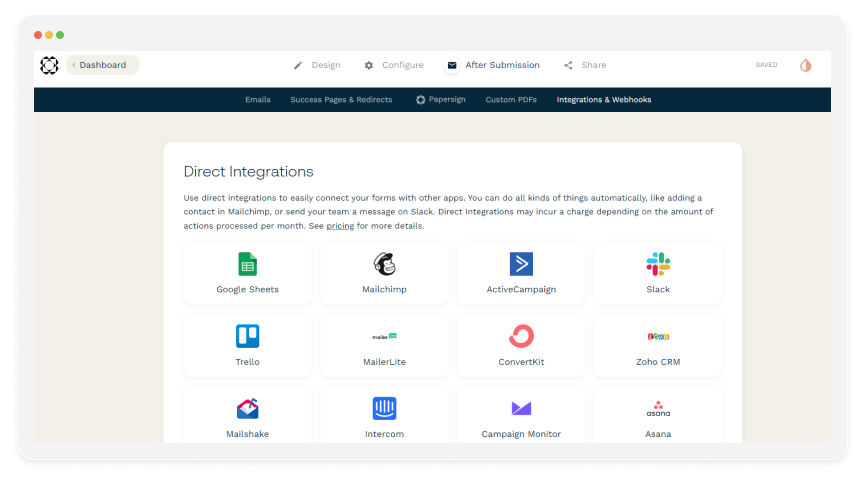
With 123FormBuilder, you can access forms from Salesforce MarketingCloud, Salesforce Sales, and Salesforce Experience starting with the Diamond plan. The Enterprise plan offers an in-depth two-way integration with Salesforce. This plan allows you to use two-way dynamic prefill and data linking, a virtual database manager, a dedicated account manager, and priority support.
With Paperform, you can only connect your form data with Salesforce via Zapier or Make. It also limits the automations you can set up.
Security and Privacy
Security is prioritized in the 123FormBuilder vs Paperform. They both have features like SSL encryption and Captcha, but if your needs are more diverse, you may need to look more our way.
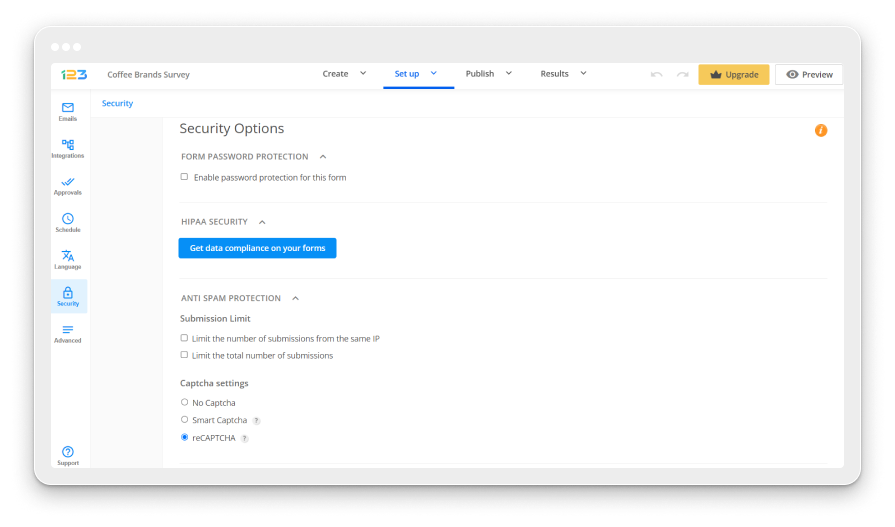
123FormBuilder has HIPAA compliance availability on the Enterprise plan, meaning your healthcare needs are covered. As we write this analysis, Paperform does not have the mentioned feature. Moreover, 123FormBuilder offers high-tier users SLA and data insurance.
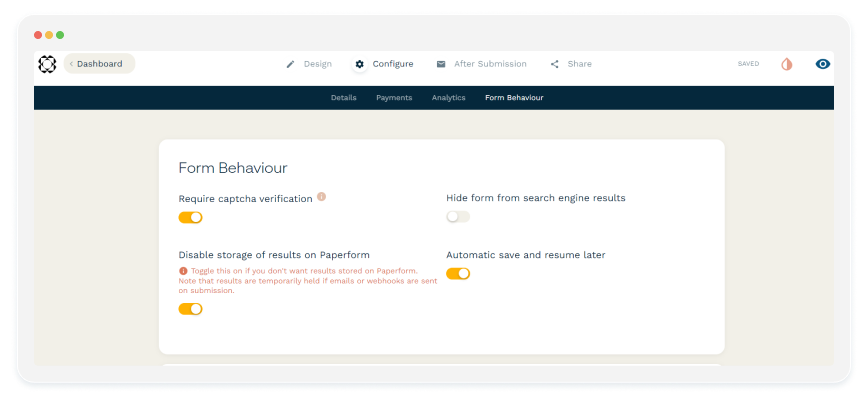
Both form builders have enterprise-level security, and SSO is available as an add-on for their respective plans (Enterprise and Business).
123FormBuilder – The Best Paperform Alternative
Now you know how 123FormBuilder fares against Paperform. You can try it as a free Paperform alternative just to see what features we offer and how you can optimize your form game. Create beautiful online forms, share them online (or offline), and collect all the data you need. Drive more sales, increase your profit margins, and automate actions. Optimize your workflow and get more bang for your buck. Start your journey with our Paperform alternative for free, and go up from there!
