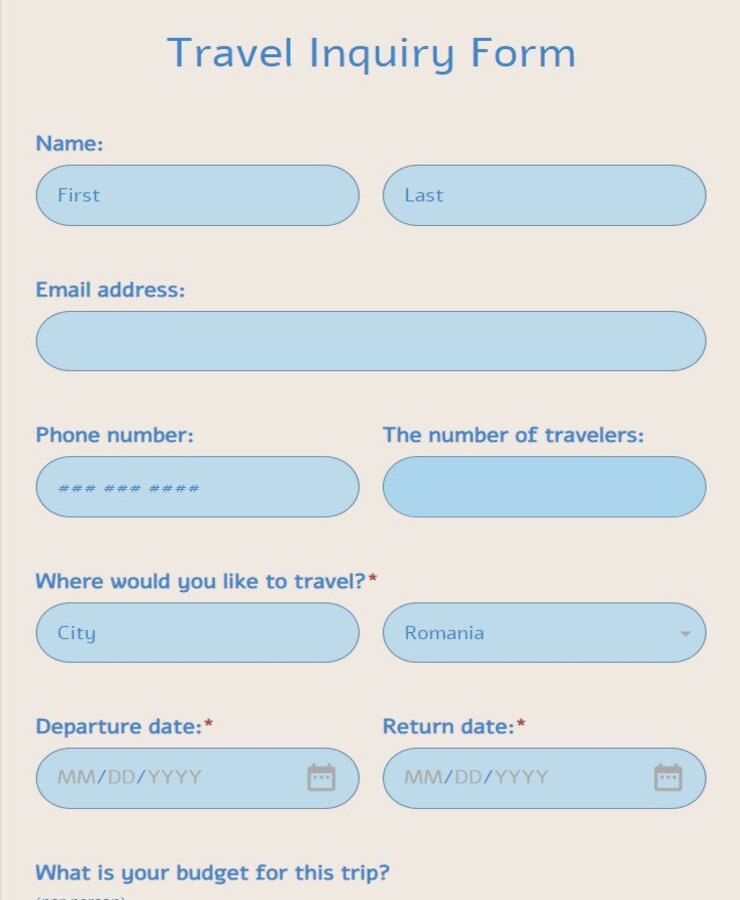Pre-sales Inquiry Form Template
Need a Pre-sales Inquiry Form template? Create a secure form with our customizable ready-to-use template. Get it for free!
About this template
Elevate your pre-sales process and pave the way for successful conversions with our Pre-Sales Inquiry Form – the key to unlocking customer insights and driving revenue! Say goodbye to coding hassles; our no-coding form builder empowers you to create tailored inquiry forms effortlessly. Customize them to capture specific customer queries and preferences, making gathering invaluable insights about potential buyers’ needs seamless.
Boost your sales team’s productivity and responsiveness by simplifying the inquiry process. Share the form online or seamlessly embed it into your website, ensuring prospective customers can easily reach out, day or night. Our form streamlines online data collection, eliminating paperwork and reducing manual errors. We implement robust data security measures to protect sensitive information and maintain trust. Empower your sales strategy, seize opportunities, and celebrate revenue growth. It’s time to make every inquiry count. Join us in the journey to supercharge your pre-sales process today!
Frequently Asked Questions
How to customize the template?
Utilize our intuitive form builder to modify fields such as customer details, inquiry topics, product interests, and additional comments. The drag-and-drop interface allows you to easily add, remove, or rearrange your Pre-sales Inquiry Form fields. Additionally, incorporate your company’s branding elements, such as logos and color schemes, to maintain a consistent brand identity.
How to publish the template?
Embed the Pre-sales Inquiry Form directly into your website or product pages for easy access by potential customers. Alternatively, generate an incorporable form link to share via email marketing campaigns, social media, or customer communication platforms, ensuring it reaches a broad audience. Printable versions are also available for offline distribution during events or trade shows. Offering various publishing options ensures the form is easily accessible to all potential customers.
How can I collect & manage data?
Our platform ensures secure online data collection, employing robust encryption protocols to protect sensitive information. Responses are automatically stored in a centralized database, accessible only with a 123FormBuilder account. You can also view and manage the collected data in real time through our user-friendly dashboard, enabling quick insights and informed decision-making.
How can I optimize processes?
Implementing follow-up workflows based on inquiry types ensures timely responses and personalized customer engagement. Periodically review and analyze the collected data to identify trends, preferences, and areas for improvement. Integrating with CRM or marketing automation tools streamlines lead management and nurturing processes, enhancing efficiency and ultimately driving sales growth.