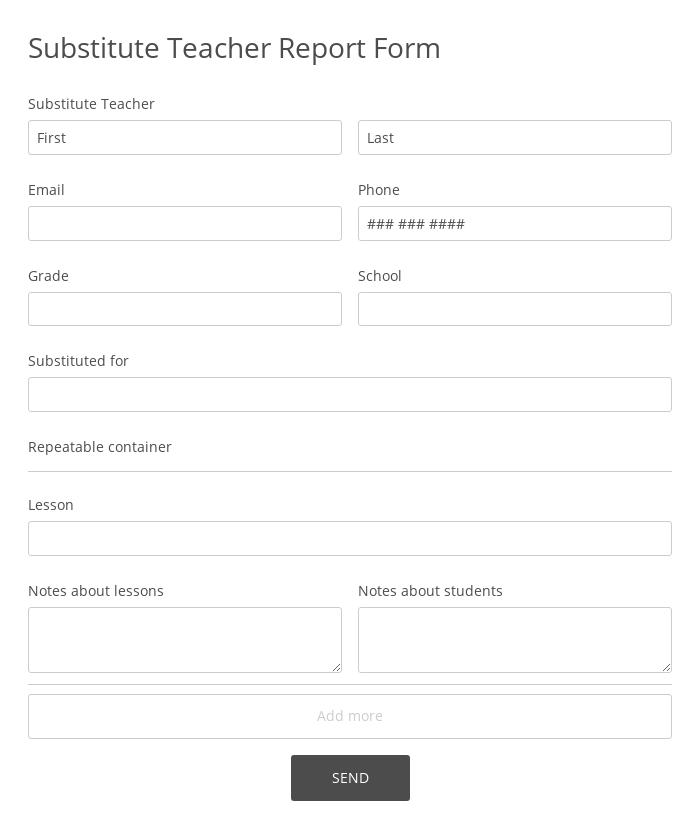Teacher Observation Form Template
Need an online Teacher Observation Form template? With our ready-to-use template, you can easily create a customizable secure form. Try it out here.
About this template
Use the teacher observation form template to evaluate educators’ practices and teaching styles. Simplify your observation process with the template by including a checklist that can help you put down your remarks in an organized way, easy to document and interpret. Edit this template with our online form builder and publish it where needed on your website or anywhere else online.
Frequently Asked Questions
What is a teacher observation form?
A teacher observation form helps educational institutions assess the teaching style of their faculty members. Whether it’s a checklist or based on a scaling system, the form is a great tool to use while you observe the interaction between the teacher and their student when class is in session.
How do you make an observation checklist?
Start by deciding the criteria of your evaluation process. If specific values or skills are important for your institution, make a list. Next up, use the criteria to build your questions or your checklist that you’ll use to assess while you observe the teacher during the lesson. Make it easy and intuitive to fill out so you can quickly put down your remarks while they’re fresh in your mind.
Customize template
Collect lesson observation feedback with this handy online teacher observation comments sample form that you can edit according to your school’s teacher evaluation rubric. Drag and drop a wide variety of advanced fields, including Likert scales and file uploads. And, by all means, tweak the colors and fonts to your heart’s content!
Publish template
When you’re ready to begin logging teacher observation feedback, all you have to do is copy and paste. Embed it into a website, put a link in an email, or share in a group on a social network. The form is mobile optimized, so your teacher observation forms for administrators can be completed just about anywhere.
Collect & manage data
Streamline data collection and see how faculty performance lines up with leading teacher evaluation models. Responses to the observation checklist live in a secure database which can be exported to Excel, CSV, or PDF or made into impressive charts and graphs. You can process form data automatically with app integrations, including Google Drive, Evernote and Dropbox.
Optimize processes
Digitizing your teacher observation forms for students, your lesson observation form, or any other evaluation for teachers’ performance is an A+ project. Centralizing forms online prevents the use of outdated forms. Customizable real-time notifications keep deans, the principal, and other key faculty in close communication.