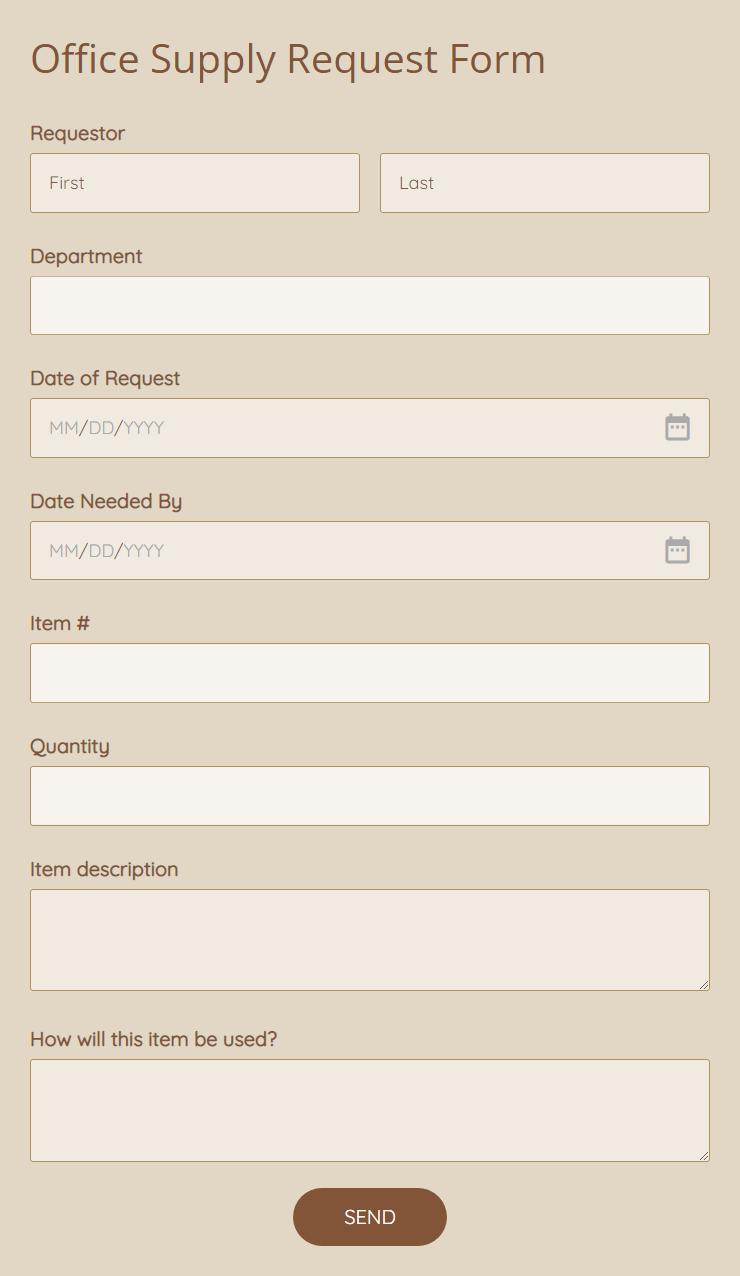Stock Requisition Form Template
Add this stock requisition form template to your website with 123FormBuilder. Edit the template with simple drag & drop, no coding skills needed.
About this template
The stock requisition form is vital when you’re looking to replenish your inventory. It’s easy to replace the paper form with an online form and automate the whole process. Commonly including the description and quantity of the stock items, the online stock requisition form can be set up so that another person approves the details through our Approval Chain feature. The online form can also be signed digitally, as well as automatically sent to the right person within your company. Start with this template and adapt it with our no-code form builder.
Frequently Asked Questions
How do you prepare a stock requisition form?
Start by identifying all the materials or stocks that are running out, then simply add them to your form.
How do I customize this template?
Running low on materials and need to stock up? Customize our stock requisition form template to keep track of items accurately. Start with your company name, requestor, contact info, item ID, UOM and reason for stocking, then add any other fields you need for the items you stock. It’s easy to add fields and customize the look and feel of your stock form to meet your needs.
How do I publish a template?
Connect your stock requisition form to your website publishing platform to make it easy to add the form to your website, embed the form on a page or send it as a link. No matter how you publish the form, it’s quick and easy and doesn’t require writing code. All published forms are mobile friendly so employees in warehouses or on the go can request items as needed.
How can I collect & manage data?
Integrating systems helps make the most of your in-stock data. All data is stored securely in an online database, and requests can be exported as CSV, PDF, or Excel files if needed. Or, connect your stock requisition form to the other applications that you use. As a result, you’ll know what you need and what’s been ordered.
How can I optimize processes?
Find out right away, by email or text, when a new stock requisition order comes in. This will help you keep tabs on what’s needed, what’s been ordered, and what might be on the way. When you are in tune with your inventory needs, you can ensure that your business runs like clockwork.