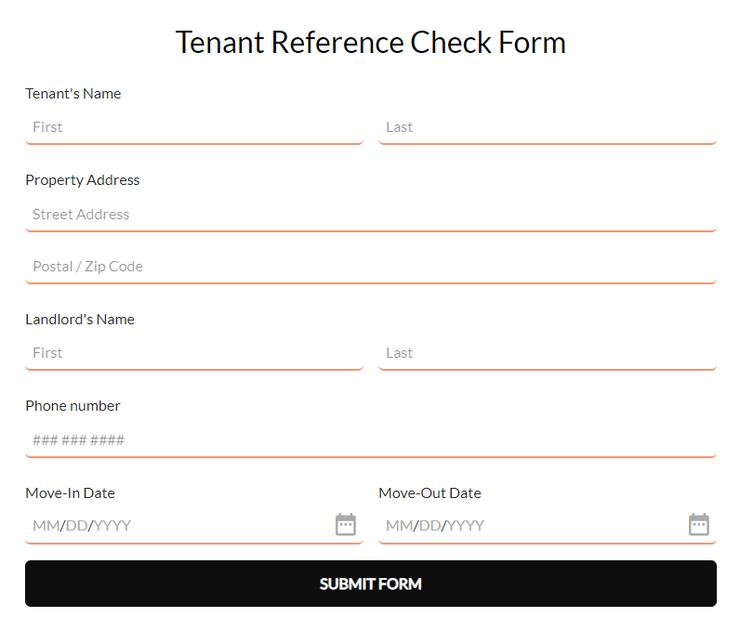Tenant Information Form Template
Use this tenant information form to update the list of occupants of a certain area or within a certain building. No coding needed!
About this template
If you lease real estate to tenants, you want to collect as much info about them as you possibly can, before you even allow them into your apartment or house. This tenant information form enables you to collect all that information in a clean, organized way that allows you to access it whenever you need. Just get the tenant information form on this page, customize it to your needs using our form builder, and keep it handy so future tenants can fill it in quickly.
Frequently Asked Questions
How do I customize a template?
Keep your list of tenants up to date with a tenant information form template. Our template starts with tenant names, unit numbers, occupations, length of residency, type of property and more. And you can customize the form with any additional form fields you need. Even an image upload for photo identification, for example. In addition, you can personalize the look and feel of your form to make sure it matches the rest of your real estate branding.
How do I publish a template?
No matter how you want to reach out to your tenants, it’s easy to distribute a tenant info form that will help create community among tenants and streamline operations for your building. Embed your tenant information form into your website, connect it to other systems that you use to publish content, or send a form link to your tenants through email or social media. Plus, the form is mobile friendly so tenants can fill it out on any device, at any time that’s convenient for them.
How can I collect & manage data?
We securely store your tenant information form responses in a dashboard. From here, you can export current tenant data as Excel, CSV or PDF files. Or you can choose to securely connect your form to the other systems you use to manage your properties, including Dropbox and Google Docs. Easily synchronizing tenant info will keep your info up to date with less effort.
How can I optimize processes?
Optimize your tenant information workflow with digital forms and set up instant SMS or email alerts when tenants submit new data. You’ll be on top of all your tenant details once you start using a digital tenant information form and workflow to collect, manage and track tenant information.