How to Keep HIPAA Compliant Online Intake Forms Secure
A HIPAA compliant online intake form is a secure and efficient way for healthcare providers to collect patient information digitally before the medical appointment for a quick and easy onboarding process. Intake forms usually collect sensitive patient data, such as personal information, medical history, or insurance details.
When patients share their data with a medical practice, they trust it’s being protected. So keeping electronic health records secure and away from potential data breaches is crucial if you seek to create a positive patient experience and a trustworthy reputation for your medical practice.
So how do you create HIPAA compliant online forms, and how do you keep them secure? We have a couple of tips on following HIPAA regulations when building electronic forms and why online patient intake forms are superior to paper forms.
Here they are.
7 Tips to Ensure Your Online Patient Forms Are Secure
HIPAA compliance brings security protocols that add extra layers of protection to your online patient intake forms. Dental practices, hospitals, clinics, and healthcare organizations that handle patient information daily need HIPAA compliant forms to ensure the security of patients’ data. In their absence, patient data can become vulnerable to data breaches, malware, phishing, and ransomware attacks that could affect the patient’s experience with your organization and subject you to costly penalties.
HIPAA compliant medical forms create a secure and uninterrupted intake process for your patients while keeping your medical practice compliant with industry regulations. Take a look at the tips below on how you can achieve this.
Make Your Form HIPAA Compliant
1. Create a Positive Patient Experience Using Intake Forms
You’ll want to make it easy for new and existing patients to access medical services and feel that you’re putting them first. But filling out paper forms can be a frustrating experience for patients when they have a medical emergency or have been sitting for hours in the waiting room.
Using online intake forms can help simplify patient paperwork and have their data already collected before they come into your office for their appointment. That can also have a positive impact on your office staff’s productivity. Including HIPAA compliant online intake forms in your onboarding process will reduce the waiting time, increase efficiency, and help you collect accurate medical data.
With 123FormBuilder, you can build user-friendly online intake forms that are easy to fill out. Patients can even upload supporting medical documents and safely share detailed information about their medical condition.
2. Don’t Waste Hours Building Online Patient Forms
Besides creating a great healthcare experience for your patients, you also want to ensure your staff remains productive by removing unnecessary bottlenecks from the patient intake process. Quickly building online patient forms is one way to speed-up patient onboarding and streamline data collection in your medical and dental practice.
Help your front desk staff reach maximum efficiency by equipping them with an easy tool that gives them more time to focus on the customer experience. Whether you need to create a medical release form or a health insurance information form (e.g., to issue insurance cards), 123FormBuilder’s drag & drop, no code form builder tool lets you create highly-customizable intake forms in minutes. You can either build one from scratch by adding the fields you need and styling it according to your brand or edit a pre-built template and launch it instantly.
3. Only Use HIPAA Compliant Cloud Storage
Whatever cloud storage service you choose, look for the HIPAA compliant plan. For example, Dropbox enables HIPAA compliance for two of their packages. 123FormBuilder integrates with Dropbox; this way, you can rest assured that besides securely collecting patient data, electronic health records are also safely stored, in line with HIPAA regulations. Whenever you add a new service provider to your list, you will also need a BAA (Business Associate Agreement) to ensure that all covered entities handling PHI ensure the privacy and security of patient data.
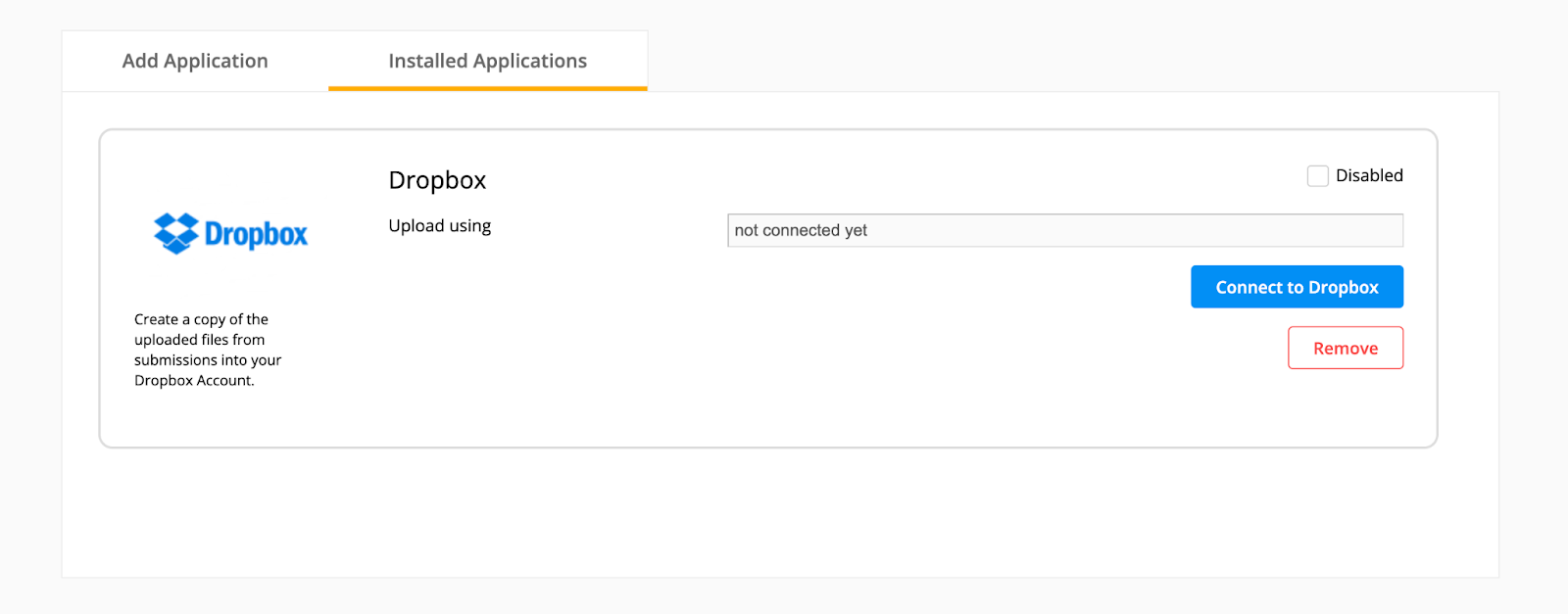
4. Two-Step Verification
Increase the security of your patient intake system access by adding extra steps to the login process. Use multi-factor authentication to verify the user’s identity and ensure that only authorized office staff can access PHI. This security measure will help you minimize the risk of identity theft or a potential data breach.
5. Password Authentication
HIPAA compliant online forms require extra protection as they’re handling sensitive data. 123FormBuilder makes sure you don’t skip any crucial step by asking you from the very beginning to create a login password that meets strict requirements.
Another way to ensure online patient intake forms are HIPAA secure is to protect them with a password. This way, only pre-approved users and staff can access the forms, giving you peace of mind that ePHI is in safe hands. You can easily enable form password protection in your 123FormBuilder account.
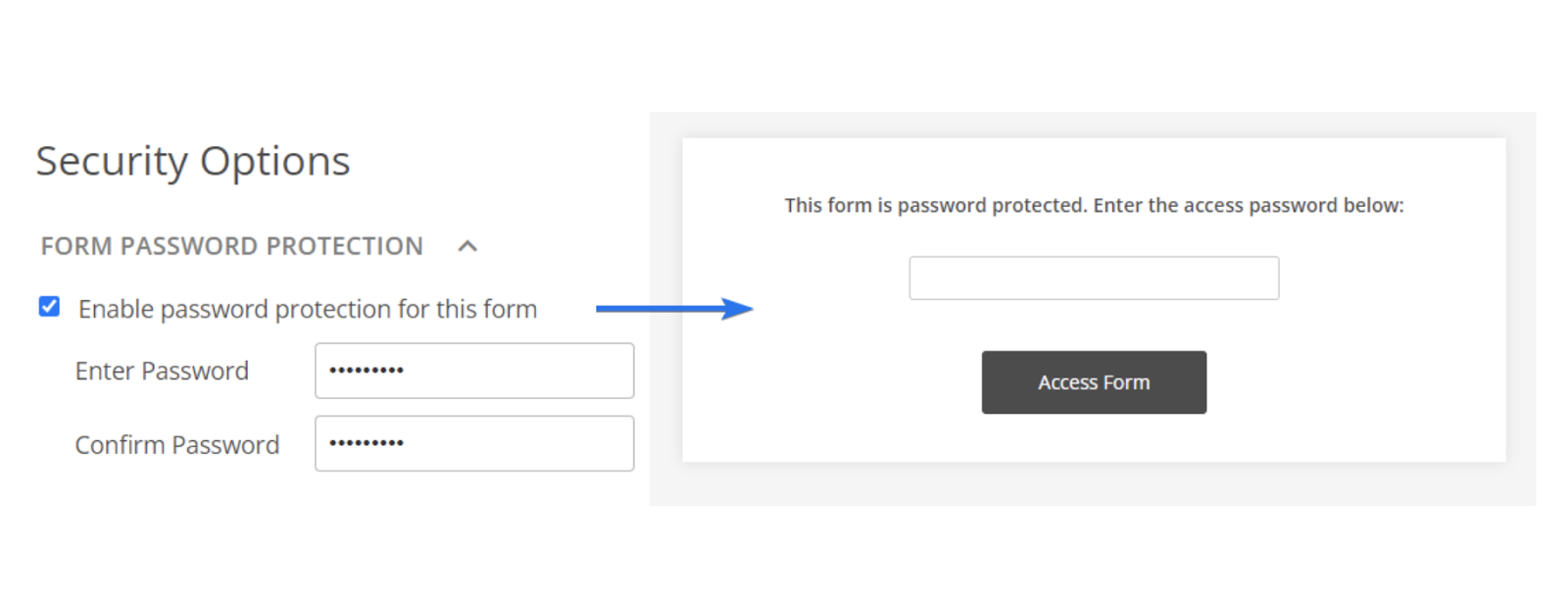
6. Enable Spam, Virus, and Malware Protection Services
Ensuring the safety and accuracy of the medical data you collect with your online intake form means identifying and tackling security threats early on. 123FormBuilder uses McAfee for antimalware and antivirus protection. You can also enable two CAPTCHA authentication options (Smart CAPTCHA, reCAPTCHA) or limit the number, type, or source of submissions to keep bots and spammers away from your forms.
We safeguard patient data privacy and integrity by proactively detecting potential harmful events and eradicating them before landing on your server, ensuring you remain HIPAA compliant online.

7. Enable Electronic Signatures
Medical and dental practices usually collect informed consent from patients before undergoing a medical procedure. With 123FormBuilder, you can quickly obtain authorization with patient consent forms, where you can add a field requesting the patient’s electronic signature. That saves the patient from a visit to your healthcare clinic to sign paper forms and ensures you share all the necessary information, reducing the risk of human error and focusing on the quality of the patient-doctor interaction.
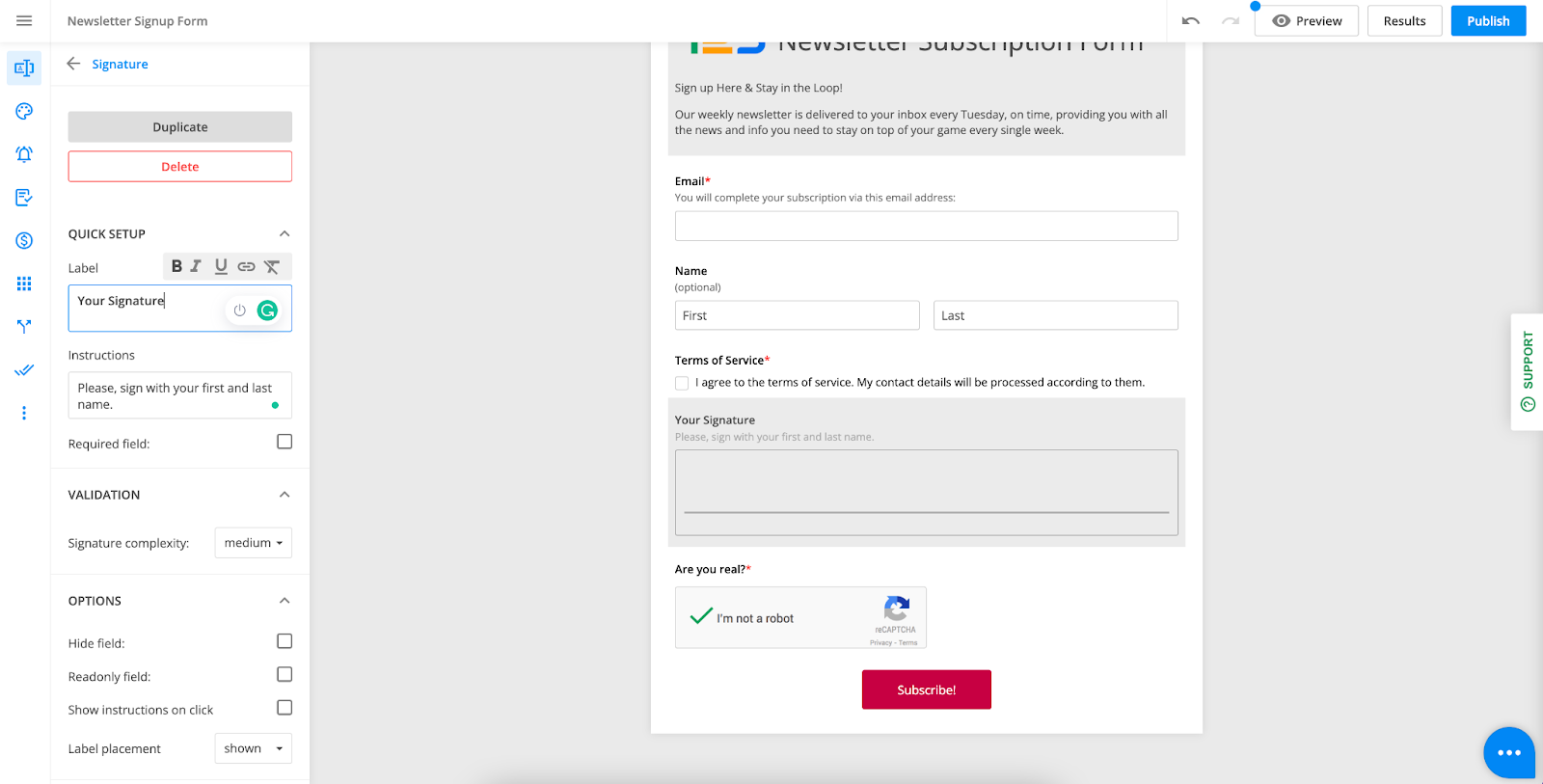
Is 123FormBuilder HIPAA Compliant?
If you work in healthcare and want to collect PHI securely, you can rely on 123FormBuilder because it’s 100% HIPAA compliant. Holding the compliance seal means we’re consistently taking advanced security measures on physical, technical, and administrative levels to allow you to build a secure and convenient digital workflow with HIPAA compliant online intake forms.
Among some of our security features, you’ll find:
- Data encryption (at rest and in transit)
- Data Residency in the US and Europe using AWS data centers (Amazon Web Services)
- Custom roles & permissions
- Access to a complete audit trail
Check our 123FormBuilder’s Security page for more details on our take on data & form protection.
How to Create a HIPAA Compliant Form with 123FormBuilder
While creating and using HIPAA compliant forms is easy and intuitive with 123FormBuilder, making sure you remain compliant is a process that never stops and requires an excellent understanding of the regulations, security measures, potential violations, and benefits of signing a BAA.
At 123FormBuilder, we have a whole process of guiding you through HIPAA compliant form building. We’d be happy to help you better understand what works for you by looking into your use case and coming up with personalized solutions.
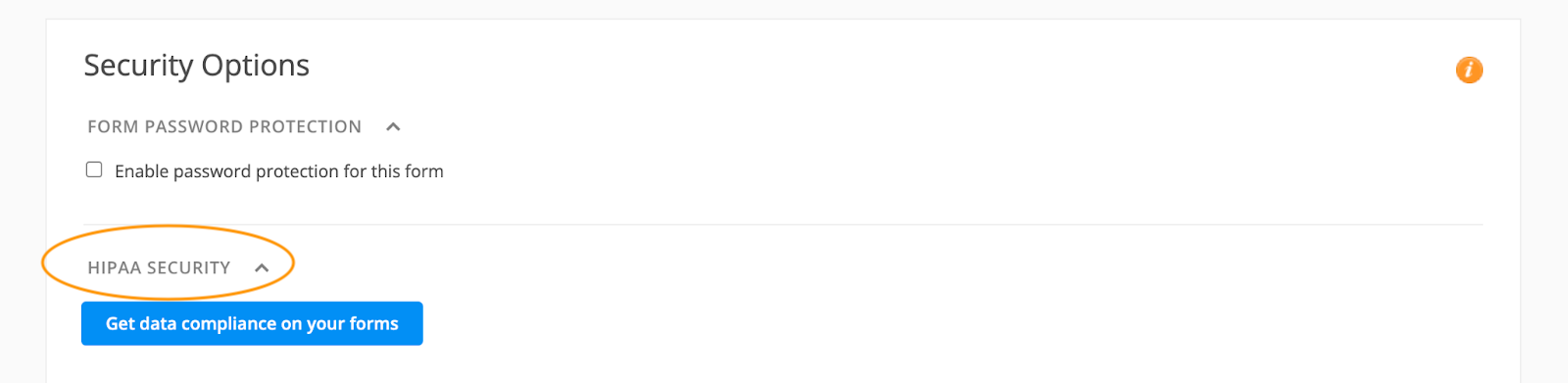
HIPAA Compliant Custom Intake Form Templates
To build HIPAA compliant custom forms doesn’t necessarily mean that you need to start from scratch. Having years of experience working with numerous healthcare providers, we put together an extensive gallery of pre-defined medical form templates that can help you get started and build high-performing intake forms. Here are some examples that might get you inspired.
Psychiatric Evaluation Form Template
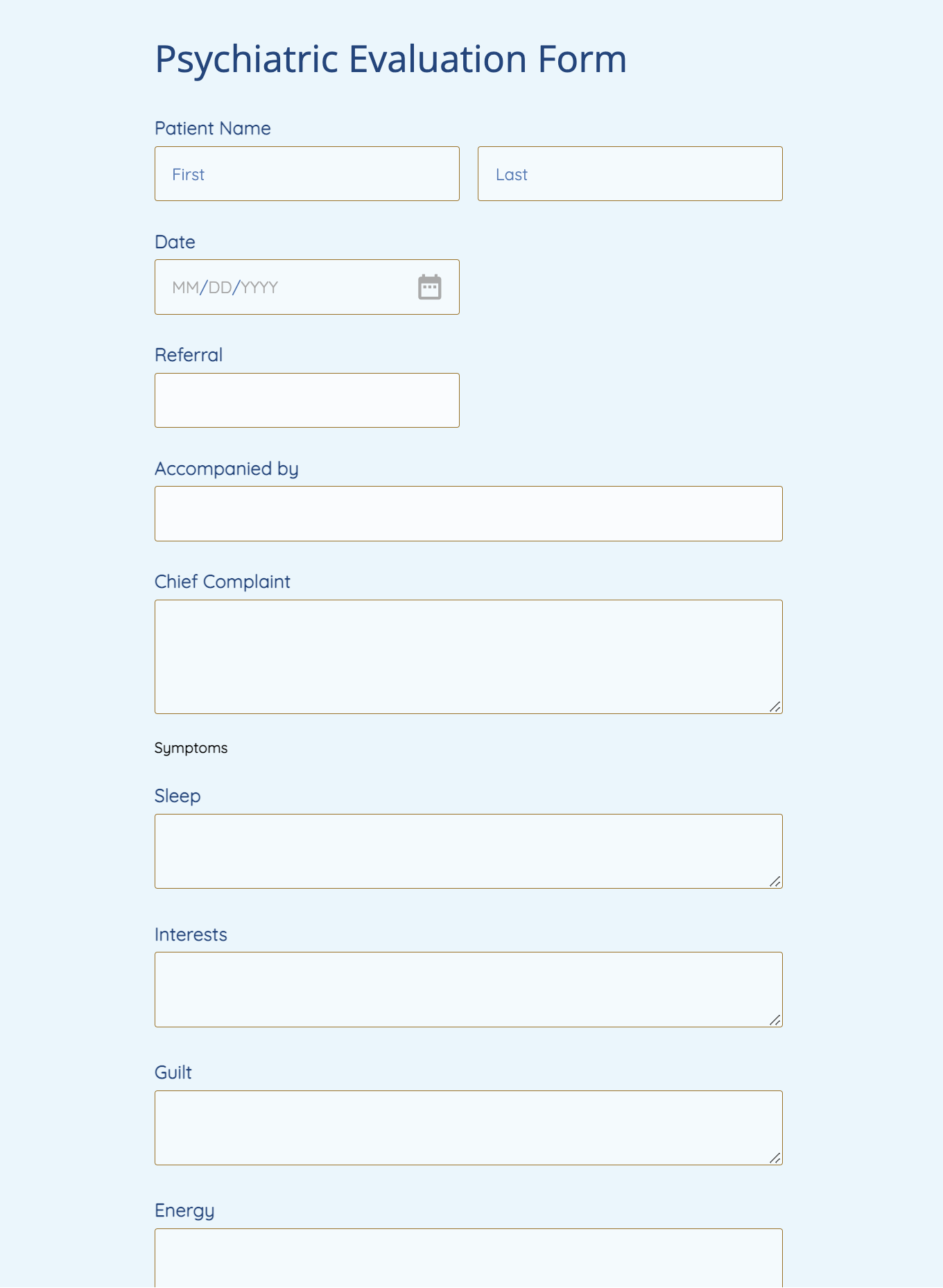
Who needs this?
Healthcare organizations, psychiatric institutions, or psychiatrists can use the form template to assess the patient’s mental health.
What’s it for?
It simplifies the patient intake process by collecting data about the patient’s current medical condition, past behavior, symptoms, or any other information that could help the doctor make a diagnosis or recommend further evaluation.
Key benefits
- It’s easy to create and customize with 123FormBuilder’s drag and drop tool.
- You can make it extra secure to collect sensitive medical data by adding HIPAA compliance.
- You can connect the form with other digital tools, such as Dropbox, MailChimp, or PayPal.
Child Assessment Form Template
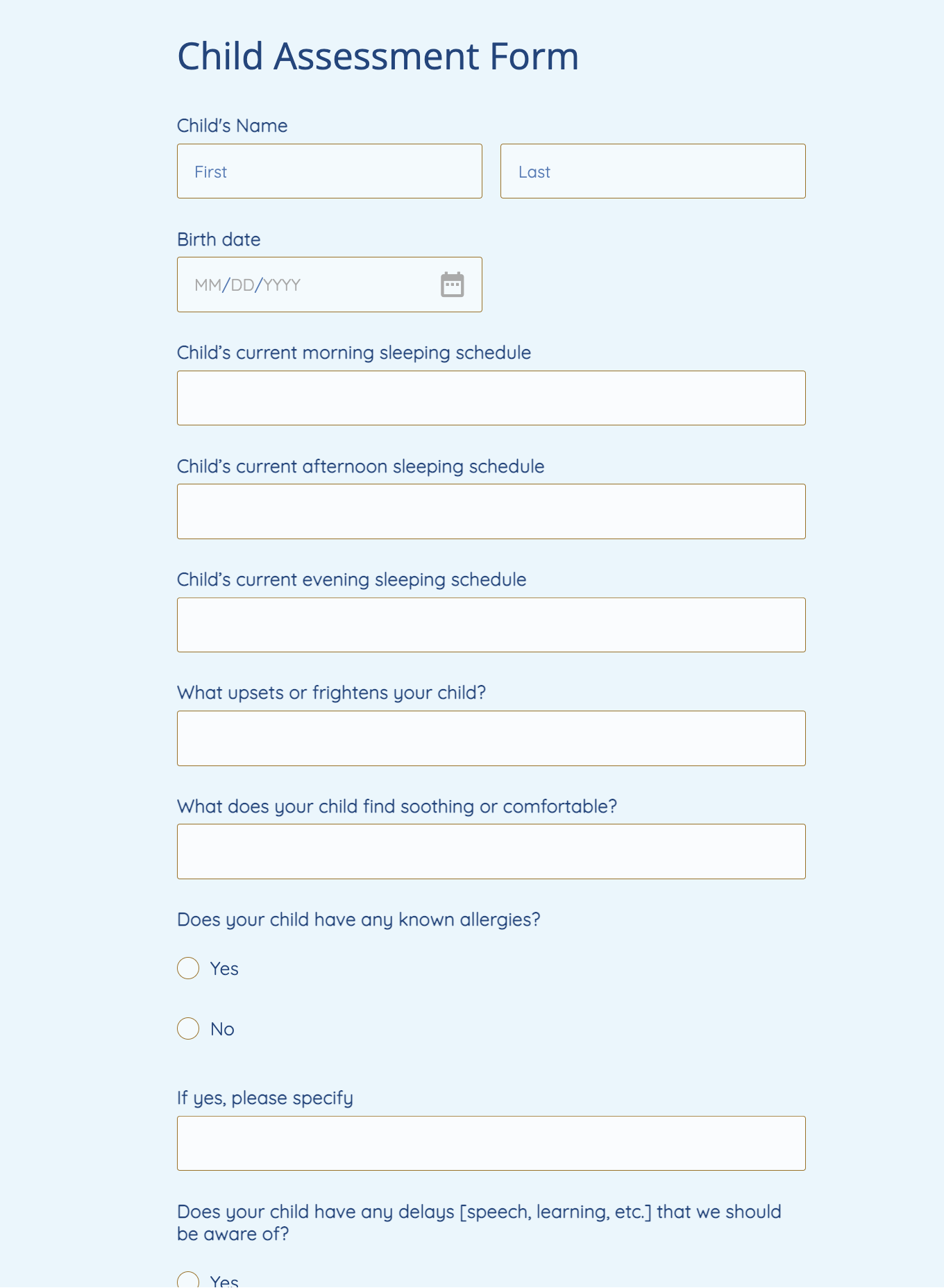
Who needs this?
Suppose you need to assess a child’s medical condition. In that case, whether it’s at a childhood center or in a medical facility, the child assessment form template can help you systematically do that.
What’s it for?
Collect and record accurate data about a child’s well-being, such as previous illnesses, habits, social interaction, and current medical condition.
Key benefits
- Use conditional logic to show or hide form fields based on the user input. YOu can dive deeper into a medical condition or skip a set of questions altogether if they don’t make sense for the patient’s case.
- Customize the child assessment form template as you see fit, from changing the style of the form to rearranging fields – all with a simple drag & drop and zero coding involved.
- Set up email notifications every time a submission comes in to notify your staff.
Dental Assistant Evaluation Form Template
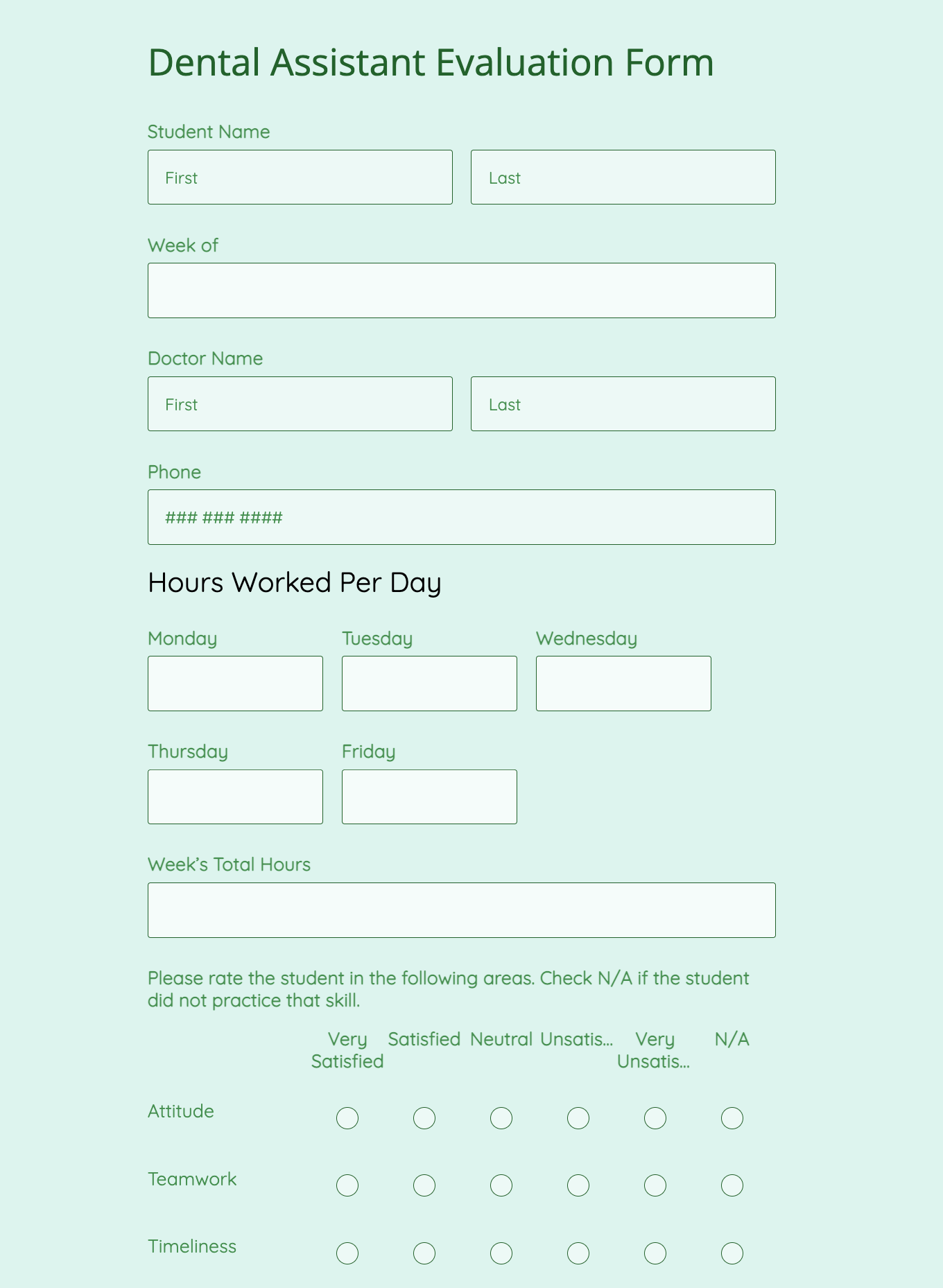
Who needs this?
If you’re running a dental practice and want an efficient and structured way to evaluate dental assistants’ performance, this evaluation form will come in handy.
What’s it for?
Document how dental assistants carry out their daily responsibilities, from their schedule to interacting with patients and their technical skills (lab, medical equipment, etc.).
Key benefits
- Structure the dental assistant evaluation form in any way you want. Being highly customizable, you can add multiple types of questions, such as Likert scale questions, open-ended questions, or multiple-choice questions.
- Connect to other tools such as Google Drive or Dropbox to have easy access to the information at any point in time.
- Have the evaluation be signed and add as many electronic signature fields as you need, especially if multiple people perform the assessment and if you want to keep a straight record of the process.
Doctor Diagnosis Form Template
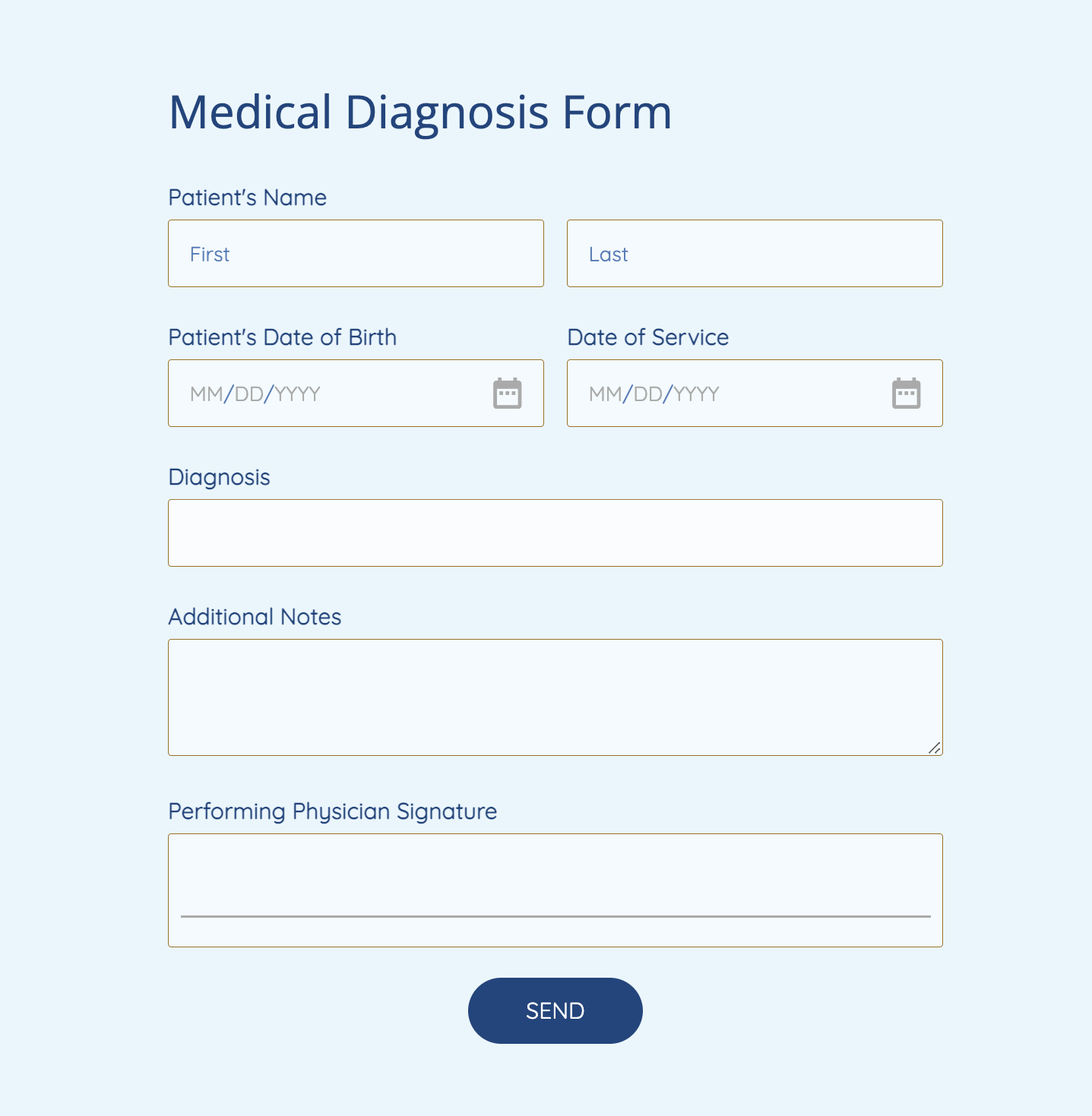
Who needs this?
Medical practitioners can use the doctor diagnosis form template to digitally record the patient’s diagnosis and have it on hand.
What’s it for?
This form is excellent for when doctors want to collect data about the patient’s diagnosis and additional details that would help you keep track of their condition and medical evolution.
Key benefits
- Use conditional logic to request extra information based on the patient’s diagnosis.
- You don’t need any coding skills to set it up. With 123FormBuilder’s intuitive drag and drop, you can create your form in minutes.
- It’s secure, and with a HIPAA compliance plan, you can rely on additional security measures to protect the privacy of your patient’s data.
HIPAA Form For Dental Office
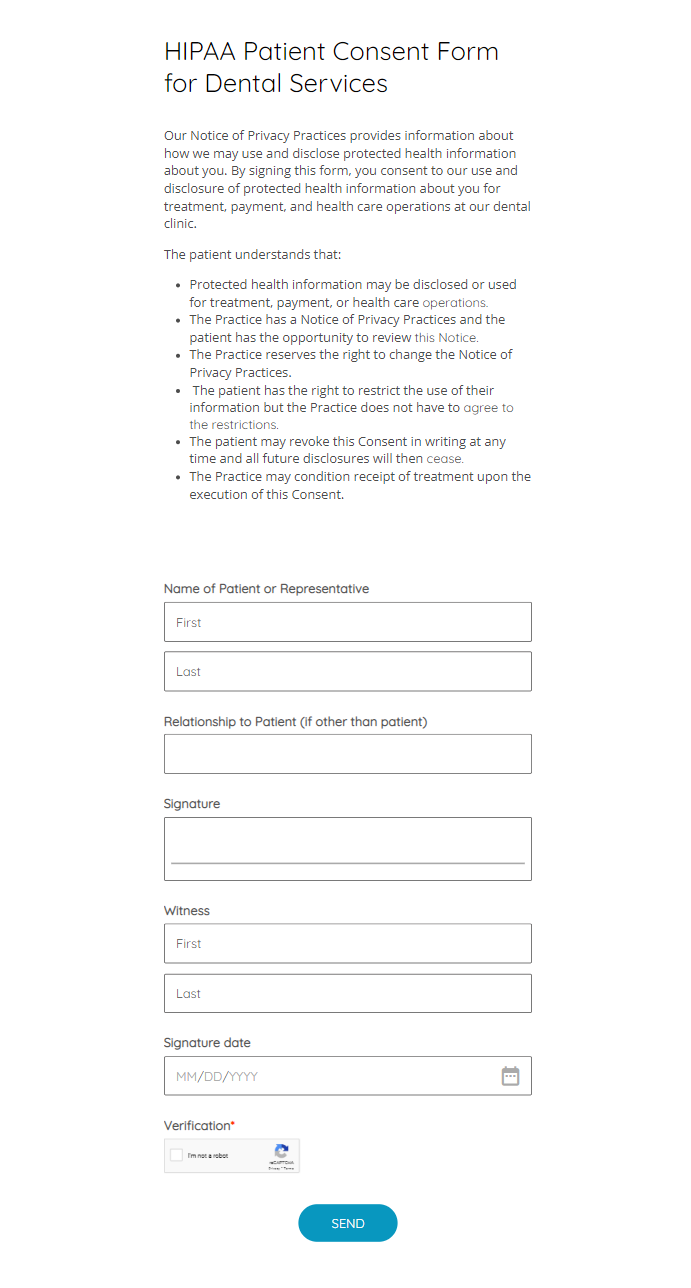
Who needs this?
Dentists and dental practices rely on the HIPAA Form for Dental Office to collect, manage and store data securely in their system.
What’s it for?
The form gathers patient PHI covering anything from personal details, insurance information, and medical data and collects consent from patients to process their data per HIPAA regulations.
Key benefits
- Being HIPAA compliant, these electronic forms are highly secure, benefiting from a wide range of safety protocols that keep ePHI well guarded against unauthorized access or external threats.
- They’re easy to build and customize. You can adapt the form to match your dental office’s needs and support your existing internal workflows and operations.
- You can generate PDFs and send them to all parties for easy access to a copy of the collected data and consent.
HIPAA Compliant Online Intake Forms FAQs
What are HIPAA compliant forms?
HIPAA compliant forms are highly secured digital documents that healthcare organizations use to collect patients’ personal and health-related information to provide the requested medical services. Any online form that follows HIPAA guidelines is considered a HIPAA compliant form.
Are online forms HIPAA compliant?
Not by default. If you’re collecting and handling sensitive patient information online, you absolutely need to be HIPAA compliant. You can make online forms HIPAA compliant by using digital tools such as 123FormBuilder, which provides HIPAA compliant forms and a BAA (Business Associate Agreement) as part of their Enterprise Compliance plan.
Are Google Forms HIPAA compliant?
Google forms are not HIPAA compliant. However, you can sign a BAA with the service provider to ensure your patients’ data privacy. On top of the BAA, Google advises entities to adjust the security and privacy setting of the Google account before collecting PHI.
Are contact forms HIPAA compliant?
They could be. An online contact form doesn’t need to be HIPAA compliant unless you’re collecting PHI, in which case it’s required to abide by HIPAA compliance regulations. To ensure you’re using HIPAA compliant contact forms, use a service such as 123FormBuilder, which is HIPAA compliant and has robust security protocols to protect the privacy of your patients’ information. To get started, check these HIPAA compliant contact form templates.
Load more...