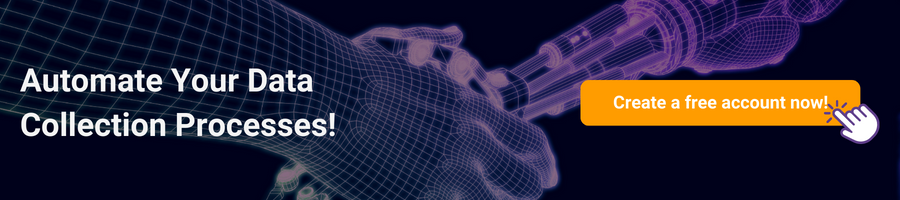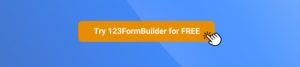Sell More Using the Product List Form Field on Online Forms
Are you hoping to increase sales on your e-commerce website? An effective way is to use a product list form field on your online forms – and 123FormBuilder has it available for you and your eCommerce needs.
This helpful feature allows customers to browse and select the products they want to purchase quickly, streamlining the checkout process and increasing the likelihood of completing a sale.
In this comprehensive guide, we’ll explore everything you need to know about product fields on forms, from understanding their benefits to integrating them into your website and enhancing user experience.
Understanding the Product List Form Field
Before we dive into the details, let’s start with the basics: what exactly is a product list form field?
What is a Product List Form Field?
A product list form field is a feature on your website that allows customers to select and add items to their shopping cart straight from a list rather than having to leave your form and click through individual product pages. It can be constructive for customers who are certain of what they want and are ready to add items to their order form quickly.
A product field is a type of form field that you can add to your online form. It allows customers to view a list of available items and select the ones they want to purchase without having to navigate to individual product pages.
The product list field typically includes information such as the product name, price, description, and a thumbnail image. With 123FormBuilder, you can choose what details to add to your product form field to get a more personalized online form.
The product form field can streamline the purchasing process for your customers. By eliminating the need to leave the order form for multiple product pages, customers can quickly and easily choose the items they want to purchase and move on to the checkout process.
Benefits of Using Product List Form Fields
Product list form fields are an extraordinary feature that can significantly increase your sales and lead more customers to the checkout page in no time. There are numerous benefits to incorporating product list form fields into your form or website.
- They can speed up the purchasing process.
When customers can easily browse and select the products or services they want from a list, it eliminates the need to click through multiple pages and helps them move through the checkout process more quickly.
- Product form fields can improve the user experience.
Since customers can see a clear overview of the available products, it’s easier for them to compare items and make informed purchasing decisions. You’re saving their time, giving them more info on the thing that interests them, and gently pushing them to purchase.
- They can help reduce cart abandonment rates.
When customers can quickly and easily select the items they want to purchase from your online form, they are more likely to complete the checkout process and finalize their purchase. That results in lower abandonment rates and more revenue in the long run.
- Product list form fields can ultimately increase sales by making the checkout process smoother and more user-friendly.
Customers are more inclined to purchase again and refer others to your website when they have an excellent online shopping experience. And that means more customers for you!
Integrating Product List Form Fields into Your Online Forms
Now that you know their advantages, let’s look at how to include product list form fields in your form and website.
Customizing Your Product List Form Field
123FormBuilder supports product list form fields, so it’s time to sign up – if you haven’t done so already – and customize your desired form template to fit your specific needs. It may involve adjusting the layout, color scheme, or other form design elements to suit your brand and website’s overall aesthetic.
One way to make your product form field stand out is to use bright, eye-catching colors that grab the customer’s attention. Do that when choosing your product or service image, for example. Play around with different fonts and font sizes to make the content more accessible and interesting and persuade the consumer to fill out your form and buy the goods.
Adding Product Images and Descriptions
Incorporating product images and descriptions into your product list form field is helpful for customers who want to make informed purchasing decisions. They can quickly determine whether the product meets their needs by providing an up-close look at the product and relevant details such as size, color, and material.
Invest some time in creating the perfect online form with a product field. When adding product images, ensure they are high-quality and show the product from multiple angles. Also, include zoomed-in photos so customers can get an even closer look.
As for product descriptions, provide as much detail as possible without overwhelming the customer. Make the text easier to read by breaking it up with bullet points.
Integrating product list form fields into your online forms can greatly improve the customer experience and increase the likelihood of a successful sale. Take the time to customize the feature to fit your business’s unique needs, and watch your sales soar!
Best Practices for Product List Form Fields
While product list form fields can be an excellent tool for increasing sales, it’s important to follow some best practices to ensure they are as effective as possible. Let’s explore a couple of ideas.
- Organize Products for Easy Navigation – One key best practice is organizing your products and services on your 123 online forms logically and intuitively. It may involve grouping them by category, price range, or other relevant factors. By doing so, customers can quickly find what they’re looking for and easily make purchasing decisions.
- Utilize Product Categories and Filters – Another best practice is to implement product categories and filters. These features make it easier for customers to find the products they need by allowing them to narrow down their search based on various criteria such as color, size, or material.
Enhancing User Experience with Product List Form Fields
Focusing on enhancing the user experience with product list form fields is important. By optimizing the feature for online forms and streamlining the checkout process, you can ensure that customers have an intuitive and enjoyable shopping experience.
Responsive Design for Mobile Users
123FormBuilder offers a variety of mobile-friendly form templates you can customize to your liking, with features like product fields. Since many customers shop on mobile devices, you must optimize your online forms with product list form fields for mobile viewing. It may involve adjusting the layout, text size, or other design elements to ensure the feature is easy to use on smaller screens.
Streamlining the Checkout Process
It’s also important to streamline the checkout process as much as possible. This may involve incorporating features such as one-click checkout or allowing customers to save their payment information for future purchases.
Offering Multiple Payment Options
Offering multiple payment options can also enhance the user experience. By providing a variety of payment methods, such as Stripe, Square, or PayPal, customers can choose the option that works best for them. Add your favorite payment processor to 123 forms to simplify your customer’s checkout process further and allow them to pay as simply as possible.
Following these guidelines, you can incorporate product list form fields into your 123FormBuilder forms and start seeing the positive aspects of increased sales and improved user experience. Always prioritize your customers’ needs and work to make the purchasing process as intuitive and enjoyable as possible.
Load more...