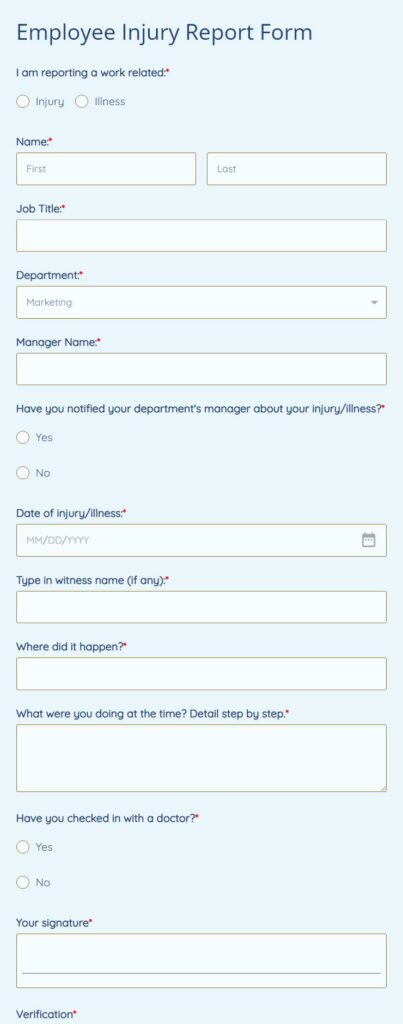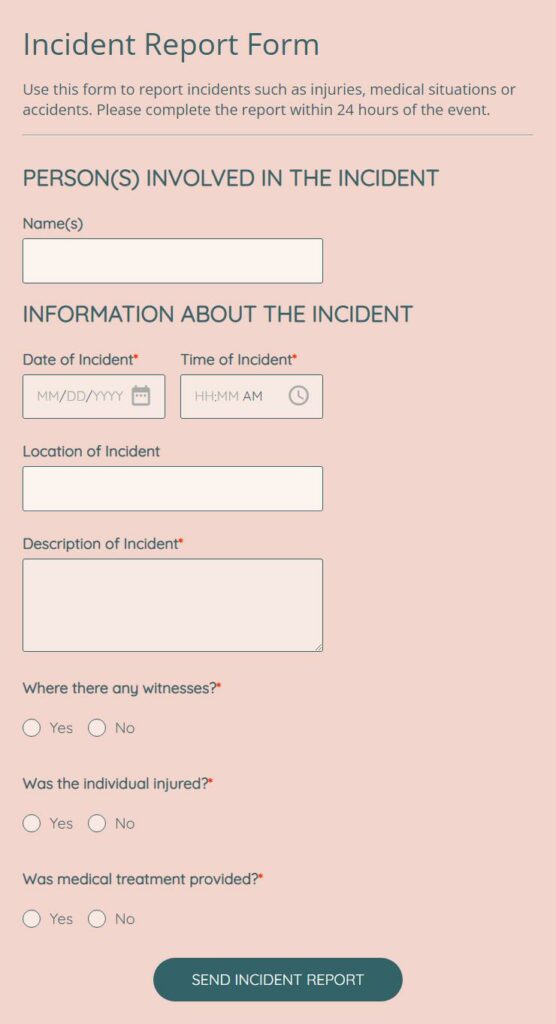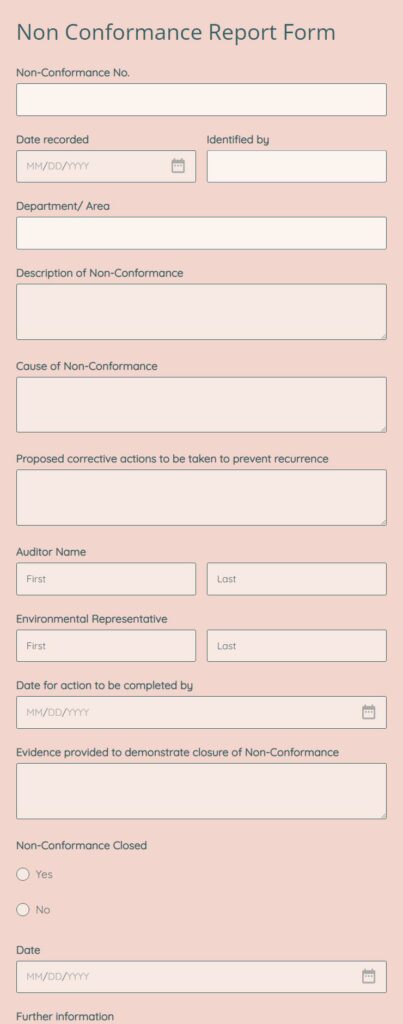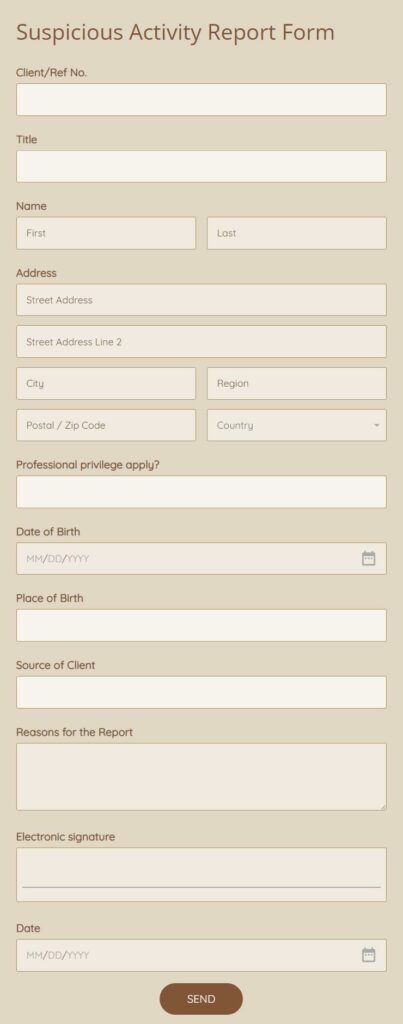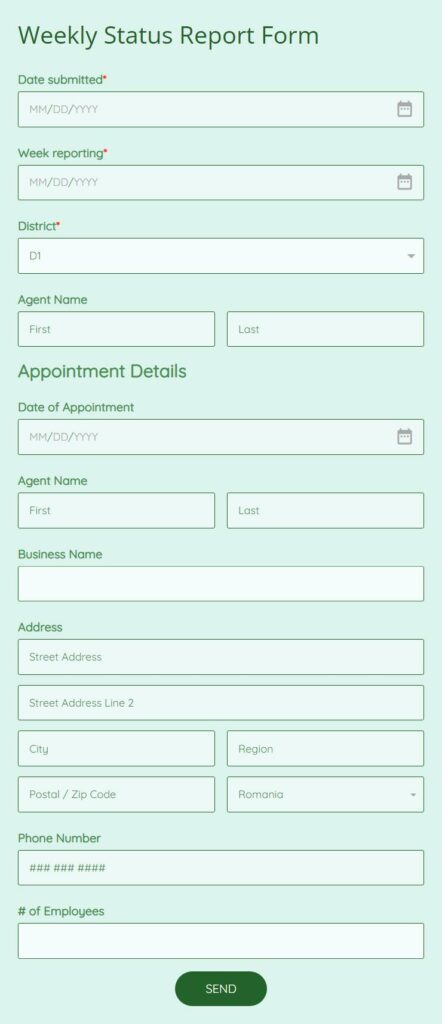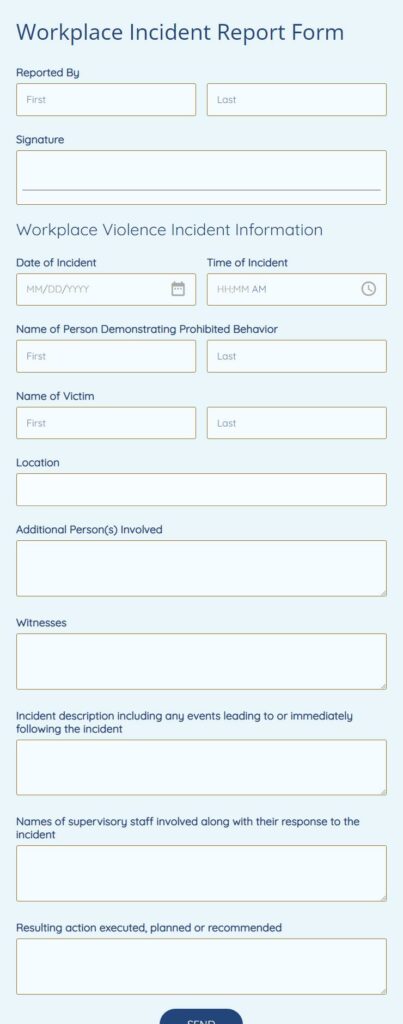8 HR Incident Report Form Templates for Hassle-Free Reports
HR teams need to know the ins and outs of their workplace—it’s their job to understand your job, especially when something comes up. These human resources report forms from 123Formbuilder ensures your team is able to do just that.
These eight HR incident report forms allow HR teams to assess and report on any incident or accident to make sure employees can work safely and that their complaints and concerns are being addressed.
Let’s take a look.
1. Employee Injury Report Form
Who needs this?
Every company needs a proper employee injury report to make sure workplace incidents are correctly reported and documented.
What’s it for?
Any employee that wants to report an incident, accident, or injury that happened at the workplace.
It also serves as a way to notify the manager about the problem and ensure proper procedure is followed.
Key benefits:
- Improve workplace safety: online forms are accessible and easy to complete so you can make sure you’re launching a proper investigation into the causes and making the changes needed.
- Automated email notifications: keep everyone up-to-date by automatically notifying key team members—such as the line manager and HR team—when a report is submitted.
- Fully customizable: with the easy drag and drop functionality of the form builder you can make this form suitable for your company’s needs in a matter of minutes.
2. Incident Report Form
Who needs this?
Every company needs a complete incident report form in order to document any event that could have or did cause injuries to a person or damage to a company asset.
What’s it for?
This form is used to document injuries and accidents, near misses, property and equipment damage, health and safety issues, security breaches, and misconduct in the workplace.
Key benefits:
- Go paperless: keep your company environmentally friendly by using online forms.
- Keep managers in the loop: thanks to the automatic email notifications you can keep managers and other interested parties informed.
- Easy to use: encourage your employees to share their experiences with easy-to-use forms that get you all the information you need.
3. Non-Conformance Report Form
Who needs this?
Project managers and supervisors at a company need a non-conformance report to properly record and monitor a product, service, or process.
What’s it for?
This form helps record products, processes, or operations that fail to meet specific quality standards and suggest corrective actions to avoid recurrence.
Key benefits:
- Optimize processes with integrations: by being able to integrate with your project management and file hosting tools, you’ll be able to run processes and projects smoothly.
- Upload field: use the document upload field to enable managers and supervisors to include important additional documents.
- Conditional logic flow: create a single form for reporting on products, services, or processes by creating forms that adapt to previous answers.
4. Offense Incident Report Form
Who needs this?
Law enforcement, security officers, and the likes need a concise and organized way to report an incident.
What’s it for?
This form provides information about the person filing the report, the parties involved, witnesses, and the details of criminal incidents or insurance claims.
Key benefits:
- Secure: the online offense incident report form keeps everyone’s data safe and protected.
- Speed up processes: by collecting all the necessary information promptly and online you’ll be able to move forward with claims much faster.
- Email notifications: notify managers and supervisors that need to be kept in the loop.
5. Security Incident Report Form
Who needs this?
Any business or organization can use the security incident report form to track and evaluate any security incidents or privacy violations.
What’s it for?
The security incident report forms allow information regarding a security breach to be collected quickly, clearly, easily, and securely.
Key benefits:
- Ease of use and set up: 123FormBuilder makes it easy to set up and use these forms so that anyone can use them.
- Eliminating human error: thanks to these online forms, you can be sure that the important information that they hold won’t be lost in a pile of paperwork
- Conditional logic flow: focus on the specifics by building a form that adapts to previous answers to ensure those reporting are only being asked relevant questions.
6. Suspicious Activity Report Form
Who needs this?
Anyone that would like to report any suspicious activity in the workplace or from a colleague needs a relevant suspicious activity report form.
What’s it for?
The suspicious activity report helps identify the people involved and the details of the activity in order to investigate it further.
Key benefits:
- Easily integrate for better form management: export your forms to your existing workflow, including to Excel, CSV, or PDF.
- Help the environment: by going paperless you make sure you’re reducing your impact on the environment.
- Easy to use: 123FormBuilder forms are easy to use, easy to understand, and easy to submit—it’s a seamless process.
7. Weekly Status Report Form
Who needs this?
Project managers and supervisors working on a project need to fill out a weekly status report to keep track of performance over time.
What’s it for?
Project managers and supervisors will be able to track progress, updates, milestones, and see what problems the employees face during the project.
Key benefits:
- Add an upload field: ensure your team can include all the necessary information by including upload fields in your forms for key documents and images.
- Fully customizable: this form is fully customizable to ensure you only ask what you need to know about the project.
- Go paperless: online forms are easy to keep track of, and they’re also better for the environment–a win-win.
8. Workplace Incident Report Form
Who needs this?
Human resources teams need the workplace incident report form to securely and promptly collect all the information about a workplace incident.
What’s it for?
The workplace incident report form allows HR teams to appropriately report any incident that has taken place in the workplace. It includes information about the people involved, witnesses, details of the incident, and the proper next steps to take.
Key benefits:
- Email notifications: notify the relevant parties involved with ensuring the incident is correctly processed and managed.
- Make it easy: incidents can be high-stress—don’t add to that with complicated forms.
- Key integrations: ensure incident reports are adequately managed within your workflow.
Create HR Report Forms with 123FormBuilder
Thanks to these eight human resources form templates you’ll have all the information your team needs to work seamlessly, efficiently, and effectively.
Reduce incidents, and accidents and improve the overall morale and progress of your teams with the forms at 123FormBuilder. These forms are not only easy to use, they’re also easy to set up and adjust.
Make sure your incident reporting is hassle-free and take your form management to the next level by signing up to 123Formbuilder today.
HR Report Forms: Frequently Asked Questions
How do you write an HR incident report?
In order to write an incident report, you need all the key details of the incident and those involved.
123FormBuilder provides the outline necessary for an incident report, and the intuitive form builder makes customizing forms easy. With 123FormBuilder, you’ll be able to gather accurate details about illnesses, accidents, security breaches, or other incidents involving your attention as easily as 1, 2, 3.
What should be included in an HR report?
In an HR report, you should include details on:
- The person reporting
- The person injured
- The machine or person that caused the incident
- The witness(es)
- The measures proposed or taken
What are the reports prepared by the HR department?
There are many types of reports made by the HR department, some common reports are:
- Employee injury report
- Incident report
- Non-conformance incident report
- Offense incident report
- Security incident report
- … and many others!
You can customize all these templates using 123FormBuilder.
Load more...