How to Make Google Forms Anonymous
Online forms are a great way to collect feedback easily and accurately. But in some cases, you need a certain type of form based on how you need that information collected. That’s where anonymous forms come in. They provide a safe and confidential space for responders to share their thoughts, allowing you to get valuable feedback.
In other words, anonymous surveys are the best way to gather honest, unbiased feedback. So, if you want to gain insights and improve your goods and services, keep reading to find out how to make an anonymous survey with Google Forms and with 123FormBuilder.
What is an anonymous survey, and when do you need it?
An anonymous survey is a type of form survey where the identity of the form submitter is not recorded or shared with the form owner. It protects the participant’s identity and collects honest and candid feedback.
The participants are likelier to share this feedback if nothing connects to them. You might also prefer, as form owner, not to collect information that’s non-essential to the purpose of the survey.
If you are conducting a marketing study, it is not necessary to know the identities of the participants. Rather, gathering their opinions about a product that has not yet been introduced to the market is important.
The most used case would be when collecting feedback about the company as an employer. You would need your employees’ feedback to be as honest as possible without them having to suffer any negative consequences.
These are just a few examples where the participant’s anonymity is important.
Let’s also not forget how important the security of identifiable data is. Nowadays, more than ever. Participants can be reluctant to share any information that is tied back to them if they’re unsure of the security of the collecting tool. Presenting how the information collected is secured is vital, but it might not be enough sometimes.
Pro tip: check the security offered by 123FormBuilder.
What are the benefits and challenges of an anonymous survey
Before sharing an anonymous survey, you might want to take into consideration the pros and cons:
Pros:
– Your participants’ responses will be more honest if they feel their anonymity is protected. Your employees, for example, will feel safer to provide feedback about the work environment.
– You can gather more information. Not having to place their contact information where they can be “bothered” later on will incentivize people to take the survey. Not everyone is comfortable keeping in touch for simple feedback.
– Better accuracy. People can be more willing to answer sensitive questions if their identity is hidden.
– No unnecessary data collection. Collecting it will be redundant if you have hundreds or thousands of participants, and you have no intention or need to use their contact information or process it.
Cons:
– No personal context. When collecting someone’s views, it can be difficult to understand the reasoning behind their perspective if you don’t have a link to their social background.
– Can’t give credit. Sometimes, a person’s insight can make all the difference and greatly impact your decisions. Without being able to identify that someone, it can be difficult to reward them.
– The most obvious challenge would be to follow up with your participants. That means either following up with them for the current survey or asking them to participate in future surveys.
How to make Google Forms anonymous surveys
Now that we have gone through the basics of an anonymous survey, let’s see how we can make an anonymous survey with Google Forms:
- Access your Google Forms and click on Start a new form:
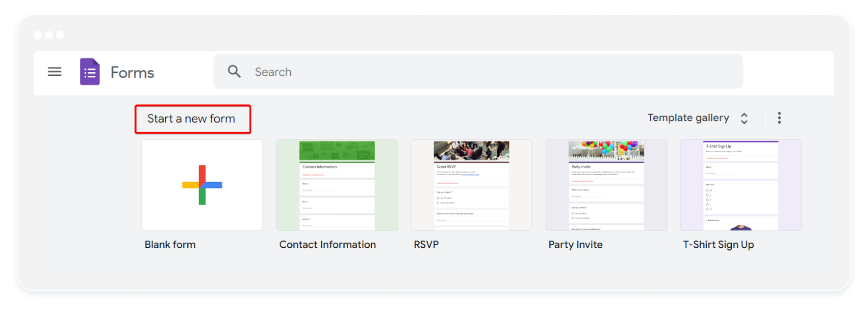
2. Add your questions and answers and make them Required as necessary.
3. Go to the Settings tab ⇾ Responses and make sure to have Collect email addresses set to Do not collect:
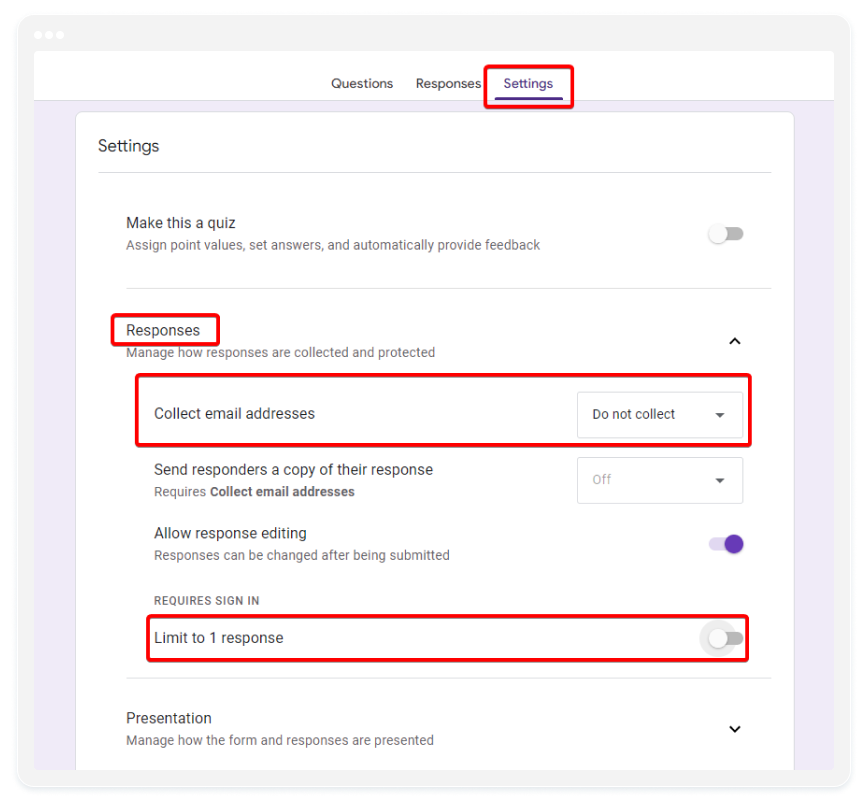
4. Make sure to uncheck the Limit to 1 response option, as this will require a Google sign-in.
Create anonymous surveys and forms with 123FormBuilder
A more professional alternative to an anonymous Google Forms survey is 123FormBuilder. Here, you can create flawless form surveys with the help of Likert scale fields.
Should you choose for the survey to be anonymous, you can simply not add fields where identifiable information can be collected (Name, Email, Address, etc.). Simple as that!
The multitude of available survey templates can also facilitate your form creation. The best part is you can have analytics for the feedback collected with the form’s Insights tool.
Try out 123FormBuilder today! You can start for free and enjoy top features to optimize anonymous data collection. It’s easy; you just have to sign up for an account and you can start using form templates or build your form from scratch with our drag-and-drop editor.

