Are Google Forms secure?
Google Forms is a favorite tool among individuals, businesses, and schools for creating surveys, quizzes, and feedback forms due to its simplicity and convenience. However, there are concerns about its safety. This article explores the steps Google takes to ensure the security of user data on Forms.
Google’s Security Measures
- SSL Encryption
Google Forms uses SSL (Secure Sockets Layer) encryption to secure the communication between users and Google’s servers. SSL ensures that the data transmitted between a user’s browser and Google’s servers remains encrypted and secure.
You will see the presence of a SSL certificate in the URL of your forms links: “https://”. The “s” in HTTPS stands for “Secure.”
This encryption prevents unauthorized third parties from intercepting or tampering with the information being exchanged, safeguarding sensitive data such as responses to surveys or quizzes.
- Access Controls
Google Forms allows form creators to make the form public to all visitors or require all visitors to sign in to their Google account to open it. If your Google account, as a form creator, is part of an organization, you can then restrict access to just members of your organization.
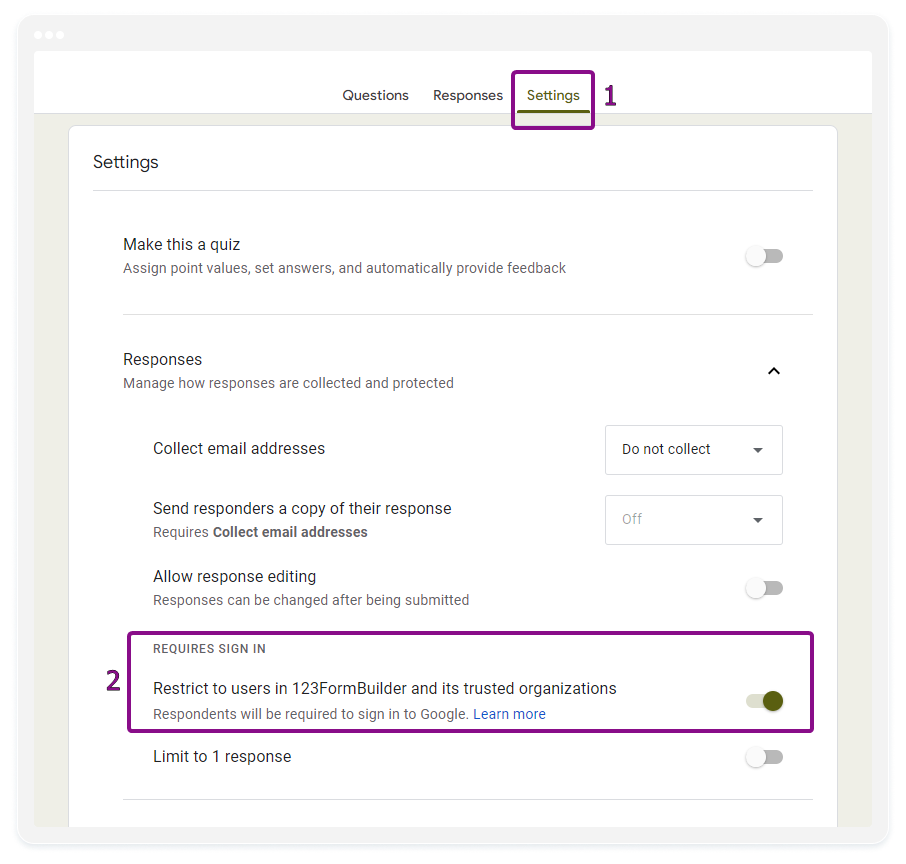
It also allows form creators to choose if their respondents can see the results of the collected data or not.
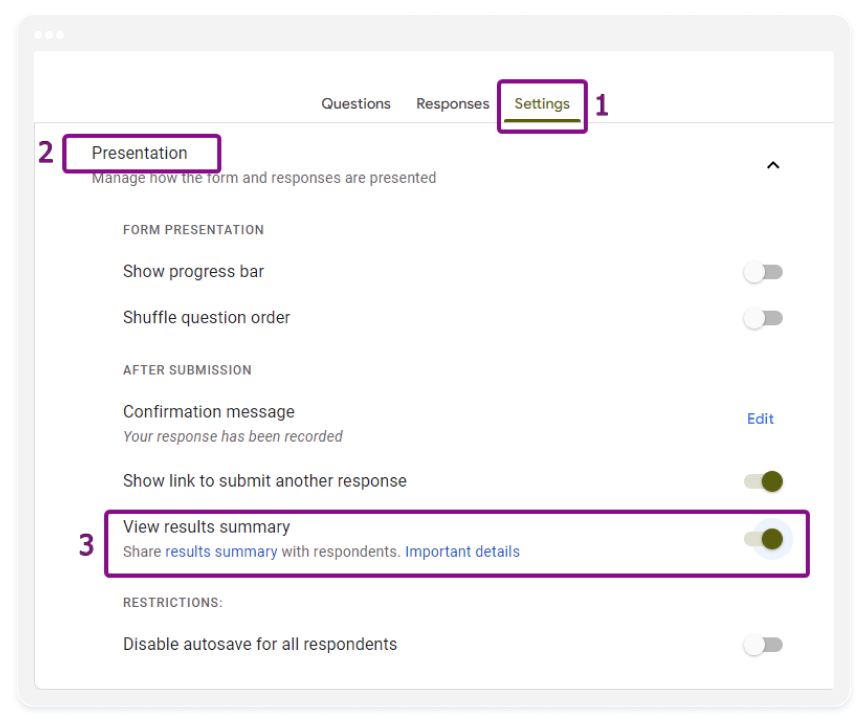
Further, you can also invite collaborators to your form. They will be able to edit the form, view responses, change permissions etc. What they can do is also customizable and you as a form owner have control over what you allow your collaborators to do.
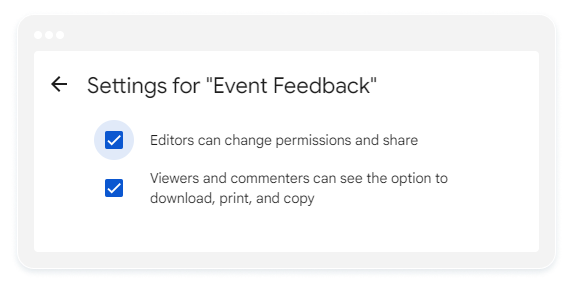
- Authentication
Google Forms being a product of the Google suite, requires the same method of authentication as your Google account (Gmail) in order to access and edit forms.
If you have enabled Two-Factor Authentication (2FA) for your Google Account, your Google Forms will also benefit from the extra layer of security the Two-Factor Authentication method offers. In short, 2FA requires you to provide a second form of verification to login, in addition to your password. This is usually a code sent to your mobile device.
Further, if you have enabled the option in Google Forms to require sign-in for participants to be able to submit, then this will ensure that responses are tied to identifiable accounts, reducing the risk of anonymous/malicious submissions and spam.
- Spam protection
Speaking of spam, Google Forms also offers the possibility to add a Captcha challenge to your forms. CAPTCHA (Completely Automated Public Turing test to tell Computers and Humans Apart) challenges users to prove they are human by completing a task, such as identifying objects in images or solving puzzles. This helps ensure that responses come from legitimate human users.
Unfortunately, Google Forms does not offer a “ready-made” captcha challenge or reCaptcha as other form building tools do. You can still however create a challenge yourself relatively easily by using the “Response validation” option. See an example below:
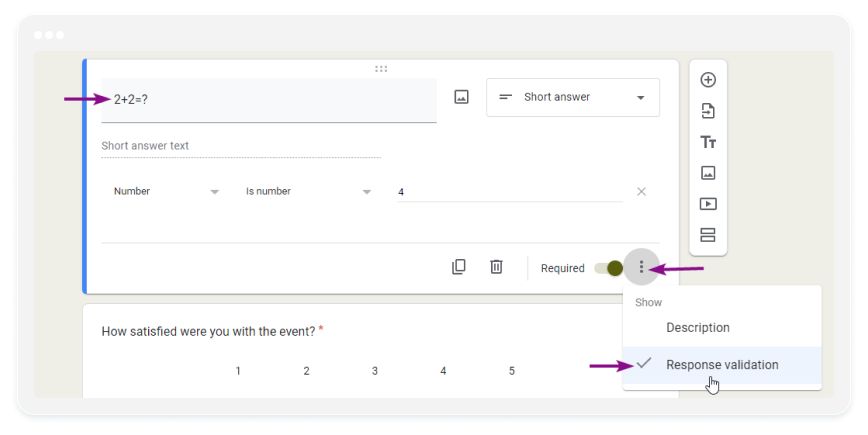
- Data security and control
Form creators have the authority to manage and control the data collected through their forms. Google’s privacy and data protection policies affirm that the data submitted via Google Forms belongs to the user, and Google only processes it as per the user’s instructions.
While the submissions from Google Forms are stored on Google servers, they are also protected by Google’s comprehensive security protocols. Further, all files uploaded to or created in Forms are encrypted in transit and at rest.
- Privacy and Compliance
Google Forms adheres to strict privacy and compliance standards. The platform complies with regulations such as the General Data Protection Regulation (GDPR) and ensures that user data is handled in accordance with applicable data protection laws.
- Regular Security Audits and Updates
Google, as a tech giant, invests significantly in the security of its products, including Google Forms. The company conducts regular security audits, vulnerability assessments, and updates to address emerging threats and vulnerabilities. This proactive approach ensures that the platform remains resilient against evolving cybersecurity challenges.
Is 123FormBuilder a better alternative than Google Forms?
When it comes to security, you may want to consider a more robust form building tool that offers all the protection detailed above and more.
123FormBuilder features a comprehensive array of cutting-edge security measures and protocols, as well as very granular security settings for you to customize your experience and feel protected every step of the way.
Starting from the authentication into your 123FormBuilder account, we offer:
- Multi-Factor Authentication. Log in to your 123FormBuilder account in a two-step process with the help of your smartphone. The first step involves typing in your account username and password. The next step involves entering a secret code that your phone generates. The code resets automatically every minute. You’ll need an authentication app installed on your phone.
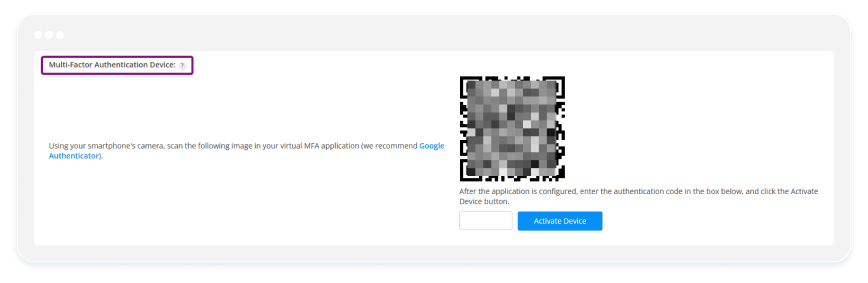
- Password Protection. Strong passwords are the standard nowadays and we at 123FormBuilder enforce that. Furthermore, to prevent any hacking attempts or brute force attacks, the system allows five login attempts before locking the user out until further notice from 123FormBuilder’s team, which is immediately notified.
- Automatic Session Timeout. Log out from your computer without the stress of also logging out from your 123FormBuilder account. We will ask you for re-authentication once you come back, but not to worry, depending on your personal browser settings, you can be logged back in with merely a click.
- Additional User Licenses for your parent account. In this way, you don’t have to share your credentials with anyone and each user has individual login details.
Security Control: Managing Parent and Sub-User Access
- User roles & Permissions: They include multiple tiers of sub-users from Viewer to Administrator. You can at any time give and revoke viewing, editing, sharing permissions for each user, and for each and every form and folder that you or other sub-users create.
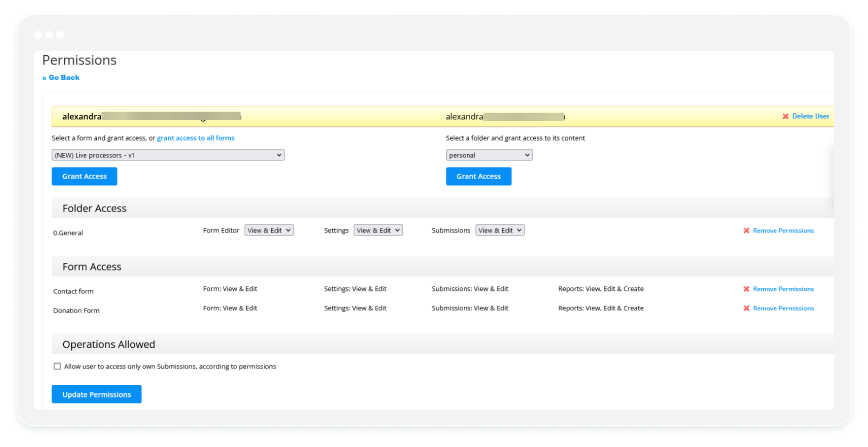
- Groups: You can create multiple groups, one for each company you work for or for each department in your company. Each sub-user of your account can be assigned to a group, and their permissions can be managed on an individual level or group level.
- Folder sharing: Folders can be shared with only specific sub-users or groups, so you never have to worry about sharing more than necessary with each employee.
Data Security Features of 123FormBuilder
- 256 Bit SSL Encryption. We know there is no professional webpage out there that doesn’t have https anymore.
- Data Encryption (at rest & in transit). You may use this feature to encrypt all data obtained from your form users.
- Data Retention, Backup & Recovery. 123FormBuilder ensures daily real-time data backups stored securely on AWS for 30 days. If deleted, your data is promptly removed from our system, emphasizing ownership. Accidentally deleted data can be recovered within 30 days upon request.
- Uploads Visibility. You may hide your uploads when not logged in to your account or password-protect them. This means that the files cannot be viewed or obtained via their URLs. Comes with four options: public, show only after entering the password, show only to the account owner (so sign in is required) or show only to specific users.
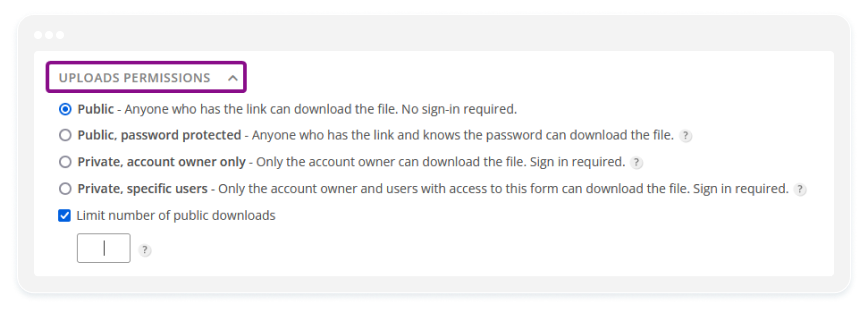
- Email authentication (SPF and DKIM *) Sender Policy Framework (SPF) and Domain Keys Identified Mail(DKIM) are fundamental components of email authentication and help protect email senders and recipients from spam, spoofing, and phishing.
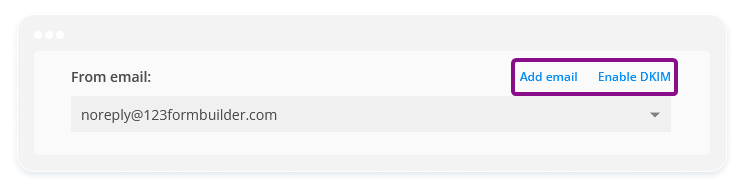
- GDPR, COPPA, CCPA Compliance. We comply with all the necessary regulations to reinforce our commitment to continuously improve our products & services, put our customers first, and be up to date with the latest security requirements.
- ISO 9001 & ISO 27001 Certifications. We ensure the implementation of best practices for safeguarding confidential information, minimizing cyber risks, and preventing security threats.
- HIPAA compliance *. 123FormBuilder is HIPAA compliant, enabling healthcare providers to safely collect patient information through secure online forms and workflows. It adheres to all HIPAA standards, with robust safeguards in place.
- Security Audits. We conduct periodic audits on our infrastructure through vulnerability scans and Pen Tests (performed by an authorized third-party security vendor) to evaluate our system’s integrity. Our team promptly fixes any discovered vulnerability, providing you with the highest security standards at all levels.
- AWS Data Residency (US, Europe) – This means that you can opt to create your account and forms on either our US server or European server, on demand.
- Custom BAA and Confidentiality Agreements * for enhanced protection of Protected Health Information (PHI).
- SSO (Single Sign-On) * The Single Sign-On (SSO) option streamlines your 123FormBuilder login using a single set of credentials. We integrate with major OpenID Connect and SAML identity providers, such as Microsoft Azure and Google.
*for Enterprise plans
Controlled Access: Manage Form Viewing and Submission Permissions
- Form Password Protection. You may password protect your forms so that people cannot open them unless they have the correct password.
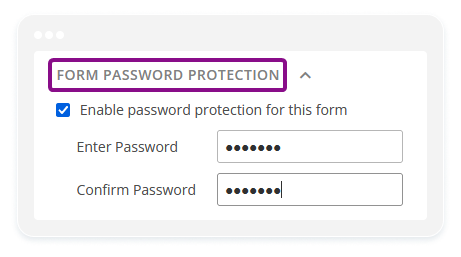
- Anti Spam Protection. Your soldiers against unwanted spam are our Smart CAPTCHA and reCAPTCHA options, preventing fake submissions and ensuring accurate data collection. Additionally, you can easily enable or disable forms as needed.
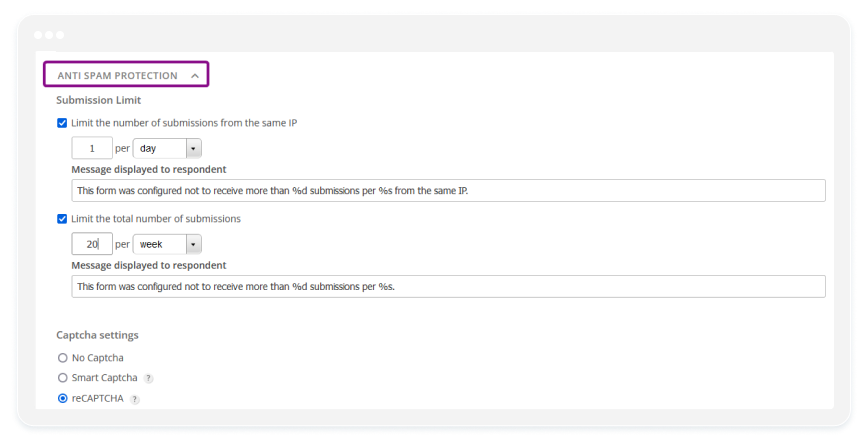
- IP Submission Limit. Limit the number of submissions you accept from the same IP. You can reset the limit by hour/day/month/year or never. This way, you may prevent the same spam messages from arriving in your submissions grid.
- Limit access by country. We read the location of your visitor’s IP address and will only display the form to them if you have allowed that specific location.
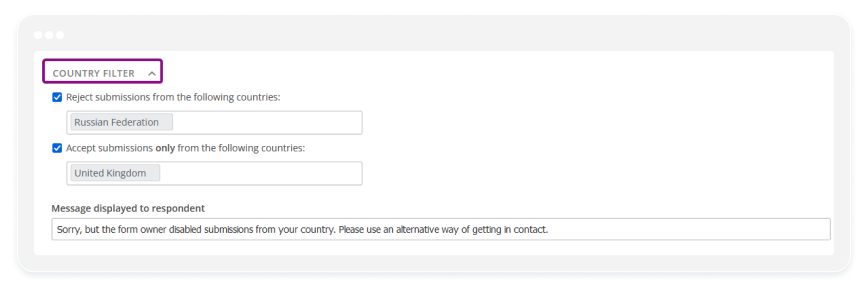
In conclusion, should you choose 123FormBuilder over Google Forms? While Google Forms also offers top of the line security measures (after all Google is a trusted tech enterprise), it may fall short of granular options that suit your specific business needs. 123FormBuilder caters to individuals, small businesses and large corporations as well, managing to offer each and every customer the perfect level of security for their maximum peace of mind and ease of conducting business.
