Simple Steps for Creating WordPress Order Forms
If your WordPress blog or small business site has gained traction and you’re considering expanding into online sales, setting up an efficient and user-friendly online store with order forms is crucial. Selling products, subscriptions, or services requires a seamless process, and fortunately, integrating order forms into your WordPress site can be simple.
Whether you’re a small business owner, an e-commerce entrepreneur, or a freelancer, mastering the art of WordPress order forms is essential for driving conversions and increasing revenue.
Choosing Between WordPress Plugins and a Form Builder
When it comes to incorporating order forms into your WordPress site, you have options: you can either opt for a traditional WordPress plugin or, for a more convenient and feature-rich solution, consider leveraging a form builder like 123FormBuilder.
Unlike plugins, 123FormBuilder streamlines the process by offering a more straightforward method to embed forms into your website seamlessly. With essential features like conditional logic and integrated payment gateways, 123FormBuilder provides a user-friendly alternative for managing online orders, allowing you to simplify the process without the need for complex plugin installations.
Follow these three simple steps to create WordPress order forms with ease:
Use a Free Order Form Template
Embarking on the creation of an order form is made effortlessly accessible with 123FormBuilder’s extensive collection of free templates. By starting with a template tailored to your needs, you sidestep unnecessary complications and significantly reduce setup time.
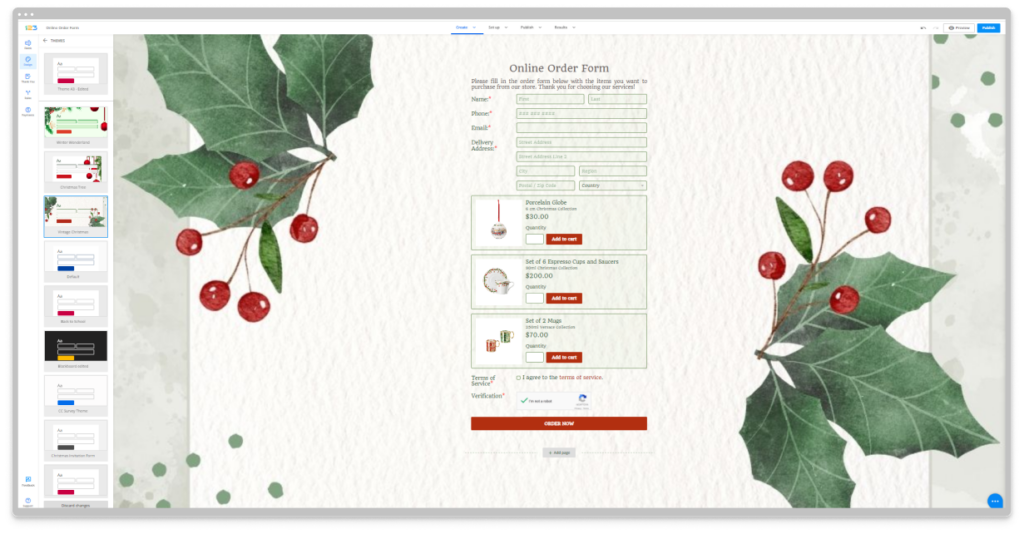
Online Order Form Template with Product Field
Whether you’re selling products, subscriptions, or services, this initial step with a free template provides a seamless and efficient way to launch your online order form.
Integrate 123FormBuilder Order Forms
Integrating 123FormBuilder order forms into your website is a streamlined process with a range of features to cater to businesses of all sizes. To get started, sign up or log in to your 123FormBuilder account, unlocking access to a diverse collection of payment and order form templates.
Next, customize your template, such as the online order form, incorporating essential elements like the Product field and payment gateways to suit your specific requirements. As you navigate through the tabs, explore various settings to configure payment details, including discounts, shipping rules, pricing, tax, and invoicing.
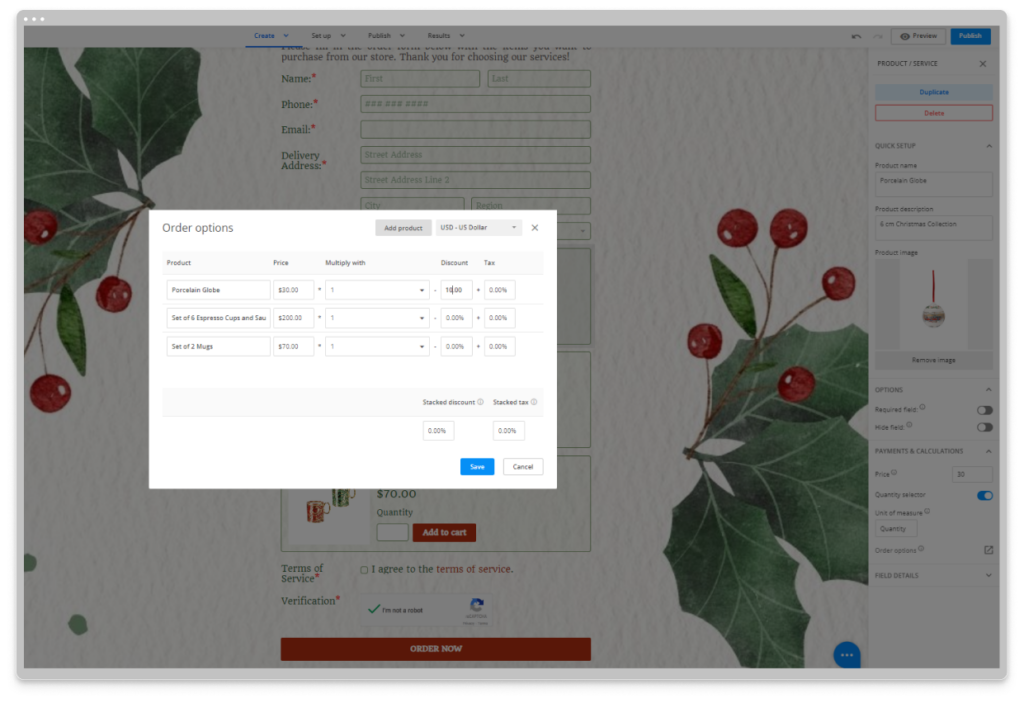
Edit Product description and add discounts
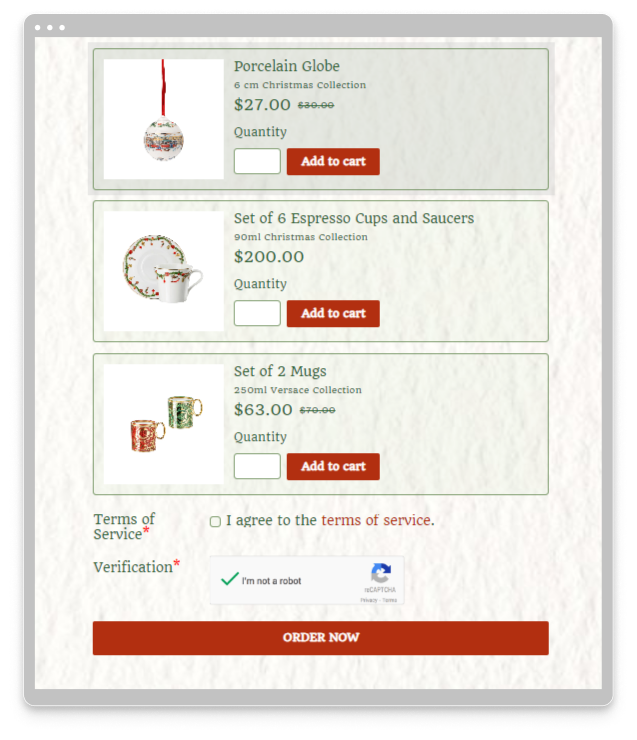
Preview mode – prices with discount applied
Product field allows seamless integration of products or services directly into the online form, enabling customers to make purchases effortlessly within the form without navigating elsewhere.
Additionally, tailor the form fields to your needs, adjusting information such as name, address, and telephone number to collect essential shipping and delivery details. Ensure a seamless payment process by activating payment settings and addressing any errors or messages that may arise. Connect the form to your preferred payment gateway, whether it’s PayPal or an alternative option, to complete the setup according to your preferences.
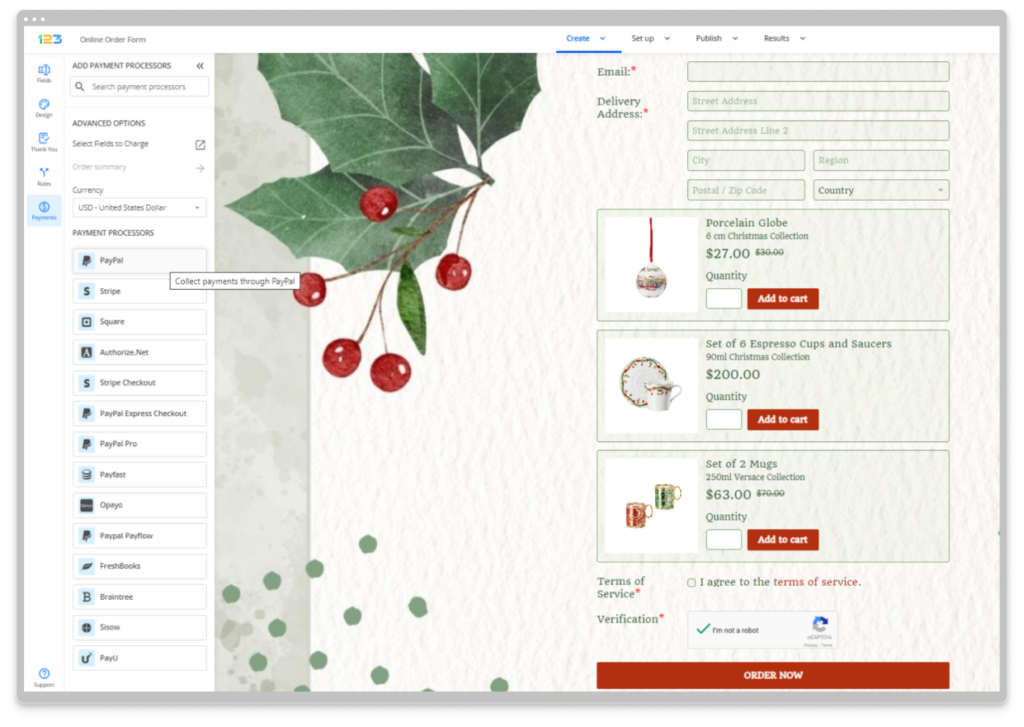
Enable Payment Processor PayPal on the Order Form
Embed 123FormBuilder into WordPress
To seamlessly integrate your order form into WordPress, access the Publish tab in 123FormBuilder platform. Here, you can obtain a link to your form or copy the embed code provided under Embed.
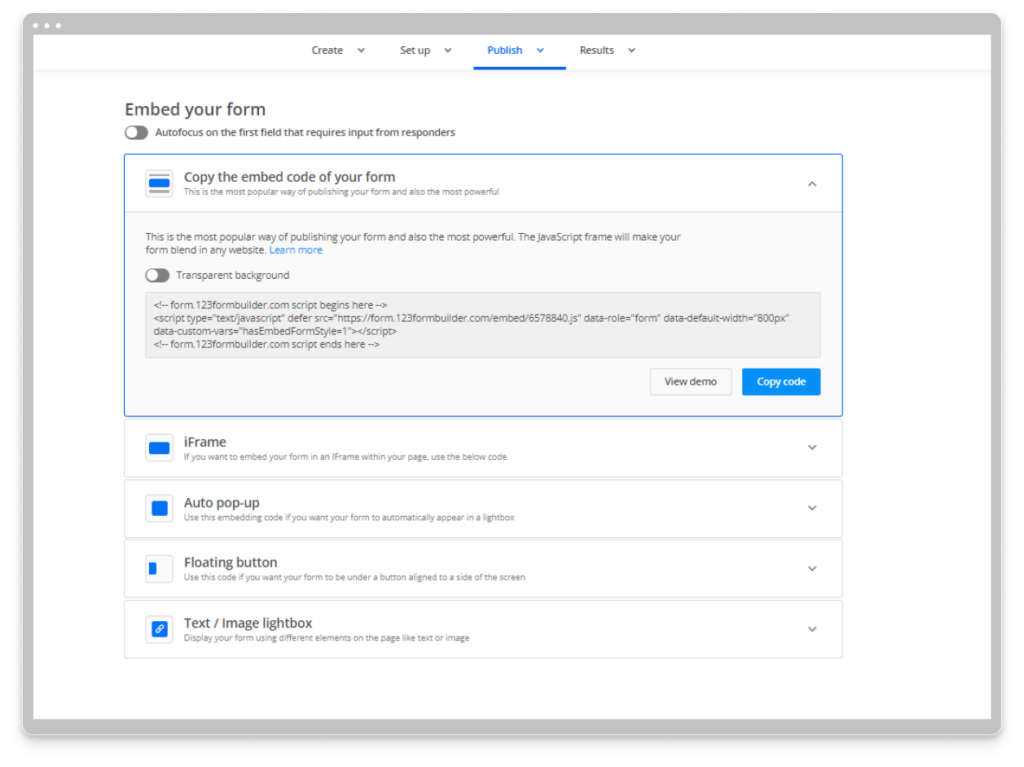
Copy code to embed the Order Form
Once you have the link or embed code, add the form to your WordPress page. Navigate to the desired page, click on the content block area, and paste the embed code. This simple step will prominently display your order form on the page, ensuring a smooth and integrated user experience.
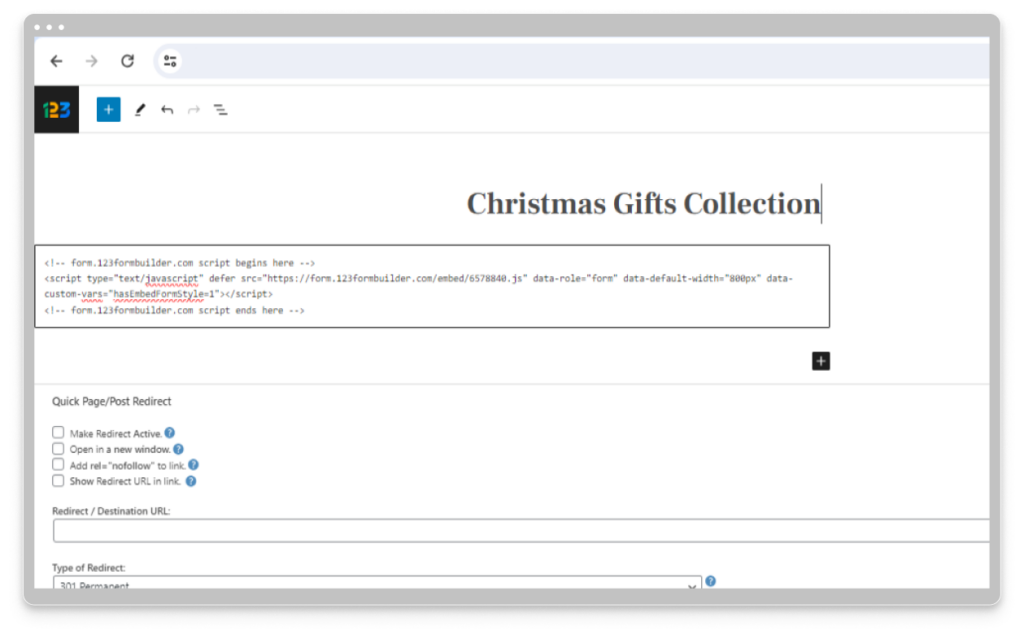
Add the order form to your WordPress page
It’s worth noting that forms generated in 123FormBuilder seamlessly blend with your website’s design. In both embed and iframe modes, background colors and images are removed, providing a clean integration look that maintains a cohesive visual appeal on your website. This ensures a professional and unified appearance, enhancing the overall user experience for those interacting with your order form.
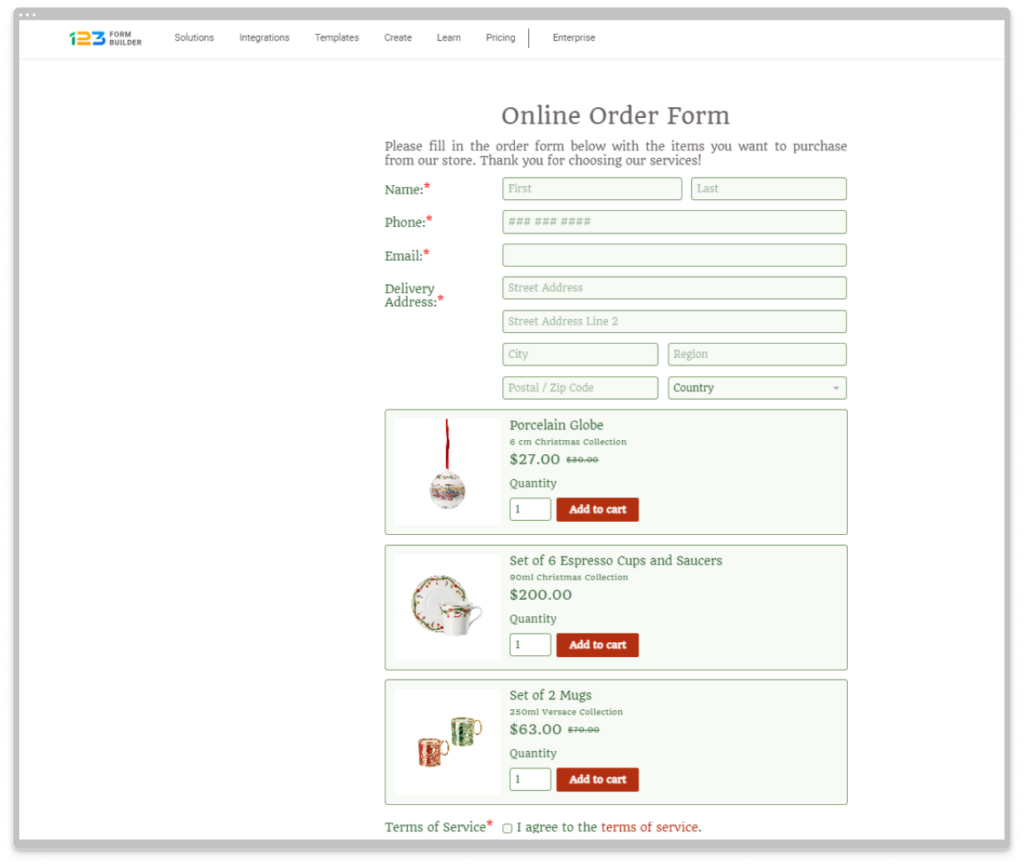
Preview Order Form in your WordPress page
Conclusion
In online sales, mastering the creation of efficient and user-friendly WordPress order forms is essential for businesses looking to expand their digital presence. Choosing a feature-rich form builder such as 123FormBuilder offers a hassle-free alternative to traditional plugins. With essential features like conditional logic and integrated payment gateways, 123FormBuilder provides businesses with an effortless means of managing online orders.
Load more...