How to make a Google RSVP form
RSVP, an abbreviation for the French phrase “Respondez s’il vous plaît” meaning “Please respond,” is a critical element in event planning, commonly found on invitations. It urges invitees to confirm their attendance, enabling organizers to ascertain the number of attendees and make necessary preparations. Incorporating a Google RSVP form simplifies this process, providing a streamlined way for guests to communicate their intentions.
RSVP forms play a crucial role in event planning by helping organizers understand who will be attending and allowing them to make necessary arrangements accordingly.
RSVP forms typically gather various pieces of information from respondents, including:
- Name: The full name of the guest or attendees.
- Contact Information: Email address, phone number, or other contact details.
- Number of Attendees: Indication of how many people will be attending, if applicable.
- Dietary Restrictions or Preferences: Information about any food allergies, dietary restrictions, or preferences.
- Additional Comments: Space for guests to provide any additional comments or special requests
Ways to distribute RSVP forms
- Forms can be embedded in online invitations sent via email.
- Social media networks are another place where they can be shared.
- RSVP forms may be hosted on event websites or landing pages where guests can RSVP online.
Usually, hosts assign a deadline for attendees to reply to their invitations and submit in their RSVP forms. As soon as responses begin to come in, hosts oversee the information gathered, monitor responses, and maintain an accurate count of attendees.
In certain situations, hosts might need to get in touch with visitors who haven’t replied by the deadline to remind them to mark their attendance.
After receiving all responses, hosts may send confirmation messages to guests, acknowledging their RSVP and providing event details.
RSVP forms may integrate with event planning and management tools to streamline the RSVP process, track responses, and manage guest lists more effectively.
RSVP form for a wedding party
- After logging into our Google Forms account, we begin with a blank form:
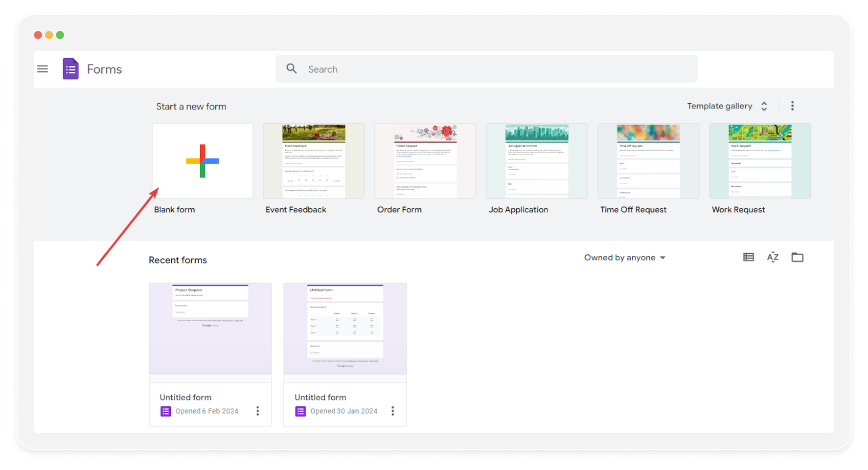
2. The next action is to give our form a title and a description.
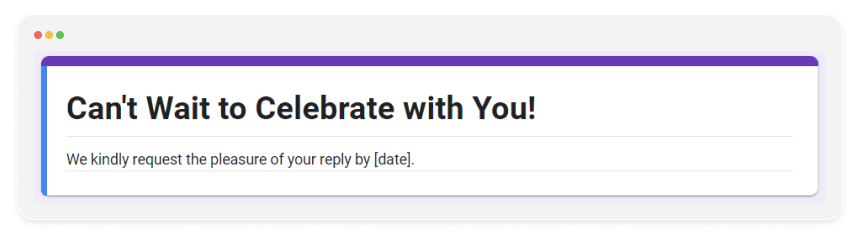
3. Start by adding a Short Answer field to inquire about the guest’s name, followed by a Multiple Choice field to identify their attendance preference.
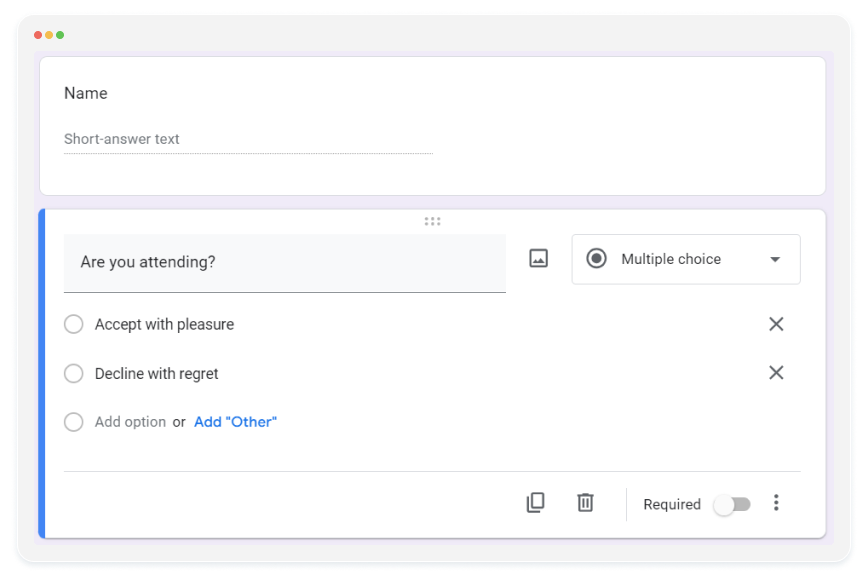
4. Going further, we are creating a new section where we are asking for the guest’s details.
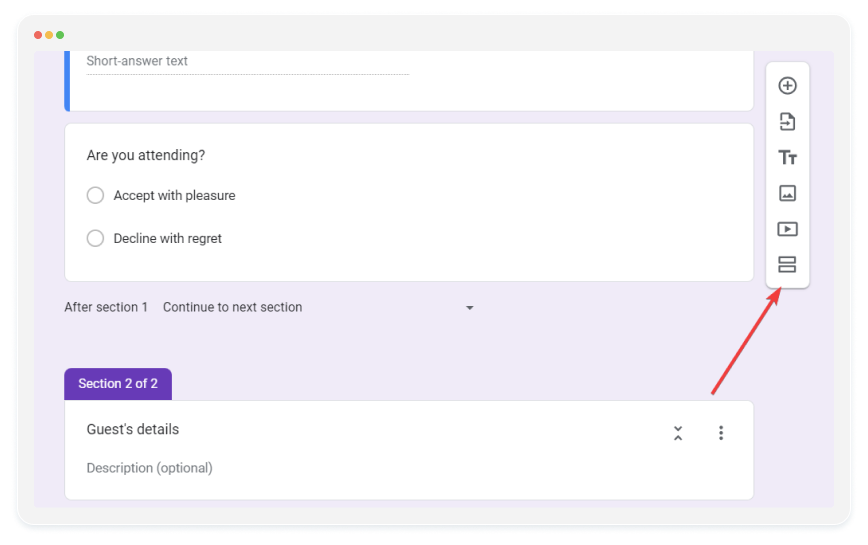
5. We ask the visitor to fill out this part with their email address, phone number, meal preferences, and whether they are bringing any additional guests.
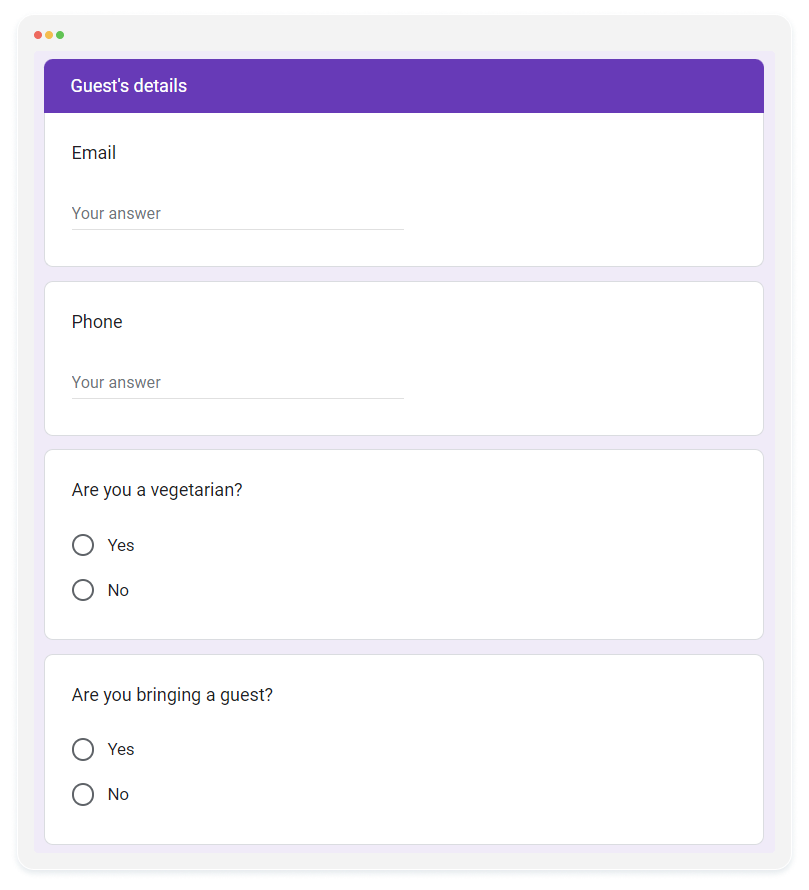
6. If another person is brought in, then we would get their name and preferred food. Thus, we’ll include these fields in a new section.
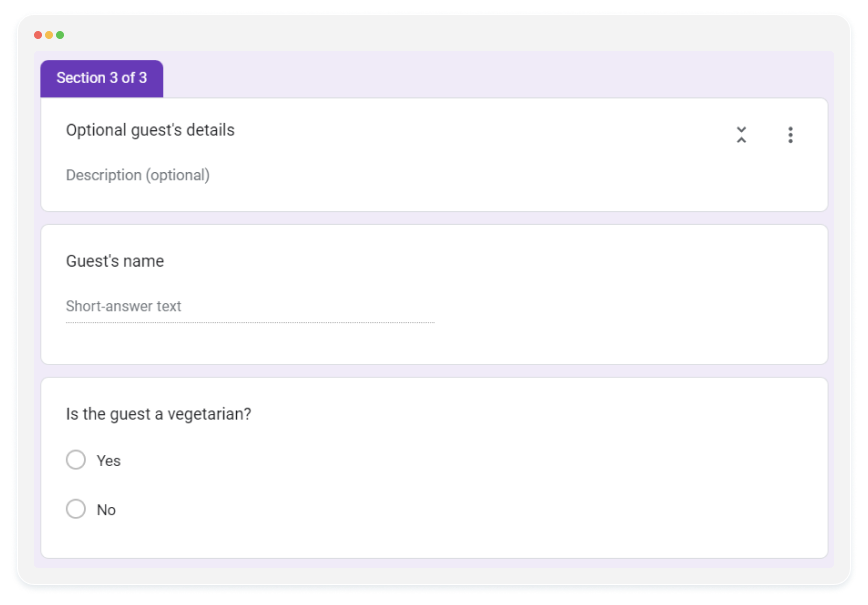
7. Now, we choose the “Are you bringing a guest?” field and click the menu with three dots located at the bottom of the area. By choosing the “Go to section based on answer” option, we can now configure the form to display the third section only in the event that the Yes option is selected.
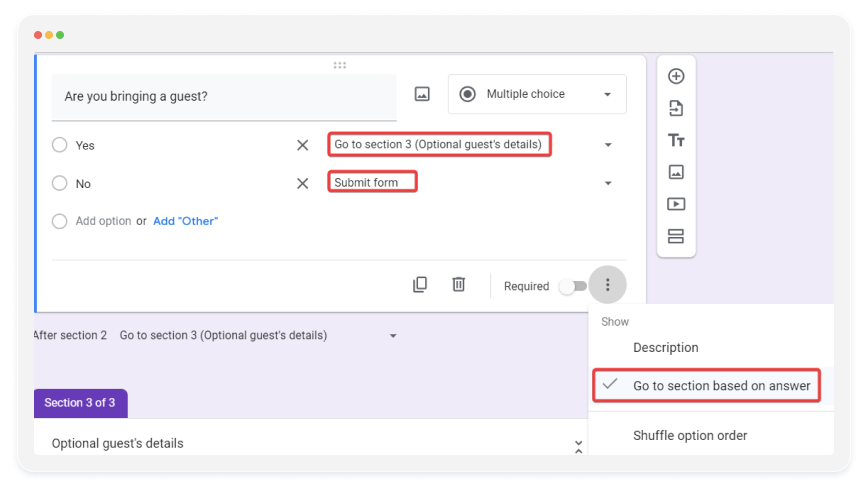
And we are all set! We have completed the RSVP form.
Consider 123FormBuilder for Enhanced Form Building
While Google Forms is a popular and widely used tool for creating simple forms, 123FormBuilder offers additional features, customization options, and integrations that may be beneficial for creating more sophisticated RSVP forms and managing event-related processes effectively. Consider your specific requirements and preferences when choosing between the two platforms.
With 123FormBuilder, creating conditional questions is a breeze compared to Google Forms’ Go to answer section. Our platform offers intuitive tools and a user-friendly interface that simplifies the process of setting up conditional logic for your questions.
123FormBuilder provides a variety of pre-designed templates and themes specifically tailored for RSVP forms and other types of forms. These templates can help you get started quickly and ensure a professional-looking form that matches your event’s theme or branding.
123FormBuilder integrates with a variety of third-party applications and services, allowing you to connect your RSVP form with other tools and streamline your workflow. Integrations may include CRM systems, email marketing platforms, payment gateways, and more.
Some users find the user interface of 123FormBuilder to be more intuitive and user-friendly compared to Google Forms, especially when it comes to accessing advanced features and customization options. The drag-and-drop interface of 123FormBuilder simplifies the process of building complex forms.

