How to add Choice Eliminator to Google Forms
In the world of online business operations, forms are essential tools for various tasks like sales, scheduling, and inventory management. However, there’s always a risk of overbooking events or running out of stock. This is where a choice eliminator becomes crucial. It automatically removes options from a form once they’re selected or reach their limit.
Google Forms is a popular platform for creating forms, but it lacks some features. However, you can fill this gap with the Choice Eliminator add-on. In this article, we’ll show you how to integrate Choice Eliminator into your Google Forms for smoother form management.
Add Choice Eliminator to Google Forms
In a few simple steps, this is how you can add Choice Eliminator to your Google Forms:
- Build your Google form and make sure to not have the exact same options, as the Choice eliminator can’t differentiate them.
- Install the Choice Eliminator: in your Google Form, click the three vertical dots in the top-right corner.
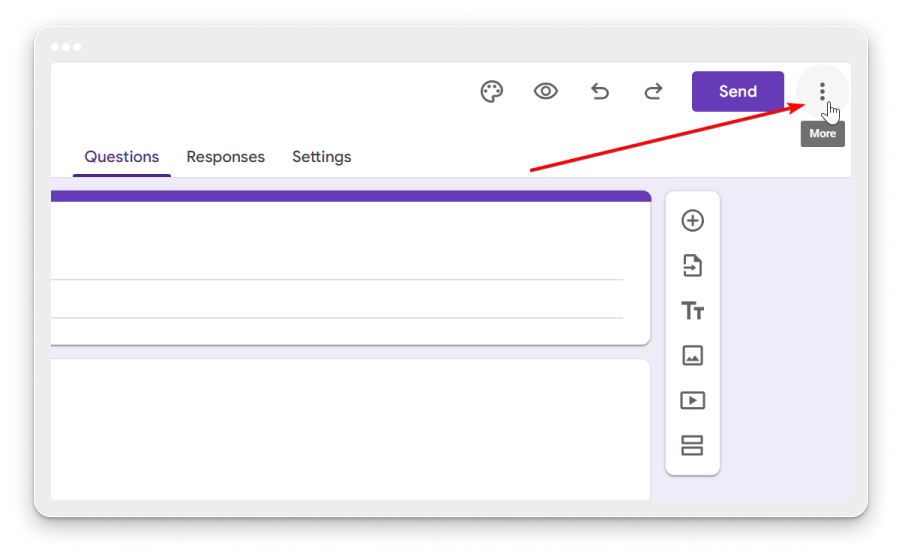
- Select Add-ons.
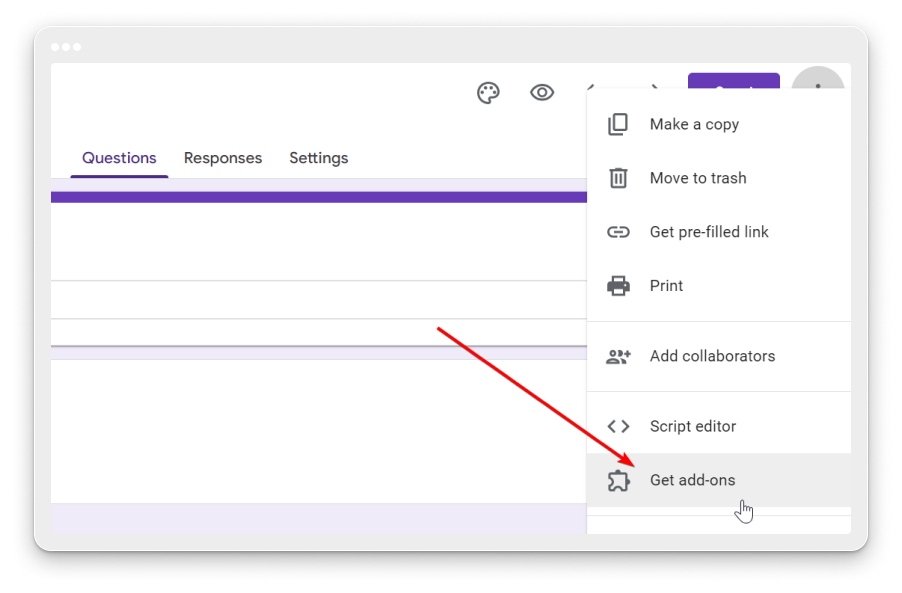
- Search for Choice Eliminator and choose Choice Eliminator Lite.
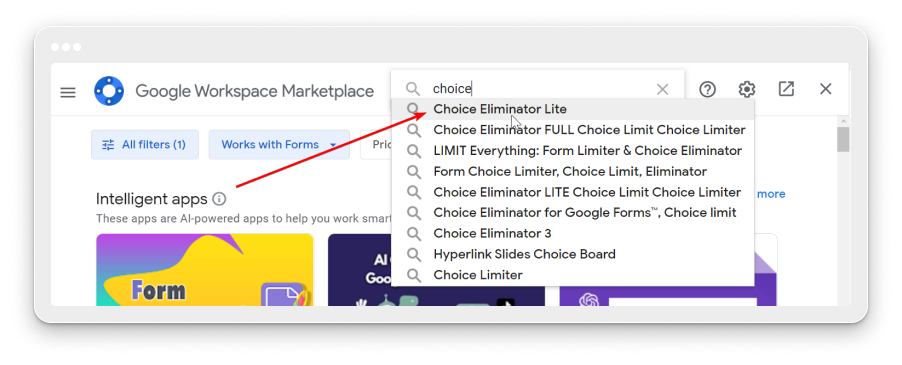
- Click the Install button.
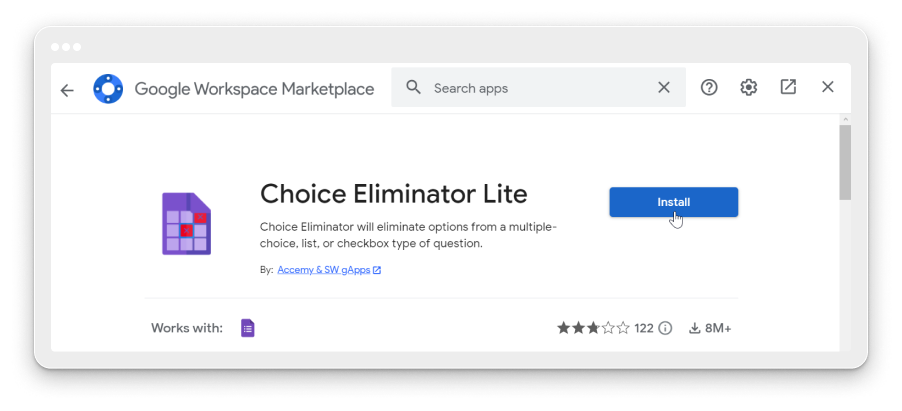
Once the add-on is installed, you can access it through the add-ons button (shaped like a puzzle piece) in the top menu.
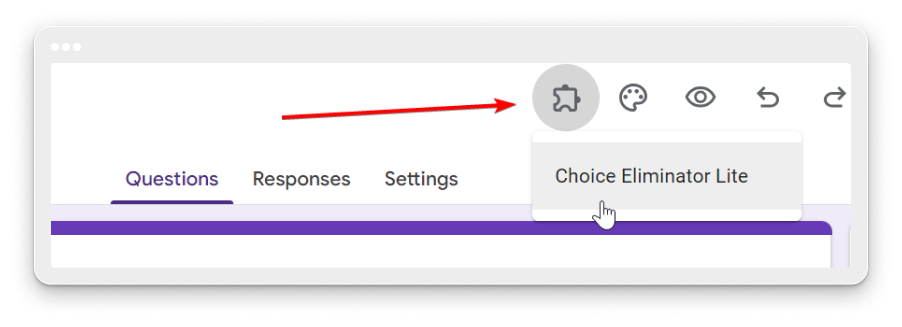
- Now that THE Choice Eliminator Lite is installed, you can add it to your questions.
- Choice Eliminator works best with dropdown questions. Click into the dropdown question you want to limit.
- Click the Add-ons button and select Choice Eliminator Lite, then click Configure.
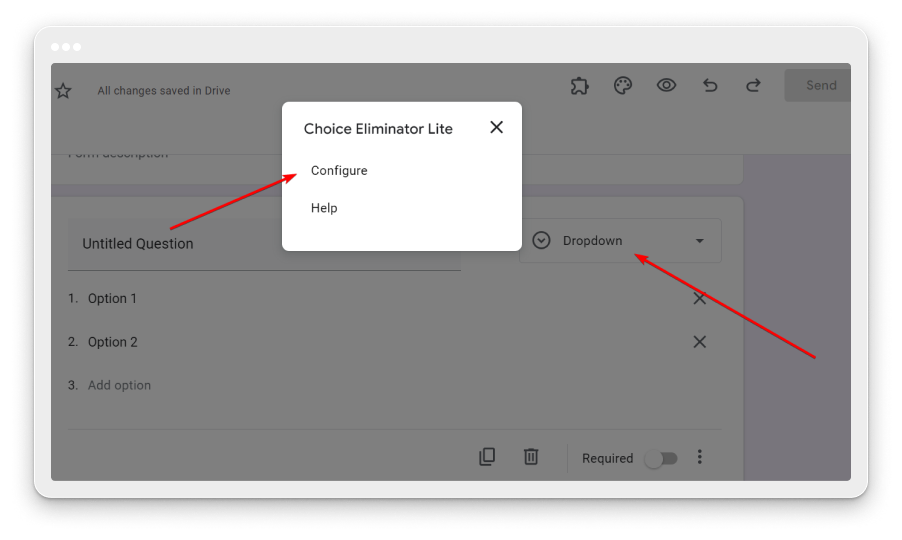
A window will pop-up where you can configure your option limits. Select the question you want to configure, then click Eliminate Options.
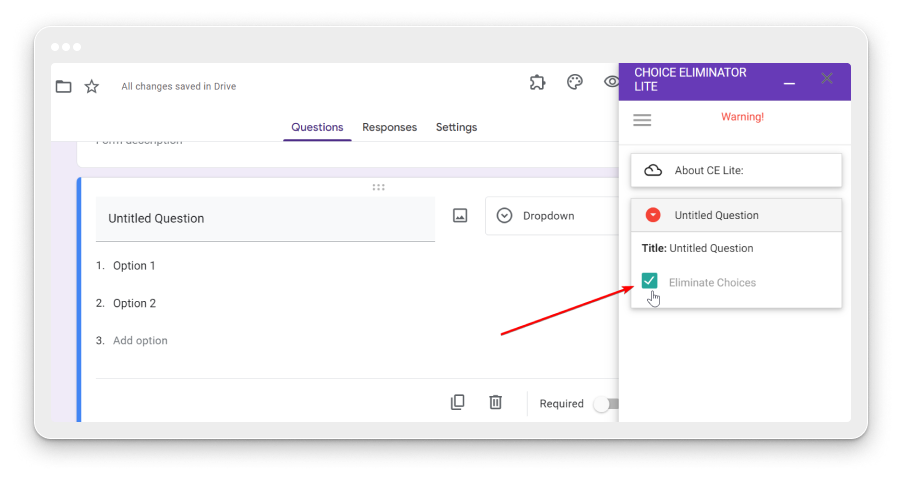
And that’s it, once you’ve added Choice eliminator to any questions you’d like to place limits on, the form can be tested.
The Choice Eliminator Lite will automatically remove the choice after one person selects it, but unfortunately, there is no option available to set numerical limits on choices.
Why consider an alternative for Google Choice Eliminator Lite?
You need a functionality that can have accurate results, especially when working with a finite number of items. More than that, you need something that can be efficient and easy to use.
A great disadvantage of the Google Choice Eliminator add-on is that the current version only allows a single user to access it at a time. If multiple users can’t use your Google form at the same time, it might not be as useful and accomplish what you need.
Choosing 123FormBuilder: The Superior Alternative for Implementing Selection Limits in Forms
123FormBuilder provides an enhanced solution for restricting how often a choice can be selected on your forms. This feature is compatible with choice fields (Single Choice, Multiple Choice, and Dropdown fields) and can be easily configured in just a few simple steps.
- While on your form’s Create section, click on the desired choice field.
- Once you have enlisted your available items, enable the Restrict choices option and click on Configure values.
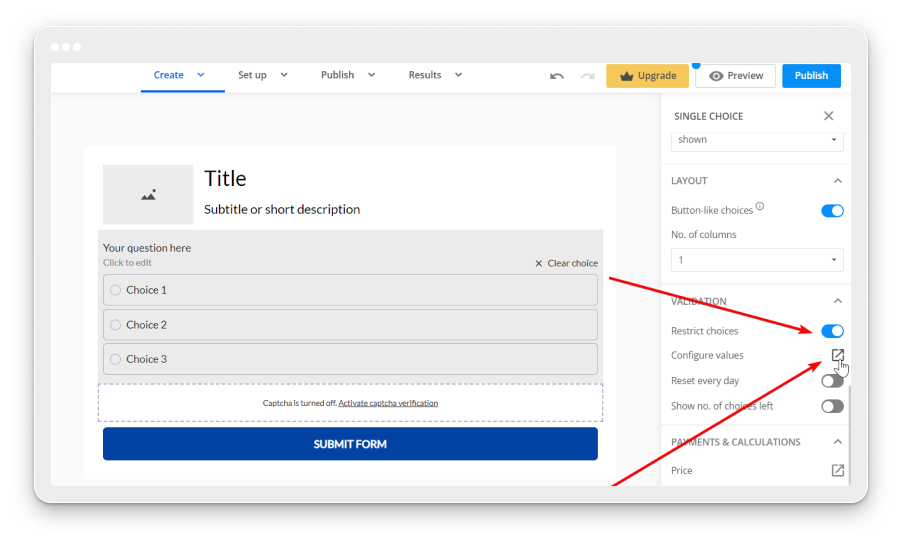
Within the window that shows up, you can set for each choice how many times it can be selected by the form user.
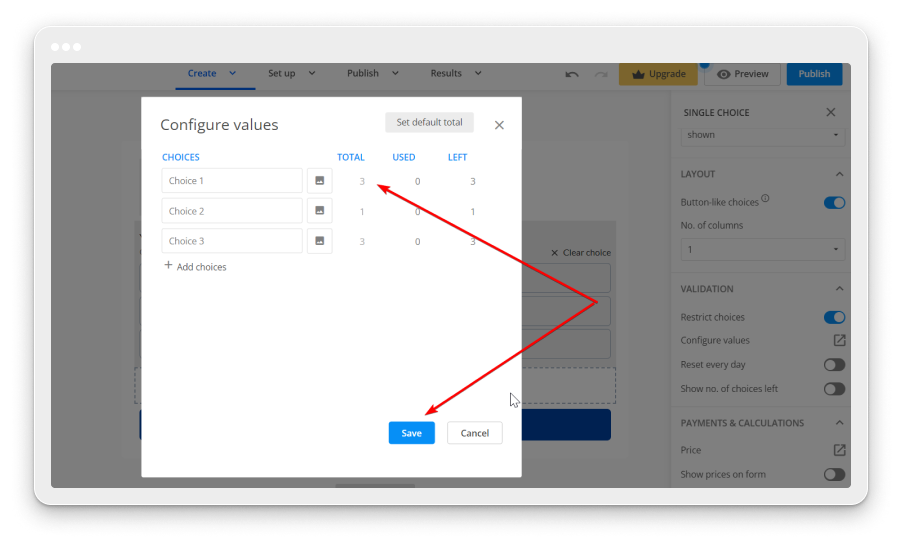
And voilà, it’s as simple as that and ready to be used!
Once the limit of an option has been reached, the option becomes greyed out and the form user will not be able to select it.
An advantage to this is that the option is still visible, which for future reference it can influence regular users that are trying to book an appointment or purchase a product to use the form in a timely manner, this being all better for your business.
3. You also can reset the limit every day by enabling the Reset every day option:
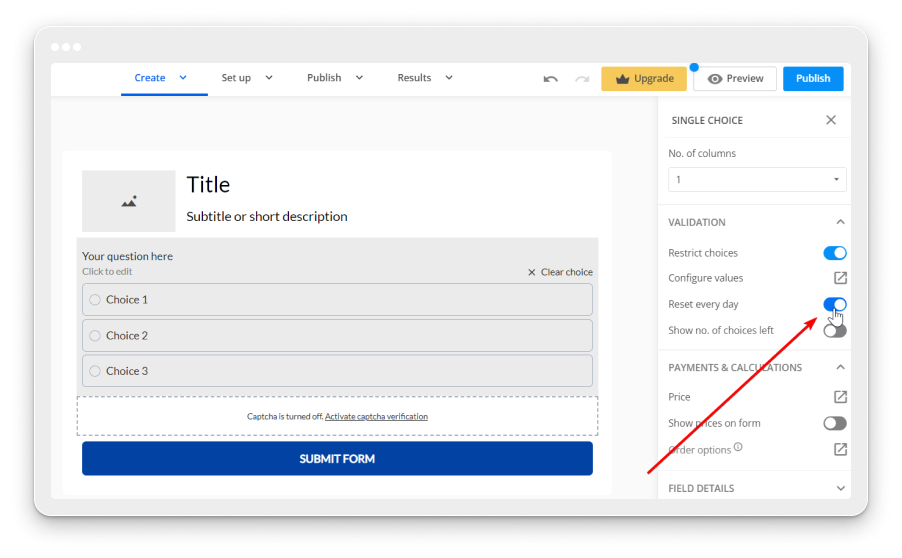
Conclusion
In conclusion, integrating a Choice Eliminator into your Google Forms can significantly streamline operations, whether it’s for selling products, scheduling appointments, or managing inventory. While the Choice Eliminator Lite add-on for Google Forms offers a basic solution for removing options once selected, it comes with limitations such as lack of support for setting specific numerical limits on choices and restricted simultaneous access by multiple users.
For those seeking a more robust, user-friendly alternative, 123FormBuilder emerges as a superior option. It not only allows for precise control over the number of times a choice can be selected across various types of choice fields but also includes features like visibility of exhausted options and daily reset capabilities, enhancing the form’s functionality and user experience. By opting for 123FormBuilder, businesses can ensure a more efficient and reliable process for both them and their users, ultimately leading to improved satisfaction and operational efficiency.
