How to collect email addresses with Google Forms
Google Forms is a versatile tool that offers the ability to collect email addresses for various purposes. This process not only facilitates direct communication with respondents but also serves multiple functional roles, from marketing to data management. Here’s why you might consider using Google Forms for email collection:
- Direct Communication: Email collection allows for personalized follow-ups, updates, or sharing of information directly related to respondents’ interests or feedback.
- Gathering Contact Details: Email addresses are key contact information pieces, useful for building mailing lists, event organization, or customer outreach.
- Notifications and Alerts: Utilize email addresses to send confirmations, process notifications, or alert respondents about important information.
- Verification Purposes: In certain contexts, an email address can act as a verification tool, granting access to resources or confirming participation eligibility.
- Conducting Follow-Up Surveys: Collecting emails enables you to reach out later for additional feedback, monitor satisfaction, or understand changes over time.
- Marketing and Research Opportunities: With proper consent, these emails can be a goldmine for marketing campaigns or research projects, helping you delve into customer behaviors and preferences.
- Efficient Data Management: Email addresses linked to form responses enhance data organization, enabling you to track individual participation across surveys or segment data more effectively.
Guide to Collecting Email Addresses Using Google Forms
To collect email addresses with Google Forms, you can add a “Short answer” question type to your form and set it as a required field. Here’s how you can do it:
- Add a Short Answer question:
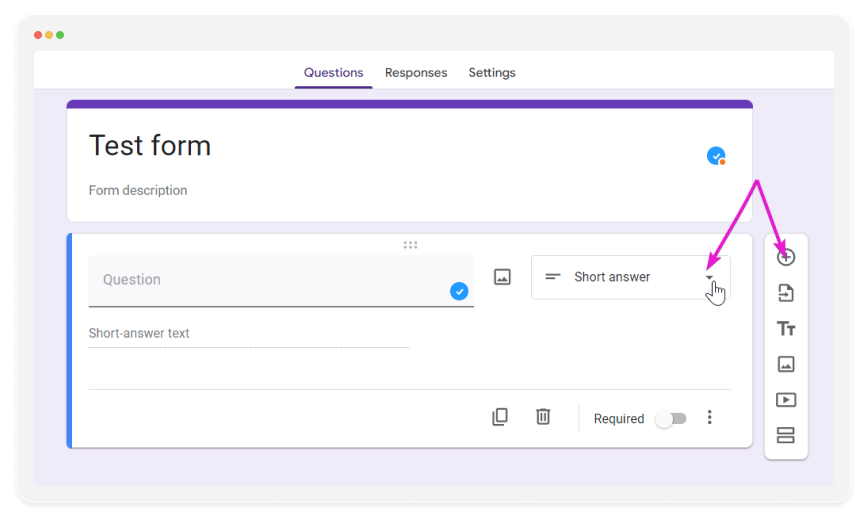
2. Customize the question text to indicate that respondents should enter their email address:
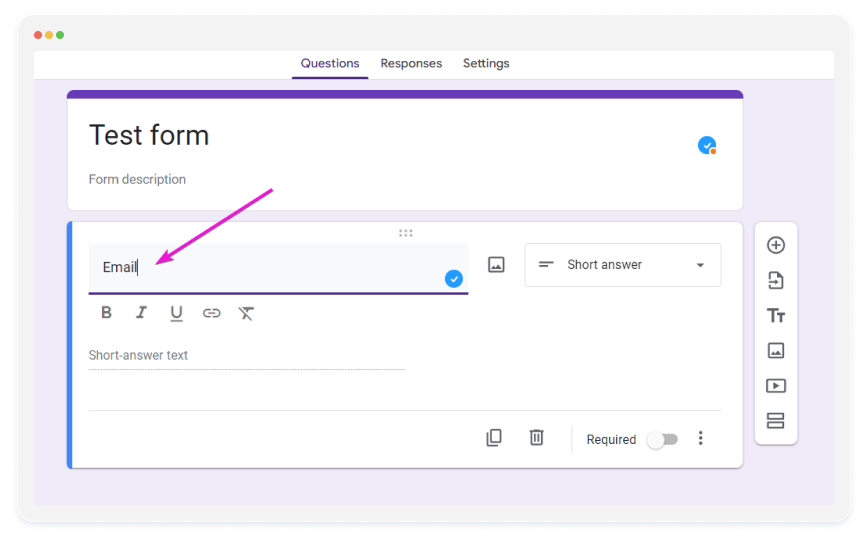
3. Make sure to mark the question as required by toggling the switch next to “Required”:
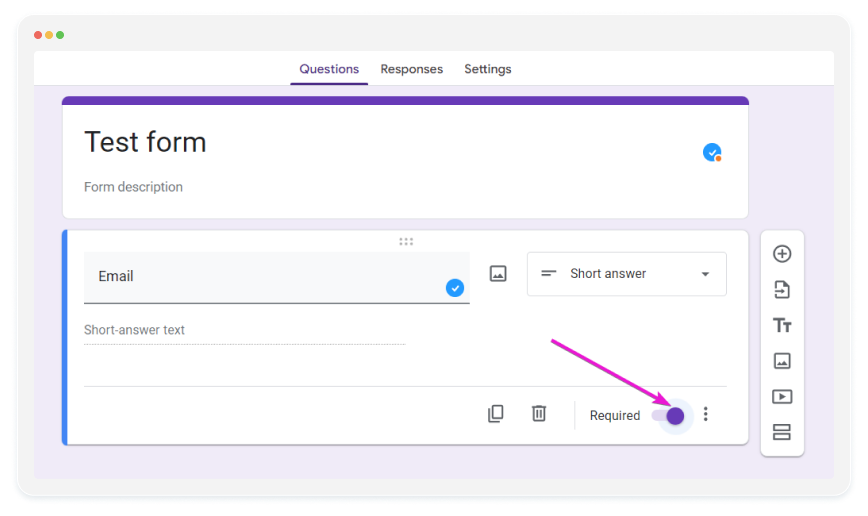
4. Enable data validation to ensure that respondents enter a valid email address format.
- Click on the three dots next to the question and select “Response validation”:
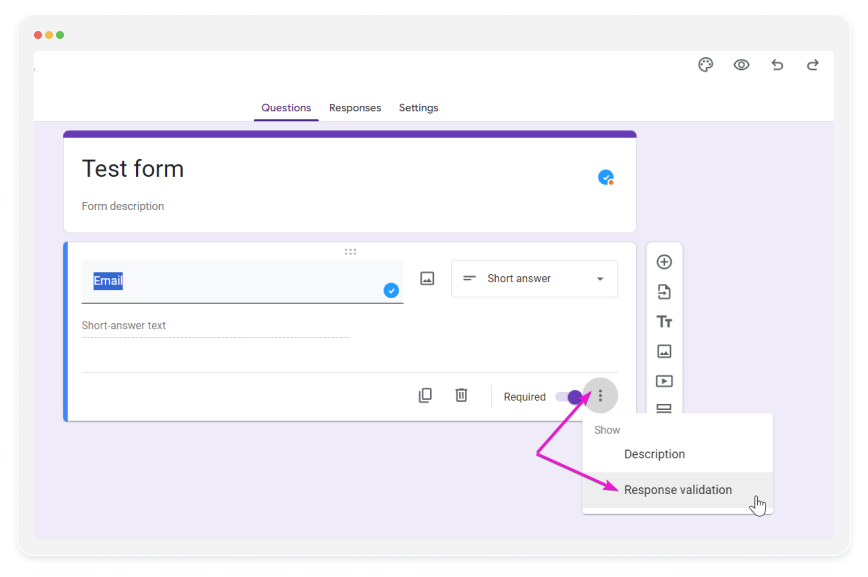
- Choose “Text” and then “Email address” from the dropdown menu:
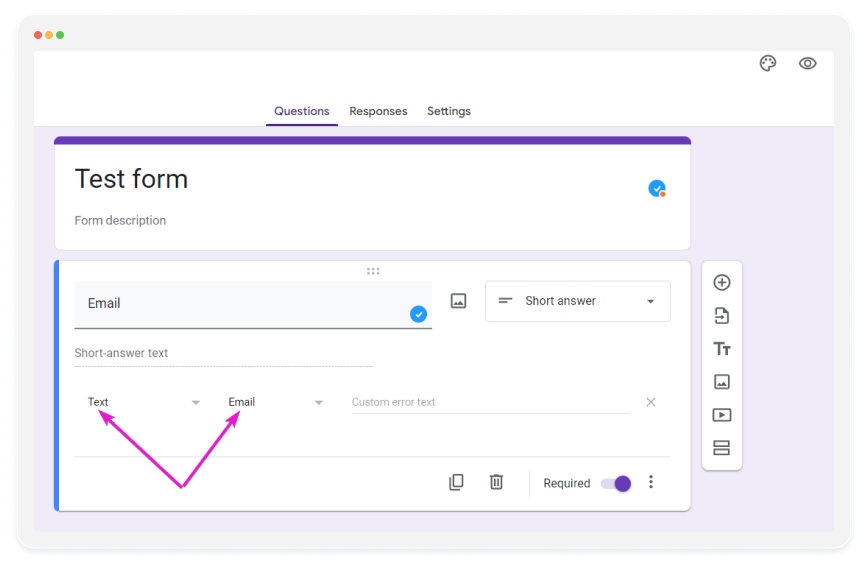
- Enter a custom error message which will be displayed if an incorrect email address is entered:
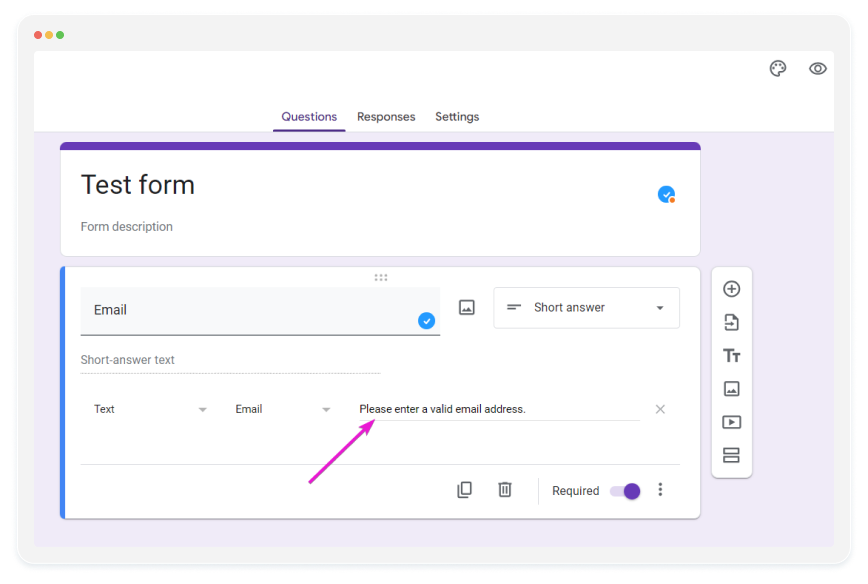
By following these steps, you can collect email addresses with Google Forms. Remember to always use collected email addresses responsibly and in compliance with privacy regulations.
How to collect email addresses with 123FormBuilder
To collect email addresses using 123FormBuilder, simply incorporate an Email field into your form and adjust its settings to align with your specific requirements.
To collect email addresses with 123FormBuilder, you can follow these steps:
- Drag and drop an “Email address” field from the form builder’s sidebar to your form.
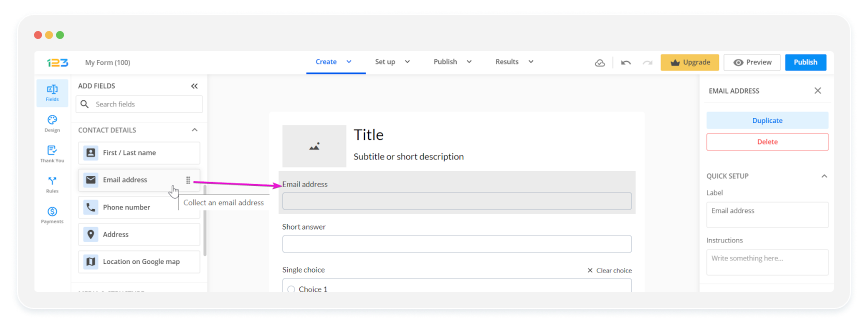
2. Click on the email field to open its settings.
- Customize the Email field label if needed.
- Make the filed “Required”.
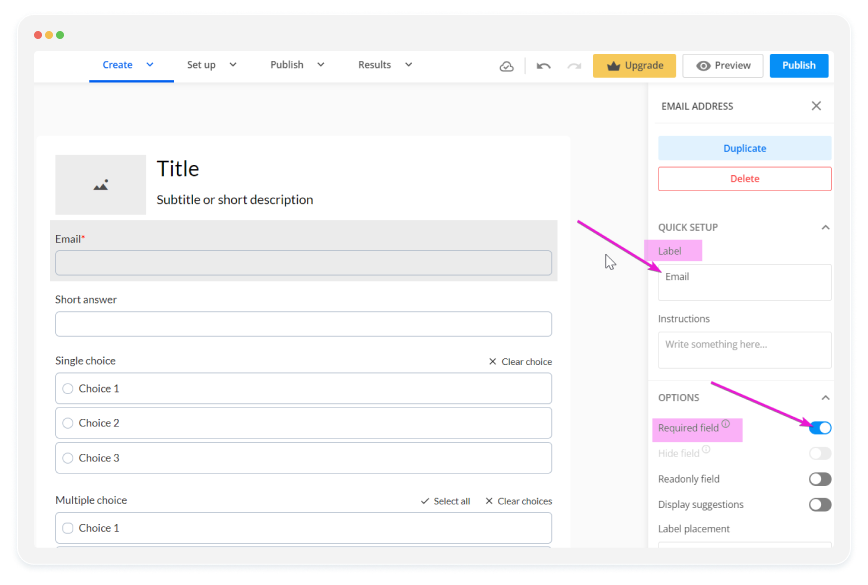
- You can enable the “Don’t allow duplicate values” option, which will allow you to receive the submissions from one email address only once.
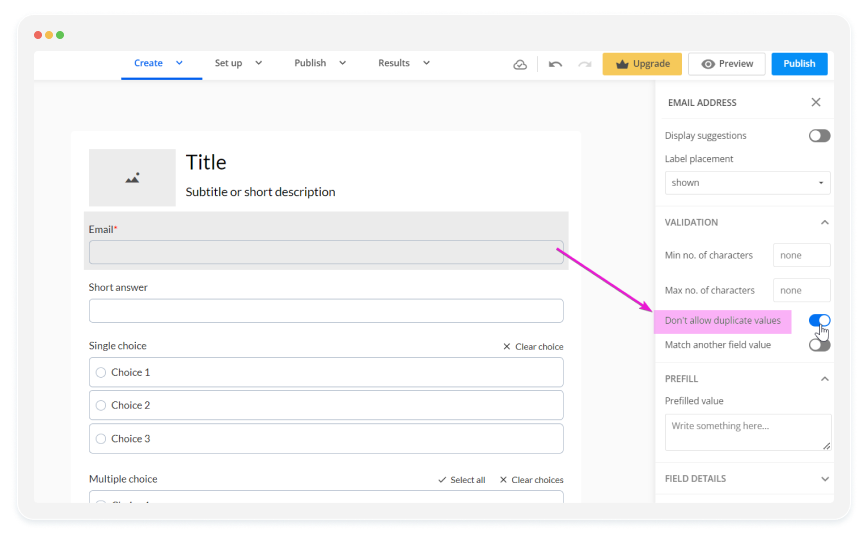
- To make sure the respondent provides a correct email address, add a second Email address field on the form and use the “Match another field value” option to match them.
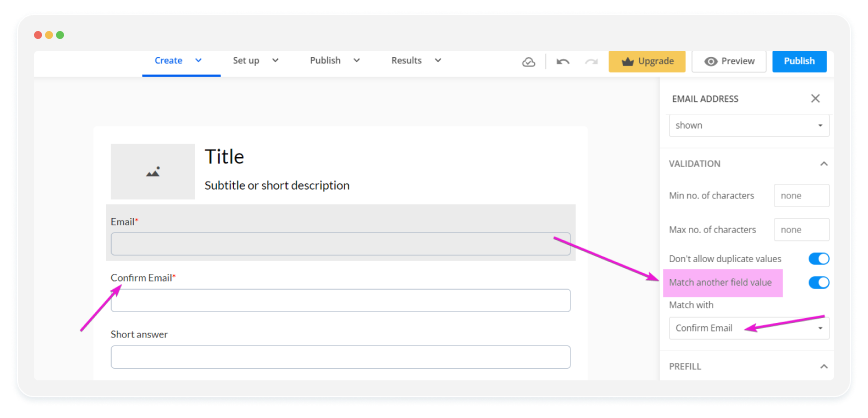
3. Set Form Rules (Optional):
You can set up Field Rules to display or hide fields based on specific conditions. For example, you can set a rule to show additional fields only if the respondent provides their email address.
4. Publish and Share the Form:
Once your form is ready, click on the “Publish” button to publish the form and then choose how you want to share the form: via a direct link, QR code, embed code, social media, or email.
Collecting email addresses via Google Forms and 123FormBuilder is an effective method to engage with your audience, build your contact list, and support your marketing and research efforts. Prioritizing ethical data practices and privacy compliance is crucial. These methods offer straightforward paths to valuable communication and analysis opportunities.
Load more...