How can I see my old form entries on 123FormBuilder?
To see all of your submissions, go to My Forms within the form builder, click on the dotted menu, and then on the Results button or on the number of submissions displayed next to each form.
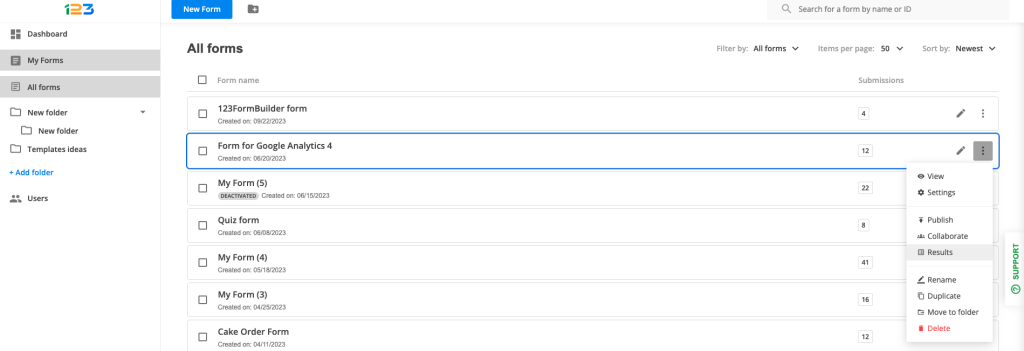
If you have accessed one of your forms, use the Results button.
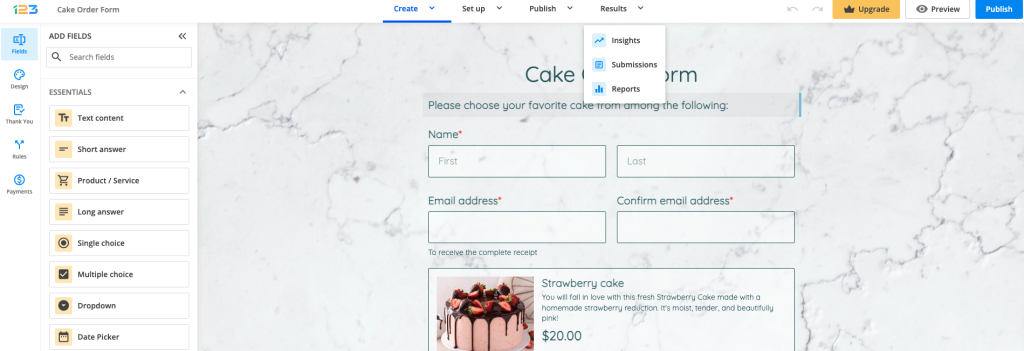
Use the navigation arrows at the table bottom to go through all form submissions.
Related articles
Similar Articles
Frequently Asked Questions
Here is a list of the most frequently asked questions. For more FAQs, please browse through the FAQs page.
