How to add superscript characters in Google Forms
A superscript character, which you might add to Google Forms for clarity and style, is a letter or number positioned slightly above the normal line of text. For instance, when abbreviating ““first” as “1st”, would have “st” as superscript characters, resulting in more legible “1st”.
Additional to superscript characters, you also have subscript characters that are set slightly below the normal line of type (e.g. the chemical formula for water – H2O).
This flexibility in formatting allows for a more dynamic and informative form design, making it possible to include scientific notations, mathematical equations, or even footnotes in a more structured and visually appealing way. With a bit of creativity and these simple steps, your Google Forms can go beyond basic text inputs, offering a richer experience for both form creators and respondents.
Superscript and Subscript text formatting in Google Forms
Although Google Forms is user-friendly and accessible, it lacks comprehensive text formatting options, notably the absence of superscript or subscript formatting features during form editing.
How to add Superscript and Subscript text formatting with 123FormBuilder
In order to add superscript/subscript text you will need to work around this by copy/pasting already formatted text, by following the steps included below:
- Open a Google Docs file
- Type in the text you want to format and highlight it
- Go to the Format section from the Google Docs top bar and select Superscript/Subscript under the Text option.
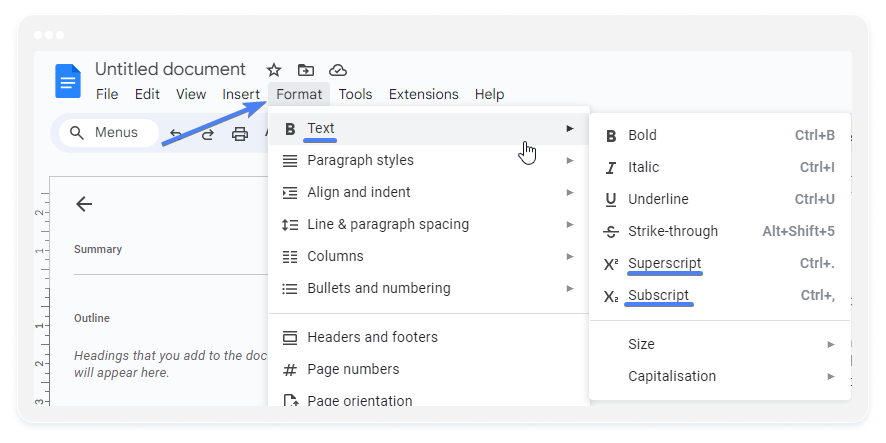
- Copy/paste the highlighted text
In conclusion, while Google Forms lacks built-in support for superscript and subscript formatting, there are workarounds available to achieve this effect. By utilizing HTML block elements or incorporating <sup> and <sub> tags directly into the HTML code, you can add superscript and subscript text formatting to your forms.
Additionally, copying and pasting already formatted text from a Google Docs file is a simple method to achieve the desired formatting. With these techniques, you can enhance the clarity and professionalism of your Google Forms, making them more effective for your intended purposes.
Load more...