How to add a Google Form to Google Classroom
Including a Google Form in your Google Classroom is as easy as adding a document, link, video, or any other file. It’s an easy process that allows you to gather information or create assessments for your students quickly and efficiently.
Steps to add a Google Form to Google Classroom:
- Open your Google Forms app or in your browser and create a new form or you can use an existing form.
- Go to Google Classroom. Access the Classwork tab, click on the Create button and select “Quiz assignment” to initiate a new assignment.
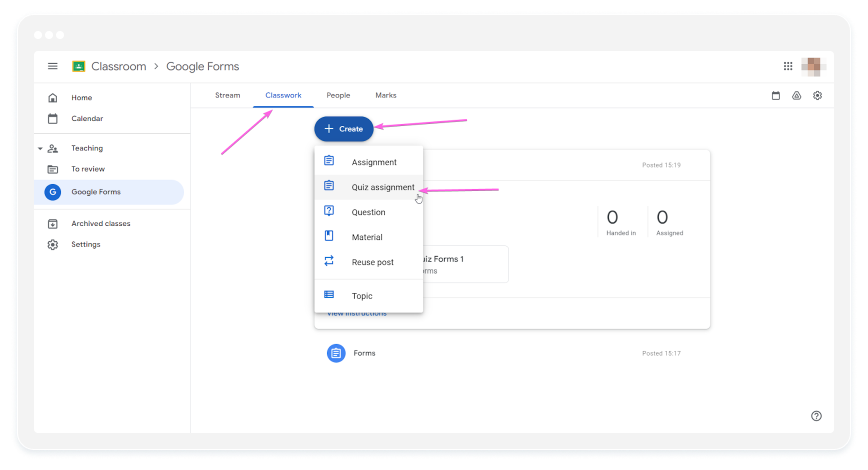
3. Once you click on the “Quiz assignment” option, it will open a page with your assignment. You can add a title, a description, instructions, etc.
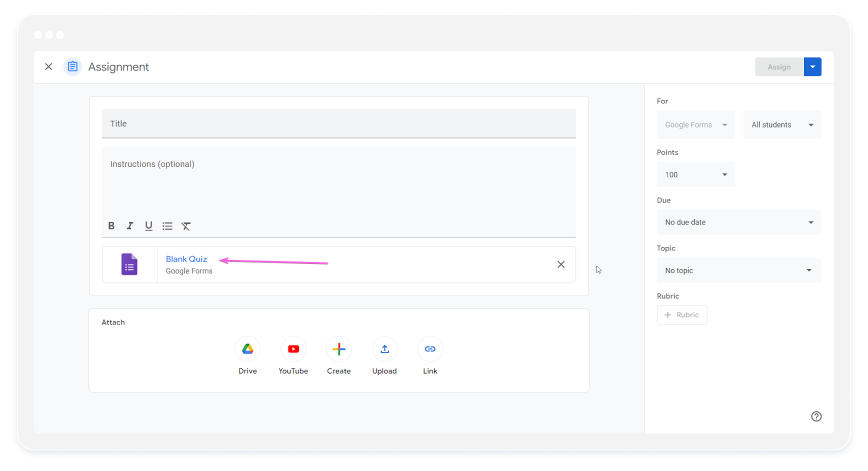
4. Click on the Blank Quiz and it will open up a different tab on your browser. Create your quiz based on your preferences and go back to the Assignment tab and click on the “Assign” button.
And that is it! You have your Google Form added to your Classroom!
Adding a 123FormBuilder Form to Google Classroom
This is an easy and fast process, all you have to do is follow the instructions:
- Open 123FormBuilder on your browser and create a new form from scratch or use an existing form.
- After you finish creating your amazing form, click on the “Publish” section at the top of the page
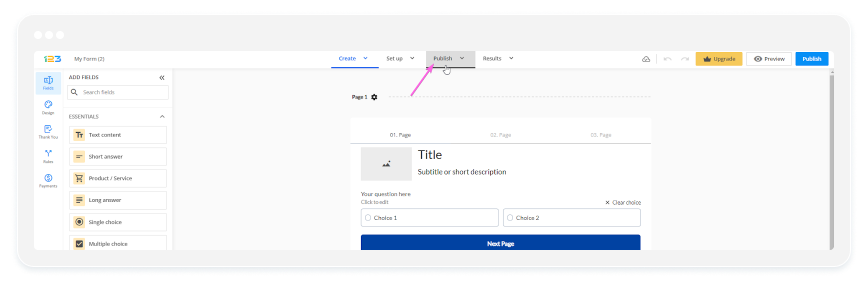
And then click on the “Copy code” button, this will automatically copy the form URL.
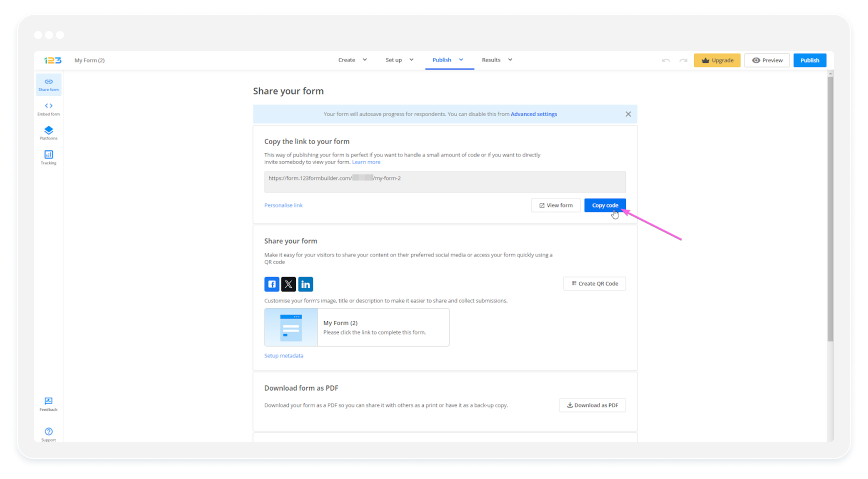
3. Last but not least, open your Google Classroom and you can share the form URL with everybody.
- You can paste it as an announcement
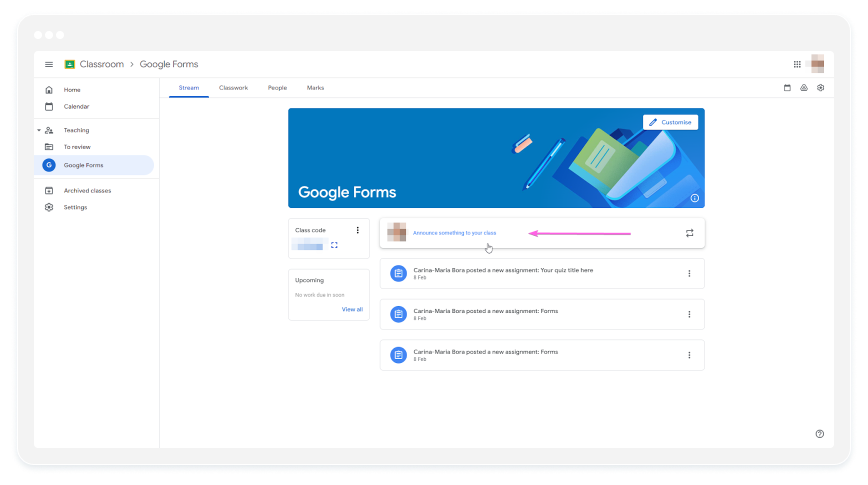
- You can assign it as a homework assignment
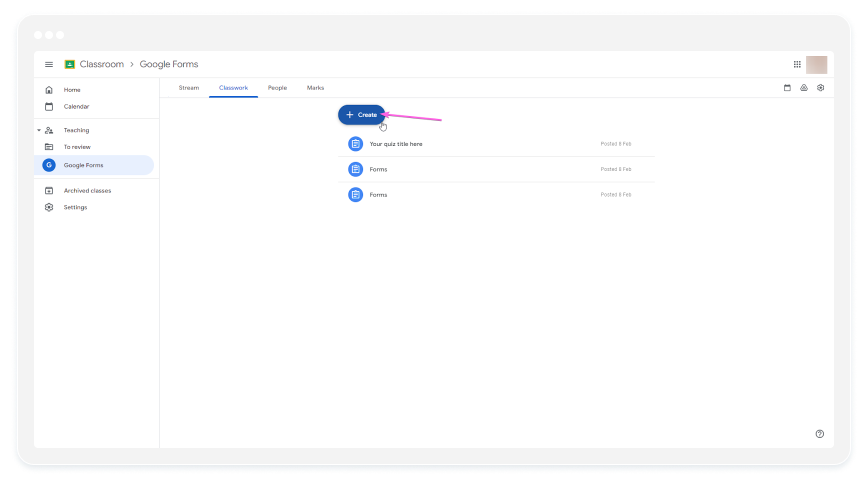
- Or you can simply paste the form URL into the Google Classroom meeting!
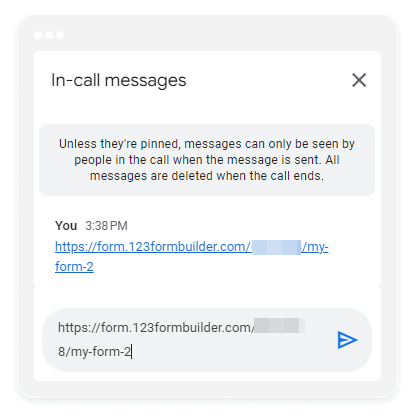
As you can see it is a very easy and fast-forward way to incorporate a 123FormBuilder form into your Google Classroom!
In conclusion, whether you’re adding a Google Form or a form created in 123FormBuilder to Google Classroom, the process is simple and efficient. With just a few clicks, you can create assignments, quizzes, or announcements that engage your students and gather valuable information. So next time you need to incorporate a form into your classroom activities, remember these easy-to-follow steps and make the most out of your teaching experience.
Load more...