Multi-Page Forms in 123FormBuilder
Multi-page forms are great to use when you need to collect a considerable amount of data from your respondents. They help form visitors feel less anxious about filling in a longer form.
How can I add a page break?
In order to make your form a multipage one, you will have to add a new field New page/Page break where the page should end. The way it works is by splitting a long page into smaller sections that are easier to follow and feel less overwhelming.
Tip: This works like any other form field, you can grab it and drag it into the desired place, or click on it and add it at the end of the form.
Once you have added a New page/Page break, you will notice two changes on your form:
a) a page break element has been added
b) a pagination progress bar has been added
How can I customize it?
To customize the form pages or sections further, click on the top of the pages you have created. In the left side panel, you will find different customizations that you can bring to this feature:
a) you can choose to display the progress bar as steps (1, 2, 3 displayed as basic text), percentages (25%, 50%, 75%), or page numbers (1/4, 2/4, 3/4). Also, you can hide the progress bar
b) by default, Show page titles are enabled, but if you don’t want to have page titles, you can disable this option
c) each page can be renamed according to your needs. You will have to click on each page individually in order to modify the page title.
How can I remove a page break?
In order to remove a page break, hover over the space between two pages, and a button will show up, Merge pages. By clicking on it, the two pages will be merged into one.
33 comments
Leave a Reply
Your email address will not be published.
Similar Articles
Frequently Asked Questions
Here is a list of the most frequently asked questions. For more FAQs, please browse through the FAQs page.
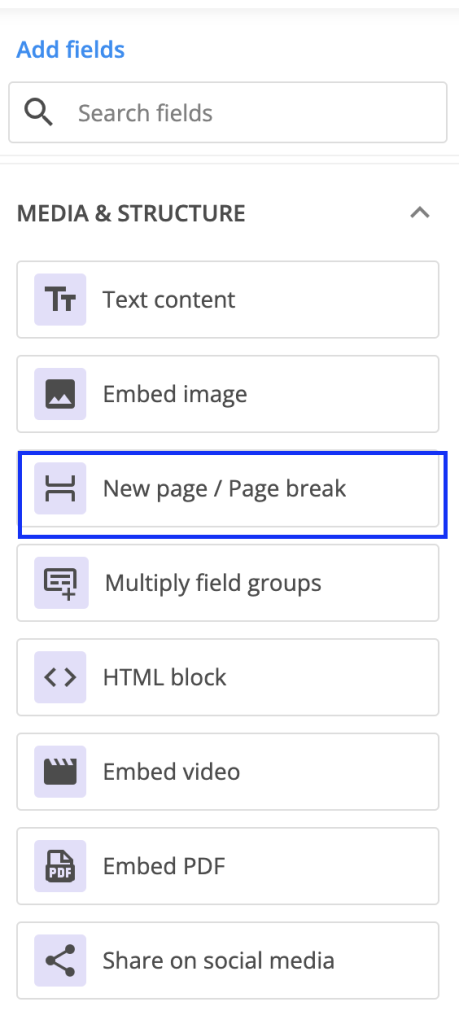
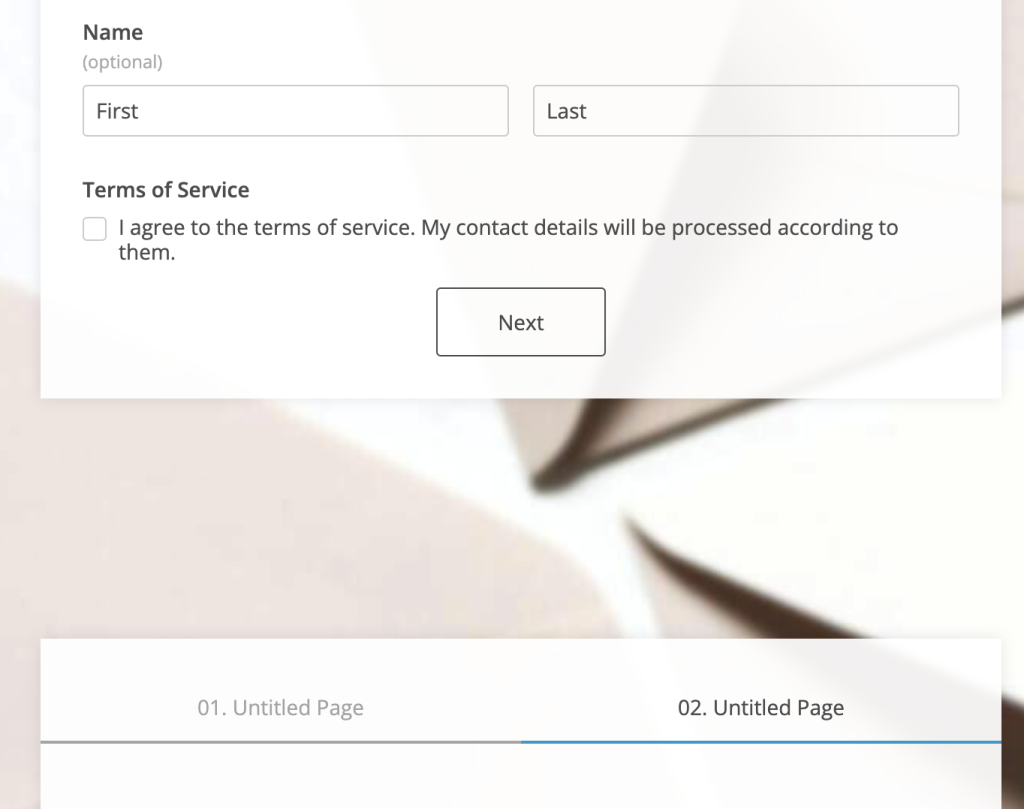
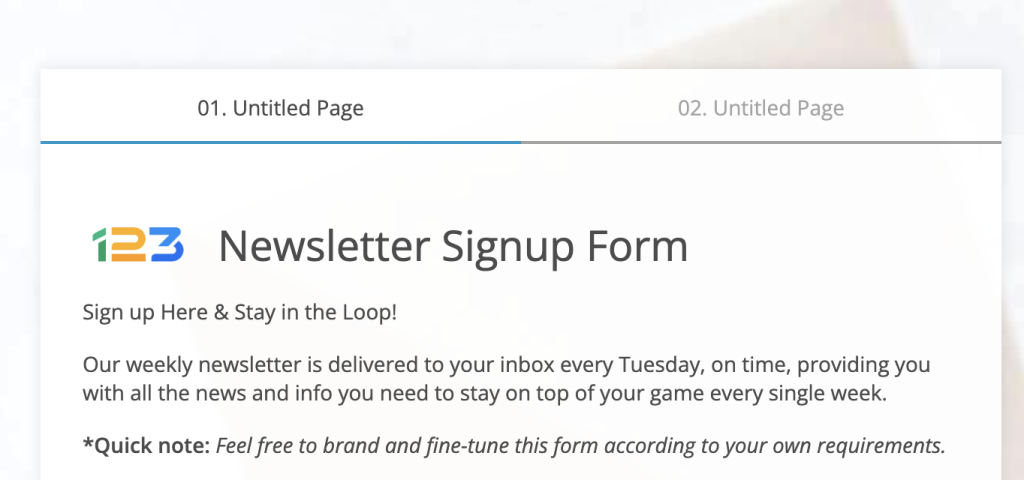
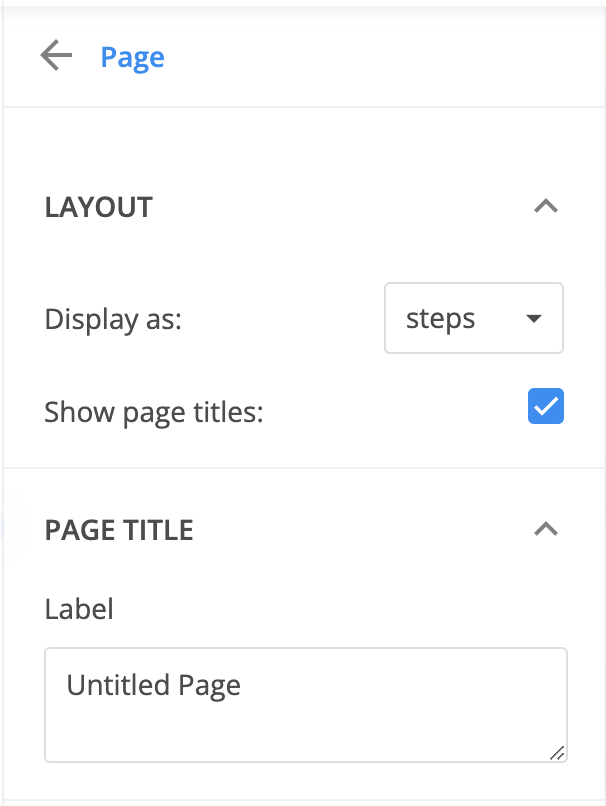
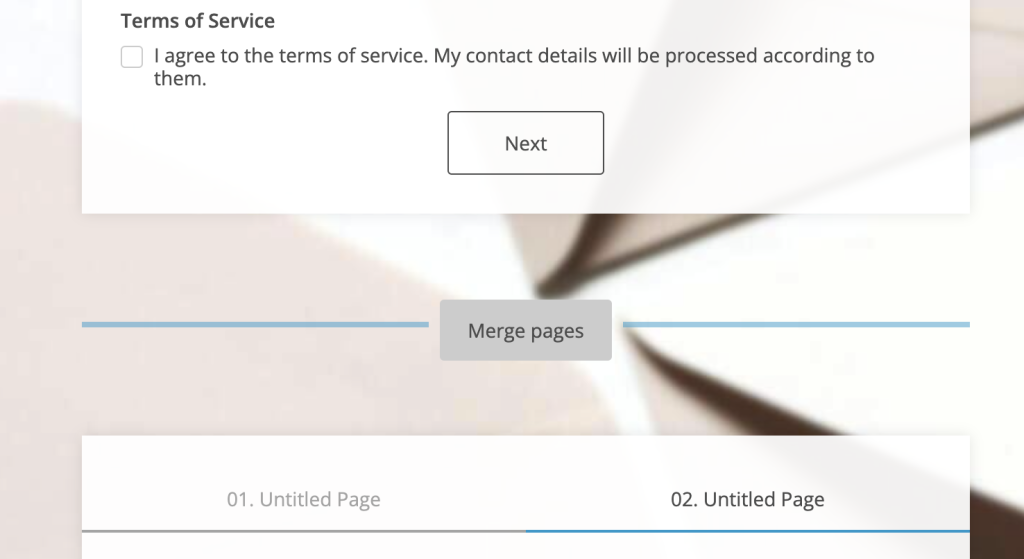
Can I hide the form header on the subsequent pages while keeping it visible on the first page?
Hi Daniel! The easiest way to hide the form header from the other pages would be to copy its content in an HTML Block field and place it at the top of your form, then keep the form header blank. If you need any help along the way, please feel free to reach out to us on live chat or at customercare@123formbuilder.com. Have a wonderful day!
With the “Save for Later”/”Multi-Page” feature, is there a way the form can go back to the page they have saved from instead of going right back to the beginning?
Hi Sophie! I am afraid that we do not have such a feature, however, with the help of a custom Javascript code and a CSS code, your users can view the entire form at once when they access the Save for later link. If you are interested in this option, please contact our Customer Care team for more details. Thank you!
How do use different URLs for my multiparty form as all the fields appear on the same page.
Hello, a multi-page form is a singular form that has only one form ID/form link. If you need to use multiple form links I would recommend creating multiple forms and redirect from one form to another by using our Thank You Page – Redirect to a webpage feature. Have a great day!
Hi – is there a way to use Rules to hide a Page in a multi-page setup? Basically to skip a Page based on a choice.
Hi Andy! Yes, you can create form rules to hide a Page based on a condition. Go to Settings – Rules – Fields. Create the condition, choose Hide and Next Page Button. However, please keep in mind that rules can not skip pages, they can only hide content (fields). Have a great day!
Is there a way to employ a “pay” button as the “next” button. I seel legal forms and clients must provide answers to a questionnaire and also pay. Putting the paywall at the front discourages them and they may not start. Putting the pay button at the end (like, on a separate page with a “SUBMIT” button) would work. Ideally, however, I would have them complete 2 of 5 pages and then have to pay to proceed. Can’t figure out if that’s do-able.
Hello,
We have the feature to connect your forms with a payment gateway (such as PayPal. Stripe, Square, Authorize.net, etc). When you connect your payment processor you can start selling your products/services. Check out these articles: https://www.123formbuilder.com/docs/products/ & https://www.123formbuilder.com/docs/payment-summary/
However, we can not constrain form users to pay before submitting the form data. The payment will be made after sending the entry.
Hello, is there a way how I could track progress for multipage forms (in Google Analytics)? I mean for example how many people progressed to second page? (Now I see only form submissions, but cannot see what is the share of quitters when reaching second page)
Hi! I am afraid that with GA you can’t track this type of information. However, you can use heatmap services on your website to help you understand which areas get the most attention and which not (track clicks, scroll, etc). For your query, it will be tracking the second-page activity or clicking the next page button.
hi,
how can I copy multiple field information to another page?
Tried cntr and mark all fields but then the duplicate button cannot be found anywhere.
Many thanks!
Hi, the multi selection options are only to delete and duplicate those selected fields from the left-side pannel. In order to move fields to another page you will need to do it one by one. We will take in consideration adding this feature on our road map. Thank you!
When using french language in the form editor, multipage’s buttons are still labelled “Next” and “Previous”, instead of “Suivant” and “Précédent”.
Hello Bruno, the page break field will display the Next and Previous text button is English in the edit mode. To see the translation in French, simply click to preview your form. On the live version it will be shown properly.
Is there a feature to duplicate an entire page? I need lots of the same page.
Hi Kevin! Currently only multiple fields can be duplicated. The page break is another field type that we offer, therefore it works as the other fields. We will take in consideration adding this new feature to our platform. Thank you for bringing this to our attention.
I have 5 pages in my survey but want to rearrange the order of the pages. How do I do this?
Hi Alison! At the moment pages can not be rearranged. What you can do is to select multiple fields at the same time and drag them into the correct page. We will take in consideration this improvement to our platform.
Thank you!
How do I remove a page from this multi-page form? I added 2 pages but do no longer need them, I do not find how to remove these pages. Thanks!
Hello Katja
To delete extra pages you simply need to hover between the pages and click on the Merge pages button.
Thank you!
Just wondering if there is an option to have the submit button on every page? For instance if data isn’t needed on page 3 they can submit the form before going to that page? Thanks
Hi Zach,
When using a Multi-Page set up, the Submit button can only be displayed on the last page. Using a different approach, you can set up field rules to gradually display fields based on the user’s choices. So that the Submit button is accessible at all times, while fields for which the user’s data is not needed will be hidden.
Thanks.
When I choose steps – it shows as “01” “02”! How can I get it to show as bubbles, etc.
Hi,
The new editor version allows you to display the Page title layout in one of four ways: Hidden, Steps, Percentage and Page numbers.
Thanks.
I’m trying to find or make a form that allows a customer to enter some detailed information in list or tabulated form: sequences of dates on which events occurred. I could use a drop-down list or columns but it would need to contain various dates for up to 20 variables. Do you have a product like that? I have clicked through many of your forms and cannot find one that allows for detailed input. Also I will want the form to have PayPal payment as well.
Hello Marc!
We offer 11 payment integration on our Platinum plan, including PayPal. If you want to upgrade, follow this link.
Regarding your first inquiry, you can resize your fields and place them as if they are in a tabular form. To resize a field, select it in the Form Editor and click on the second box that appears on the far right. That’s the resize option.
For further assistance, don’t hesitate to contact our Support Team at support@123formbuilder.com or via our contact page.
Thanks!
Hello. What about the results? Does the user see the results in real time? I mean if it were a hotel survey, does the user see how many else gave a good or bad review after filling up the survey forms?
Hello Maria!
You can opt to redirect your form users to a report. By default, each time the form is submitted, the form user will be redirected to a Thank You page. Follow the Reports section in our Knowledge Base here to learn more. In the Reports section of your form you can create a report that either generates a pie chart with all the answers given at that point by all your form users, or a data table and many more. While logged in your 123FormBuilder account, go to My Forms, select a form and click on Reports, highlighted below.
It’s all up to you to customize your hotel survey in any way you want. Also, don’t hesitate to contact our support specialists at support@123formbuilder.com or via our contact page if you need assistance or have further questions. Our Support Team is more than happy to help you in building powerful forms and surveys.
Thanks!
I think this would be a great feature if you allowed the partial saving of data as a user walks through a multi-step form. Not having this ability is a big shortcoming of the form.
if a user doesn’t fully complete the multi page form, do we still capture the info the user did complete? or does the user have to complete the entire multi page form before we capture any of their info?
for example: Joe finishes the 1st 4 pages of a 5 page form, but has to end his session before completing page 5 and submitting. Do we capture any of the 1st 4 pages of info so we can follow up with Joe to let him know to finish the form or ask him why he couldn’t finish? or gather the needed data via email or phone? etc…?