How can I charge a recurring monthly subscription on 123FormBuilder?
Go to the Form Editor’s Payments section of your form, add the payment gateway you want to use, and tick the Use recurrent payment option.
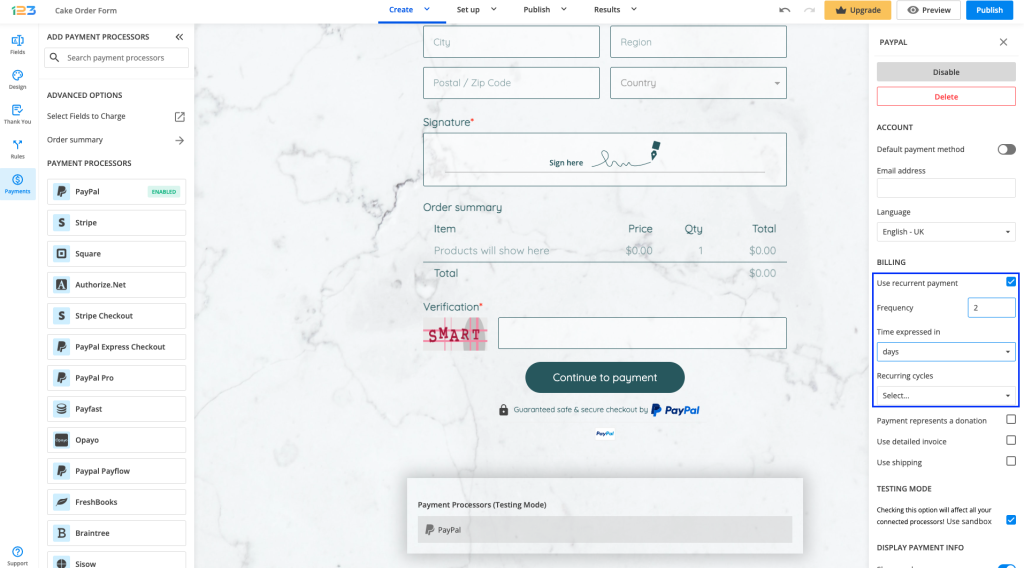
Next, set a regular basis when the client is billed (per days, weeks, months and years). That’s all that differentiates a subscription from a one-time payment. Payment gateways that support recurrent payment will have this option displayed in the integration box.
For PayPal and PayPal Pro you can also add the number of recurring payment cycles. This means you will limit the number of times the recurrent payment is applied.
Not all payment gateways have recurring payments. Here is our Payment Gateways Comparison Chart for more details.
4 comments
Leave a Reply
Your email address will not be published.
Similar Articles
Frequently Asked Questions
Here is a list of the most frequently asked questions. For more FAQs, please browse through the FAQs page.
where is the ecommerce section of my form? I can’t find it
Hi Amanda! The Ecommerce section is now called “Payments” and it can be accessed from the left-side panel in the form editor, just below the list of fields. If you need any assistance, please contact us at customercare@123formbuilder.com and we’ll be more than happy to help out!
What does the “frequency” field mean? Am I able to make payment subscriptions bi-weekly?
Hi Dreu! The frequency represents the number of days/weeks/months/years that the payment should be recurring. You can make a subscription payment bi-weekly by adding 2 in the “Frequency” field and set the “Time expressed in” option to weeks. If you have additional questions, please feel free to reach out to us on live chat or at customercare@123formbuilder.com. Have a great day!