Can form users uncheck radio buttons?
By default, single choice option can not be unchecked by your respondents, so they can only check other options instead.
If you want to offer your respondents the possibility of clearing their answer for a single choice question, you have to select the Single choice field and in the right side panel, under the Options section, you can find the Clearable option.
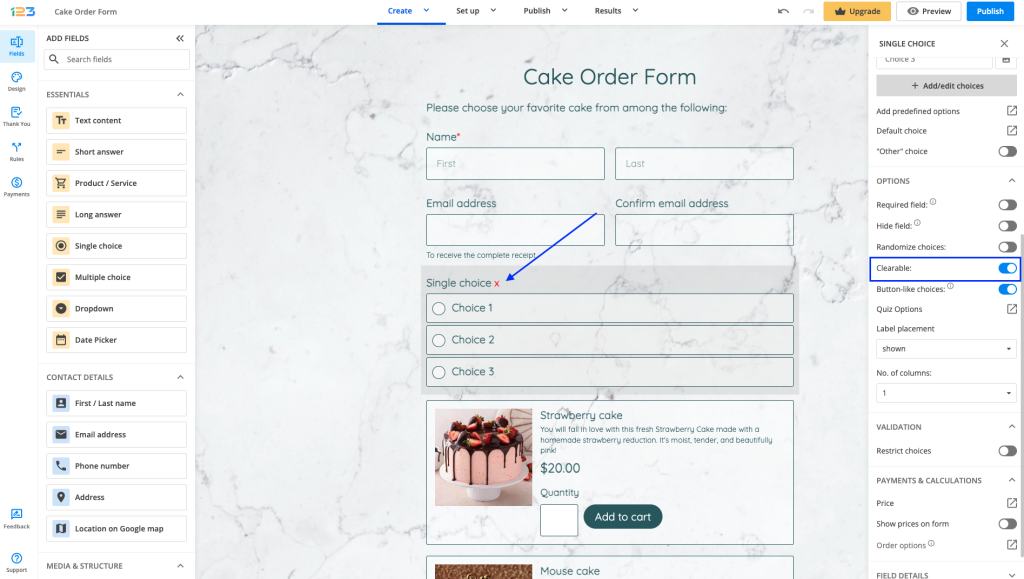
By enabling this setting, an X will appear next to the field’s label. When clicked, the selected answering choice will become unchecked. You can also add instructions to your field in order to inform your respondents that the question is clearable.
Similar Articles
Frequently Asked Questions
Here is a list of the most frequently asked questions. For more FAQs, please browse through the FAQs page.