Why is my 123FormBuilder account suspended?
Collecting and managing data is a huge responsibility. 123FormBuilder is here to help you collect the data you need as easily as possible with our form builder, while also keeping the integrity of our business.
This being said, we have a strong no abuse policy when it comes to collecting sensitive information from your users. We use both human review and an automated system to track down forms that are collecting data for phishing purposes. Such forms don’t need to be published in order to be suspended. Our system scans them as soon as they are created.
Forms that are breaching our Terms of Service display the following message:
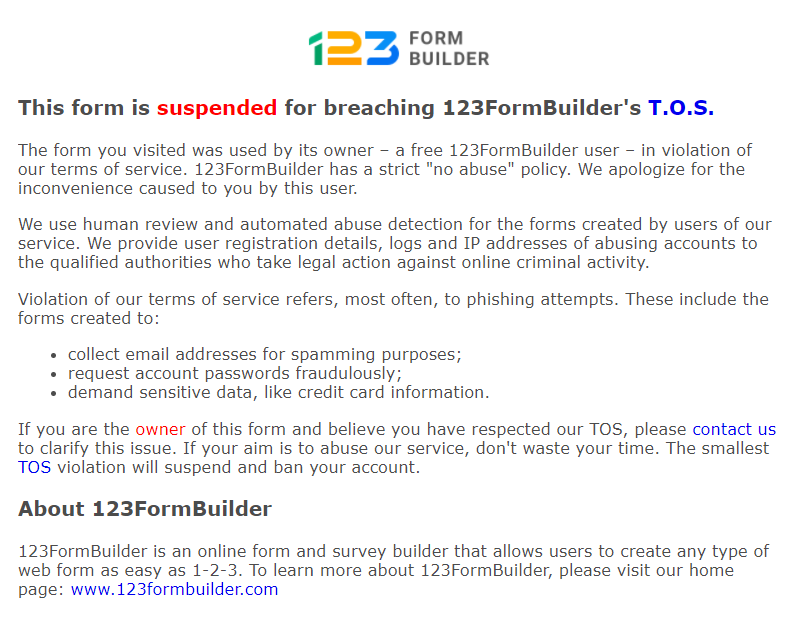
So what information I can’t collect?
You can’t collect the below information under any circumstances:
- Credit Card details.
- Passwords.
- Account credentials.
If you need to collect payments from your customers, we offer several user-friendly payment processors that you can integrate into your forms. For assistance in setting up the payment processor of your choice, please contact us.
When you create a registration form, you will need to clearly specify that users need to “Create a new password” or “Create a Username”. You also cannot place a Password field below an Email field.
Are there any other limitations?
Using logos of well-established companies and impersonating them for advertisement purposes is also strictly forbidden. We don’t tolerate forms that advertise fake offers, fake job opportunities, or any other type of tricks.
There might come a time when you need to collect certain sensitive information from your users, such as IDs, Social Security Numbers, and Passports, just to name a few. Any data that could potentially be used to identify a particular person is classified as Personally identifiable information, or PII.
You can collect this information only if you add an extra layer of security over the data at rest by enabling the Data Encryption feature on your account. This feature is available starting from our Professional plan.
For collecting medical information our custom corporate solutions can offer you HIPAA compliant forms. Get in touch with our Enterprise team for more information.
Another situation that can suspend your account is if you have purchased your subscription using a stolen credit card. In this case, your payment is marked as suspect, rejected by our partners from 2CheckOut and the account is automatically suspended.
Important Note
Forms reported by companies whose image has been affected for using their brand or by entities that handle internet security will be permanently suspended whether they are using the Basic free plan or a paid subscription. In this situation, the account can’t be reinstated.Please contact us if you believe that your account has been wrongfully suspended.
Similar Articles
Frequently Asked Questions
Here is a list of the most frequently asked questions. For more FAQs, please browse through the FAQs page.