Can I use 123FormBuilder with Zapier?
You can use 123FormBuilder with Zapier. We have incorporated in our Integrations section the most popular zaps. All you have to do is to go to Integrations section and click on Use Zapier tab. After you click on Use this Zap you will be redirected to a pop-up window to continue setting up your integration.
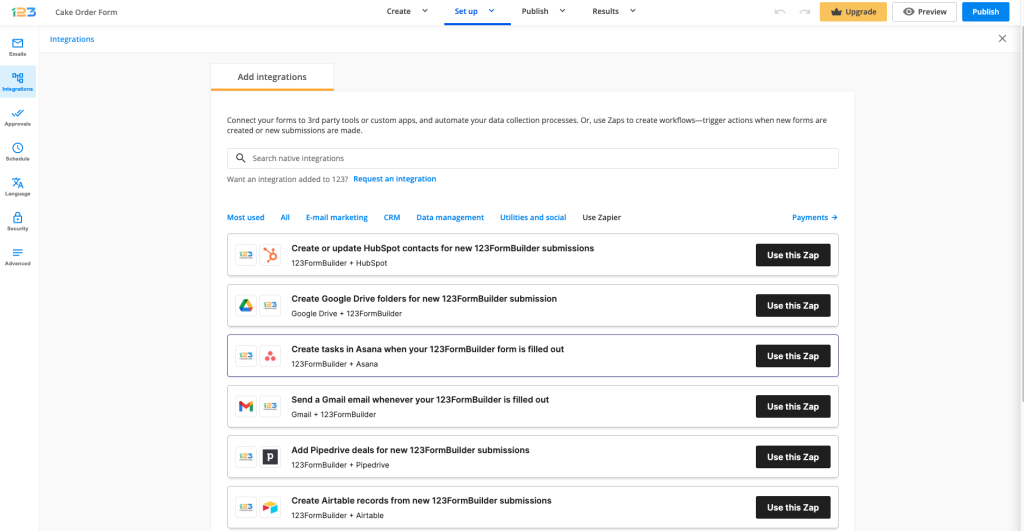
You can create a new zap between 123FormBuilder and a Third Party App of your choice.
In this article, we will choose Pipedrive.
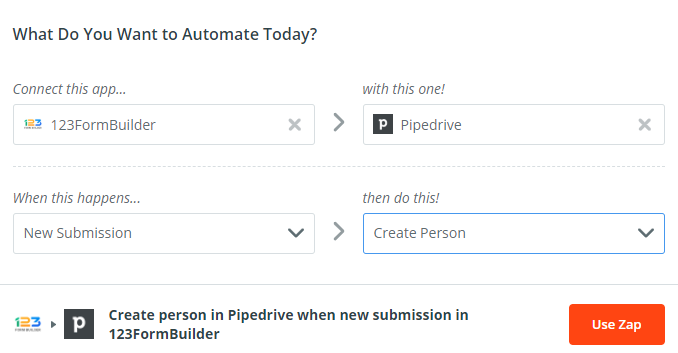
Connect your 123FormBuilder account and continue to the next step.
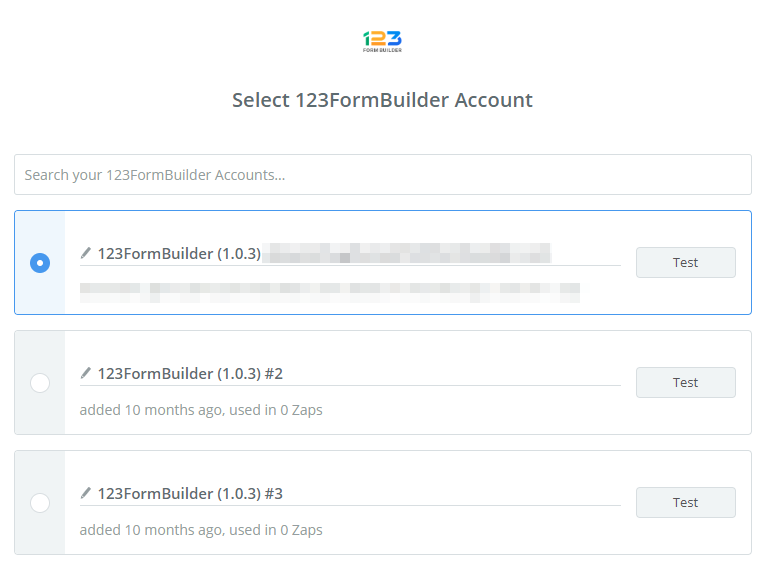
Select your form from the dropdown list.
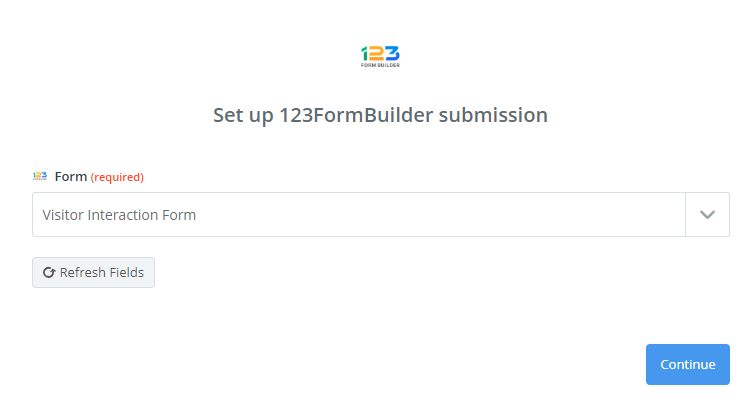
Choose one of the listed actions.
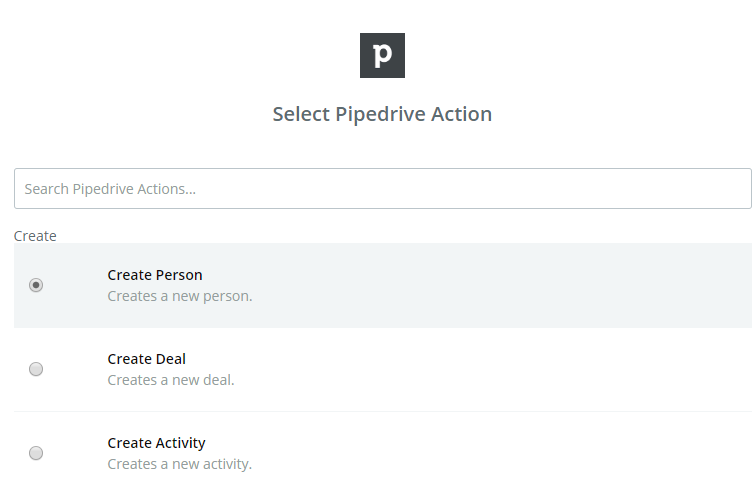
Match the form fields with the ones listed by the third-party app selected.
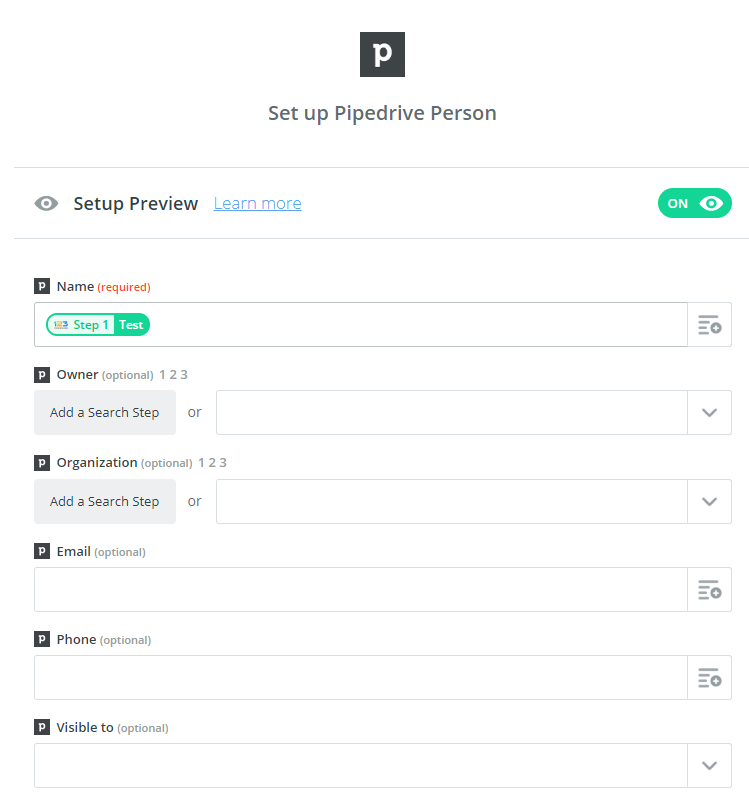
Keep in mind that the Basic plan allows only 100 API calls per day, and the Premium Wix plan includes 200 API calls per day. If you need to create more API calls, you’ll need to upgrade your account. Starting with the Gold plan, you can make unlimited API calls.
Important note!
The application’s settings and status can only be checked on Zapier’s side.
Similar Articles
Frequently Asked Questions
Here is a list of the most frequently asked questions. For more FAQs, please browse through the FAQs page.