Create Trello cards with 123FormBuilder
Trello is a great tool to organize your projects, events and plan your daily tasks. Use 123FormBuilder submissions to create tasks and ideas and turn them into Trello cards.
Open the Integrations section of your form and click on Use Zapier tab. Search for Create Trello cards and click on Use this Zap.
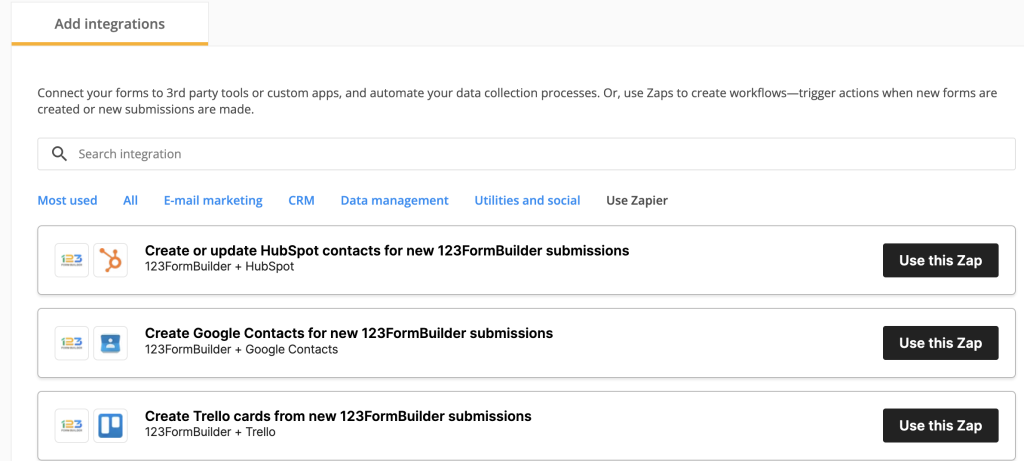
Next, in the pop-up window connect your 123FormBuilder account.
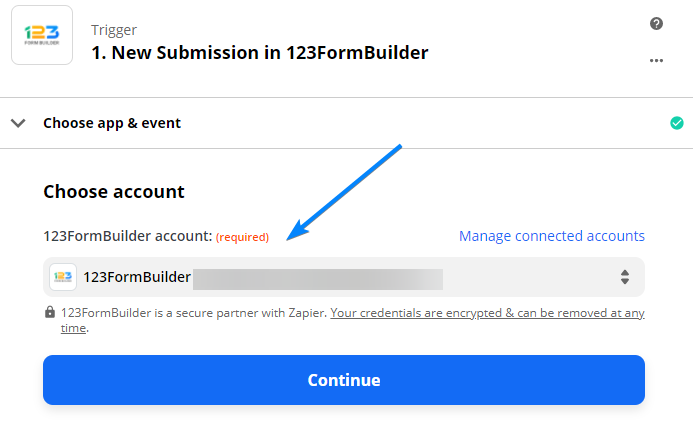
Select your form from the dropdown menu.
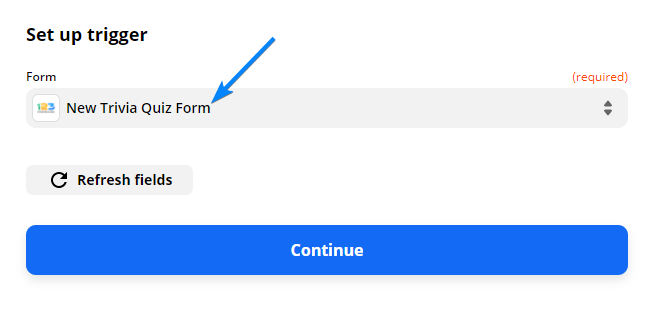
Make sure that you have at least one submission made on the form to test the trigger.
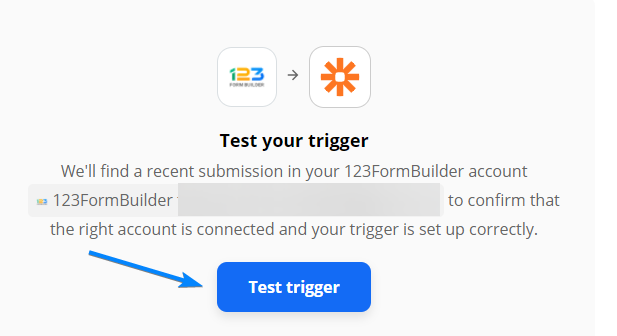
At Action Event choose to create a card.
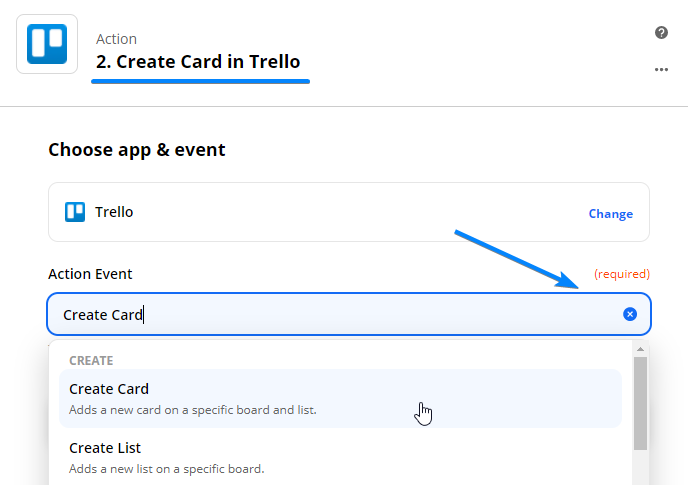
Select your Trello account.
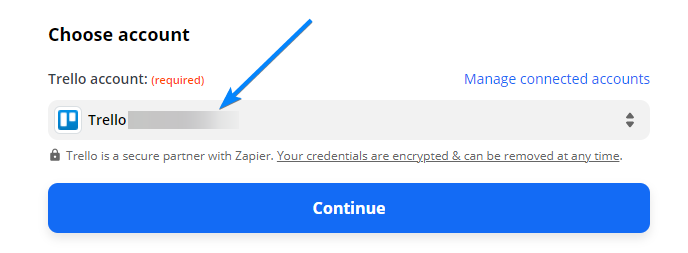
Continue by choosing your Trello board and List. In the Name and Description boxes, you can insert form field variables.
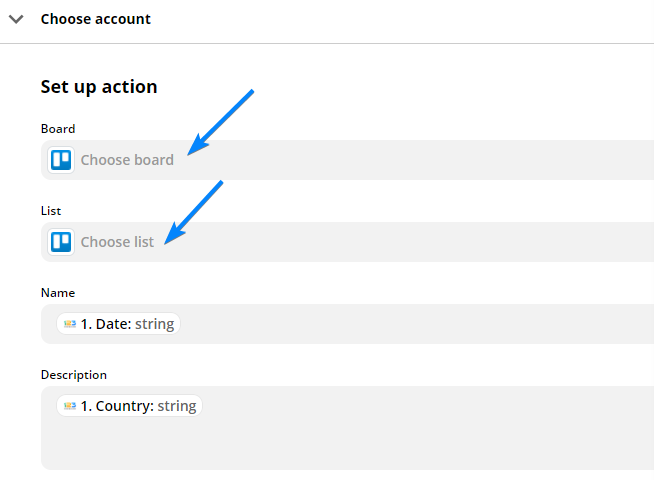
Finally, make a test submission and check your card in your Trello Board.
Similar Articles
Frequently Asked Questions
Here is a list of the most frequently asked questions. For more FAQs, please browse through the FAQs page.