Can I set a minimum or a maximum value for numeric fields on my 123FormBuilder form?
Yes. You can accept input no higher or no lower than a specified value. In your form builder account, go to the Form Editor. Next, click on the Number field to open its Edit Field panel.
Below the Validation section, specify a Minimum Value and/or a Maximum Value.
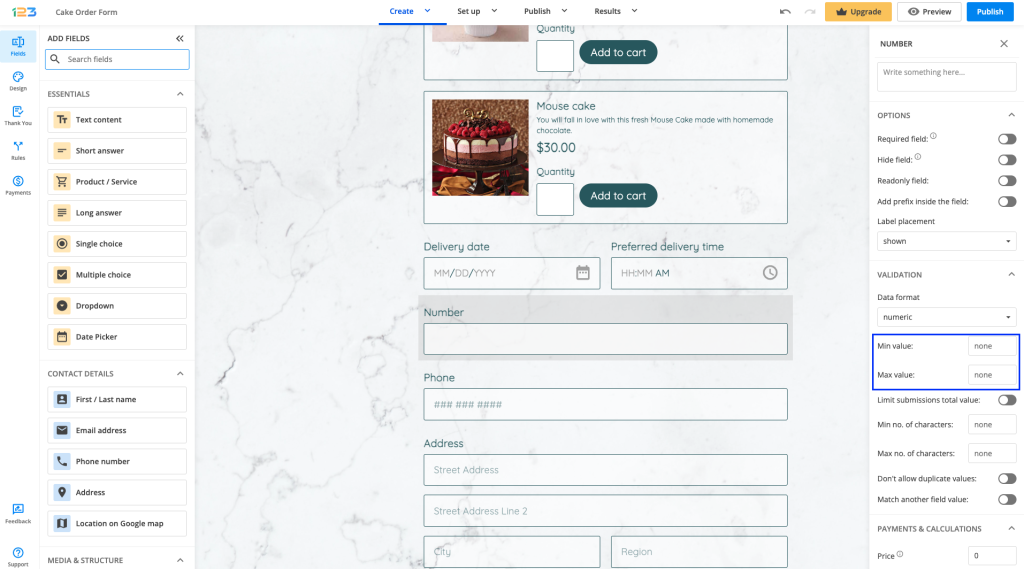
If form users enter values higher or lower than the specified value, they will get an error message.
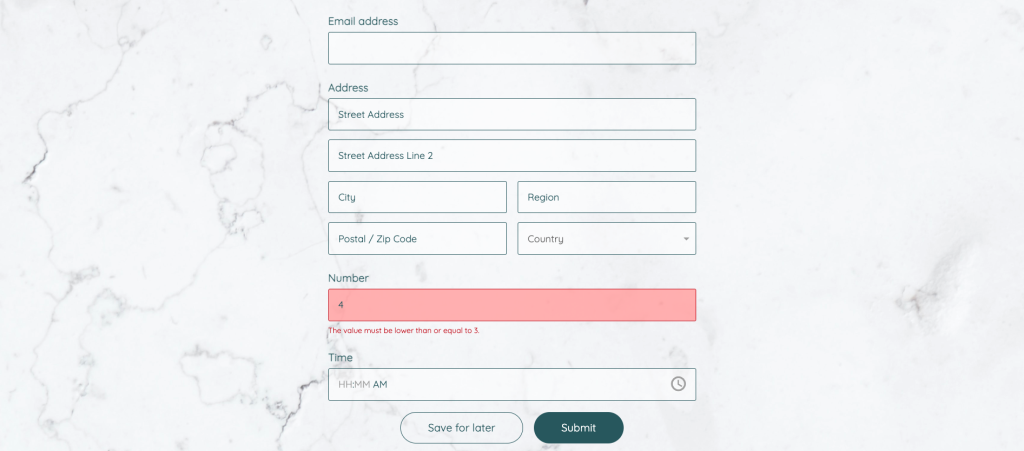
By default, the message says: The value must be higher/lower than X. This message can be changed in Languages. All you have to do is click on English language and search for the message you are interested in editing. For example, if you want to edit the error message related to lower values, search for “lower” word and you’ll find the error message to be edited.
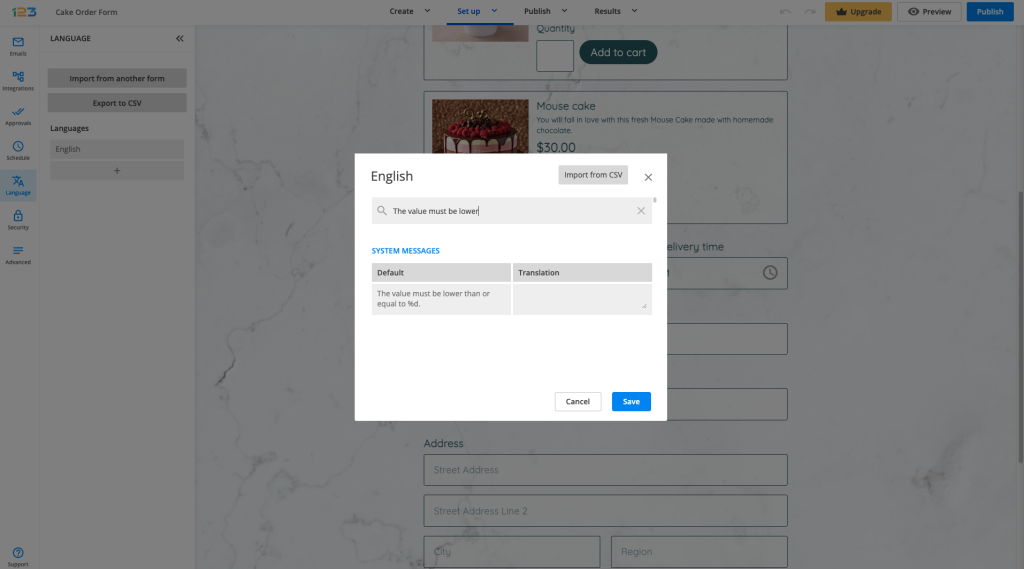
Related articles:
Similar Articles
Frequently Asked Questions
Here is a list of the most frequently asked questions. For more FAQs, please browse through the FAQs page.