Can I limit the file upload size?
Yes, you can limit the file upload size, although there is already a 150 MB limit cap. This means that form users cannot upload files bigger than 150 MB on each upload field.
To limit the file upload size, go to your Form Editor and click on the File upload field in your form. Its Edit Field panel will open up on the right side of the page. In the Max file size box, type your preferred maximum size (in KB). If you want to add a minimum size limit, type in the Min file size box. That’s it.
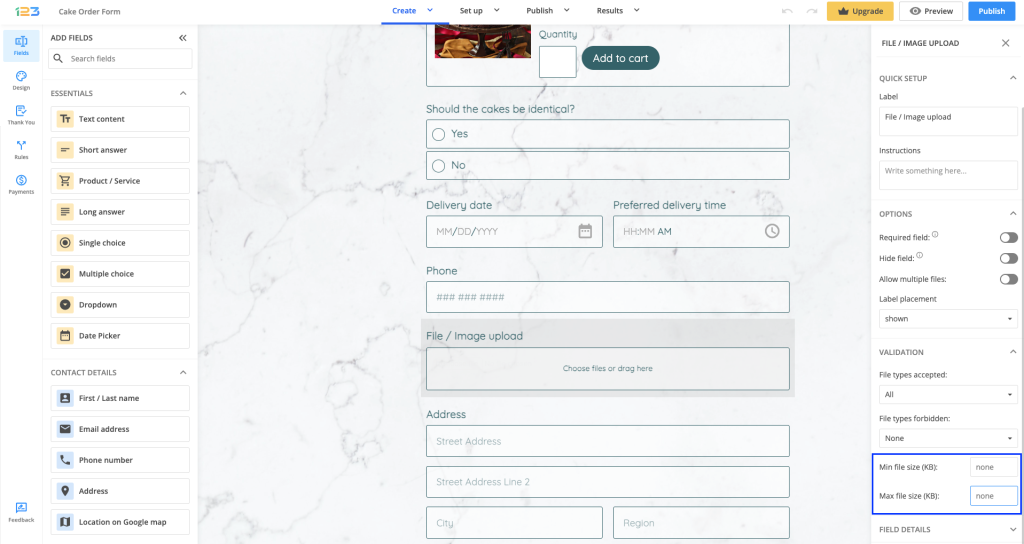
Related articles
4 comments
Leave a Reply
Your email address will not be published.
Similar Articles
Frequently Asked Questions
Here is a list of the most frequently asked questions. For more FAQs, please browse through the FAQs page.
Hi
Is there a way to work around the limits in file size customers are able to upload? 150MB is quite small when it comes to eg. 20 minutes of video. That would require about 1.2GB. Do you offer a solution to this problem?
Thanks in advance.
Hi Simon, I am afraid that the limit can’t be increased. Usually, our file uploads are used for documents. You can redirect your users to another webpage or ask through email notification for the video link. Have a great day!
Hello.
Is it possible to set different size limits for different file extentions in the same upload field? Would be very convenient in some cases.
Hi Alex,
The size limit can only be set per File Upload field, and not to a particular file extension type.
It is possible, however, to use a Single choice field along with multiple File Upload fields set up. The Single choice field would include the available file extensions and, each File Upload field would allow only a single file extension an have the desired maximum file size applied.
Finally, field rules can be set up to display a certain File Upload field with the equivalent file size limit and extension, based on the file type selected from the Single choice field.
Thanks.