Can I delay emails on my 123FormBuilder web forms?
Yes, you can delay emails. In the form builder, choose your form and go to the Emails section of your form. There, you will notice that you have the option When.

By default, it’s set on Form is submitted, meaning the email will be sent right after your respondents hit the Submit button.
Select Form is submitted + Delay if you want to take into consideration when your respondents hit the Submit button and an additional delay or Payment is processed + Delay if you want to set a delay for the email to be sent after the payment is processed.
You can delay emails on your form by minutes, hours, days, weeks, and months. Once you have selected one of these options, a box will be displayed on the left where you’ll need to add an input. For example, if you have selected the option Minutes and added the input 5, the email will be sent 5 minutes after the form has been submitted.
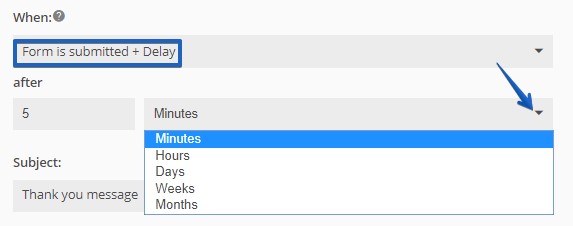
Similar Articles
Frequently Asked Questions
Here is a list of the most frequently asked questions. For more FAQs, please browse through the FAQs page.