What happens to my 123FormBuilder subscription if I cancel?
To cancel your subscription, you must follow our Terms of Service cancellation policy. Then, log into your form builder account, click on your username, and select Account Details. Afterward, in the My Account section, click on the Cancel Subscription link.
To complete the cancelation request, you’ll need to answer a 2-minute survey.
Since you paid for your subscription, you can still use the subscription’s features until the end of the current billing period, even if you have canceled.
The cancellation request will take effect immediately. However, the account will be downgraded at the end of the current billing cycle (next renewal date).
Important Note
If you intend to use our services again, you don’t have to delete the advanced features from your forms. Your account will be restricted, but the system will remove the limitation when you upgrade again to the corresponding paid plan.Related articles
4 comments
Leave a Reply
Your email address will not be published.
Similar Articles
Frequently Asked Questions
Here is a list of the most frequently asked questions. For more FAQs, please browse through the FAQs page.
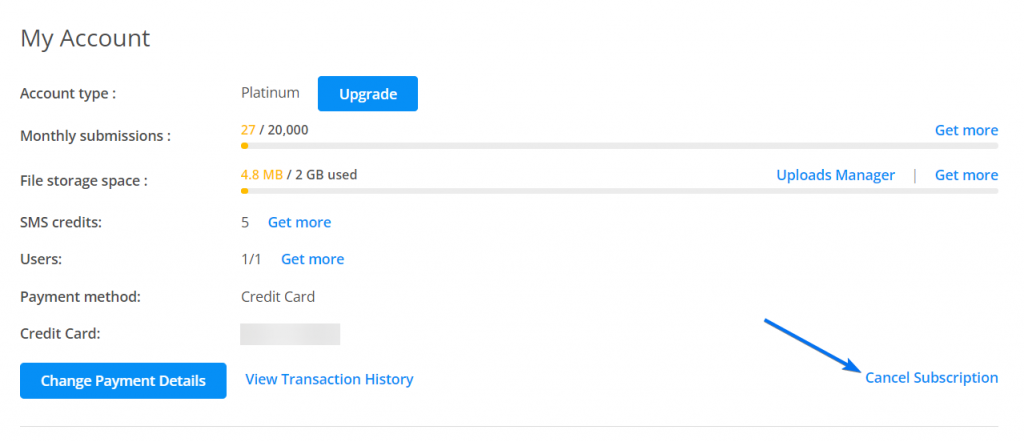
Why am I receiving this notice. Am I no longer enrolled
Hi Alma, please contact us at customercare@123formbuilder.com and share with us the email address of your account and the notice that you received. Looking forward to hearing from you!
I’m confused? Am I not currently enrolled? Why would my subscription be canceles
Hi Alm, if you have any questions about your account and subscription, please contact us at customercare@123formbuilder.com or on live chat and we’ll gladly help out!