Can I make the text go from right to left for forms in Hebrew on 123FormBuilder?
Yes, you can change the text direction on your form for Hebrew reading users using our form designer.
From the Form Editor, go to Design and expand the Layout section. Under Form subsection, you will find the option called Form direction. Afterward, select Right to Left from the dropdown list. This will change the text direction right away in the editor of your form.
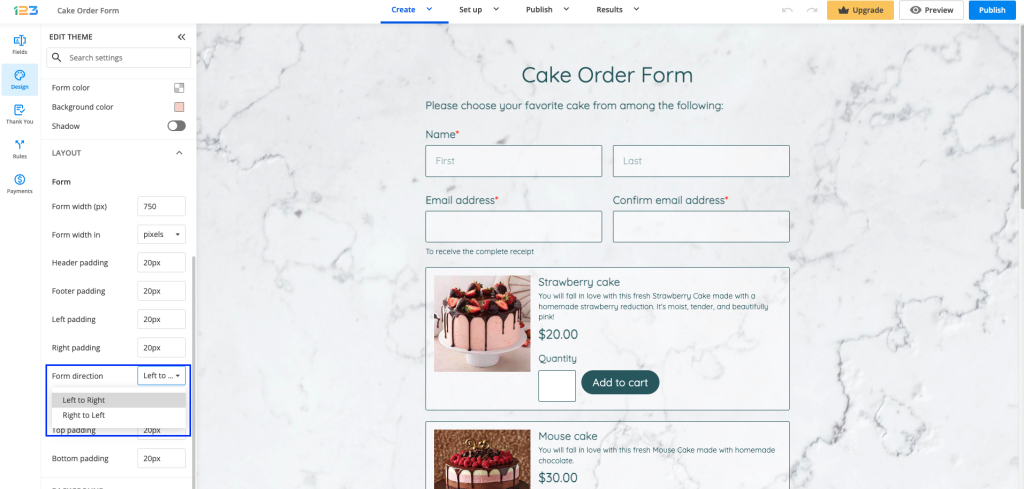
2 comments
Leave a Reply
Your email address will not be published.
Similar Articles
Frequently Asked Questions
Here is a list of the most frequently asked questions. For more FAQs, please browse through the FAQs page.
I don’t have dropdown “Direction” in Form Layout