Can I embed online forms on Umbraco CMS?
Yes, you can embed online forms on Umbraco CMS in different ways. As long as you have full administrative privileges on your Umbraco website to edit scripts, such as HTML and JavaScript, you can choose the method that suits your needs best. To save time and for better performance, we recommend the JavaScript code option in the Publish → Embed form section of your form. This way, whenever you edit your online form on 123FormBuilder, the changes will automatically apply to your Umbraco webpage.
In this tutorial, we have used WebMatrix. On 123FormBuilder, copy the JavaScript code of your form in the Publish → Embed form section. Next, go to your Umbraco admin panel.
In your website editor, go to the Files tab and create a New File.

In the lightbox, select HTML or CSHTML. Next, press Ok.
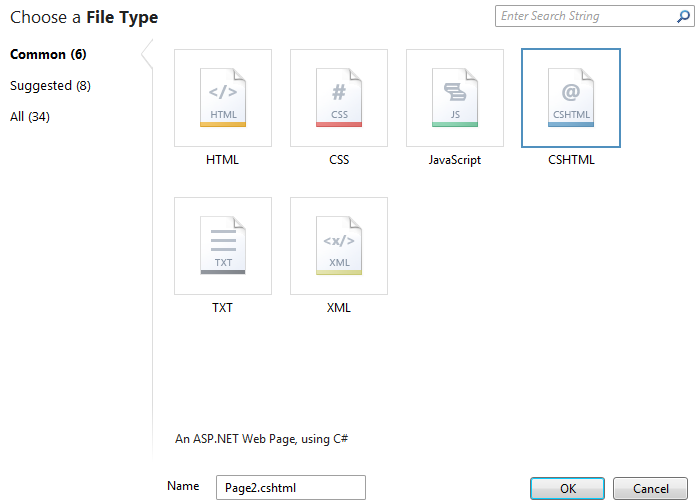
A script will appear on the screen, on the right side. Place the cursor between the body tags and paste the JavaScript code there.
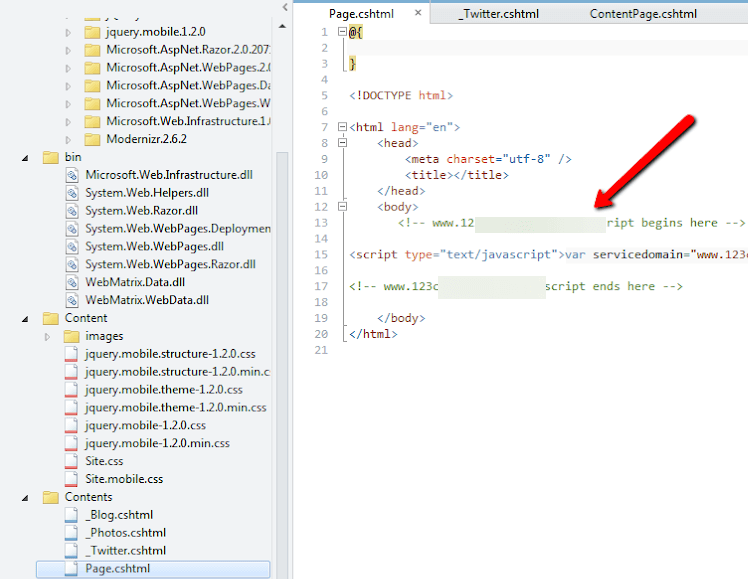
Rename the file if needed and you’ll see the results by launching the file in your browser (right-click file and select Launch in browser).
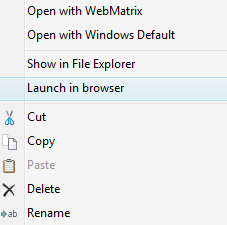
Similar Articles
Frequently Asked Questions
Here is a list of the most frequently asked questions. For more FAQs, please browse through the FAQs page.