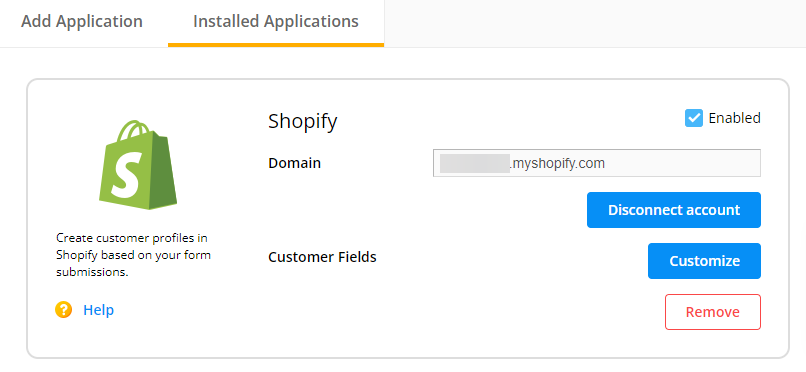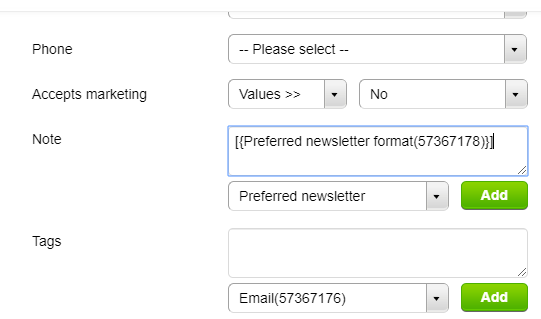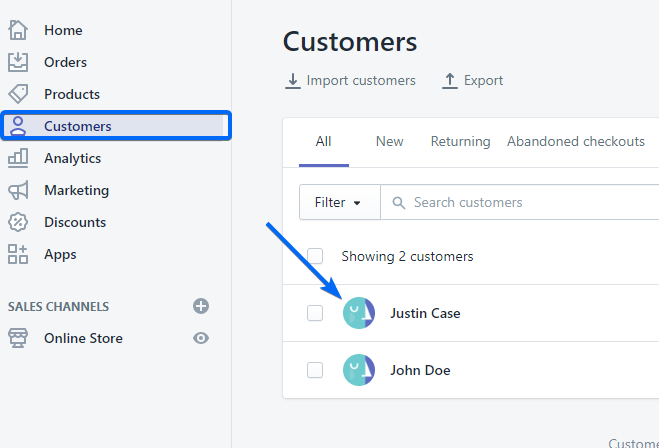123FormBuilder – Shopify App Integration
If you’re new to our form builder, learn more about our Shopify form integration.
Every time a new customer places an order on your Shopify store, their name and other details are added to your customer list. 123FormBuilder developed an integration to create customer profiles in Shopify based on your form submissions.
How to enable the Shopify integration
1. Open our app, select your form, and navigate to Integrations. You can search for Shopify using the search bar.
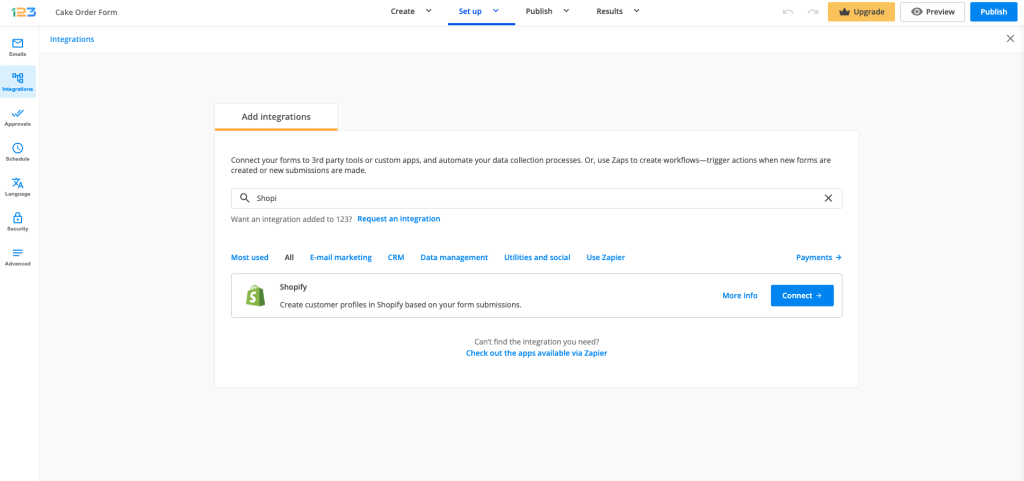
2. Your store domain will be automatically populated.
How to customize the integration
Hit the Customize button and match form fields with Shopify fields in the lightbox that appears on the screen.
The Note and Tags sections allow you to add your own text and select other form fields. The field variable from the dropdown list will be replaced with the user input.
Important Note
The integration works only when the online form is submitted on a Shopify webpage.In your Shopify dashboard go to Customers to check the new customer profile created with the submission entry.
Similar Articles
Frequently Asked Questions
Here is a list of the most frequently asked questions. For more FAQs, please browse through the FAQs page.