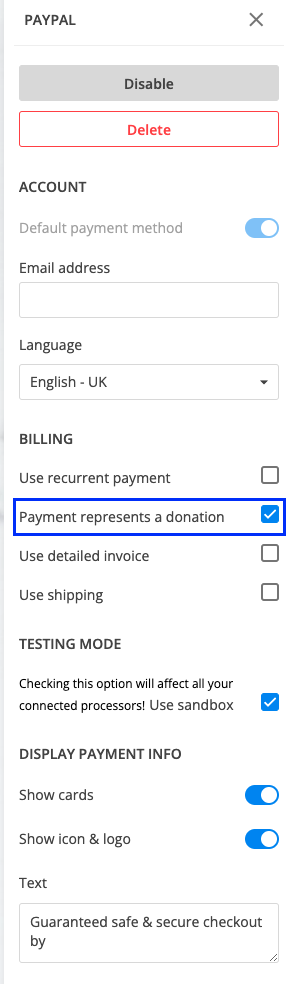Can I create PayPal donation forms with 123FormBuilder?
When you use the PayPal integration on 123FormBuilder for your online donation form, make sure to tick the option Payment represents a donation, as well. This way, the payment will be recognized by PayPal as being a donation.
Create your form and add a Number field, which will represent the donation box, and set it as required, if needed.
Assign to your Number field the value 1. For more details about how to assign prices to your form field, check out this article.
Do not assign negative values to your fields. Negative values aren’t recognized by PayPal.
That was it! Now people will be able to donate from 1 dollar, euro, or whatever currency you have set up.
The recurrent payments option will not work with donation forms. The two options can not be enabled on the same form.
Similar Articles
Frequently Asked Questions
Here is a list of the most frequently asked questions. For more FAQs, please browse through the FAQs page.